Players experiencing issues related to Graphics cards
I'm having issues as well. I normally have fantastic fps but anytime i move now every few seconds i get this stutter like the screen has frozen for a split second. here's my infos
---System information gathered by CoH Helper version 0.2.0.2---
DxDiag gathered at July 13, 2011 21:51 (-04:00)
Operating System: Windows 7 Ultimate 64-bit (6.1, Build 7601) Service Pack 1 (7601.win7sp1_gdr.110408-1631)
System Manufacturer: NVIDIA
System Model: NF66
BIOS: Phoenix - AwardBIOS v6.00PG
Central Processor: Intel(R) Core(TM)2 Duo CPU E6750 @ 2.66GHz (2 CPUs), ~2.7GHz
Memory: 4096MB
.Net Memory Report: 2806MB out of 4094MB available
Page File: 6545MB (1641MB currently in use)
C Drive: (WDC WD25 00KS-00MJB0 SCSI Disk Device) 124515MB out of 238472MB (52%) free
E Drive: (WD My Passport 071A USB Device) 315410MB out of 476911MB (66%) free
F Drive: (MagicISO Virtual DVD-ROM0000) zero-size drive
D Drive: (Memorex DVD+/-RW True8Xn ATA Device) zero-size drive
Windows directory location: C:\Windows
DirectX: DirectX 11
DirectX Diag version: 6.01.7601.17514 (64-bit version)
Display Notes: No problems found.
Sound Notes: No problems found.
No problems found.
No problems found.
Input Notes: No problems found.
Monitor:
Monitor's Max Resolution: (blank)
Video Device Name: ATI Radeon HD 5700 Series
Manufacturer / Chip: ATI Technologies Inc. / ATI display adapter (0x68B8)
Video Memory: 2805 MB
Driver Version: 8.861.0.0
Driver Date: 5/24/2011 11:06:38 PM
Driver Language: English
Sound Device Description: Speakers (Plantronics .Audio 646 DSP)
Driver File: USBAUDIO.sys
Driver Version: 6.01.7601.17514
Driver Date: 11/20/2010 11:23:47 PM
Sound Device Description: Realtek Digital Output (Realtek High Definition Audio)
Driver File: RTKVHD64.sys
Driver Version: 6.00.0001.6167
Driver Date: 7/28/2010 9:26:00 PM
Sound Device Description: Speakers (Realtek High Definition Audio)
Driver File: RTKVHD64.sys
Driver Version: 6.00.0001.6167
Driver Date: 7/28/2010 9:26:00 PM
WMI Information
Motherboard Manufacturer: EVGA
Motherboard Model: (empty)
Motherboard Product: NF66
Motherboard Version: 2
BIOS Manufacturer: Phoenix Technologies, LTD
BIOS Name: Phoenix - AwardBIOS v6.00PG
BIOS Version: Nvidia - 42302e31
BIOS Release: 20070711000000.000000+000
Registry Information for Current User
Resolution: 1596x848
3D Resolution: 1596x848 (Not using renderscale)
Full Screen: No
Maximized: Yes
Screen Position: 0, 0
Refresh Rate: 60Hz
Vertical Sync Enabled: Yes
Physics Quality: Medium
Maximum Particles: 50000
Max Particle Fill? 10.000
Physics Card Enabled: No
Anti-aliasing: 4x
Anisotropic Filtering: 4x
Texture LOD Bias: Smooth
Water Effects: Medium quality
Bloom: 1.000 (turned on)
Depth of Field Enabled: No
Desaturation Effects (Sepia) Enabled: Yes
Shader Detail: Medium?
World Texture Level: Very High
Character Texture Level: High
World Detail Level (Vis_Scale): 2.000
Entity Detail Level: 1.000
Shadows Enabled: No
Shadow Mode: Stencil shadows
Shadow Map Shader: Unknown (0)
Environmental Reflections: Disabled
Advanced Occlusion Settings: No
Ambient Occlusion: Off
Occlusion Strength: Off
Blur: Bilateral
Ambient Resolution: Performance
Gamma Correction: 1.000
Geometry Buffers (VBOs) Enabled: Yes
Suppression of FX When Camera Close Enabled: Yes
Close Suppression Range: 3.000
Show Advertisements: Yes
Audio Mode: Performance
3D Audio: No
FX Sound Volume: 0.496
Music Sound Volume: 0.292
Show Advanced Graphics Options: Yes
Overall Graphics Quality: 0.500
Reverse Mouse Buttons: No
Save Login Username: Yes
Transfer Rate: Unknown bytes/second
Current Game Version: 2050.201106290226.1.0
Installation Directory: C:\Program Files (x86)\NCsoft\City of Heroes
Mod files in the Data directory
.\Texts\English\Help has 1 file
.\texture_library\FX\FullscreenFX has 6 files
.\texture_library\GUI\HUD\Align_Status has 6 files
.\texture_library\GUI\HUD\LEAGUE\League_Archtype has 28 files
.\texture_library\GUI\HUD\Teamup has 1 file
.\texture_library\GUI\HUD\Tips has 18 files
.\texture_library\GUI\Icons\Archetype has 14 files
.\texture_library\GUI\Icons\Badges has 2 files
.\texture_library\GUI\Icons\Enhancements has 130 files
.\texture_library\GUI\Icons\Inspirations has 59 files
.\texture_library\GUI\Icons\Inspirations\Alternate s has 11 files
.\texture_library\GUI\Icons\Origin has 5 files
.\texture_library\GUI\Icons\Pet_Command has 12 files
.\texture_library\GUI\Icons\Pet_Command\ALTERNATE-1 has 6 files
.\texture_library\GUI\Icons\Powers has 1264 files
.\texture_library\GUI\Icons\Powers\ALTERNATE-1 has 32 files
.\texture_library\GUI\Icons\Powers\ALTERNATE-2 has 12 files
.\texture_library\GUI\Icons\Salvage has 6 files
.\texture_library\V_PLAYERS\AVATAR\Super_Shared\Em blem has 11 files
.\texture_library\WORLD\V_COV\Bases\Details\Decora tive_liquid\Baseliquid_Globes has 2 files
.\texture_library\WORLD\V_COV\Bases\Details\Functi onal\base_tele_arc_aux has 31 files
.\texture_library\WORLD\V_COV\Bases\Details\Functi onal\base_tele_aux has 1 file
Jem - Ill/Rad Controller Lv 50+3 Nic - Mind/Psi Dominator Lv 50+3 Lady Liberation - Invuln/SS Tanker Lv 50+1 Invicitx - Demon/Pain Mastermind Lv 50+1 Celeste - Emp/Arch Defender Lv 50+1 Nightsilver - DB/WP Scrapper Lv 34 Dusk Howl - StJ/Regen Brute Lv 32 Kyriani - Time/Energy Defender Lv 41Psifire - FF/Psi Defender Lv 50
Star Lighter - LB/LA Peacebringer Lv 30
Hey guys,
Sounds like I'm having similiar issues to a few others. I have a Windows 7 - 64 bit system with a Radeon 5800. I recieved a message when logging into CoH that my drivers were out of date. As soon as I updated them to the most current drivers, COH refuses to launch. I get the "...your card is too old or drivers are out of date" pop-up. I spent time with my manufacture tech support and I am pretty certain that the drivers are up-to-date. (My card works fine with World Of Warcraft, just not CoH)
Based on reading this board, I think the most simple solution is to roll back to old drivers. How do I go about that. Are the old drivers somewhere on my machine so i can activate them?
Thanks
Kyriani, I'm having a similar issue, although it only happens with newly made characters. Pretty curious, huh? Everytime I move, I get to move normally for maybe 2 seconds, and then BAM. Game becomes unplayable. FPS drops to maybe 1, and character warps around the place.
I realize this is a few months old, but I wish the link would have been kept up...
AKA: Ath BS/SD Brute (Hero)
"The Fall and Rise of Athanatos" Arc ID: 521712
Outcast Cooler - "Those who live by the sword get shot by those who don't."
Which link? All of the links in the original post appear to be correct.
|
Which link? All of the links in the original post appear to be correct.
|
"Not available
This answer is no longer available"
|
For those users with ATI cards who are experiencing input lag, a possible work around has been posted here on our Knowledge base.
|
|
The following one leads me to an error page.
"Not available This answer is no longer available" |
Access is denied. (Exception from HRESULT: 0x80070005 (E_ACCESSDENIED))
I can't get it to repair or force launch.
AKA: Ath BS/SD Brute (Hero)
"The Fall and Rise of Athanatos" Arc ID: 521712
Outcast Cooler - "Those who live by the sword get shot by those who don't."
I always tend to crash when i leave a mission as i spawn outside. I did find Nvidia set my HD monitor to 59 even though pc was 60 refresh. Bu ti could not change it from 59. So i changed in game refresh to 59 and it cut way down on crashes but it still crashes on mission exit and it crashes so hard i HAVE to reboot. I've rolled back drivers to no avail so i am running most recent ones now. I may try rollback again. Someone also mentioned sound so i'll try those driver too.
Editing the edit of my edit.... I've recently been having problems with the game. Crashes shortly after selecting a character and entering the game. Actual blue screen of death video card faults (GeForce 465). I've managed to determine that it is the game, and it started after I first installed the Beta game in the NCsoft launcher (didn't actually run it). Never had any problems prior to that, and nothing else changed with the installation.
Uninstalling the Beta client and repairing the Live game seemed to resolve the issue at first, but it reoccurred. I ended up completely uninstalling the game and launcher then manually deleting their folders and reinstalling. When I reinstalled I used Steam, and I didn't enable Ultra Mode yet (wanted to see if it would be stable without).
So far so good - several days without crash, and I'm running the game directly from the Launcher since Steam gives me a 'cannot determine game version' error (probably related to using a limited user account in Vista). I have seen some weird UI bugs*. If I have no further issues for a few days I'll turn the graphics back up to where they were (close to max Ultra mode) and see what happens.
Filed a ticket with Game Advisor report in case it will be useful to someone up there...
*Example: I was on Moonfire in a mission surrounded by my teammates.... and my team window disappeared leaving me with the 'Search' box that you see when not teamed. My teammates names (over their heads) turned blue - indicating not teamed with me - and I had time to type something in local before I was suddenly back on the team and everything was normal. My teammates said I never left the team; it was just on my end.
Well, things are frustrating. Back in say June, I had started a few times playing again, and started having issues. CoH not only would seemingly randomly crash, but it would completely shutdown my machine. I was running at the time with a single GTX 460. Also had an 8800 in to run as a PhysX proc, but had to take it out when the fan died. But w/ the single 460, I had random crashing problems. Sometimes could play for an hour or so, sometimes less, but always a full crash and pc off. I even tried a fresh install of my pc (I had been involved in betas). That did not solve the problem.
When I was able to get back to playing again here in these past weeks, I found this thread and the mention of rolling back to around the 270.61 drivers. That did seem to do the trick! But now after having installed the BF3 beta, and loading the beta 285.38 drivers, I'm back to crashing in CoH. Every other game on my system runs fine, except for CoH.
I know I can roll back drivers to get the game to work, but figured I would add in to the list of affected nVidia 460 owners that were experiencing problems. Posting my CoHHelper result here in hopes that it will help give info that might resolve the issues.
---System information gathered by CoH Helper version 0.2.0.2---
DxDiag gathered at October 5, 2011 21:39 (-05:00)
Operating System: Windows 7 Professional 32-bit (6.1, Build 7601) Service Pack 1 (7601.win7sp1_gdr.110622-1506)
System Manufacturer: System manufacturer
System Model: System Product Name
BIOS: Phoenix - AwardBIOS v6.00PG
Central Processor: Intel(R) Core(TM)2 Duo CPU E8400 @ 3.00GHz (2 CPUs), ~3.0GHz
Memory: 4096MB
.Net Memory Report: 2203MB out of 3070MB available
Page File: 4927MB (1211MB currently in use)
C Drive: (Hitachi HDS721616PLA SCSI Disk Device) 94036MB out of 152625MB (61%) free
D Drive: (Hitachi HDT725032VLA SCSI Disk Device) 84711MB out of 305242MB (27%) free
F Drive: (SONY DVD-ROM DDU1615 ATA Device) zero-size drive
E Drive: (Optiarc DVD RW AD-7190A ATA Device) zero-size drive
Windows directory location: C:\Windows
DirectX: DirectX 11
DirectX Diag version: 6.01.7601.17514 (32-bit version)
Display Notes: No problems found.
Sound Notes: No problems found.
No problems found.
Input Notes: No problems found.
Monitor:
Monitor's Max Resolution: (blank)
Video Device Name: NVIDIA GeForce GTX 460
Manufacturer / Chip: NVIDIA / GeForce GTX 460
Video Memory: 2272 MB
Driver Version: 8.17.12.8538
Driver Date: 9/22/2011 5:40:00 PM
Driver Language: English
Sound Device Description: Speakers (High Definition Audio Device)
Driver File: HdAudio.sys
Driver Version: 6.01.7601.17514
Driver Date: 11/20/2010 4:29:03 PM
Sound Device Description: Digital Audio (S/PDIF) (High Definition Audio Device)
Driver File: HdAudio.sys
Driver Version: 6.01.7601.17514
Driver Date: 11/20/2010 4:29:03 PM
WMI Information
Motherboard Manufacturer: ASUSTeK Computer INC.
Motherboard Model: (empty)
Motherboard Product: P5N-D
Motherboard Version: 1.XX
BIOS Manufacturer: Phoenix Technologies, LTD
BIOS Name: Phoenix - AwardBIOS v6.00PG
BIOS Version: Nvidia - 42302e31
BIOS Release: 20071226000000.000000+000
Registry Information for Current User
Resolution: 1440x900
3D Resolution: 1440x900 (Not using renderscale)
Full Screen: Yes
Maximized: No
Screen Position: 0, 0
Refresh Rate: 60Hz
Vertical Sync Enabled: Yes
Physics Quality: High
Maximum Particles: 50000
Max Particle Fill? 10.000
Physics Card Enabled: No
Anti-aliasing: 2x
Anisotropic Filtering: 4x
Texture LOD Bias: Smooth
Water Effects: Ultra quality
Bloom: 1.000 (turned on)
Depth of Field Enabled: Yes
Desaturation Effects (Sepia) Enabled: Yes
Shader Detail: High
World Texture Level: Very High
Character Texture Level: Very High
World Detail Level (Vis_Scale): 2.000
Entity Detail Level: 2.000
Shadows Enabled: No
Shadow Mode: Stencil shadows
Shadow Map Shader: Unknown (0)
Environmental Reflections: Ultra quality
Advanced Occlusion Settings: Yes
Ambient Occlusion: Off
Occlusion Strength: Strong
Blur: Bilateral
Ambient Resolution: Quality
Gamma Correction: 1.000
Geometry Buffers (VBOs) Enabled: Yes
Suppression of FX When Camera Close Enabled: No
Close Suppression Range: 3.000
Show Advertisements: Yes
Audio Mode: Performance
3D Audio: No
FX Sound Volume: 0.267
Music Sound Volume: 0.326
Show Advanced Graphics Options: Yes
Overall Graphics Quality: 0.500
Reverse Mouse Buttons: No
Save Login Username: Yes
Transfer Rate: Unknown bytes/second
Current Game Version: 2010.201105030029.1.0
Installation Directory: D:\Games\City of Heroes
Mod files in the Data directory
No modifications found
global: @SuperSean
Undersecretary of Awesome
I have a problem crashing. Sometimes I get a message that the graphics card has encountered a problem but has recovered. Recently I've just been getting a "white screen of death" that kicks me out of the game. No message. I have a toshiba Qosmio X505 using an NVidia 460M card.
I tried posting my GameAdvisor file but the boards gave me an error.
Here is some of my Gameadvisor report
City of Heroes Test Report -- created by GameAdvisor v1.0.2.0
================================================== ============================
= Running DirectX diagnostic
================================================== ============================
*--> dxdiag /whql ff /t C:\Users\THEWAY~1\AppData\Local\Temp\NCS8A55.tmp <--*
ff /t C:\Users\THEWAY~1\AppData\Local\Temp\NCS8A55.tmp <--*
------------------
System Information
------------------
Time of this report: 10/9/2011, 19:19:11
Machine name: KLEOPATRABONES
Operating System: Windows 7 Home Premium 64-bit (6.1, Build 7601) Service Pack 1 (7601.win7sp1_gdr.110622-1506)
Language: English (Regional Setting: English)
System Manufacturer: TOSHIBA
System Model: Qosmio X505
BIOS: Ver 1.00PARTTBL
Processor: Intel(R) Core(TM) i5 CPU M 460 @ 2.53GHz (4 CPUs), ~2.5GHz
Memory: 4096MB RAM
Available OS Memory: 4020MB RAM
Page File: 1969MB used, 6069MB available
Windows Dir: C:\windows
DirectX Version: DirectX 11
DX Setup Parameters: Not found
User DPI Setting: Using System DPI
System DPI Setting: 96 DPI (100 percent)
DWM DPI Scaling: Disabled
DxDiag Version: 6.01.7601.17514 32bit Unicode
------------
DxDiag Notes
------------
Display Tab 1: No problems found.
Sound Tab 1: No problems found.
Sound Tab 2: No problems found.
Input Tab: No problems found.
--------------------
DirectX Debug Levels
--------------------
Direct3D: 0/4 (retail)
DirectDraw: 0/4 (retail)
DirectInput: 0/5 (retail)
DirectMusic: 0/5 (retail)
DirectPlay: 0/9 (retail)
DirectSound: 0/5 (retail)
DirectShow: 0/6 (retail)
---------------
Display Devices
---------------
Card name: NVIDIA GeForce GTX 460M
Manufacturer: NVIDIA
Chip type: GeForce GTX 460M
DAC type: Integrated RAMDAC
Device Key: Enum\PCI\VEN_10DE&DEV_0DD1&SUBSYS_FF501179&REV_A1
Display Memory: 3257 MB
Dedicated Memory: 1503 MB
Shared Memory: 1754 MB
Current Mode: 1680 x 945 (32 bit) (60Hz)
Monitor Name: Generic PnP Monitor
Monitor Model: unknown
Monitor Id: SEC324B
Native Mode: 1680 x 945(p) (60.000Hz)
Output Type: Internal
Driver Name: nvd3dumx.dll,nvwgf2umx.dll,nvwgf2umx.dll,nvd3dum,n vwgf2um,nvwgf2um
Driver File Version: 8.17.0012.5912 (English)
Driver Version: 8.17.12.5912
DDI Version: 11
Driver Model: WDDM 1.1
Driver Attributes: Final Retail
Driver Date/Size: 7/27/2010 14:57:00, 12472936 bytes
WHQL Logo'd: n/a
WHQL Date Stamp: n/a
Device Identifier: {D7B71E3E-4E91-11CF-D165-5CDF1FC2C535}
Vendor ID: 0x10DE
Device ID: 0x0DD1
SubSys ID: 0xFF501179
I'm getting the blue screen of death now with catalyst 11.11. Tried to roll back to 11.4 and it also gave me the same thing. System seems stable, but when running the game it's pretty much guaranteed to crash within the hour.
I'm running on a Windows 7 64 bit platform, with 2x Radeon HD6950s crossfired. Tried removing one of the cards and running in single card mode, but that didn't resolve the issue. I had no issues until the patch on Tuesday. Is anyone else running into this issue?
---System information gathered by CoH Helper version 0.2.0.2---
DxDiag gathered at December 4, 2011 18:23 (-05:00)
Operating System: Windows 7 Home Premium 64-bit (6.1, Build 7601) Service Pack 1 (7601.win7sp1_gdr.110622-1506)
System Manufacturer: ASUSTeK Computer INC.
System Model: M2N-MX
BIOS: BIOS Date: 07/21/06 17:29:43 Ver: 08.00.12
Central Processor: AMD Athlon(tm) 64 X2 Dual Core Processor 4200+ (2 CPUs), ~2.2GHz
Memory: 4096MB
.Net Memory Report: 2602MB out of 4095MB available
Page File: 6560MB (1628MB currently in use)
C Drive: (ST332062 0AS SCSI Disk Device) 179988MB out of 305234MB (58%) free
D Drive: (HL-DT-ST DVD-RAM GSA-H22N ATA Device) zero-size drive
Windows directory location: C:\Windows
DirectX: DirectX 11
DirectX Diag version: 6.01.7601.17514 (64-bit version)
Display Notes: No problems found.
Sound Notes: No problems found.
No problems found.
Input Notes: No problems found.
Monitor:
Monitor's Max Resolution: (blank)
Video Device Name: NVIDIA GeForce GTX 560 Ti
Manufacturer / Chip: NVIDIA / GeForce GTX 560 Ti
Video Memory: 2785 MB
Driver Version: 8.17.12.8562
Driver Date: 01/01/0001 12:00:00 AM
Driver Language: English
Sound Device Description: Speakers (SoundMAX Integrated Digital HD Audio)
Driver File: ADIHdAud.sys
Driver Version: 5.10.0002.4153
Driver Date: 01/01/0001 12:00:00 AM
Sound Device Description: Speakers (SRS Audio Essentials)
Driver File: SRS_AE_amd64.sys
Driver Version: 2.04.0007.0000
Driver Date: 08/01/2011 12:44:26 PM
WMI Information
Motherboard Manufacturer: ASUSTeK Computer INC.
Motherboard Model: (empty)
Motherboard Product: M2N-MX
Motherboard Version: Rev 1.xx
BIOS Manufacturer: American Megatrends Inc.
BIOS Name: BIOS Date: 07/21/06 17:29:43 Ver: 08.00.12
BIOS Version: A M I - 7000621
BIOS Release: 20060721000000.000000+000
Registry Information for Current User
Resolution: 1280x1024
3D Resolution: 1280x1024 (Not using renderscale)
Full Screen: Yes
Maximized: No
Screen Position: 0, 0
Refresh Rate: 60Hz
Vertical Sync Enabled: Yes
Physics Quality: High
Maximum Particles: 50000
Max Particle Fill? 10.000
Physics Card Enabled: No
Anti-aliasing: 4x
Anisotropic Filtering: 8x
Texture LOD Bias: Smooth
Water Effects: High quality
Bloom: 1.000 (turned on)
Depth of Field Enabled: Yes
Desaturation Effects (Sepia) Enabled: Yes
Shader Detail: High
World Texture Level: Very High
Character Texture Level: Very High
World Detail Level (Vis_Scale): 1.000
Entity Detail Level: 1.000
Shadows Enabled: No
Shadow Mode: Unknown (4)
Shadow Map Shader: High quality
Environmental Reflections: High quality
Advanced Occlusion Settings: Yes
Ambient Occlusion: High quality
Occlusion Strength: Strong
Blur: Trilateral
Ambient Resolution: High performance
Gamma Correction: 0.536
Geometry Buffers (VBOs) Enabled: Yes
Suppression of FX When Camera Close Enabled: Yes
Close Suppression Range: 3.000
Show Advertisements: Yes
Audio Mode: Compatiblity
3D Audio: No
FX Sound Volume: 1.000
Music Sound Volume: 0.644
Show Advanced Graphics Options: Yes
Overall Graphics Quality: 1.000
Reverse Mouse Buttons: No
Save Login Username: Yes
Transfer Rate: Unknown bytes/second
Current Game Version: 2110.201110070353.1.0
Installation Directory: C:\Program Files (x86)\NCsoft\City of Heroes
Mod files in the Data directory
.\texture_library\MAPS\city has 2 files
.\texture_library\MAPS\Midnight_Squad has 1 file
.\texture_library\MAPS\NewPlayerTutorial has 1 file
.\texture_library\MAPS\Safeguard has 9 files
.\texture_library\MAPS\sewers has 44 files
.\texture_library\MAPS\static has 40 files
.\texture_library\P_MAPS has 2 files
.\texture_library\V_MAPS\City has 2 files
.\texture_library\V_MAPS\Outdoor_Missions has 9 files
.\texture_library\V_MAPS\Static has 16 files
@Struder
Struder 50 Regen/Broadsword Scrapper Kathy Blaze 50 Fire/Fire Brute
Raging Blue 50 Ice/Mace Tank Mrs. Killer 50 Regen/Katana Stalker
Frost face 50 Ice/Ice Blaster Raging Bane 50 All Bane
Raging Will 50 WP/SS TankDemonic-Death 50 SS/WP Brute
Any one know why when in game Physics card is greyed out for me?
@Struder
Struder 50 Regen/Broadsword Scrapper Kathy Blaze 50 Fire/Fire Brute
Raging Blue 50 Ice/Mace Tank Mrs. Killer 50 Regen/Katana Stalker
Frost face 50 Ice/Ice Blaster Raging Bane 50 All Bane
Raging Will 50 WP/SS TankDemonic-Death 50 SS/WP Brute
|
Any one know why when in game Physics card is greyed out for me?
|
If you don't have that card, or if you have the card but have installed some of the nVidia graphics drivers that overwrite the old Ageia PhysX drivers with the new nVidia PhysX drivers, then it will grey out the option for you.
If the game spit out 20 dollar bills people would complain that they weren't sequentially numbered. If they were sequentially numbered people would complain that they weren't random enough.
Black Pebble is my new hero.
I'm running a GTX260 and recently updated my drivers to the as-of-this-post most current drivers, 285.62 - WHQL.
The game now slideshows in circumstances where multiple players ( < 8 ) are firing off powers. I thought perhaps my card was dying, but rolled back the drivers to 266.58 and everything runs smooth under the same circumstances.
I'm hoping anyone else who patrols these forums can help me corroborate that this is an application-specific issue with the drivers, as my other games were not affected, ruling out the card for the moment.
The Story of a Petless MM with a dream
I have a 50 in every AT, but Scrappers and Dominators are my favorites.
Well, I dont know what happens to me... I've the last version of my Intel HD Graphics Family Graphic card...
I'm using Windows 7 64 bits.
This is the problem

What can I do for better graphics? Ye, I Changed the Visual Options to max, and this is the max.
I've 4 GB RAM, and more than 500GB Free in my Computer
I dont know what can I do, I thought to change the OS to 32 bits, someone told me that did something with another game.
Please, help me, I want to play with better graphics :S
Here's my Graphic Card info
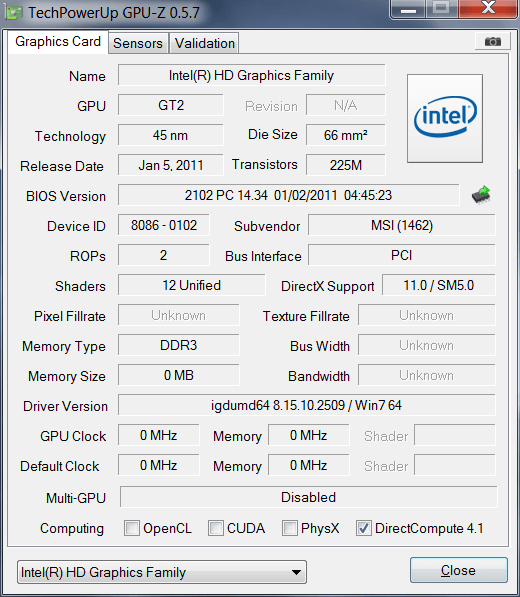
Not sure if this is the best place to post this or not, but I'll try here first, and if needed start a new thread later....
I'm working on a new build for my next PC, and was trying to decide if I should go Crossfire, or SLI. A big deciding factor would if there were any known issues with either when running CoH. Anything I should beware of? Have a head-up about? Or would it be reasonable for one to expect both to perform normally in CoH?
I figure the people that usually provide the answers here would know if there were issues one way or the other.
Thanks in advance for the information,
Maddy
IIRC neither helps much or at all. While SLi and CrossfireX are in theory seamless ways to boost performance, there are a few design issues you need to avoid in the rendering code to get the most out of it. On top of it the game uses OpenGL instead of Direct3D for rendering and OpenGL simply doesn't get as much attention from nVidia and AMD's driver developers.
But I may be wrong. The game engine has been tweaked in recent history and maybe multi GPU rigs are seeing a performance boost beyond raising minimum frame rate.
Father Xmas - Level 50 Ice/Ice Tanker - Victory
$725 and $1350 parts lists --- My guide to computer components
Tempus unum hominem manet
Thanks for the input. I actually want the dual rig regardless, but if one or the other is problematic with CoH, that's the one I want to avoid. If neither are counter-productive, but maybe not very helpful either (at least within the context of CoH), I'd prefer to go CrossFire, for a couple of reason, but I'm not committed to that.
It sounds like as far as CoH is concerned, neither helps a lot, but neither is a drawback, either. If that's correct, I'm plenty happy and will make my choice based on other criteria.
Thanks again!
Last week I bought a new laptop. It includes:
8GB System RAM
GeForce GT 555M with 2GB onboard (driver 269.13)
Intel i7 2760QM at 2.4 GHz
Windows 7
I bought this laptop to both replace my netbook and have a laptop that I could play CoH on. I run in Windowed mode rather than full screen because I like having access to Paragon Wiki for badges and whatnot. When i22 went live I made a Dark/Dark Dominator. Everything went fine until I added Stealth. Almost immediately I began having severe graphics problems. I never have Enabled Advanced Graphics settings, so I lowered the general slider from "Recommended" to "Performance". It did not help at all.
Today I stopped using Stealth and ran with no issues at all, even after raising the slider back to "Recommended". It appears that Stealth is either the source or the main contributor to the problems I was experiencing.
The problems include: ghosting, freezing, black screens, texture maps disappearing, and distorted NPCs.
================================================== ====
---System information gathered by CoH Helper version 0.2.0.2---
DxDiag gathered at March 12, 2012 12:06 (+09:00)
Operating System: Windows 7 Ultimate 64-bit (6.1, Build 7601) Service Pack 1 (7601.win7sp1_gdr.110622-1506)
System Manufacturer: ThirdWave Corporation
System Model: Prime Series
BIOS: E16G5ITW Ver:1.0H 10/18/2011
Central Processor: Intel(R) Core(TM) i7-2760QM CPU @ 2.40GHz (8 CPUs), ~2.4GHz
Memory: 8192MB
.Net Memory Report: 6138MB out of 8099MB available
Page File: 13964MB (2232MB currently in use)
C Drive: (Hitachi HTS547550A9E384) 418020MB out of 476837MB (87%) free
D Drive: (HL-DT-ST DVDRAM GT60N) zero-size drive
Windows directory location: C:\Windows
DirectX: DirectX 11
DirectX Diag version: 6.01.7601.17514 (64-bit version)
Display Notes: No problems found.
Sound Notes: No problems found.
Input Notes: No problems found.
Monitor:
Monitor's Max Resolution: (blank)
Video Device Name: Intel(R) HD Graphics Family
Manufacturer / Chip: Intel Corporation / Intel(R) HD Graphics Family
Video Memory: 1696 MB
Driver Version: 8.15.10.2372
Driver Date: 4/15/2011 12:07:50 PM
Driver Language: English
Sound Device Description: ????? (Realtek High Definition Audio)
Driver File: RTKVHD64.sys
Driver Version: 6.00.0001.6477
Driver Date: 10/11/2011 8:04:38 PM
WMI Information
Motherboard Manufacturer: ThirdWave Corporation
Motherboard Model: (empty)
Motherboard Product: Prime Series
Motherboard Version: To be filled by O.E.M.
BIOS Manufacturer: American Megatrends Inc.
BIOS Name: E16G5ITW Ver:1.0H 10/18/2011
BIOS Version: ALASKA - 1072009
BIOS Release: 20111018000000.000000+000
Registry Information for Current User
Resolution: 1552x965
3D Resolution: 1552x965 (Not using renderscale)
Full Screen: No
Maximized: No
Screen Position: 232, 1
Refresh Rate: 60Hz
Vertical Sync Enabled: Yes
Physics Quality: Medium
Maximum Particles: 50000
Max Particle Fill? 10.000
Physics Card Enabled: No
Anti-aliasing: Off
Anisotropic Filtering: 4x
Texture LOD Bias: Smooth
Water Effects: Medium quality
Bloom: 1.000 (turned on)
Depth of Field Enabled: Yes
Desaturation Effects (Sepia) Enabled: Yes
Shader Detail: High
World Texture Level: Very High
Character Texture Level: High
World Detail Level (Vis_Scale): 1.000
Entity Detail Level: 1.000
Shadows Enabled: No
Shadow Mode: Stencil shadows
Shadow Map Shader: Unknown (0)
Environmental Reflections: Disabled
Advanced Occlusion Settings: No
Ambient Occlusion: Off
Occlusion Strength: Off
Blur: Bilateral
Ambient Resolution: Performance
Gamma Correction: 1.000
Geometry Buffers (VBOs) Enabled: Yes
Suppression of FX When Camera Close Enabled: Yes
Close Suppression Range: 3.000
Show Advertisements: Yes
Audio Mode: Performance
3D Audio: No
FX Sound Volume: 0.600
Music Sound Volume: 0.600
Show Advanced Graphics Options: No
Overall Graphics Quality: 0.500
Reverse Mouse Buttons: No
Save Login Username: Yes
Transfer Rate: Unknown bytes/second
Current Game Version: ?
Installation Directory: C:\Program Files (x86)\NCsoft\City of Heroes
Mod files in the Data directory
No modifications found
================================================== ===
AE Story Arc #536752: Torn Asunder
An army from far, far away has been driven from their homeland and landed on Earth. They desperately need a new home and they're liking the look of ours.
================================================== ===
Troubleshooting this is going to be difficult because you have one of those "hybrid" video solutions that is supposed to run off the Intel chipset until you do any gaming. It then kicks in with the nVidia chipset.
Unfortunately, CoH Helper can't see all that stuff.
I'd recommend seeing if you can get updated drivers for both your Intel chipset (both board and video) as well as the latest nVidia drivers.
This might help stabilize your performance.
|
Last week I bought a new laptop. It includes:
8GB System RAM GeForce GT 555M with 2GB onboard (driver 269.13) Intel i7 2760QM at 2.4 GHz Windows 7 I bought this laptop to both replace my netbook and have a laptop that I could play CoH on. I run in Windowed mode rather than full screen because I like having access to Paragon Wiki for badges and whatnot. When i22 went live I made a Dark/Dark Dominator. Everything went fine until I added Stealth. Almost immediately I began having severe graphics problems. I never have Enabled Advanced Graphics settings, so I lowered the general slider from "Recommended" to "Performance". It did not help at all. Today I stopped using Stealth and ran with no issues at all, even after raising the slider back to "Recommended". It appears that Stealth is either the source or the main contributor to the problems I was experiencing. The problems include: ghosting, freezing, black screens, texture maps disappearing, and distorted NPCs. ================================================== ==== ---System information gathered by CoH Helper version 0.2.0.2--- DxDiag gathered at March 12, 2012 12:06 (+09:00) Operating System: Windows 7 Ultimate 64-bit (6.1, Build 7601) Service Pack 1 (7601.win7sp1_gdr.110622-1506) System Manufacturer: ThirdWave Corporation System Model: Prime Series BIOS: E16G5ITW Ver:1.0H 10/18/2011 Central Processor: Intel(R) Core(TM) i7-2760QM CPU @ 2.40GHz (8 CPUs), ~2.4GHz Memory: 8192MB .Net Memory Report: 6138MB out of 8099MB available Page File: 13964MB (2232MB currently in use) C Drive: (Hitachi HTS547550A9E384) 418020MB out of 476837MB (87%) free D Drive: (HL-DT-ST DVDRAM GT60N) zero-size drive Windows directory location: C:\Windows DirectX: DirectX 11 DirectX Diag version: 6.01.7601.17514 (64-bit version) Display Notes: No problems found. Sound Notes: No problems found. Input Notes: No problems found. Monitor: Monitor's Max Resolution: (blank) Video Device Name: Intel(R) HD Graphics Family Manufacturer / Chip: Intel Corporation / Intel(R) HD Graphics Family Video Memory: 1696 MB Driver Version: 8.15.10.2372 Driver Date: 4/15/2011 12:07:50 PM Driver Language: English Sound Device Description: ????? (Realtek High Definition Audio) Driver File: RTKVHD64.sys Driver Version: 6.00.0001.6477 Driver Date: 10/11/2011 8:04:38 PM WMI Information Motherboard Manufacturer: ThirdWave Corporation Motherboard Model: (empty) Motherboard Product: Prime Series Motherboard Version: To be filled by O.E.M. BIOS Manufacturer: American Megatrends Inc. BIOS Name: E16G5ITW Ver:1.0H 10/18/2011 BIOS Version: ALASKA - 1072009 BIOS Release: 20111018000000.000000+000 Registry Information for Current User Resolution: 1552x965 3D Resolution: 1552x965 (Not using renderscale) Full Screen: No Maximized: No Screen Position: 232, 1 Refresh Rate: 60Hz Vertical Sync Enabled: Yes Physics Quality: Medium Maximum Particles: 50000 Max Particle Fill? 10.000 Physics Card Enabled: No Anti-aliasing: Off Anisotropic Filtering: 4x Texture LOD Bias: Smooth Water Effects: Medium quality Bloom: 1.000 (turned on) Depth of Field Enabled: Yes Desaturation Effects (Sepia) Enabled: Yes Shader Detail: High World Texture Level: Very High Character Texture Level: High World Detail Level (Vis_Scale): 1.000 Entity Detail Level: 1.000 Shadows Enabled: No Shadow Mode: Stencil shadows Shadow Map Shader: Unknown (0) Environmental Reflections: Disabled Advanced Occlusion Settings: No Ambient Occlusion: Off Occlusion Strength: Off Blur: Bilateral Ambient Resolution: Performance Gamma Correction: 1.000 Geometry Buffers (VBOs) Enabled: Yes Suppression of FX When Camera Close Enabled: Yes Close Suppression Range: 3.000 Show Advertisements: Yes Audio Mode: Performance 3D Audio: No FX Sound Volume: 0.600 Music Sound Volume: 0.600 Show Advanced Graphics Options: No Overall Graphics Quality: 0.500 Reverse Mouse Buttons: No Save Login Username: Yes Transfer Rate: Unknown bytes/second Current Game Version: ? Installation Directory: C:\Program Files (x86)\NCsoft\City of Heroes Mod files in the Data directory No modifications found |



no idea what is causing this.