CCE have lost sense to me with new 10 slots costume screen...
Agreed, I keep trying to click it closed before the CCE finishes, which usually results in the costume not even being changed because I haven't clicked the costume slot properly.
Maybe instead of making the window double-sized it should be the same size it was before, but instead it scrolls horizontally.
"You don't lose levels. You don't have equipment to wear out, repair, or lose, or that anyone can steal from you. About the only thing lighter than debt they could do is have an NPC walk by, point and laugh before you can go to the hospital or base." -Memphis_Bill
We will honor the past, and fight to the last, it will be a good way to die...
Better response would be for the window to NOT spawn smack dab in the middle of the screen, but rather in an upper corner where it wouldn't obscure the view of your character. And yes, a 1x10 view would be better than the 2x5 view we have for this.

/windowscale costume .6
Try it, you'll like it.
Also, if you're on a iTrial, replace 'costume' with 'scriptui'
Cf:
Scaling the UI, or, Make Windows Big or Small! Zombie_Man [I12]
paragonwiki.com/wiki/Window_names_(Slash_Command)
Costume Change Emote Popmenu SnowGlobe [I20.5]
Speeding Through New DA Repeatables || Spreadsheet o' Enhancements || Zombie Skins: better skins for these forums || Guide to Guides
|
/windowscale costume .6
Try it, you'll like it. Also, if you're on a iTrial, replace 'costume' with 'scriptui' Cf: Scaling the UI, or, Make Windows Big or Small! Zombie_Man [I12] paragonwiki.com/wiki/Window_names_(Slash_Command) Costume Change Emote Popmenu SnowGlobe [I20.5] |


Home server: Victory
Characters on: Victory & Virtue
My first 50(0)! 18/11/11
@Oneirohero
Personally I just create a icon tray with macros for each costume using the CCE command. You lock in the emote you use but you can edit the macro to change the emote pretty easily. Doesn't even have to be a visible tray you can just switch to it when needed.
Of course you have to have a tray available which on high level toons may be a problem.
|
Personally I just create a icon tray with macros for each costume using the CCE command. You lock in the emote you use but you can edit the macro to change the emote pretty easily. Doesn't even have to be a visible tray you can just switch to it when needed.
Of course you have to have a tray available which on high level toons may be a problem. |
Since we have the 30 second costume change timer in place there's really no reason for the costume window to stay open as soon as you click a costume to change to. My simple suggestion to the Devs would be for the costume window to automatically close the instant you choose a costume, especially when you choose to change costumes with a CCE. That way you get to actually "see" the emote go off while getting rid of a window you can't use again for 30 seconds anyway.
Turns out I don't even usually use the costume window in the first place. I've got Popmenus to organize all of the CCEs in a list and submenus off of those to pick costume slots #1 through #10. The Popmenus themselves disappear as soon as I make a choice so they never get in the way of me seeing the CCE activate and they have the advantage of not wasting any macro or keybind space. 
Loth 50 Fire/Rad Controller [1392 Badges] [300 non-AE Souvenirs]
Ryver 50 Ele� Blaster [1392 Badges]
Silandra 50 Peacebringer [1138 Badges] [No Redside Badges]
--{=====> Virtue ♀
Nowadays, I tend to use /cce <costumeslot> ccmurderofcrows (or the appropriate other cc<name> for other CCE's.
But yes, the bloody huge costume selection window could be massively improved by simply vanishing as soon as you select a new costume with a CCE selected, IMO.
I'll have to try Zombie Man's UI scale trick though, it sounds useful.
And since I use # then k to open my costume slots anyway, reopening it wouldn't be a major hardship either.
Warning:
The above post may contain Cynicism, sarcasm and/or pessimism. If you object to the quantities contained, then tough.
@Winter. Because I'm Winter. Period.

I am a blaster first, and an alt-oholic second.
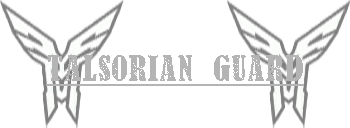
I use Popmenus for mine. Works great and it only takes one button for any number of costumes with emotes.
|
Since we have the 30 second costume change timer in place there's really no reason for the costume window to stay open as soon as you click a costume to change to. My simple suggestion to the Devs would be for the costume window to automatically close the instant you choose a costume, especially when you choose to change costumes with a CCE. That way you get to actually "see" the emote go off while getting rid of a window you can't use again for 30 seconds anyway.
|
--NT
They all laughed at me when I said I wanted to be a comedian.
But I showed them, and nobody's laughing at me now!
If I became a red name, I would be all "and what would you mere mortals like to entertain me with today, mu hu ha ha ha!" ~Arcanaville
So none of you have tried dragging the window somewhere else?
S'wrong with you?
My guides:Dark Melee/Dark Armor/Soul Mastery, Illusion Control/Kinetics/Primal Forces Mastery, Electric Armor
"Dark Armor is a complete waste as a tanking set."

"You don't lose levels. You don't have equipment to wear out, repair, or lose, or that anyone can steal from you. About the only thing lighter than debt they could do is have an NPC walk by, point and laugh before you can go to the hospital or base." -Memphis_Bill
We will honor the past, and fight to the last, it will be a good way to die...
"You don't lose levels. You don't have equipment to wear out, repair, or lose, or that anyone can steal from you. About the only thing lighter than debt they could do is have an NPC walk by, point and laugh before you can go to the hospital or base." -Memphis_Bill
We will honor the past, and fight to the last, it will be a good way to die...
as an alternative, bind your costume CCEs to keys
|
Costume Change Emote Popmenu SnowGlobe [I20.5]
|
Triumph: White Succubus: 50 Ill/Emp/PF Snow Globe: 50 Ice/FF/Ice Strobe: 50 PB Shi Otomi: 50 Ninja/Ninjistu/GW Stalker My other characters
*saves in bookmarks*
OK, I will see if I can help you people with the aforementioned popmenu. I use it for the different teleports, pet, armors and of course the costume emotes.
What you will need to do is create some folders in your game folder to look something like this: City of Heroes\data\Texts\English\Menus
In the menus folder we place the popemenu files. It is best to use a program like notepad++ to do this to save the formatting. Save the file as cces.mnu
// Costume Change Emotes
//
Menu CCes
{
Title "Costume Change Emotes"
Divider
Menu "&0 Standard"
{
Menu "&0 Normal"
{
Option "Costume &1" "cc 0"
Option "Costume &2" "cc 1"
Option "Costume &3" "cc 2"
Option "Costume &4" "cc 3"
Option "Costume &5" "cc 4"
Option "Costume &6" "cc 5"
Option "Costume &7" "cc 6"
Option "Costume &8" "cc 7"
Option "Costume &9" "cc 8"
Option "Costume &0" "cc 9"
}
Menu "&1 Backflip"
{
Option "Costume &1" "cc_e 0 CCBackflip"
Option "Costume &2" "cc_e 1 CCBackflip"
Option "Costume &3" "cc_e 2 CCBackflip"
Option "Costume &4" "cc_e 3 CCBackflip"
Option "Costume &5" "cc_e 4 CCBackflip"
Option "Costume &6" "cc_e 5 CCBackflip"
Option "Costume &7" "cc_e 6 CCBackflip"
Option "Costume &8" "cc_e 7 CCBackflip"
Option "Costume &9" "cc_e 8 CCBackflip"
Option "Costume &0" "cc_e 9 CCBackflip"
}
Menu "&2 Salute"
{
Option "Costume &1" "cc_e 0 CCSalute"
Option "Costume &2" "cc_e 1 CCSalute"
Option "Costume &3" "cc_e 2 CCSalute"
Option "Costume &4" "cc_e 3 CCSalute"
Option "Costume &5" "cc_e 4 CCSalute"
Option "Costume &6" "cc_e 5 CCSalute"
Option "Costume &7" "cc_e 6 CCSalute"
Option "Costume &8" "cc_e 7 CCSalute"
Option "Costume &9" "cc_e 8 CCSalute"
Option "Costume &0" "cc_e 9 CCSalute"
}
Menu "&3 Howl"
{
Option "Costume &1" "cc_e 0 CCHowl"
Option "Costume &2" "cc_e 1 CCHowl"
Option "Costume &3" "cc_e 2 CCHowl"
Option "Costume &4" "cc_e 3 CCHowl"
Option "Costume &5" "cc_e 4 CCHowl"
Option "Costume &6" "cc_e 5 CCHowl"
Option "Costume &7" "cc_e 6 CCHowl"
Option "Costume &8" "cc_e 7 CCHowl"
Option "Costume &9" "cc_e 8 CCHowl"
Option "Costume &0" "cc_e 9 CCHowl"
}
Menu "&4 Evil Laugh"
{
Option "Costume &1" "cc_e 0 CCEvilLaugh"
Option "Costume &2" "cc_e 1 CCEvilLaugh"
Option "Costume &3" "cc_e 2 CCEvilLaugh"
Option "Costume &4" "cc_e 3 CCEvilLaugh"
Option "Costume &5" "cc_e 4 CCEvilLaugh"
Option "Costume &6" "cc_e 5 CCEvilLaugh"
Option "Costume &7" "cc_e 6 CCEvilLaugh"
Option "Costume &8" "cc_e 7 CCEvilLaugh"
Option "Costume &9" "cc_e 8 CCEvilLaugh"
Option "Costume &0" "cc_e 9 CCEvilLaugh"
}
}
Menu "&1 Kheldian"
{
Menu "&0 Peacebringer"
{
Option "Costume &1" "cc_e 0 CCPeacebringer"
Option "Costume &2" "cc_e 1 CCPeacebringer"
Option "Costume &3" "cc_e 2 CCPeacebringer"
Option "Costume &4" "cc_e 3 CCPeacebringer"
Option "Costume &5" "cc_e 4 CCPeacebringer"
Option "Costume &6" "cc_e 5 CCPeacebringer"
Option "Costume &7" "cc_e 6 CCPeacebringer"
Option "Costume &8" "cc_e 7 CCPeacebringer"
Option "Costume &9" "cc_e 8 CCPeacebringer"
Option "Costume &0" "cc_e 9 CCPeacebringer"
}
Menu "&1 Warshade"
{
Option "Costume &1" "cc_e 0 CCWarshade"
Option "Costume &2" "cc_e 1 CCWarshade"
Option "Costume &3" "cc_e 2 CCWarshade"
Option "Costume &4" "cc_e 3 CCWarshade"
Option "Costume &5" "cc_e 4 CCWarshade"
Option "Costume &6" "cc_e 5 CCWarshade"
Option "Costume &7" "cc_e 6 CCWarshade"
Option "Costume &8" "cc_e 7 CCWarshade"
Option "Costume &9" "cc_e 8 CCWarshade"
Option "Costume &0" "cc_e 9 CCWarshade"
}
}
Divider
Menu "&2 Animal Pack"
{
Menu "&0 Feather Burst"
{
Option "Costume &1" "cc_e 0 CCFeatherBurst"
Option "Costume &2" "cc_e 1 CCFeatherBurst"
Option "Costume &3" "cc_e 2 CCFeatherBurst"
Option "Costume &4" "cc_e 3 CCFeatherBurst"
Option "Costume &5" "cc_e 4 CCFeatherBurst"
Option "Costume &6" "cc_e 5 CCFeatherBurst"
Option "Costume &7" "cc_e 6 CCFeatherBurst"
Option "Costume &8" "cc_e 7 CCFeatherBurst"
Option "Costume &9" "cc_e 8 CCFeatherBurst"
Option "Costume &0" "cc_e 9 CCFeatherBurst"
}
Menu "&1 Fur Burst"
{
Option "Costume &1" "cc_e 0 CCFurBurst"
Option "Costume &2" "cc_e 1 CCFurBurst"
Option "Costume &3" "cc_e 2 CCFurBurst"
Option "Costume &4" "cc_e 3 CCFurBurst"
Option "Costume &5" "cc_e 4 CCFurBurst"
Option "Costume &6" "cc_e 5 CCFurBurst"
Option "Costume &7" "cc_e 6 CCFurBurst"
Option "Costume &8" "cc_e 7 CCFurBurst"
Option "Costume &9" "cc_e 8 CCFurBurst"
Option "Costume &0" "cc_e 9 CCFurBurst"
}
Menu "&2 Feather Fly"
{
Option "Costume &1" "cc_e 0 CCFeatherSpin"
Option "Costume &2" "cc_e 1 CCFeatherSpin"
Option "Costume &3" "cc_e 2 CCFeatherSpin"
Option "Costume &4" "cc_e 3 CCFeatherSpin"
Option "Costume &5" "cc_e 4 CCFeatherSpin"
Option "Costume &6" "cc_e 5 CCFeatherSpin"
Option "Costume &7" "cc_e 6 CCFeatherSpin"
Option "Costume &8" "cc_e 7 CCFeatherSpin"
Option "Costume &9" "cc_e 8 CCFeatherSpin"
Option "Costume &0" "cc_e 9 CCFeatherSpin"
}
Menu "&3 Fur Fly"
{
Option "Costume &1" "cc_e 0 CCFurSpin"
Option "Costume &2" "cc_e 1 CCFurSpin"
Option "Costume &3" "cc_e 2 CCFurSpin"
Option "Costume &4" "cc_e 3 CCFurSpin"
Option "Costume &5" "cc_e 4 CCFurSpin"
Option "Costume &6" "cc_e 5 CCFurSpin"
Option "Costume &7" "cc_e 6 CCFurSpin"
Option "Costume &8" "cc_e 7 CCFurSpin"
Option "Costume &9" "cc_e 8 CCFurSpin"
Option "Costume &0" "cc_e 9 CCFurSpin"
}
}
Menu "&3 Magic Pack"
{
Menu "&0 Lightning"
{
Option "Costume &1" "cc_e 0 CCLightning"
Option "Costume &2" "cc_e 1 CCLightning"
Option "Costume &3" "cc_e 2 CCLightning"
Option "Costume &4" "cc_e 3 CCLightning"
Option "Costume &5" "cc_e 4 CCLightning"
Option "Costume &6" "cc_e 5 CCLightning"
Option "Costume &7" "cc_e 6 CCLightning"
Option "Costume &8" "cc_e 7 CCLightning"
Option "Costume &9" "cc_e 8 CCLightning"
Option "Costume &0" "cc_e 9 CCLightning"
}
Menu "&1 Presto Chango"
{
Option "Costume &1" "cc_e 0 CCPrestoChango"
Option "Costume &2" "cc_e 1 CCPrestoChango"
Option "Costume &3" "cc_e 2 CCPrestoChango"
Option "Costume &4" "cc_e 3 CCPrestoChango"
Option "Costume &5" "cc_e 4 CCPrestoChango"
Option "Costume &6" "cc_e 5 CCPrestoChango"
Option "Costume &7" "cc_e 6 CCPrestoChango"
Option "Costume &8" "cc_e 7 CCPrestoChango"
Option "Costume &9" "cc_e 8 CCPrestoChango"
Option "Costume &0" "cc_e 9 CCPrestoChango"
}
Menu "&2 Spell Cast"
{
Option "Costume &1" "cc_e 0 CCCast"
Option "Costume &2" "cc_e 1 CCCast"
Option "Costume &3" "cc_e 2 CCCast"
Option "Costume &4" "cc_e 3 CCCast"
Option "Costume &5" "cc_e 4 CCCast"
Option "Costume &6" "cc_e 5 CCCast"
Option "Costume &7" "cc_e 6 CCCast"
Option "Costume &8" "cc_e 7 CCCast"
Option "Costume &9" "cc_e 8 CCCast"
Option "Costume &0" "cc_e 9 CCCast"
}
Menu "&3 Spin"
{
Option "Costume &1" "cc_e 0 CCSpin"
Option "Costume &2" "cc_e 1 CCSpin"
Option "Costume &3" "cc_e 2 CCSpin"
Option "Costume &4" "cc_e 3 CCSpin"
Option "Costume &5" "cc_e 4 CCSpin"
Option "Costume &6" "cc_e 5 CCSpin"
Option "Costume &7" "cc_e 6 CCSpin"
Option "Costume &8" "cc_e 7 CCSpin"
Option "Costume &9" "cc_e 8 CCSpin"
Option "Costume &0" "cc_e 9 CCSpin"
}
}
Menu "&4 Martial Arts Pack"
{
Menu "&0 Ninja Leap"
{
Option "Costume &1" "cc_e 0 CCNinjaLeap"
Option "Costume &2" "cc_e 1 CCNinjaLeap"
Option "Costume &3" "cc_e 2 CCNinjaLeap"
Option "Costume &4" "cc_e 3 CCNinjaLeap"
Option "Costume &5" "cc_e 4 CCNinjaLeap"
Option "Costume &6" "cc_e 5 CCNinjaLeap"
Option "Costume &7" "cc_e 6 CCNinjaLeap"
Option "Costume &8" "cc_e 7 CCNinjaLeap"
Option "Costume &9" "cc_e 8 CCNinjaLeap"
Option "Costume &0" "cc_e 9 CCNinjaLeap"
}
Menu "&1 Smoke Bomb"
{
Option "Costume &1" "cc_e 0 CCSmokeBomb"
Option "Costume &2" "cc_e 1 CCSmokeBomb"
Option "Costume &3" "cc_e 2 CCSmokeBomb"
Option "Costume &4" "cc_e 3 CCSmokeBomb"
Option "Costume &5" "cc_e 4 CCSmokeBomb"
Option "Costume &6" "cc_e 5 CCSmokeBomb"
Option "Costume &7" "cc_e 6 CCSmokeBomb"
Option "Costume &8" "cc_e 7 CCSmokeBomb"
Option "Costume &9" "cc_e 8 CCSmokeBomb"
Option "Costume &0" "cc_e 9 CCSmokeBomb"
}
}
Divider
Menu "&5 Mutant Pack"
{
Menu "&0 Dimension Shift"
{
Option "Costume &1" "cc_e 0 CCDimensionShift"
Option "Costume &2" "cc_e 1 CCDimensionShift"
Option "Costume &3" "cc_e 2 CCDimensionShift"
Option "Costume &4" "cc_e 3 CCDimensionShift"
Option "Costume &5" "cc_e 4 CCDimensionShift"
Option "Costume &6" "cc_e 5 CCDimensionShift"
Option "Costume &7" "cc_e 6 CCDimensionShift"
Option "Costume &8" "cc_e 7 CCDimensionShift"
Option "Costume &9" "cc_e 8 CCDimensionShift"
Option "Costume &0" "cc_e 9 CCDimensionShift"
}
Menu "&1 Energy Morph"
{
Option "Costume &1" "cc_e 0 CCEnergyMorph"
Option "Costume &2" "cc_e 1 CCEnergyMorph"
Option "Costume &3" "cc_e 2 CCEnergyMorph"
Option "Costume &4" "cc_e 3 CCEnergyMorph"
Option "Costume &5" "cc_e 4 CCEnergyMorph"
Option "Costume &6" "cc_e 5 CCEnergyMorph"
Option "Costume &7" "cc_e 6 CCEnergyMorph"
Option "Costume &8" "cc_e 7 CCEnergyMorph"
Option "Costume &9" "cc_e 8 CCEnergyMorph"
Option "Costume &0" "cc_e 9 CCEnergyMorph"
}
Menu "&2 Rapid Boil"
{
Option "Costume &1" "cc_e 0 CCEnergyMorph"
Option "Costume &2" "cc_e 1 CCEnergyMorph"
Option "Costume &3" "cc_e 2 CCEnergyMorph"
Option "Costume &4" "cc_e 3 CCEnergyMorph"
Option "Costume &5" "cc_e 4 CCEnergyMorph"
Option "Costume &6" "cc_e 5 CCEnergyMorph"
Option "Costume &7" "cc_e 6 CCEnergyMorph"
Option "Costume &8" "cc_e 7 CCEnergyMorph"
Option "Costume &9" "cc_e 8 CCEnergyMorph"
Option "Costume &0" "cc_e 9 CCEnergyMorph"
}
}
Menu "&6 Steampunk Pack"
{
Menu "&0 Oil Strike"
{
Option "Costume &1" "cc_e 0 CCOilStrike"
Option "Costume &2" "cc_e 1 CCOilStrike"
Option "Costume &3" "cc_e 2 CCOilStrike"
Option "Costume &4" "cc_e 3 CCOilStrike"
Option "Costume &5" "cc_e 4 CCOilStrike}
Option "Costume &6" "cc_e 5 CCOilStrike"
Option "Costume &7" "cc_e 6 CCOilStrike"
Option "Costume &8" "cc_e 7 CCOilStrike"
Option "Costume &9" "cc_e 8 CCOilStrike"
Option "Costume &0" "cc_e 9 CCOilStrike}
}
Menu "&1 Pressure Release"
{
Option "Costume &1" "cc_e 0 CCPressureRelease"
Option "Costume &2" "cc_e 1 CCPressureRelease"
Option "Costume &3" "cc_e 2 CCPressureRelease"
Option "Costume &4" "cc_e 3 CCPressureRelease"
Option "Costume &5" "cc_e 4 CCPressureRelease"
Option "Costume &6" "cc_e 5 CCPressureRelease"
Option "Costume &7" "cc_e 6 CCPressureRelease"
Option "Costume &8" "cc_e 7 CCPressureRelease"
Option "Costume &9" "cc_e 8 CCPressureRelease"
Option "Costume &0" "cc_e 9 CCPressureRelease"
}
}
Menu "&7 Superscience Pack"
{
Menu "&0 Drink Formula"
{
Option "Costume &1" "cc_e 0 CCDrinkFormula"
Option "Costume &2" "cc_e 1 CCDrinkFormula"
Option "Costume &3" "cc_e 2 CCDrinkFormula"
Option "Costume &4" "cc_e 3 CCDrinkFormula"
Option "Costume &5" "cc_e 4 CCDrinkFormula"
Option "Costume &6" "cc_e 5 CCDrinkFormula"
Option "Costume &7" "cc_e 6 CCDrinkFormula"
Option "Costume &8" "cc_e 7 CCDrinkFormula"
Option "Costume &9" "cc_e 8 CCDrinkFormula"
Option "Costume &0" "cc_e 9 CCDrinkFormula"
}
Menu "&1 Super Serum"
{
Option "Costume &1" "cc_e 0 CCSuperSerum"
Option "Costume &2" "cc_e 1 CCSuperSerum"
Option "Costume &3" "cc_e 2 CCSuperSerum"
Option "Costume &4" "cc_e 3 CCSuperSerum"
Option "Costume &5" "cc_e 4 CCSuperSerum"
Option "Costume &6" "cc_e 5 CCSuperSerum"
Option "Costume &7" "cc_e 6 CCSuperSerum"
Option "Costume &8" "cc_e 7 CCSuperSerum"
Option "Costume &9" "cc_e 8 CCSuperSerum"
Option "Costume &0" "cc_e 9 CCSuperSerum"
}
}
Divider
Menu "&8 Vanguard Pack"
{
Menu "&0 Vanguard Sigil"
{
Option "Costume &1" "cc_e 0 CCVanguardSigil"
Option "Costume &2" "cc_e 1 CCVanguardSigil"
Option "Costume &3" "cc_e 2 CCVanguardSigil"
Option "Costume &4" "cc_e 3 CCVanguardSigil"
Option "Costume &5" "cc_e 4 CCVanguardSigil"
Option "Costume &6" "cc_e 5 CCVanguardSigil"
Option "Costume &7" "cc_e 6 CCVanguardSigil"
Option "Costume &8" "cc_e 7 CCVanguardSigil"
Option "Costume &9" "cc_e 8 CCVanguardSigil"
Option "Costume &0" "cc_e 9 CCVanguardSigil"
}
}
Menu "&9 Halloween Pack"
{
Menu "&0 Murder of Crows"
{
Option "Costume &1" "cc_e 0 CCMurderofCrows"
Option "Costume &2" "cc_e 1 CCMurderofCrows"
Option "Costume &3" "cc_e 2 CCMurderofCrows"
Option "Costume &4" "cc_e 3 CCMurderofCrows"
Option "Costume &5" "cc_e 4 CCMurderofCrows"
Option "Costume &6" "cc_e 5 CCMurderofCrows"
Option "Costume &7" "cc_e 6 CCMurderofCrows"
Option "Costume &8" "cc_e 7 CCMurderofCrows"
Option "Costume &9" "cc_e 8 CCMurderofCrows"
Option "Costume &0" "cc_e 9 CCMurderofCrows"
}
}
}
/macro CCe "popmenu CCes"
This creates a macro button named CCe and when you click on it, it should open a menu with the different cce emotes nested into the different categories.
I hope this helps.
BUT STILL, THEY COME!
My guides:Dark Melee/Dark Armor/Soul Mastery, Illusion Control/Kinetics/Primal Forces Mastery, Electric Armor
"Dark Armor is a complete waste as a tanking set."

|
/windowscale costume .6
Try it, you'll like it. Also, if you're on a iTrial, replace 'costume' with 'scriptui' Cf: Scaling the UI, or, Make Windows Big or Small! Zombie_Man [I12] paragonwiki.com/wiki/Window_names_(Slash_Command) Costume Change Emote Popmenu SnowGlobe [I20.5] |
I do! I do!
Thanks.
Member of:
Repeat Offenders Network - The Largest Coalition Network in the Game, across Virtue, Freedom, Justice and Exalted. Open to all, check us out.
Current Team Project: Pending


Since we got that huge screen for 10 costume slots I cant barely see the costume change emotes on my characters.
My screen is not that big and I have not purchased those 5 extra costume slots, so this bothers me specially.
When the costume screen is gone, the CCE is already over... So, it sucks.
I am the only one?
Any way to fix this?
Thanks!