Feedback: NCsoft Launcher
I am unable to get the coh launcher or the new NCsoft launcher to work, even though i have reinstalled coh. The NCsoft launcher also would not start after I downloaded it. No Idea why... help or suggestions are greatly appreciated.
Confirmed altaholic with 70+ alts in coh and cov...yes i know thats alot! Playing coh since beta test phase.
|
The games' click-bars are rather narrow and could stand to be widened, I agree.
If you want ease of start-up, you can, through the NCSoft Launcher, create a desktop icon for each install of the game (and set the NLauncher to terminate upon client start-up). Then, when you launch the game through the desktop icon, it's just one click start-up. |
global handle: @Celtic Coders 1, @Celtic Coders 2
@Golden Girl
City of Heroes comics and artwork
Try this:
"C:\Progam Files (x86)\NCSoft\Launcher\NCLauncher.exe" /LaunchGame=euCoHTest
with the quotes.
I installed the launcher and updated all 3 versions (Live, Test, and Beta). But when I click on "Play Now" the old launcher opens and I get this error:
Can't delete file I:/City of Heroes/NCSoft/Launcher/NCLauncher.exe some other program has it open! Aborting.
I click ok on that box and the old launcher closes. So I am unable to get the game to launch.
------------------
System Information
------------------
Time of this report: 2/28/2011, 16:26:58
Operating System: Windows Vista Home Premium (6.0, Build 6002) Service Pack 2 (6002.vistasp2_gdr.101014-0432)
Language: English (Regional Setting: English)
System Manufacturer: System manufacturer
System Model: System Product Name
BIOS: SATA:PS-OCZ-VERTEX v1.10
Processor: Intel(R) Core(TM) i7 CPU 940 @ 2.93GHz (8 CPUs), ~2.9GHz
Memory: 12278MB RAM
Page File: 2614MB used, 22146MB available
Windows Dir: C:\Windows
DirectX Version: DirectX 11
DX Setup Parameters: Not found
DxDiag Version: 7.00.6002.18107 32bit Unicode
Ok, I think the above post is a "never mind". I was trying to launch the live game with it.
Test and Beta launch just fine. (Can't get onto the beta server, for the record. But it does launch the game.)
Installed, and launches both Test and Live just fine.
The buttons on the side COULD stand to be a bit bigger, but I can live with them as-is easily enough.
The EULA and NDA are very hard to read, though. White letters against a light blue background (CoH loading screen) are not very easy to see.
"I do so love taking a nice, well thought out character and putting them through hell. It's like tossing a Faberge Egg onto the stage during a Gallagher concert." - me
@Palador / @Rabid Unicorn
|
Try this:
"C:\Progam Files (x86)\NCSoft\Launcher\NCLauncher.exe" /LaunchGame=euCoHTest with the quotes. |
4+ GB downloaded in about 45 mintues - so the speed seems fine.
@Golden Girl
City of Heroes comics and artwork
|
Installed, and launches both Test and Live just fine.
The buttons on the side COULD stand to be a bit bigger, but I can live with them as-is easily enough. The EULA and NDA are very hard to read, though. White letters against a light blue background (CoH loading screen) are not very easy to see. |
I figured that it was part of testing that I could launch everything, except live. Hmm...
Umm... Never mind my never mind then. o.O
It can launch everything - I've deleted all the old CoH launch icons on my desktop and switched to using only the NCSoft Launcher.
@Golden Girl
City of Heroes comics and artwork
Is there anyway you can make the NOT INSTALLED menu collapse. It's kind off annoying. And I'm not going to buy something just because it intrudes into my favorite game.
See mock up.
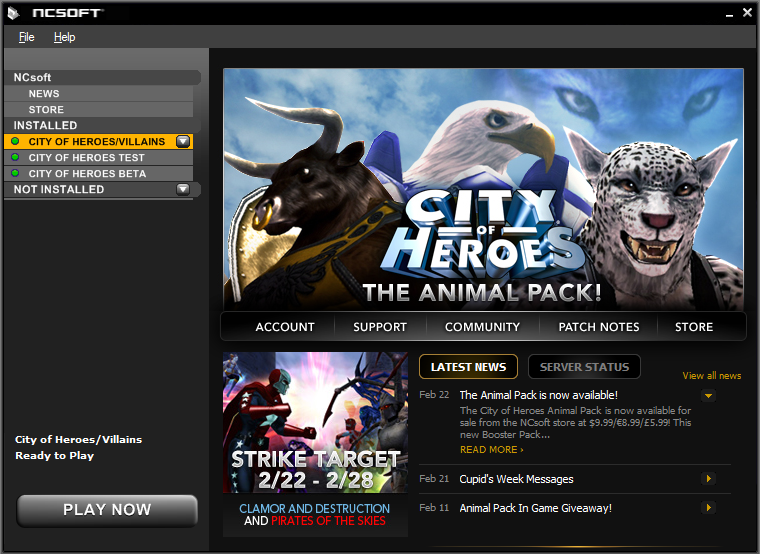
I was playing around and noticed a check box to allow multi copies of game to run,is anyone duel boxing with this?
Fluffy Bunny 1 Person SG
Rabid Bunny 1 Person VG
Both on Pinnacle
Hobbit's Hole 1 Person SG
Spider's Web 1 Person VG
Both on Freedom
The NCSoft Launcher does not seem to patch City of Heroes efficiently. It's downloading a full two gigabytes from the patch server in order to update City of Heroes Beta, instead of downloading and applying smaller patch files.
This is inefficient and bandwidth-wasting.
Objective: I broke something. I put uiskin2 in the extra command line section of the preferences to try and get the Going Rogue skin and ended up with this when selecting a server. Not sure if it is related but all of my characters on the servers were rearranged as well.

Objective Feedback: Install and download worked great. But when I fired up the Beta server to make sure everything was working from update installs to launch I did find a problem. That being that my mouse cursor had vanished. And despite adding '-renderthread 1' (which use to let me cursor appear when this happened to the main game after launching with the old CoH launcher back in the day) to the shortcut for the launcher, when the main program launched, the cursor remained missing. Then I found the 'Extra command line bit under properties, and I added '-renderthread 1' there, and upon loading my cursor still did not appear when the game loaded. I then went back and used the '-beta' add on to my main CoH shortcut with '-renderthread 1' added to that as well, and the cursor appeared normally once the game started. The same happened when I fired up the Test server via the NCsoft launcher versus firing it up via the old launcher with '-test' and '-renderthread 1'. So if you can't find a way to make '-renderthread 1' work for CoH via the launcher, then you guys really might want to fix the 'No Cursor' problem with the beta and test versions of CoH (my cursor appears normally in the current Live version of CoH without '-renderthread 1'.)
Edit: Both the Test server and Beta server installs on this computer were just installed recently, and are using the 'default' settings, if that helps.
@Aoide Muse

Arc IDs: #3571 Digital Love, #182068 The Rikti Roll, #334016 The Null Earth Saga: A Reflected Web
|
Objective Feedback: Install and download worked great. But when I fired up the Beta server to make sure everything was working from update installs to launch I did find a problem. That being that my mouse cursor had vanished. And despite adding '-renderthread 1' (which use to let me cursor appear when this happened to the main game after launching with the old CoH launcher back in the day) to the shortcut for the launcher, when the main program launched, the cursor remained missing. Then I found the 'Extra command line bit under properties, and I added '-renderthread 1' there, and upon loading my cursor still did not appear when the game loaded. I then went back and used the '-beta' add on to my main CoH shortcut with '-renderthread 1' added to that as well, and the cursor appeared normally once the game started. The same happened when I fired up the Test server via the NCsoft launcher versus firing it up via the old launcher with '-test' and '-renderthread 1'. So if you can't find a way to make '-renderthread 1' work for CoH via the launcher, then you guys really might want to fix the 'No Cursor' problem with the beta and test versions of CoH (my cursor appears normally in the current Live version of CoH without '-renderthread 1'.)
Edit: Both the Test server and Beta server installs on this computer were just installed recently, and are using the 'default' settings, if that helps. |
The following has the available command line options you can use:
http://paragonwiki.com/wiki/Game_Cli...ching_the_Game
If -renderthread affected your mouse before, that's the first I've heard of it at least.
I've already forgotten about most of you

|
As far as I know, -renderthread has nothing to do with the mouse cursor. The only issue with the cursor had to do with Windows Vista; someone will correct this if incorrect.
The following has the available command line options you can use: http://paragonwiki.com/wiki/Game_Cli...ching_the_Game If -renderthread affected your mouse before, that's the first I've heard of it at least. |
The only option that should affect the cursor is -compatiblecursors 1 which you can set in game in the options menu. Since options are not shared between live and test/beta you probably need to set it for the other two.
|
Objective: I broke something. I put uiskin2 in the extra command line section of the preferences to try and get the Going Rogue skin and ended up with this when selecting a server. Not sure if it is related but all of my characters on the servers were rearranged as well.
|
-uiskin 2
in the "Extra Command Line Parameters (Advanced)" section.
|
Orrrr.... Have the NCSoft Launcher start a fresh install, which creates those registry entries, then stop it. Then copy over piggs. Then restart the NCSoft Launcher and tell it to fix the piggs.
You know... just like I posted above.  Although... I should test it to see if it works that way.  |
Subjective: I was forced to use this launcher when I tried out Aion. I immediately deleted it after my trial was up for that game as it seemed superfluous. I think the updates that have been done to it definitely make it nicer to use. Especially in regards to the Live, Test, and Beta versions of the game.
I like the suggestions of server status and possibly global friends lists being added but I'm, not going to hold my breath. I do think the Weekly Strike Target should be a permanent fixture here somewhere.
Once I read (unfortunately on the forums and not in a help screen) how to force it to shut down instead of running in the background I liked it even more. So far so good.

|
I installed the launcher and updated all 3 versions (Live, Test, and Beta). But when I click on "Play Now" the old launcher opens and I get this error:
Can't delete file I:/City of Heroes/NCSoft/Launcher/NCLauncher.exe some other program has it open! Aborting. I click ok on that box and the old launcher closes. So I am unable to get the game to launch. |
The only difference is that before I tried to launch it this afternoon, I updated Adobe Flash. I don't think they're related, but it was literally the only change to my computer.
"Champion (the Community Server... or GTFO) is like a small town where everyone knows each other's names, for better or worse." -kojirodensetsu.
"If all you have is a hammer, everything looks like a nail." - Maslow's Hammer
Objective:
I just now downloaded the latest Beta client, a 195MB patch. Everything thing seemed to go fine.
Objective:
I've been using the NC down loader for a while now, no issues to report.
Objective: Installed the Launcher with no issues and installed test from the Launcher...all seemed to work well.
Subjective: I am usually not much a fan of using programs to start other programs, but in this case I think it makes it easier to set up the test and beta servers. I know of several people who have either had problems setting them up or simply can't be bothered. Maybe this will help in that regard.
Subjective:
As noted in the bugs section, the launcher doesn't seem to keep as complete a patch history as the old one, though that may be just because the new launcher is only keeping track of new-launcher patches. (It didn't know how to patch from 1900.* to 1950.*/2000.*, Test or Beta.) Had to catch up via the old launcher (Test) or Repair (Beta).
Now that it's caught up, though, Objective:
Download speed seems about the same, but patching is much faster on my desktop (hard drive) and doesn't hold up the rest of my I/O at points. Still need to try it on the laptop (SSD).
Proprietary brain. Place in shred bin only.



Should install EU regular but I can't make it see EU test.
got it!
C:\NCSoft\Launcher\NCLauncher.exe /LaunchGame=euCoHTest