Game freezes after 20-45 minutes
|
This sound like it might be a different problem. Have you noticed that you're running out of memory (in task manager) before the sound loop/crash?
|
ran a tf in minimum settings at 800x600 and the game was constantly locking up, 8 man team.
In safe mode today solo it was ok just very ugly

Has anyone had the virtual memory loss AND the computer freezing when you were simply opening up the Contacts tab to get/turn in missions? It can even happen if I'm logged in with the Contacts tab open and I don't close it quick enough. Additionally, in the rare times I CAN open the Contacts tab with impunity, checking the progress on my Detective/Broker makes the computer freeze. And it never unfreezes.
Formerly known as Stormy_D
|
Yes i was watching task manager and it was down to 35 mb free at one point before the freeze.
ran a tf in minimum settings at 800x600 and the game was constantly locking up, 8 man team. In safe mode today solo it was ok just very ugly  |
If we can find someone else experiencing your problem, Cyberknight, then we can identify similarities to start testing.
|
Has anyone had the virtual memory loss AND the computer freezing when you were simply opening up the Contacts tab to get/turn in missions? It can even happen if I'm logged in with the Contacts tab open and I don't close it quick enough. Additionally, in the rare times I CAN open the Contacts tab with impunity, checking the progress on my Detective/Broker makes the computer freeze. And it never unfreezes.
|
If that's the case, please post your setup info (like the posters above). If it's not a memory leak, lets create a new thread to track down anyone still experiencing that issue so we can find what video cards/other circumstances are involved.
Little update on my end. Since my roommates monitor had given up the ghost on him I gave him one of mine for the time being and swapped out my remaining monitor for a larger, albeit older, single monitor (was running dual monitors, 2x Samsung LCD's). Somewhere between adding the different monitor, reinstalling my Cat 10.4 drivers and the patch from the 19th I seem to be doing somewhat better on the leakage. I'm still showing signs of it, but its much slower than it was prior, and I was able to run the game on "Quality" (with Particle Effects halved) for significantly longer than 45 minutes for the first time in about a week. The games memory usage still climbed, but at a rate of less than 100kb per second, and sometimes staying relatively stable. After about two hours the game was using almost 1.6GBs and I shut down rather than let it crash, but it seems something went right for me.
So are we leaning towards this having something to do with dual monitors on an ATI card now? Or are the two memory problems only loosely related.
|
Looks like you've got a different video card than the other guys experiencing the leak, and I only see one monitor in your report. Are you running with one or two?
If we can find someone else experiencing your problem, Cyberknight, then we can identify similarities to start testing. |
Thanks tv all i got off support was a set of instructions to turn off firewall etc which had no effect .They then gave up told me to do the same things and it has now gone quiet for the last 3 days.
I am expecting a case closed auto letter nay day now .....
|
Well, I was--on specific Radeon HD cards--but it sounds like this is happening to you, if a bit more slowly, with only one monitor?
|
I wasn't sure though if I could attribute this change to the last patch, dropping to a single monitor (which is an old Compaq FS740 CRT and not LCD as my old duals were), or reinstalling my Catalyst 10.4 drivers from scratch. I'll get the dual monitors set back up again shortly to see if I revert to the old memory usage rate. I'll update here to let you know.
EDIT: Also, something I forgot to mention was that my memory seemed to actually be clearing old data in a more regular fashion than it was prior to yesterday. Whereas old zone data seemed to just have new zone data piled on top before, now watching Task Manager when zoning I actually see it clearing most, if not all, old zone data before loading the new zone. This was a big culprit for me as well, since zoning a couple of times would add a couple hundred MBs or more to my memory usage and never clear it.
I've been having a similar issue to Jackrabbit's, and I've managed to pull the info off of CoXHelper. I decided to do two tests, one at the graphics that CoX thinks my computer can handle, and then one at absolute minimum. I have tried a few fixes (like a fresh install of CoX, clearing out my hardrive as I am on a laptop, and running it in safe mode) but none of them have fixed the problem. Typically the crash is accompanied by a massive spike in memory usage, usually around 3,000,000 k that is observed with the Windows Task Manager from a base line of around 1.5k.
Test One:
---System information gathered by CoH Helper version 0.2.0.2---
DxDiag gathered at May 21, 2010 15:11 (-05:00)
Operating System: Windows Vista Home Premium (6.0, Build 6001) Service Pack 1 (6001.vistasp1_ldr.100218-0019)
System Manufacturer: Sony Corporation
System Model: VGN-NW150J
BIOS: BIOS Date: 05/09/08 11:12:06 Ver: 08.00.10
Central Processor: Intel(R) Core(TM)2 Duo CPU T6500 @ 2.10GHz (2 CPUs), ~2.1GHz
Memory: 3934MB
.Net Memory Report: 2132MB out of 3934MB available
Page File: 4547MB (3503MB currently in use)
C Drive: (FUJITSU MHZ2320BH G1) 46588MB out of 294552MB (15%) free
G Drive: (Optiarc BD ROM BC-5500S4) zero-size drive
F Drive: (ELBY CLONEDRIVE SCSI CdRom Device) zero-size drive
H Drive: (ELBY CLONEDRIVE SCSI CdRom Device) zero-size drive
Windows directory location: C:\Windows
DirectX: DirectX 10
DirectX Diag version: 6.00.6001.18000 (64-bit version)
Display Notes: No problems found.
Sound Notes: No problems found.
Input Notes: No problems found.
Monitor: Generic PnP Monitor
Monitor's Max Resolution: (blank)
Video Device Name: Mobile Intel(R) 4 Series Express Chipset Family
Manufacturer / Chip: Intel Corporation / Mobile Intel(R) 4 Series Express Chipset Family
Video Memory: 1759 MB
Driver Version: 7.15.0010.1637
Driver Date: 4/13/2009 3:15:37 PM
Driver Language: English
Sound Device Description: Speaker/HP (Realtek High Definition Audio)
Driver File: RTKVHD64.sys
Driver Version: 6.00.0001.5759
Driver Date: 1/5/2009 9:13:06 PM
WMI Information
Motherboard Manufacturer: Sony Corporation
Motherboard Model: (empty)
Motherboard Product: VAIO
Motherboard Version: N/A
BIOS Manufacturer: American Megatrends Inc.
BIOS Name: BIOS Date: 05/09/08 11:12:06 Ver: 08.00.10
BIOS Version: Sony - 20090522
BIOS Release: 20090522000000.000000+000
Registry Information for Current User
Resolution: 972x697
3D Resolution: 972x697 (Not using renderscale)
Full Screen: No
Maximized: No
Screen Position: 5, 2
Refresh Rate: 60Hz
Vertical Sync Enabled: Yes
Physics Quality: Medium
Maximum Particles: 50000
Max Particle Fill? 10.000
Physics Card Enabled: No
Anti-aliasing: Off
Anisotropic Filtering: None
Texture LOD Bias: Crisp
Water Effects: None
Bloom: 1.000 (turned off)
Depth of Field Enabled: No
Desaturation Effects (Sepia) Enabled: No
Shader Detail: Unknown (0)
World Texture Level: Very High
Character Texture Level: Very High
World Detail Level (Vis_Scale): 1.000
Entity Detail Level: 1.000
Shadows Enabled: No
Shadow Mode: Stencil shadows
Shadow Map Shader: Unknown (0)
Environmental Reflections: Disabled
Advanced Occlusion Settings: No
Ambient Occlusion: Off
Occlusion Strength: Off
Blur: Bilateral
Ambient Resolution: Performance
Gamma Correction: 1.000
Geometry Buffers (VBOs) Enabled: Yes
Suppression of FX When Camera Close Enabled: Yes
Close Suppression Range: 3.000
Show Advertisements: Yes
Audio Mode: Performance
3D Audio: No
FX Sound Volume: 1.000
Music Sound Volume: 0.600
Show Advanced Graphics Options: No
Overall Graphics Quality: 0.500
Reverse Mouse Buttons: No
Save Login Username: Yes
Transfer Rate: Unknown bytes/second
Current Game Version: 1800.201003300904.25T5r
Installation Directory: C:\Program Files (x86)\City of Heroes
Mod files in the Data directory
.\texture_library\GUI\Icons\Powers has 214 files
Test two:
---System information gathered by CoH Helper version 0.2.0.2---
DxDiag gathered at May 21, 2010 15:17 (-05:00)
Operating System: Windows Vista Home Premium (6.0, Build 6001) Service Pack 1 (6001.vistasp1_ldr.100218-0019)
System Manufacturer: Sony Corporation
System Model: VGN-NW150J
BIOS: BIOS Date: 05/09/08 11:12:06 Ver: 08.00.10
Central Processor: Intel(R) Core(TM)2 Duo CPU T6500 @ 2.10GHz (2 CPUs), ~2.1GHz
Memory: 3934MB
.Net Memory Report: 1022MB out of 3934MB available
Page File: 4211MB (3839MB currently in use)
C Drive: (FUJITSU MHZ2320BH G1) 46584MB out of 294552MB (15%) free
G Drive: (Optiarc BD ROM BC-5500S4) zero-size drive
F Drive: (ELBY CLONEDRIVE SCSI CdRom Device) zero-size drive
H Drive: (ELBY CLONEDRIVE SCSI CdRom Device) zero-size drive
Windows directory location: C:\Windows
DirectX: DirectX 10
DirectX Diag version: 6.00.6001.18000 (64-bit version)
Display Notes: No problems found.
Sound Notes: No problems found.
Input Notes: No problems found.
Monitor: Generic PnP Monitor
Monitor's Max Resolution: (blank)
Video Device Name: Mobile Intel(R) 4 Series Express Chipset Family
Manufacturer / Chip: Intel Corporation / Mobile Intel(R) 4 Series Express Chipset Family
Video Memory: 1759 MB
Driver Version: 7.15.0010.1637
Driver Date: 4/13/2009 3:15:37 PM
Driver Language: English
Sound Device Description: Speaker/HP (Realtek High Definition Audio)
Driver File: RTKVHD64.sys
Driver Version: 6.00.0001.5759
Driver Date: 1/5/2009 9:13:06 PM
WMI Information
Motherboard Manufacturer: Sony Corporation
Motherboard Model: (empty)
Motherboard Product: VAIO
Motherboard Version: N/A
BIOS Manufacturer: American Megatrends Inc.
BIOS Name: BIOS Date: 05/09/08 11:12:06 Ver: 08.00.10
BIOS Version: Sony - 20090522
BIOS Release: 20090522000000.000000+000
Registry Information for Current User
Resolution: 972x697
3D Resolution: 972x697 (Not using renderscale)
Full Screen: No
Maximized: No
Screen Position: 5, 2
Refresh Rate: 60Hz
Vertical Sync Enabled: No
Physics Quality: None
Maximum Particles: 100
Max Particle Fill? 10.000
Physics Card Enabled: No
Anti-aliasing: Off
Anisotropic Filtering: None
Texture LOD Bias: Crisp
Water Effects: None
Bloom: 1.000 (turned off)
Depth of Field Enabled: No
Desaturation Effects (Sepia) Enabled: No
Shader Detail: Unknown (4)
World Texture Level: Low
Character Texture Level: Medium
World Detail Level (Vis_Scale): 0.500
Entity Detail Level: 0.300
Shadows Enabled: No
Shadow Mode: Disabled
Shadow Map Shader: Unknown (0)
Environmental Reflections: Disabled
Advanced Occlusion Settings: No
Ambient Occlusion: Off
Occlusion Strength: Off
Blur: Bilateral
Ambient Resolution: Performance
Gamma Correction: 1.000
Geometry Buffers (VBOs) Enabled: Yes
Suppression of FX When Camera Close Enabled: Yes
Close Suppression Range: 3.000
Show Advertisements: Yes
Audio Mode: Performance
3D Audio: No
FX Sound Volume: 1.000
Music Sound Volume: 0.600
Show Advanced Graphics Options: No
Overall Graphics Quality: 0.000
Reverse Mouse Buttons: No
Save Login Username: Yes
Transfer Rate: Unknown bytes/second
Current Game Version: 1800.201003300904.25T5r
Installation Directory: C:\Program Files (x86)\City of Heroes
Mod files in the Data directory
.\texture_library\GUI\Icons\Powers has 214 files
|
I've been having a similar issue to Jackrabbit's, and I've managed to pull the info off of CoXHelper. I decided to do two tests, one at the graphics that CoX thinks my computer can handle, and then one at absolute minimum. I have tried a few fixes (like a fresh install of CoX, clearing out my hardrive as I am on a laptop, and running it in safe mode) but none of them have fixed the problem. Typically the crash is accompanied by a massive spike in memory usage, usually around 3,000,000 k that is observed with the Windows Task Manager from a base line of around 1.5k.
|
Are those drivers the latest for your graphics card? Note that some laptops make it very difficult to install the latest drivers...
Something that can cause problems for me is dust on my CPU. I've racked my brain before doing every software thing I could do. I've gotten pissed that a game like CoX wouldn't work right when more visually complex games would. It all came down to a little bit of dust buildup on my CPU. MY game would work fine for 10-20 minutes then all of a sudden it would just stutter real bad for about a minute then go back to working for 5 minutes. freeze, unfreeze, etc etc..
Speedfan wasn't even picking it up because the CPU just had a small hotspot but it was enough to cause the graphics to go into extreme stutter mode. Even if your tools are saying your CPU heat is fine check it anyway. I just ran a couple Q-tips over the cooling fins and collected a suprising amount of dust. I have to do that every other week. It instantly fixes the problem I have. You might take a look at it. Hopefully it'll fix it for you.
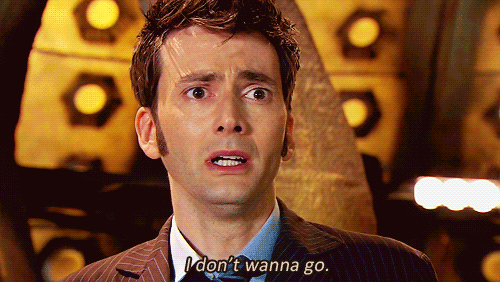
|
Something that can cause problems for me is dust on my CPU. I've racked my brain before doing every software thing I could do. I've gotten pissed that a game like CoX wouldn't work right when more visually complex games would. It all came down to a little bit of dust buildup on my CPU. MY game would work fine for 10-20 minutes then all of a sudden it would just stutter real bad for about a minute then go back to working for 5 minutes. freeze, unfreeze, etc etc..
Speedfan wasn't even picking it up because the CPU just had a small hotspot but it was enough to cause the graphics to go into extreme stutter mode. Even if your tools are saying your CPU heat is fine check it anyway. I just ran a couple Q-tips over the cooling fins and collected a suprising amount of dust. I have to do that every other week. It instantly fixes the problem I have. You might take a look at it. Hopefully it'll fix it for you. |
Points for presenting the idea at least, and who knows, it may help for some people. In my case dust isn't an issue as its a brand new system and hasn't had time to accumulate any dust, and dust doesn't generally cause memory leaks, heh.
|
We saw a crash in the contact images that was due to old video hardware not drawing the portraits correctly, but we fixed that on Wednesday. That one wasn't associated with a memory leak, though. Are you definitely getting a memory leak with the portraits? If so, that explains why it's still not fixed for you...
If that's the case, please post your setup info (like the posters above). If it's not a memory leak, lets create a new thread to track down anyone still experiencing that issue so we can find what video cards/other circumstances are involved. |
Friends don't let friends buy an ncsoft controlled project.

|
I've been having a similar issue to Jackrabbit's, and I've managed to pull the info off of CoXHelper. I decided to do two tests, one at the graphics that CoX thinks my computer can handle, and then one at absolute minimum. I have tried a few fixes (like a fresh install of CoX, clearing out my hardrive as I am on a laptop, and running it in safe mode) but none of them have fixed the problem. Typically the crash is accompanied by a massive spike in memory usage, usually around 3,000,000 k that is observed with the Windows Task Manager from a base line of around 1.5k.
Test One: ---System information gathered by CoH Helper version 0.2.0.2--- DxDiag gathered at May 21, 2010 15:11 (-05:00) Operating System: Windows Vista Home Premium (6.0, Build 6001) Service Pack 1 (6001.vistasp1_ldr.100218-0019) System Manufacturer: Sony Corporation System Model: VGN-NW150J |
I do see another big problem, which is why I left the top portion of your CoH Helper report. You really, really need to upgrade to Vista Service Pack 2. You can do this through the Windows Updates on your computer, sometimes you have to install other updates before this one will show up, but you should make it a habit to install any security updates or recommended updates in the Windows Updates list. If needed, install what updates are shown, reboot, go back to Windows Updates, install what is shown, wash, rinse, repeat until no more updates are showing.
Or, you can at least install Vista Service Pack 2 for 64-bit systems using this link from Microsoft.
If the game spit out 20 dollar bills people would complain that they weren't sequentially numbered. If they were sequentially numbered people would complain that they weren't random enough.
Black Pebble is my new hero.
|
I do see another big problem, which is why I left the top portion of your CoH Helper report. You really, really need to upgrade to Vista Service Pack 2. You can do this through the Windows Updates on your computer, sometimes you have to install other updates before this one will show up, but you should make it a habit to install any security updates or recommended updates in the Windows Updates list. If needed, install what updates are shown, reboot, go back to Windows Updates, install what is shown, wash, rinse, repeat until no more updates are showing.
Or, you can at least install Vista Service Pack 2 for 64-bit systems using this link from Microsoft. |
Seconded, Thirded, and Fourthed... SP2 also gives a small performance increase aside from all the security and ease of use benefits.
Tatterdamalion 50 AR/Dev Liberty /Defiance 1.0 for Life...uh Death!!!!
Genghis Connie 50 MA/SR Liberty /What do you mean Hami ignores Defense?
Installed Service Pack 2, but I didn't have any difference in performance. I still crashed after around twenty to fourty five minutes.
If the game spit out 20 dollar bills people would complain that they weren't sequentially numbered. If they were sequentially numbered people would complain that they weren't random enough.
Black Pebble is my new hero.
Hey Television: Myth confirmed: Disabling the secondary monitor plugs the memory leak.
Hello, my name is @Caligdoiel and I'm an altoholic.
|
Hey Television: Myth confirmed: Disabling the secondary monitor plugs the memory leak.
|
Do you still notice a small leak, or does it seem like this solved the problem entirely?
I have tried in the past to update my drivers from the Intel site, but it stated I needed the drivers from the computer manufacturer. So, I was SoL on that front.
Another confirmation. I had the same issue, and it was near constant. I could only play for a short while before the dreaded "sound loop/CTD". I went through the forums, read the posts, updated video drivers to the latest, defragged, rebooted, no joy. Disabled monitor two, and now it is stable.
Of course, this rearranges my desktop icons ever time I do that. 
EDIT: Update ... I played a little, zoned a couple times, and slowly it eventually started to climb again. I guess it didn't plug it completely but it did really slow it down.
I don't know if it plugged it completely but it was a VERY dramatic change from what I saw before. I'll do some more testing over the weekend in one-monitor mode and keep an eye on my memory allocation.
Hello, my name is @Caligdoiel and I'm an altoholic.
Just thought I'd chime in, and this might just be just data scatter, but...
When I'm running CoH through a Steam shortcut, the game doesn't freeze, even after hours of constant gameplay. I'm not using the Steam version of CoH, I'm just launching it through Steam's interface.
Conversely, if I launch it straight from the CoHupdater.exe, the game freezes, sometimes within minutes. So if I could throw out a theory, there might be something that Steam does when games are run via it {UI overlay, maybe?} that interferes with whatever triggers the freezing bug? Just a thought, anyway.
Also,
---System information gathered by CoH Helper version 0.2.0.2---
DxDiag gathered at May 23, 2010 08:31 (+02:00)
Operating System: Windows 7 Ultimate 32-bit (6.1, Build 7600) (7600.win7_gdr.100226-1909)
System Manufacturer: Gigabyte Technology Co., Ltd.
System Model: M52L-S3
BIOS: Award Modular BIOS v6.00PG
Central Processor: AMD Athlon(tm) 64 X2 Dual Core Processor 4000+ (2 CPUs), ~2.1GHz
Memory: 3072MB
.Net Memory Report: 2176MB out of 3071MB available
Page File: 4917MB (1223MB currently in use)
C Drive: (Hitachi HDT725025VLA SCSI Disk Device) 3586MB out of 20481MB (17%) free
D Drive: (Hitachi HDT725025VLA SCSI Disk Device) 21102MB out of 108987MB (19%) free
E Drive: (Hitachi HDT725025VLA SCSI Disk Device) 12215MB out of 108995MB (11%) free
G Drive: (NSX TABC5QBCL SCSI CdRom Device) zero-size drive
F Drive: (_NEC DVD_RW ND-3540A ATA Device) zero-size drive
Windows directory location: C:\Windows
DirectX: DirectX 11
DirectX Diag version: 6.01.7600.16385 (32-bit version)
Display Notes: No problems found.
Sound Notes: No problems found.
No problems found.
No problems found.
Input Notes: No problems found.
Monitor:
Monitor's Max Resolution: (blank)
Video Device Name: NVIDIA GeForce 8600 GT
Manufacturer / Chip: NVIDIA / GeForce 8600 GT
Video Memory: 1777 MB
Driver Version: 8.17.11.9745
Driver Date: 4.3.2010. 22:55:32
Driver Language: English
Sound Device Description: Speakers (Realtek High Definition Audio)
Driver File: RTKVHDA.sys
Driver Version: 6.00.0001.5911
Driver Date: 8.5.2009. 18:42:00
Sound Device Description: Realtek Digital Output (Realtek High Definition Audio)
Driver File: RTKVHDA.sys
Driver Version: 6.00.0001.5911
Driver Date: 8.5.2009. 18:42:00
Sound Device Description: Speakers (C-Media PCI Audio Device)
Driver File: cmudax3.sys
Driver Version: 5.12.0001.0008
Driver Date: 12.1.2009. 12:11:28
WMI Information
Motherboard Manufacturer: Gigabyte Technology Co., Ltd.
Motherboard Model: (empty)
Motherboard Product: M52L-S3
Motherboard Version: x.x
BIOS Manufacturer: Award Software International, Inc.
BIOS Name: Award Modular BIOS v6.00PG
BIOS Version: _ASUS_ - 42302e31
BIOS Release: 20071123000000.000000+000
Registry Information for Current User
Resolution: 1280x1024
3D Resolution: 1280x1024 (Not using renderscale)
Full Screen: Yes
Maximized: No
Screen Position: 0, 0
Refresh Rate: 60Hz
Vertical Sync Enabled: Yes
Physics Quality: High
Maximum Particles: 16056
Max Particle Fill? 10,000
Physics Card Enabled: No
Anti-aliasing: Off
Anisotropic Filtering: 2x
Texture LOD Bias: Smooth
Water Effects: None
Bloom: 1,000 (turned on)
Depth of Field Enabled: No
Desaturation Effects (Sepia) Enabled: Yes
Shader Detail: Medium?
World Texture Level: Very High
Character Texture Level: Very High
World Detail Level (Vis_Scale): 1,000
Entity Detail Level: 1,000
Shadows Enabled: Yes
Shadow Mode: Disabled
Shadow Map Shader: Unknown (0)
Environmental Reflections: Disabled
Advanced Occlusion Settings: No
Ambient Occlusion: Off
Occlusion Strength: Off
Blur: Bilateral
Ambient Resolution: Performance
Gamma Correction: 1,000
Geometry Buffers (VBOs) Enabled: Yes
Suppression of FX When Camera Close Enabled: No
Close Suppression Range: 2000,000
Show Advertisements: Yes
Audio Mode: Performance
3D Audio: No
FX Sound Volume: 1,000
Music Sound Volume: 0,000
Show Advanced Graphics Options: Yes
Overall Graphics Quality: 0,500
Reverse Mouse Buttons: No
Save Login Username: Yes
Transfer Rate: 452276 bytes/second
Current Game Version: 1800.201003300904.25T5r
Installation Directory: D:\Igre\City of Heroes
Mod files in the Data directory
. has 25 files
.\Texts\English\Menus has 1 file



Thanks again to everyone who contacted Arbiter Oates with details. This made a big difference.
Edit: This is in reference to the outrageous memory leak when editing a base. We're still investigating the dual monitor memory leak. Sorry if I tricked anyone. =(