QoL improvement for costume creator aficionados
I'm certain this would take more coding than is worth it...
...but it <is> an excellent idea.
So, /signed!
Yeah having a color swap button would be useful and probably wouldn't be too difficult to implement the way you described either. I know I've wasted many clicks flipping colors around like this over the years, especially for things like gloves, boots and shoulder items to get them to match other parts of various costumes.
Loth 50 Fire/Rad Controller [1392 Badges] [300 non-AE Souvenirs]
Ryver 50 Ele� Blaster [1392 Badges]
Silandra 50 Peacebringer [1138 Badges] [No Redside Badges]
--{=====> Virtue ♀
|
I'm certain this would take more coding than is worth it...
...but it <is> an excellent idea. So, /signed! |

Loth 50 Fire/Rad Controller [1392 Badges] [300 non-AE Souvenirs]
Ryver 50 Ele� Blaster [1392 Badges]
Silandra 50 Peacebringer [1138 Badges] [No Redside Badges]
--{=====> Virtue ♀
Yep, that'd work.
Wanted: Dialog if "Save across entire body" is selected to bring attention to it still BEING selected - as this would, I believe, swap it throughout otherwise.
Absolutely NOT.
Instead, make clicking the X between the two colors do the swapping.
|
Yep, that'd work.
Wanted: Dialog if "Save across entire body" is selected to bring attention to it still BEING selected - as this would, I believe, swap it throughout otherwise. |
I believe the Swap option is meant to be per-piece.
So, if you Swap your Blue and White chest, it becomes White and Blue. Once you change your entire costume's colors from Blue and White to Blue and Yellow, the chest is still swapped from that scheme and is now Yellow and Blue.
What shall claim a Sky Kings' Ransom?
PPD & Resistance Epic Archetypes
|
I believe the Swap option is meant to be per-piece. So, if you Swap your Blue and White chest, it becomes White and Blue. Once you change your entire costume's colors from Blue and White to Blue and Yellow, the chest is still swapped from that scheme and is now Yellow and Blue. |
So very, very signed. I was working on a costume the other day, and I was trying to keep it three colors (generally a good idea), and so on each piece I was just constantly going back and forth between the same three colors... A swap button would've seriously helped there.
NPCs: A Single Method to Greatly Expand Bases
I have wished for exactly this! Make it so!
we need this
Anyone Who wants to argue about my usual foolishness can find me here.
https://twitter.com/Premmytwit
I'll miss you all.
I don't like Swap, can you change it to Switch?
Otherwise, awesome proposal. 
Rabbits & Hares:Blue (Mind/Emp Controller)Maroon (Rad/Thermal Corruptor)and one of each AT all at 50
MA Arcs: Apples of Contention - 3184; Zen & Relaxation - 35392; Tears of Leviathan - 121733 | All posts are rated "R" for "R-r-rrrrr, baby!"|Now, and this is very important... do you want a hug? COH Faces @Blue Rabbit
Honestly they could call it Switch, Flip, Reverse or heck call it the Bacon Button for all I care it's the functionality that I want.
Also I agree it would be nice that if you have say the chest emblem in reverse colors (B/W instead of W/B) that it should remain swapped if you change it to B/Y.
Not sure about putting a swap button between the color radio buttons... it might be too easy to hit accidentally when going from primary to secondary but it could be just to the right of the secondary color as in
(_) (_) (Swap)
to keep them closer together and more efficient while not splitting up like kind buttons.
Any other suggestions or ideas to improve upon it?
The way some of the pieces are currently structured (some head details come to mind) are inverted with what should be the primary color in the secondary slot. I think this would be a great feature to add next time they are updating the interface.
/signed
Code Analysis time!
Let's assume costume colors are in a variable. Because that would be logical and the only way I can think of keeping track of them.
[code]
Make a new temp variable (of type color) assign color 1 to it.
assign color 2 to color 1
assign colorTemp to color 2.
Add a nifty button. done.
PMing to pohsyb ... now.
We need this.
|
Code Analysis time!
Let's assume costume colors are in a variable. Because that would be logical and the only way I can think of keeping track of them. [code] Make a new temp variable (of type color) assign color 1 to it. assign color 2 to color 1 assign colorTemp to color 2. Add a nifty button. done. PMing to pohsyb ... now. |
Whipped up a new iteration of the swap button. I think it fits in better with the design and my thought would be to have it show the primary color in the top half and the secondary in the bottom and when you click the button the colors would invert. Even without the word swap the act of the colors flipping (while they also change on your outfit) I think would make it instantly clear what the button does to those unfamiliar with it. It's also closer to the color buttons this way so less mouse movement to get to it.

Which do you guys think is better?
I really want a swap mechanism too, some sets have the curious trait that primary color is background on one piece and detail on another, for instance.
I like your original swap button better CR
And totally and completely signed... I do this all this all the time so I feel your pain (literally)
+1. I've also been wanting and suggesting this for years.
I support this suggestion. Anything that makes costume editing less cumbersome is welcome, and this is just overall a good idea.
|
Samuel_Tow is the only poster that makes me want to punch him in the head more often when I'm agreeing with him than when I'm disagreeing with him.
|
An excellent and simple suggestion (Not necessarily "simple" coding-wise, I just mean... a small change that would give large QoL benefit).
My name is (not really) the Electric-Knight and I approve (really) of this suggestion.
Great idea! I like the first button better, visually speaking.
I don't care where it is on the screen, it'd be a handy option!
Thanks for suggesting it! 
and round up everyone that knows more than they do"-Dylan
|
I like your original swap button better CR
And totally and completely signed... I do this all this all the time so I feel your pain (literally) |
The word "Swap" instead of showing the colors and their present state (i.e. which is the primary) or the placement of the button? Or having it on the other side of the bar?
I'm curious what people would make this more functional, for instance should it be right next to the colors for convenience or further away so it's not in the way?
|
What specifically about the first one do you like better?
The word "Swap" instead of showing the colors and their present state (i.e. which is the primary) or the placement of the button? Or having it on the other side of the bar? I'm curious what people would make this more functional, for instance should it be right next to the colors for convenience or further away so it's not in the way? |
|
Both. Having it right next to the colors makes it look unrefined, clunky, and very prone to causing just as much problems as it's trying to fix.
|
The swap button should not mimic the appearance of the Pri/Sec color selection circles.
http://www.fimfiction.net/story/36641/My-Little-Exalt



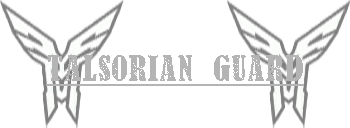

I mention this every so often and even had a red name tell me "Hey that's a great idea" but nothing ever seems to happen with it. It would've been useful at launch but the more time passes and the more costume options we get (by all means keep 'em coming ) the more necessary something like this becomes so on behalf of anyone who spends an inordinate amount of time in the CC here's hoping yet again that it's on some to do list somewhere but maybe needs a reminder to be bumped up the list a bit.
) the more necessary something like this becomes so on behalf of anyone who spends an inordinate amount of time in the CC here's hoping yet again that it's on some to do list somewhere but maybe needs a reminder to be bumped up the list a bit.


The CC in my humble opinion is in desperate need of a color swap button. I made a sample button in this pic to show what it might look like/where it might be placed...
Examples of why I think it's needed:
Say you're going through the list of chest emblems... that takes long enough as is but, as the picture above shows, just by swapping the colors you can potentially make two completely different emblems from one option. Now the list is that much longer but each time you want to do this it takes 3-4 clicks to swap the primary and secondary colors... this could be cut down to 1 click with a swap button.
How about your SG has a color scheme of blue and white but some parts of your costume look better with blue on white and other parts with white on blue? Some parts you can't decide which way you like it better so you flip back and forth and end up wastefully clicking dozens of times finding out which way you prefer it (a flip flop would be a 2 click affair with a Swap button but instead it takes 6+ clicks without)
Also, combined with a handy Swap button, the "Copy current colors across entire body" and the similar ones for primary, secondary and "all" powers customization you could make sweeping changes to your look within seconds while staying within a certain color scheme.
The are many possibilities and honestly this one change would make a world of difference to all of us costume-a-holics... please consider implementing it.
My sore wrist and click finger thank you in advance.
One --> Artz Giveaway <-- To Rule Them ALL!
I will settle this. ORANGE FTW! - Ex Libris