Updater Error: /tempfile
i get it too .
every time this game gets updated with even the smallest patch it breaks ....getting a tad F****D off with it now
you idiots who's salary i help pay ever going to fix it
Name calling and disguised foul language are never good ways to get a point across. All it does is make you look bad. Perhaps you should contact Tech Support?
Storm
Serenity is not freedom from the storm, but peace amid the storm ...
yeah well im a little annoyed right now as all attempts to sort this have failed and am now having to reinstall from scratch again.
every time a patch is made i get the same thing and it appears im not the only one.
if this game was completely free i wouldnt mind but as im paying for it , it tends to become annoying especially as its ongoing
Bianca:
1) have you contacted tech support yet?
2) what operating system are you using?
wow ....a red name ......havent had one of them pop up before
yup ....support has been contacted .........got a nice automated response
running vista unfortunately
|
i get it too .
every time this game gets updated with even the smallest patch it breaks ....getting a tad F****D off with it now you idiots who's salary i help pay ever going to fix it |

Virtue: @Santorican

Dark/Shield Build Thread
|
Please, please, PLEASE fix the problem with the updater. Since the I17 Closed Beta, every time there has been a patch, I've gotten the following error:
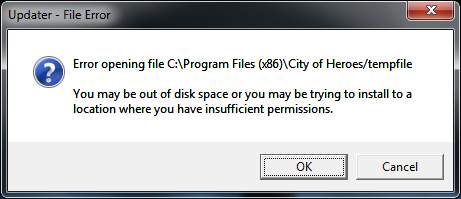 C:\Program Files (x86)\City of Heroes/tempfile is not, never has been, and (probably) never will be, a vaild path (at least, for we, the end-user). The backslash \ is used for computer file paths. The frontslash / is used for internet URLs. Clicking OK will continue to download and apply the patch correctly, but clicking Cancel will cause the updater to verify, download, and fix every single file, taking 18+ hours to complete. |
Kosmos
Global: @Calorie
MA Arcs in 4-star purgatory: Four in a Row (#2198) - Hostile Takeover (#69714) - Red Harvest (#268305)
|
wow ....a red name ......havent had one of them pop up before
|
|
yup ....support has been contacted .........got a nice automated response
running vista unfortunately |
updater problem solution from tech support
If this doesn't work and you don't hear back from them by tomorrow, please PM me.
I had a similar problem on when trying to update my test server files. I got around it by moving my CoHTest folder to Program Files instead of Program Files (x86).
my alts
|
The Television is always on. Please feel free to speak to it directly via your living room as well. Don't be concerned if it doesn't always respond, it's just a very good listener. The message is still getting through.
Have you already taken a look at this? I haven't seen your specific problem, but one that's very much like it: updater problem solution from tech support If this doesn't work and you don't hear back from them by tomorrow, please PM me. |
Did you try running the game as an administrator? Right click the shortcut and select "run as administrator".
I tried the Delete Checksum thing during the Closed Beta, and it didn't help.
I haven't contacted Tech Support, but I did PM Arbiter Kim and ask him to point the correct people to this thread.
As I said, clicking OK makes everything work as though I never got the error, but clicking Cancel begins the 18+ verifiction/downloading/fixing cycle.

[ ProTip: The banner is a link to art refs!! | The Khellection | The HBAS Repository | Brute Guides (4/16/10) | How To Post An Image - A Quick Guide ]
Biggest Troll on the forums? I'll give you a hint:

-Mod8-
If you are using Latin in your post you are probably trolling
Have a question? Try the PlayNC Knowledge Base
|
The Television is correct that using such a term is likely to bring red name attention, however more often than not it will be of the octal variety rather than the much more helpful and entertaining Television. Please don't use this term to try and summon the TV.
|
Dr. Todt's theme.
i make stuff...
|
I tried the Delete Checksum thing during the Closed Beta, and it didn't help.
I haven't contacted Tech Support, but I did PM Arbiter Kim and ask him to point the correct people to this thread. As I said, clicking OK makes everything work as though I never got the error, but clicking Cancel begins the 18+ verifiction/downloading/fixing cycle. |
|
Did you try running the game as an administrator? Right click the shortcut and select "run as administrator".
|
** Meaning: after I reloaded the client in my nice clean Win7 installation, because Win7 doesn't upgrade XP. Win7 and WinXP used to hang out, but then Win7 got all like popular and stuff and now pretends like it never knew WinXP and doesn't let it sit next to it in the cafeteria or anything.
[Guide to Defense] [Scrapper Secondaries Comparison] [Archetype Popularity Analysis]
In one little corner of the universe, there's nothing more irritating than a misfile...
(Please support the best webcomic about a cosmic universal realignment by impaired angelic interference resulting in identity crisis angst. Or I release the pigmy water thieves.)
I found that deleting a few of my programs helped. But now I can't even get in the game because it keeps saying that my fire wall is up or maintenance is still on going.
 My Lego Models http://www.flickr.com/photos/30369639@N07/ lemur lad: God you can't be that stupid... I'm on at the same time as you for once, and not 20 minutes into it you give me something worth petitioning?
My Lego Models http://www.flickr.com/photos/30369639@N07/ lemur lad: God you can't be that stupid... I'm on at the same time as you for once, and not 20 minutes into it you give me something worth petitioning?Lady-Dee: Hey my fat keeps me warm in the winter and shady in the summer.
Paragon City Search And Rescue
The Mentor Project
I've been having the exact same problem for the last two days. Fixing the cohupdater file gets past the /tempfile hurdle, but then it just falls into the eternal nightmare of "downloading file manifest," then "fixing cityofheroes.exe," repeated endlessly. I've already sent a ticket to tech support, but no response yet. I'd certainly appreciate any info that could help me get past this. Thanks!
Jo
|
I've been having the exact same problem for the last two days. Fixing the cohupdater file gets past the /tempfile hurdle, but then it just falls into the eternal nightmare of "downloading file manifest," then "fixing cityofheroes.exe," repeated endlessly. I've already sent a ticket to tech support, but no response yet. I'd certainly appreciate any info that could help me get past this. Thanks!
Jo |
This message seems to happen mostly to folks who have the game installed into "Program Files (x86)" on their Vista/7 machines.
Don't install into "Program Files (x86)". Install into the normal "Program Files" folder, or into a user-created folder elsewhere. Vista/7 is really cranky about stuff happening in the "Program Files (x86)" folder.
So basically, for folks who've already installed the game, move your files somewhere, then copy the updater (the file itself, not a shortcut) to your desktop. Run the updater from the desktop and tell it to install to the new folder wherever you moved them to. This should update your registry information. It will likely also place a lot of spam on your desktop, but that's OK. Just delete it all (including the updater file that you copied to the desktop). You can now run your game from the shortcut that the updater created.
Paragon Wiki: http://www.paragonwiki.com
City Info Terminal: http://cit.cohtitan.com
Mids Hero Designer: http://www.cohplanner.com
Actually, I get this error, too, and I'm on a Windows XP machine. :P I just click ok and it goes away.
Global @Diellan - 5M2M
Mids' Hero/Villain Designer Lead
Virtue Server
Redside: Lorenzo Mondavi
Blueside: Alex Rabinovich
Got a Mids suggestion? Want to report a Mids bug?
Yeah its generally permissions in Vista.
I avoided all of that weirdness by just installing the game to a separate hard drive with my other games and ensuring its running as an administrator.
|
Actually, I get this error, too, and I'm on a Windows XP machine. :P I just click ok and it goes away.
|
Additionally, you'll note that I did say "mostly", not "only".
Paragon Wiki: http://www.paragonwiki.com
City Info Terminal: http://cit.cohtitan.com
Mids Hero Designer: http://www.cohplanner.com

Please, please, PLEASE fix the problem with the updater. Since the I17 Closed Beta, every time there has been a patch, I've gotten the following error:
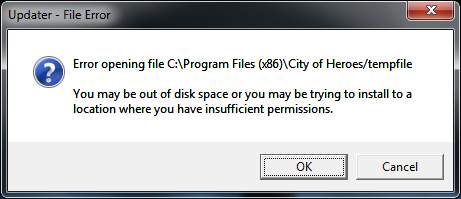
C:\Program Files (x86)\City of Heroes/tempfile is not, never has been, and (probably) never will be, a vaild path (at least, for we, the end-user). The backslash \ is used for computer file paths. The frontslash / is used for internet URLs.
Clicking OK will continue to download and apply the patch correctly, but clicking Cancel will cause the updater to verify, download, and fix every single file, taking 18+ hours to complete.
[ ProTip: The banner is a link to art refs!! | The Khellection | The HBAS Repository | Brute Guides (4/16/10) | How To Post An Image - A Quick Guide ]
Biggest Troll on the forums? I'll give you a hint: