Post your GUI
[ QUOTE ]
Here's mine.
Two observations from checking out the other layouts so far:
1) Some of you have very crowded or even blocked up lower portions of your screen. Do you play zoomed out or something? I try to keep gaps there, especially, if I have side-by-side Team and large (Mastermind or Illusion) Pet windows. This is so I can drop patch type powers (Caltrops, Freezing Rain, Tar Patch, etc) on the ground at my feet while in a rush without having to fumble around with my view.
[/ QUOTE ]It's called scroll wheel  I can instantly zoom out, instantly zoom in, and instantly rotate my camera. Patch powers have never been a problem for me. What I want to keep clear is the upper middle part of the screen, because that's where all the action is (and if it's not, that's where I'll instinctively rotate the camera).
I can instantly zoom out, instantly zoom in, and instantly rotate my camera. Patch powers have never been a problem for me. What I want to keep clear is the upper middle part of the screen, because that's where all the action is (and if it's not, that's where I'll instinctively rotate the camera).
[ QUOTE ]
2) Not many of you have 'Show Player Health Bars = Always'. I feel so handicapped without it.
[/ QUOTE ]Yeah, with it off I'd never heal/help my team mates if they were about to die  Having the health bars in the actual action helps a lot with actually remembering to keep people alive.
Having the health bars in the actual action helps a lot with actually remembering to keep people alive.
|
Originally Posted by ShadowNate
;_; ?!?! What the heck is wrong with you, my god, I have never been so confused in my life!
|
[ QUOTE ]
Mine.
That's also the general button layout I have on all of my characters.
Also, I love that emote, so I took the picture on the test server.
[/ QUOTE ]
What emote is that? Is it in the science pack?
Also, HOW do you get the player stat box thingy to show up? That is, the box you have at the top of your screen shot, showing your current hitpoints etc. Is there a way to customise what shows up in that box also?
Thanks! :-)
|
Originally Posted by Forbin_Project
I was thrilled with the Science pack cuz I finally got payback on the creepy guy that kept trying to ERP with my tween heroine, by hitting the costume change and turning into a 10' tall monstrous escaped prisoner and telling him, "You gots a real purty mouf, now bendover and squeal like a pig fo yo daddy, cuz you my little puppy now!" Haven't seen him since.
|
[ QUOTE ]
Here's mine.
[/ QUOTE ]
HOW do you colour the player names like that (in your chat box)??
Please I must know.
Currently all the text in my chat box shows up the same colour as its category (eg team shows all text including players name as green). I'd love to know how to colour the player names.
Thanks 
|
Originally Posted by Forbin_Project
I was thrilled with the Science pack cuz I finally got payback on the creepy guy that kept trying to ERP with my tween heroine, by hitting the costume change and turning into a 10' tall monstrous escaped prisoner and telling him, "You gots a real purty mouf, now bendover and squeal like a pig fo yo daddy, cuz you my little puppy now!" Haven't seen him since.
|
[ QUOTE ]
[ QUOTE ]
Mine.
That's also the general button layout I have on all of my characters.
Also, I love that emote, so I took the picture on the test server.
[/ QUOTE ]
What emote is that? Is it in the science pack?
Also, HOW do you get the player stat box thingy to show up? That is, the box you have at the top of your screen shot, showing your current hitpoints etc. Is there a way to customise what shows up in that box also?
Thanks! :-)
[/ QUOTE ]It's the Attribute Monitor. Click Powers -> Combat Attributes, and there's the listing of all the attributes you can monitor. Right moues click on one and select 'Monitor X' and the Attribute Monitor will pop open, and that attribute will be added to it. Do this for all the attributes you want to monitor, and right mouse click on the entry in the Attribute Monitor to adjust the settings for that attribute (show/hide it, raise/lower it in the list).
|
Originally Posted by ShadowNate
;_; ?!?! What the heck is wrong with you, my god, I have never been so confused in my life!
|
[ QUOTE ]
[ QUOTE ]
Here's mine.
[/ QUOTE ]
HOW do you colour the player names like that (in your chat box)??
Please I must know.
Currently all the text in my chat box shows up the same colour as its category (eg team shows all text including players name as green). I'd love to know how to colour the player names.
Thanks 
[/ QUOTE ]Go into Menu -> Settings then enable Player Colors (should be somewhere near the top of the first tab). The colors are automagically decided by the computer based on the name itself.
|
Originally Posted by ShadowNate
;_; ?!?! What the heck is wrong with you, my god, I have never been so confused in my life!
|
My broadcast tab has been named Morons since forever.
Having Vengeance and Fallout slotted for recharge means never having to say you're sorry.
[ QUOTE ]
[ QUOTE ]
Also, HOW do you get the player stat box thingy to show up? That is, the box you have at the top of your screen shot, showing your current hitpoints etc. Is there a way to customise what shows up in that box also?
Thanks! :-)
[/ QUOTE ]It's the Attribute Monitor. Click Powers -> Combat Attributes, and there's the listing of all the attributes you can monitor. Right moues click on one and select 'Monitor X' and the Attribute Monitor will pop open, and that attribute will be added to it. Do this for all the attributes you want to monitor, and right mouse click on the entry in the Attribute Monitor to adjust the settings for that attribute (show/hide it, raise/lower it in the list).
[/ QUOTE ]
Note that you can only monitor a MAX of 10 items. It really sucks, but that's the limit they gave us.
Also, if you go to Menu -> Options -> General, scroll to the bottom, and use the button to save the window layout, the Attribute Monitor will not save. When you make a new character, or load the layout on a different character, you'll have to go back to Powers -> Combat Attributes, and re-pick them.

[ ProTip: The banner is a link to art refs!! | The Khellection | The HBAS Repository | Brute Guides (4/16/10) | How To Post An Image - A Quick Guide ]
Biggest Troll on the forums? I'll give you a hint:

The standard view for all of my characters. Actual resolution is 1920x1200, as viewed on a 24" monitor. Some slight font tweaks (the hard way, thanks for the tweakCoH link). So very grateful for the window setting files; I used to do that manually on every character.
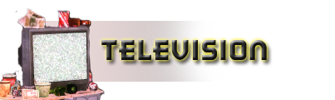
Look here!
This is mine. Yes, I run with the netgraph open at all times. I have an ISP that is unreliable, I've had moments where I thought I was mezzed, but in actuality I was facing a massive lag spike as a precursor to being mapserved.
I haven't futzed around with the ingame fonts since I last reinstalled the game. I usually pick something with serifs that isn't to hard on the eyes.
OK...how do you seperate chat tabs from the primary chat box? This has been driving me nuts for a while but I always forget to ask once I get to the boards.
Here is the basic UI I use for all characters. Generally the only differences are the color being matched to their costume color theme and some different combat attributes in the monitor.
[ QUOTE ]
OK...how do you seperate chat tabs from the primary chat box? This has been driving me nuts for a while but I always forget to ask once I get to the boards.
[/ QUOTE ]
At the top of the chat window you see the 1 2 3 4. Opening any one of those presents a new window where you can create a tab (or multiple tabs) to monitor any chat or information channel you want.
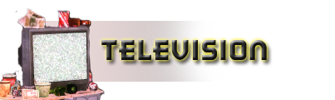
[ QUOTE ]
[ QUOTE ]
OK...how do you seperate chat tabs from the primary chat box? This has been driving me nuts for a while but I always forget to ask once I get to the boards.
[/ QUOTE ]
At the top of the chat window you see the 1 2 3 4. Opening any one of those presents a new window where you can create a tab (or multiple tabs) to monitor any chat or information channel you want.
[/ QUOTE ]
Thanks. *feels like an idiot*
GUI for Mouse Police on Virtue. Others are more or less similar. I only just learned how to add the defense and stats monitoring window though. 

my lil RWZ Challenge vid
pretty simple GUI
though my Attributes Window may travel to the left side of my powers tray if I'm keeping an eye on several things (like my defense based toons)
[ QUOTE ]
Here is mine. I move the team bar close to my power bar if I run heal or buff class.
[/ QUOTE ]
...how?
Here's mine.
No, my netgraph isn't always open, this is a special case, obviously.
My window scale is indeed at 125%. I don't have poor eyesight, I just like it like that.
I'm only ladylike when compared to my sister.
Usual Layout.
Minor Kheldian Variant.
Master Mind Variant (Ah. Haven't given him Tray 5 yet, the Temp Powers/Day Job Accolades tray).
[ QUOTE ]
I'm actually kind of surprised more people don't scale down their GUIs. I couldn't stand how big the default one looks, so I have mine set to 75, and I've even considered cranking it as low as 70.
[/ QUOTE ]
I only just realized you could do that, thanks to this thread.  I just figured everyone else was running at ginormous resolutions or something....
I just figured everyone else was running at ginormous resolutions or something....
And since everyone agrees that MMs have special window needs, here's my MM setup:
Mia Nevermore GUI

my lil RWZ Challenge vid
[ QUOTE ]
[ QUOTE ]
I'm actually kind of surprised more people don't scale down their GUIs. I couldn't stand how big the default one looks, so I have mine set to 75, and I've even considered cranking it as low as 70.
[/ QUOTE ]
I only just realized you could do that, thanks to this thread.  I just figured everyone else was running at ginormous resolutions or something....
I just figured everyone else was running at ginormous resolutions or something....
And since everyone agrees that MMs have special window needs, here's my MM setup:
Mia Nevermore GUI
[/ QUOTE ]
I, on the other hand, crank my scale UP  I can't stand looking at everything being so tiny.
I can't stand looking at everything being so tiny.
I'm only ladylike when compared to my sister.
Am I the only one who uses the Actions menu?
I'm only ladylike when compared to my sister.
One other note from me about showing Player Health Bars:
More often than not, I'm on melee characters. I don't play support that much.
Mr_DJ:
[ QUOTE ]
[ QUOTE ]
Here is mine. I move the team bar close to my power bar if I run heal or buff class.
[/ QUOTE ]
...how?
[/ QUOTE ]
The Team window can be detached and moved like any other open/closable window. Look for the little filled in o at the top left side. Click that, and it will detach. Dragon drop it wherever you like. 
Aisynia:
[ QUOTE ]
Am I the only one who uses the Actions menu?
[/ QUOTE ]
Nope. I use it, too.

[ ProTip: The banner is a link to art refs!! | The Khellection | The HBAS Repository | Brute Guides (4/16/10) | How To Post An Image - A Quick Guide ]
Biggest Troll on the forums? I'll give you a hint:


Nah, just 24" screen and good eyesight in my case.
Clicking on the linked image above will take you off the City of Heroes site. However, the guides will be linked back here.