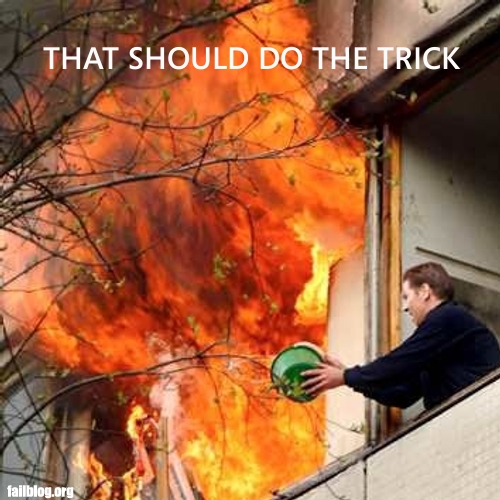
ATI Issues and Settings Recommendations
Might you have anything useful to say by chance?
Be well, people of CoH.

I've tried the settings you guys recommend but I'm still having my problem. Here it is:
Every time I start COH I get to the "Loading" strip then the screen goes black and that's it. I can't tab out, ctl+alt+del doesn't work, nothing. I'm running a HD 3870x2 and 10.6. I've done Safe Mode with the same results.
Here's my system:
---System information gathered by CoH Helper version 0.2.0.2---
DxDiag gathered at July 16, 2010 17:55 (-04:00)
Operating System: Windows 7 Home Premium 32-bit (6.1, Build 7600) (7600.win7_gdr.100226-1909)
System Manufacturer: System manufacturer
System Model: System Product Name
BIOS: BIOS Date: 03/03/07 12:06:34 Ver: 08.00.12
Central Processor: AMD Athlon(tm) 64 X2 Dual Core Processor 3800+ (2 CPUs), ~2.0GHz
Memory: 4096MB
.Net Memory Report: 1741MB out of 2815MB available
Page File: 4376MB (1252MB currently in use)
C Drive: (ST3750640AS Q ATA Device) 489501MB out of 715401MB (68%) free
F Drive: (ST3320620AS ATA Device) 208494MB out of 305242MB (68%) free
E Drive: (HL-DT-ST DVD-RAM GH22LP20 ATA Device) zero-size drive
D Drive: (MATSHITA DVD-ROM SR-8585 ATA Device) zero-size drive
Windows directory location: F:\Windows
DirectX: DirectX 11
DirectX Diag version: 6.01.7600.16385 (32-bit version)
Display Notes: No problems found.
Sound Notes: No problems found.
Input Notes: No problems found.
Monitor:
Monitor's Max Resolution: (blank)
Video Device Name: ATI Radeon HD 3870 X2
Manufacturer / Chip: ATI Technologies Inc. / ATI display adapter (0x950F)
Video Memory: 2165 MB
Driver Version: 8.741.0.0
Driver Date: 5/27/2010 1:02:46 PM
Driver Language: English
Sound Device Description: Speakers (Realtek High Definition Audio)
Driver File: RtkHDAud.sys
Driver Version: 5.10.0000.5345
Driver Date: 12/22/2006 12:26:00 AM
WMI Information
Motherboard Manufacturer: ASUSTeK Computer INC.
Motherboard Model: (empty)
Motherboard Product: A8R32-MVP Deluxe
Motherboard Version: Rev 1.xx
BIOS Manufacturer: American Megatrends Inc.
BIOS Name: BIOS Date: 03/03/07 12:06:34 Ver: 08.00.12
BIOS Version: A_M_I_ - 3000703
BIOS Release: 20070303000000.000000+000
Registry Information for Current User
Resolution: 1024x768
3D Resolution: 1024x768 (Not using renderscale)
Full Screen: Yes
Maximized: No
Screen Position: 0, 0
Refresh Rate: 60Hz
Vertical Sync Enabled: Yes
Physics Quality: High
Maximum Particles: 50000
Max Particle Fill? 10.000
Physics Card Enabled: No
Anti-aliasing: Unknown (0)
Anisotropic Filtering: 4x
Texture LOD Bias: Smooth
Water Effects: Ultra quality
Bloom: 1.000 (turned on)
Depth of Field Enabled: Yes
Desaturation Effects (Sepia) Enabled: Yes
Shader Detail: Medium?
World Texture Level: Very High
Character Texture Level: Very High
World Detail Level (Vis_Scale): 1.000
Entity Detail Level: 1.000
Shadows Enabled: No
Shadow Mode: Unknown (4)
Shadow Map Shader: High quality
Environmental Reflections: High quality
Advanced Occlusion Settings: No
Ambient Occlusion: High quality
Occlusion Strength: Strong
Blur: Trilateral
Ambient Resolution: Quality
Gamma Correction: 1.000
Geometry Buffers (VBOs) Enabled: Yes
Suppression of FX When Camera Close Enabled: No
Close Suppression Range: 3.000
Show Advertisements: Yes
Audio Mode: Performance
3D Audio: No
FX Sound Volume: 1.000
Music Sound Volume: 0.600
Show Advanced Graphics Options: No
Overall Graphics Quality: 0.500
Reverse Mouse Buttons: No
Save Login Username: Yes
Transfer Rate: 436634 bytes/second
Current Game Version: 1800.201006040036.8T
Installation Directory: c:\Program Files\City of Heroes
Mod files in the Data directory
No modifications found
I was wondering what would be the next best videocard or a better videocard would be great.
---System information gathered by CoH Helper version 0.2.0.2---
DxDiag gathered at July 20, 2010 16:45 (-05:00)
Operating System: Windows 7 Home Premium 64-bit (6.1, Build 7600) (7600.win7_gdr.100226-1909)
System Manufacturer: Dell Inc.
System Model: Inspiron 570
BIOS: BIOS Date: 01/25/10 13:49:11 Ver: 08.00.15
Central Processor: AMD Athlon(tm) II X4 630 Processor (4 CPUs), ~2.8GHz
Memory: 6144MB
.Net Memory Report: 4347MB out of 5886MB available
Page File: 9032MB (2739MB currently in use)
C Drive: (SAMSUNG HD103SJ ATA Device) 862167MB out of 944709MB (91%) free
I Drive: (FV-U35 USB Device) 197524MB out of 305232MB (64%) free
D Drive: (TSSTcorp DVD+-RW TS-H653G ATA Device) zero-size drive
Windows directory location: C:\Windows
DirectX: DirectX 11
DirectX Diag version: 6.01.7600.16385 (64-bit version)
Display Notes: No problems found.
Sound Notes: No problems found.
No problems found.
Input Notes: No problems found.
Monitor:
Monitor's Max Resolution: (blank)
Video Device Name: ATI Radeon HD 4200
Manufacturer / Chip: ATI Technologies Inc. / ATI display adapter (0x9710)
Video Memory: 2941 MB
Driver Version: 8.632.1.2000
Driver Date: 8/18/2009 2:15:58 AM
Driver Language: English
Sound Device Description: Speakers (Realtek High Definition Audio)
Driver File: RTKVHD64.sys
Driver Version: 6.00.0001.5977
Driver Date: 11/9/2009 8:14:10 PM
Sound Device Description: Realtek HDMI Output (Realtek High Definition Audio)
Driver File: RTKVHD64.sys
Driver Version: 6.00.0001.5977
Driver Date: 11/9/2009 8:14:10 PM
WMI Information
Motherboard Manufacturer: Dell Inc.
Motherboard Model: (empty)
Motherboard Product: 04GJJT
Motherboard Version: A00
BIOS Manufacturer: Dell Inc.
BIOS Name: BIOS Date: 01/25/10 13:49:11 Ver: 08.00.15
BIOS Version: DELL - 20100125
BIOS Release: 20100125000000.000000+000
Registry Information for Current User
Resolution: 1920x1080
3D Resolution: 1023x575 (Using renderscale)
Full Screen: Yes
Maximized: No
Screen Position: 0, 0
Refresh Rate: 60Hz
Vertical Sync Enabled: No
Physics Quality: Low
Maximum Particles: 50000
Max Particle Fill? 10.000
Physics Card Enabled: No
Anti-aliasing: 4x
Anisotropic Filtering: 8x
Texture LOD Bias: Medium
Water Effects: Low quality
Bloom: 0.100 (turned off)
Depth of Field Enabled: No
Desaturation Effects (Sepia) Enabled: No
Shader Detail: High
World Texture Level: Very High
Character Texture Level: High
World Detail Level (Vis_Scale): 2.000
Entity Detail Level: 2.000
Shadows Enabled: No
Shadow Mode: Stencil shadows
Shadow Map Shader: Unknown (0)
Environmental Reflections: High quality
Advanced Occlusion Settings: No
Ambient Occlusion: Quality
Occlusion Strength: Medium
Blur: Trilateral
Ambient Resolution: Quality
Gamma Correction: 0.778
Geometry Buffers (VBOs) Enabled: Yes
Suppression of FX When Camera Close Enabled: Yes
Close Suppression Range: 3.000
Show Advertisements: Yes
Audio Mode: Performance
3D Audio: No
FX Sound Volume: 1.000
Music Sound Volume: 0.600
Show Advanced Graphics Options: Yes
Overall Graphics Quality: 0.000
Reverse Mouse Buttons: No
Save Login Username: Yes
Transfer Rate: 1403873 bytes/second
Current Game Version: 1800.201006040036.8T
Installation Directory: C:\Program Files (x86)\City of Heroes
Mod files in the Data directory
No modifications found
http://s305.photobucket.com/albums/n...stumes%202011/
I was wondering:
How is possible that on a videocard like the 5870 the game doesn't run at a good 50/60fps but only at 34?
I mean I don't even use the AntiA. cause it gives a very strange watery effect around the edges of every model in the game and in Atlas Park (open space) or inside a building(hospital for example) 34fps ...
I'm missing something here or is normal as usuall to be screwed up cause we are Ati users?
|
I was wondering:
How is possible that on a videocard like the 5870 the game doesn't run at a good 50/60fps but only at 34? I mean I don't even use the AntiA. cause it gives a very strange watery effect around the edges of every model in the game and in Atlas Park (open space) or inside a building(hospital for example) 34fps ... I'm missing something here or is normal as usuall to be screwed up cause we are Ati users? |
( AO and AA do not play well together on ATI 5000 series yet, and I just personally like AA better if I can only pick one...)
The Sly Bold Renardine - " I am Scraptastic!"
The new 10.7 drivers for Windows 7 x64 have resolved this for my 5850.
I've got AA and AO both enabled and the tell-tale squares along the edges are gone. IQ is excellent.
EDIT: Oops - yeah, these were just released today 
Please wait while system loads...new signature.
|
The new 10.7 drivers for Windows 7 x64 have resolved this for my 5850.
I've got AA and AO both enabled and the tell-tale squares along the edges are gone. IQ is excellent. EDIT: Oops - yeah, these were just released today  |
Yea, the freaky blockiness is gone, but AA still doesn't look as clean with AO on as with AO off.
It does make the electricity cables look worse as shown below. Also, please note the HUGE FPS hit by enabling AO.
AO ON:

AO OFF:

Be well, people of CoH.

Side note... I decided to drop the Shadow slider down some to Medium and put AO on Balanced... and I'm getting quite acceptable performance and no real loss of eyecandy. Even at 100% world detail and 1920X1200 resolution.
EDIT: So that everyone knows, I'm going to once again request that this thread be unstickied. It's woefully out of date and serves no purpose anymore.
Be well, people of CoH.

<Kermitcheer>Yea!!!</Kermitcheer>
Father Xmas - Level 50 Ice/Ice Tanker - Victory
$725 and $1350 parts lists --- My guide to computer components
Tempus unum hominem manet
Confirming, 10.7s seem to resolve the AA/AO issue on my 5850. Win7x64. Very glad.
EDIT: Nevermind. While turning on both FSAA and AO on does result in a loss of smoothness from just having FSAA enabled, I can see that it's actually a very minor loss and not universal. I was just used to running around at 8x FSAA and having things VERY smooth, so the loss at first appeared much more significant to me.
Positron: "There are no bugs [in City of Heroes], just varying degrees of features."
Hello I have read this thread and am in the process of changing settings for better performance my question is. should my fan be running like crazy when trying to run in ultra mode?
this is my pc
thanks in advance
---System information gathered by CoH Helper version 0.2.0.2---
DxDiag gathered at July 27, 2010 18:00 (-04:00)
Operating System: Windows 7 Home Premium 64-bit (6.1, Build 7600) (7600.win7_gdr.100226-1909)
System Manufacturer: ASUSTeK Computer INC.
System Model: CG1330
BIOS: BIOS Date: 05/17/10 10:26:32 Ver: 04.02
Central Processor: AMD Phenom(tm) II X6 1035T Processor (6 CPUs), ~2.6GHz
Memory: 8192MB
.Net Memory Report: 4680MB out of 7935MB available
Page File: 12006MB (3862MB currently in use)
C Drive: (Hitachi HDT721010SLA360 ATA Device) 324028MB out of 381545MB (84%) free
D Drive: (Hitachi HDT721010SLA360 ATA Device) 557680MB out of 557796MB (99%) free
J Drive: (Maxtor OneTouch USB Device) 240853MB out of 305242MB (78%) free
E Drive: (HL-DT-ST DVDRAM GH40N ATA Device) zero-size drive
Windows directory location: C:\Windows
DirectX: DirectX 11
DirectX Diag version: 6.01.7600.16385 (64-bit version)
Display Notes: No problems found.
No problems found.
Sound Notes: No problems found.
No problems found.
No problems found.
Input Notes: No problems found.
Monitor:
Monitor's Max Resolution: (blank)
Video Device Name: ATI Radeon HD 5700 Series
Manufacturer / Chip: ATI Technologies Inc. / ATI display adapter (0x68BE)
Video Memory: 4070 MB
Driver Version: 8.741.0.0
Driver Date: 5/27/2010 1:02:04 PM
Driver Language: English
Monitor:
Monitor's Max Resolution: (blank)
Video Device Name: ATI Radeon HD 5700 Series
Manufacturer / Chip: ATI Technologies Inc. / ATI display adapter (0x68BE)
Video Memory: 4070 MB
Driver Version: 8.741.0.0
Driver Date: 5/27/2010 1:02:04 PM
Driver Language: English
Sound Device Description: Speakers (VIA High Definition Audio)
Driver File: viahduaa.sys
Driver Version: 6.00.0001.7300
Driver Date: 7/10/2009 3:07:02 PM
Sound Device Description: SPDIF Interface (TX0) (VIA High Definition Audio)
Driver File: viahduaa.sys
Driver Version: 6.00.0001.7300
Driver Date: 7/10/2009 3:07:02 PM
Sound Device Description: SPDIF Interface (TX1) (VIA High Definition Audio)
Driver File: viahduaa.sys
Driver Version: 6.00.0001.7300
Driver Date: 7/10/2009 3:07:02 PM
WMI Information
Motherboard Manufacturer: ASUSTeK Computer INC.
Motherboard Model: (empty)
Motherboard Product: CG1330
Motherboard Version: Rev X.0x
BIOS Manufacturer: American Megatrends Inc.
BIOS Name: BIOS Date: 05/17/10 10:26:32 Ver: 04.02
BIOS Version: _ASUS_ - 20100517
BIOS Release: 20100517000000.000000+000
Registry Information for Current User
Resolution: 1600x878
3D Resolution: 1600x878 (Not using renderscale)
Full Screen: No
Maximized: Yes
Screen Position: 1932, 51
Refresh Rate: 60Hz
Vertical Sync Enabled: No
Physics Quality: None
Maximum Particles: 100
Max Particle Fill? 10.000
Physics Card Enabled: No
Anti-aliasing: Off
Anisotropic Filtering: None
Texture LOD Bias: Crisp
Water Effects: None
Bloom: 1.000 (turned off)
Depth of Field Enabled: No
Desaturation Effects (Sepia) Enabled: No
Shader Detail: Unknown (4)
World Texture Level: Low
Character Texture Level: Medium
World Detail Level (Vis_Scale): 0.500
Entity Detail Level: 0.300
Shadows Enabled: No
Shadow Mode: Disabled
Shadow Map Shader: Unknown (0)
Environmental Reflections: Disabled
Advanced Occlusion Settings: No
Ambient Occlusion: Off
Occlusion Strength: Off
Blur: Bilateral
Ambient Resolution: Performance
Gamma Correction: 1.000
Geometry Buffers (VBOs) Enabled: Yes
Suppression of FX When Camera Close Enabled: Yes
Close Suppression Range: 3.000
Show Advertisements: Yes
Audio Mode: Performance
3D Audio: No
FX Sound Volume: 1.000
Music Sound Volume: 0.600
Show Advanced Graphics Options: No
Overall Graphics Quality: 0.000
Reverse Mouse Buttons: No
Save Login Username: Yes
Transfer Rate: Unknown bytes/second
Current Game Version: 1800.201006040036.8T
Installation Directory: C:\Program Files (x86)\City of Heroes
Mod files in the Data directory
No modifications found
|
10.5 does not solve anything here.
AA+DoF (no AO) = problems AA+AO (no DoF) = problems DoF+AO (no AA) = OK so problems lie with AA! doom or not doom I spent 250 for a 5850 and the visual quality is LESS than with my old 8800GTS 320 where I could use AA+AO+DoF at the same resolution (and half fps). |
downloaded from here:
http://game.amd.com/us-en/drivers_ca...indows-7-64bit
|
Alright, ive read as much as i can without going blind and maybe this particular post was answered before and i just missed it, so flame if you must for inattentiveness, but here goes:
im running a 9250 128MB card, PCI interface. CCC says im running driver 8.2, CAT ver 6.11 i also have an embedded GForce4 chip in my mobo which is currently disabled to prevent conflicts. IF i were to upgrade my HP pavilion a520n, what would be a reasonable card to upgrade to, since i seem to have distinct problems locating a PCI card(everything these days is PCI-E). bear in mind, im running XP platform and have no real interest in upgrading the mobo, the computer in its entirety, the OS, or pretty much anything else for that matter. the reason im asking for help theorizing on a card upgrade is simply to resolve lag/rubber banding and maybe make the game sparkle a bit more brightly. aside from those 2 issues, i really dont have too much trouble playing/streaming the game. thanx for the advice! |
Ok, so I'm using an HD 5870 and I'm having a weird issue.
The Frame Rate repeatedly drops from where it should be (Synced at 60) down to 25 - 30. There is no direct interval, and there is no consistency other than it happens often enough to make any game unplayable.
As an experiment, I loaded Windows XP on another Hard drive. With all the same ATi Drivers and settings, and In-Game settings (Both CoH and STO) The problem only Happens on my Windows 7 Installation. So, it's not a Hardware problem. Also, It's not a Virus, because I scanned the machine for it and It came back clean (I'm a PC Tech, so I'm 100% confident that the machine is clean)
What's the next best step? I mean, I don't mind running the XP Partition, but most of my stuff is in Windows 7 and it's kind of clunky to do both. Any suggestions about how I could go about uncovering the cause of this very strange issue?
"Iron defenses and a crappy attitude do not, a tanker, make."
Proud Leader and founder of The Gangbusters Super Group and The Madhouse Villain Group: Ask me about becoming a member!
Windows 7 consumes more RAM than XP, how much does your machine have?
It has 4 GB. I've been running Win7 on this machine for the last 8 months, and it only started doing this a few weeks ago. None of my internal components have been upgraded.
EDIT: I built this system brand new 8 Months ago, at which time I installed Windows 7 as the primary OS.
"Iron defenses and a crappy attitude do not, a tanker, make."
Proud Leader and founder of The Gangbusters Super Group and The Madhouse Villain Group: Ask me about becoming a member!
|
It has 4 GB. I've been running Win7 on this machine for the last 8 months, and it only started doing this a few weeks ago. None of my internal components have been upgraded.
EDIT: I built this system brand new 8 Months ago, at which time I installed Windows 7 as the primary OS. |

I invite everybody to add the above image to your signature as a petition to reverse NCSoft's decision.
As far as windows updates, I'm not sure. I did update my ATi Drivers, but, it wasn't an immediate difference. I updated them and everything was fine for a week or so, then it started acting up. I went back (Uninstalled the drivers, used driver sweeper, and installed an older set) but the problem persisted.
"Iron defenses and a crappy attitude do not, a tanker, make."
Proud Leader and founder of The Gangbusters Super Group and The Madhouse Villain Group: Ask me about becoming a member!
|
As far as windows updates, I'm not sure. I did update my ATi Drivers, but, it wasn't an immediate difference. I updated them and everything was fine for a week or so, then it started acting up. I went back (Uninstalled the drivers, used driver sweeper, and installed an older set) but the problem persisted.
|
Since you have a spare drive handy, did you try doing another Win 7 install? I would expect it to behave the same, but if it doesn't, that might point to something wrong with the current installation (a corrupted file, or bad Registry entry perhaps).

I invite everybody to add the above image to your signature as a petition to reverse NCSoft's decision.
|
As far as windows updates, I'm not sure. I did update my ATi Drivers, but, it wasn't an immediate difference. I updated them and everything was fine for a week or so, then it started acting up. I went back (Uninstalled the drivers, used driver sweeper, and installed an older set) but the problem persisted.
|
I'm having what seems to be the exact same issue as you. When i19 went live (or right around there) I am having frame rate issues. With all settings turned down (off or to the lowest setting) I am having frame rate 'jumps/skips' when AoE powers are used (or any power some times)...
showfps 1 shows me a steady 80 fps (when settings are all low/off) but then graphfps 1 shows red lines/spikes when powers are used.

I've been working with NCsoft support with this for a while and no resolution yet

My PC:
Windows 7 64 bit Home Premium Edition
8 GB RAM
Intel i5 CPU
ATI Radeon HD 5800
Leader of The LEGION/Fallen LEGION on the Liberty server!
SSBB FC: 2062-8881-3944
MKW FC: 4167-4891-5991
