How do I make city of heros less laggy
"You don't lose levels. You don't have equipment to wear out, repair, or lose, or that anyone can steal from you. About the only thing lighter than debt they could do is have an NPC walk by, point and laugh before you can go to the hospital or base." -Memphis_Bill
We will honor the past, and fight to the last, it will be a good way to die...
Can't I just re downloade the game
It may be an issue with your hardware or simply your settings. It's not necessarily an issue from the game itself. That's why we've asked for your specs or recommended you go to a system requirements sight for analysis.
@Mental Maden @Maden Mental
"....you are now tackle free for life."-ShoNuff
Your problem is either a bad internet connection (which is true lag, and there's less you can do about that), OR you have your video settings set higher than your hardware allows (which means you're getting low FPS--frames per second--that make the game seem choppy, NOT lag). And even with good hardware, a bad or old video driver package could cause graphics slowdown.
Reading your other posts (such as the one where you talk about "having that software that makes your computer 50% faster"), I'm guessing you have a ton of useless crap and spyware on your machine that's slowing it down. I'd like to recommend you clean off your system legitimately, but it seems pretty apparent that you have no idea what you're doing, so you should probably pay a professional to do it for you.
Main Hero: Chad Gulzow-Man (Victory) 50, 1396 Badges
Main Villain: Evil Gulzow-Man (Victory) 50, 1193 Badges
Mission Architect arcs: Doctor Brainstorm's An Experiment Gone Awry, Arc ID 2093
-----
Also, if you want any further technical help, follow the steps outlined in this post:
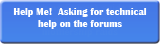
Image and directions courtesy of Hyperstrike.
Main Hero: Chad Gulzow-Man (Victory) 50, 1396 Badges
Main Villain: Evil Gulzow-Man (Victory) 50, 1193 Badges
Mission Architect arcs: Doctor Brainstorm's An Experiment Gone Awry, Arc ID 2093
-----
|
How about posting your processor, RAM, vid card, etc to start. It's hard to find the problem when all we have to go off is that you are laggy and you weren't before. The more information the easier it will be to help you. Also what settings do you use ingame. Not just windowed. Ultra mode on/off? Resolution? All those graphic settings etc.
|
3D screen resolutionis:800x600
graphic quality is:recommended
Fsaa is:8x
Do you know which processor, how much RAM and the video card you are using?
@Mental Maden @Maden Mental
"....you are now tackle free for life."-ShoNuff
|
My screen resolution is:800x600
3D screen resolutionis:800x600 graphic quality is:recommended Fsaa is:8x |
EDIT: This thread makes my head hurt. How can people be so "computer illiterate" in this day and age?
Paragon Wiki: http://www.paragonwiki.com
City Info Terminal: http://cit.cohtitan.com
Mids Hero Designer: http://www.cohplanner.com
Control Panel-->Performance and Maintenance--->system (processor and RAM should right there) then to hardware for vid card.
@Mental Maden @Maden Mental
"....you are now tackle free for life."-ShoNuff
Global @StarGeek
ParagonWiki.com-The original is still the best!
My Hero Merit rolls
Accuracy needed for 95% ToHit spreadsheet
Forum font change stripper for Firefox/Opera/Chrome. No more dealing with poor color choices, weird fonts or microscopic text
Search Wiki Patch notes, add site:ParagonWiki.com inurl:patch_notes to your Google Search
|
EDIT: This thread makes my head hurt. How can people be so "computer illiterate" in this day and age?
|
For most people - and this is everyone from grandma trying to use this "winders thing" to doctors - the computer is like the toaster or microwave. They don't know, or want to know, what's in it. They press specific buttons and it does specific things. Sure, some people like breaking out the screwdriver and figuring out why, most just want it to work.
|
Reinstalling the game isn't going to fix anything that just verifying the files won't do.
Your problem is either a bad internet connection (which is true lag, and there's less you can do about that), OR you have your video settings set higher than your hardware allows (which means you're getting low FPS--frames per second--that make the game seem choppy, NOT lag). And even with good hardware, a bad or old video driver package could cause graphics slowdown. Reading your other posts (such as the one where you talk about "having that software that makes your computer 50% faster"), I'm guessing you have a ton of useless crap and spyware on your machine that's slowing it down. I'd like to recommend you clean off your system legitimately, but it seems pretty apparent that you have no idea what you're doing, so you should probably pay a professional to do it for you. |
All that aside, several of the newer zones (All of Praetoria, the revamped atlas park) are much more fancy graphics wise than the game ever used to be, and your computer may not be able to run those sections as smoothly as many of the older zones. It is entirely possible that there is nothing you can do to get the game to run as smoothly as you remember it without buying a brand new computer.
"My inner mind has become a reality-cracking overgod. He torments me! Help!"
I'll try too:
http://boards.cityofheroes.com/showthread.php?t=231628
Please follow that link Imapiccolo.
[Guide] Asking for technical help on the forums
Click on the words above this sentence. That is a link to a thread with instructions on how to download, run and post the results of programs that will give us the information needed to help you.
The two most important programs are the first two. CoH Helper and HiJackThis.
If the game spit out 20 dollar bills people would complain that they weren't sequentially numbered. If they were sequentially numbered people would complain that they weren't random enough.
Black Pebble is my new hero.
I've had good luck turning off Vertical Sync (gave me a solid 10-15FPS boost). But this will really depend on your overall setup.
Just one of those little things that many people overlook, turning off all the bells and whistles work great, but that one change improved my performance more than anything else.
Running Disk defragmenter, assuming windows, may be in order. It could just be his files have to skip around at inopportune times.
It's not how many times you get knocked down that count. It's how many times you get up.
Also define "laggy". Do you mean poor framerate, inconsistent framerate, rubberbanding (that is seeing yourself jerked back to a previous position several times when trying to move) or something else.
/netgraph 1 will show you the turnaround time between client and server as a graph on the lower right side of your screen. Tall spiky green/yellow or red lines is a sign of network problem between you and the client (or simply sucking up the all the bandwidth like bittorrenting something). Besides the graph there are a list of numbers, if the number of duplicated, retransmitted or lost packets are increasing like the amount owed will fueling your car, there's probably a network problem. /netgraph 0 will turn it off.
/showfps 1 will display the current framerate along the top right edge of the screen. /showfps 0 will turn it off. Note that enabling the VSync will tend to cap your framerate at 60, 30, 20, 15, 12 ... frames per second. Turning it off will show you the "true" framerate. It's found in the graphics option once you enabled the advance settings.
Father Xmas - Level 50 Ice/Ice Tanker - Victory
$725 and $1350 parts lists --- My guide to computer components
Tempus unum hominem manet
Most importantly: what programme(s) have you downloaded that you've been using to increase the speed of your computer (if you don't know the name, link to the website you got them from).
When I say "click", that means click the left mouse button. Saying "right click", means click the right mouse button.
Firstly, we'll need some basic info:
What is your computer? A laptop or a desktop (if it's a desktop you have a seperate monitor and a seperate tower/box for your computer and if it's a laptop, the monitor is connected to the keyboard and it's fairly small and can sit on your lap)?
Do you remember when you bought it (a time frame is fine, so something like "8 or 9 months ago" is pefectly fine)? Have you every used compressed air to clean out the dust?
If it's a windows computer: start your computer, wait for it to load and get to the main screen.
Click the bottom left windows logo, look for a white box with grey/gray text that says "Search programmes and files", click that box and type in "dxdiag" (all one word). This will tell you a few things.
Here's what we need you to do and tell us:
Firstly, when I say "type it out for us to see", I will give you an example below.
On the window that opened, look for "Operating System". Type it out for us to see. For me, it would Operating System is Windows 7 Home Premium 64 bit (6.1, Build 7601). Hopefully you'll understand and get everything we need.
Then, look for "System Manufacturer". Type out the name.
I'm not sure if this is going to be on a desktop but if you are on a laptop lime myself, you should see "System Model", type this out.
Look for "Processor" and type it out.
Then, look for "Memory" and type that out.
Look for "DirectX Version" and type that out.
Then, go to the top of the window and look for the tab called "Display". Click it and look for "Device", then under that, look for "Name" and type out the name.
That should really be it and will give us enough information. So we can go further from there.
|
Move Graphic Quality down. Turn FSAA off.
EDIT: This thread makes my head hurt. How can people be so "computer illiterate" in this day and age? |
 THANK U THANK U ALL ( by the way my in game name it tech arrow X1 in freedom server if u wana see what I mean)
THANK U THANK U ALL ( by the way my in game name it tech arrow X1 in freedom server if u wana see what I mean)
|
I did what u said and it worked I can walk normal again
 THANK U THANK U ALL ( by the way my in game name it tech arrow X1 in freedom server if u wana see what I mean) THANK U THANK U ALL ( by the way my in game name it tech arrow X1 in freedom server if u wana see what I mean) |
BTW, can you please tell me what programmes you downloaded? Because the majority of them aren't helpful and are usually some kind of malware. So it might be a good idea to use sometthing like Malware bytes or spybot: search and destroy to scan your computer.
|
With it being that make sure that the following options (in any game) are always low as possible: FSAA or AA or Anti-aliasing.
BTW, can you please tell me what programmes you downloaded? Because the majority of them aren't helpful and are usually some kind of malware. So it might be a good idea to use sometthing like Malware bytes or spybot: search and destroy to scan your computer. |
Other thing how do you get that thing under your name and how do you get a avatar


http://www.systemrequirementslab.com/cyri/intro.aspx
City of heroes is in the drop down menu it will let you know if it's your computer that's incapable.