Why is the NCSoft Launcher such a turd?
But it's MY sadistic mechanical monster and I'm here to make sure it knows it. - Girl Genius
List of Invention Guides
|
Seem to recall whatever it uses is less actual peer-to-peer and more mirrored sources.
|
I'd never heard of it until I tried installing CoX on an old XP machine. I believe it will work well for most people unless your ISP has particularly draconian throttling practices.
This is a song about a super hero named Tony. Its called Tony's theme.
Jagged Reged: 23/01/04
My rig is up to date and my drivers are current. I'm still on XP and not inclined to upgrade to 7 but I can't see that being an issue.
As for why I left the launcher running in the background: Because crashy game is crashy and so when I invariably crash during an iTrial it saved time.

Thelonious Monk
Sorry Riffster, I'm going with the masses here 
I've never had an issue, always works flawlessly, loads the game up fine, easy to use, it's set to close after starting the game and has never crashed or not worked for me.
Only time I leave it open is when I know there's a patch coming, and it preloads it for me then. Other than that, unexpected patches download hellafast (usually my entire bandwidth or close to it) and installs quickly as well.
It sure ain't a dealbreaker for me in any way shape or form 
We built this city on Rock and Roll!
|
Well I tried your guide... and sometimes it even works. But I've had instances since reading and implementing your guide's suggestions, where the launcher crashes before I've even had a chance to start the game.
My rig is up to date and my drivers are current. I'm still on XP and not inclined to upgrade to 7 but I can't see that being an issue. As for why I left the launcher running in the background: Because crashy game is crashy and so when I invariably crash during an iTrial it saved time. |
Hyperstrike already posted my thoughts on the launcher crashing vs time-saving.
Having installed the launcher and game on several work computers to stress test some hardware repairs, I can verify that if the computer isn't having any other issues, the launcher doesn't have issues.
If it were me, I'd start by backing up the game directories, running a full scan with Malwarebytes, a full scan with Spybot and a full scan with Spyware Doctor, running a full AV scan, uninstalling the launcher, uninstalling and then reinstalling all of the .Net Framework packages one by one and then reinstalling the launcher. It should detect the game installation and if not then you can start a reinstall from the launcher and then stop it and paste your backup files into the directory then do a repair.
That's not a guaranteed fix, but it's the first troubleshooting steps I'd take if it were on one of my computers.
If the game spit out 20 dollar bills people would complain that they weren't sequentially numbered. If they were sequentially numbered people would complain that they weren't random enough.
Black Pebble is my new hero.
For the OP: Do you have Windows Service Pack 3 installed (assuming you're in Windows)?
Have you tried How To Resolve Issues With the NCsoft Launcher ?
The NCSoft launcher isn't perfect, but it's come a long ways over the years, and it's considerably better than the old launcher. In the old days, I remember having to bypass the patcher on numerous occasions just to be able to play the game, and even made it a habit after a while because it'd take *forever* to re-verify all of the game files after a crash).
As for your situation Scarlet, if everything checks-out with the software on your computer, it's possible there's a hardware issue with your system. Could be something as simple as a bad memory stick (I've seen that a lot lately), or it could be an unstable Power Supply, or an Hard Drive that's dying.
|
Have you tried How To Resolve Issues With the NCsoft Launcher ?
|
Triumph: White Succubus: 50 Ill/Emp/PF Snow Globe: 50 Ice/FF/Ice Strobe: 50 PB Shi Otomi: 50 Ninja/Ninjistu/GW Stalker My other characters
|
Have you tried How To Resolve Issues With the NCsoft Launcher ?
|
If I may ask, is the client actually P2P? Where other clients are sharing parts of a file out to others.
Or is it more like a content delivery network (like Akamai), where you simply have the file(s) up on the service and the service has the files mirrored to multiple locations throughout the country/world where. Then the client is connected to the "best" fit, based on network metrics?
I believe it is the latter, using Akamai.
The launcher uses BITS to do the actual download. It's what Windows uses to download patches as well. This allows patches to download in the background even if you close the launcher after starting an update.
Father Xmas - Level 50 Ice/Ice Tanker - Victory
$725 and $1350 parts lists --- My guide to computer components
Tempus unum hominem manet
|
Reading Akamai's own material I believe its both. They mirror the resources and the client uses p2p tech.
I'd never heard of it until I tried installing CoX on an old XP machine. I believe it will work well for most people unless your ISP has particularly draconian throttling practices. |
Orc&Pie No.53230 There is an orc, and somehow, he got a pie. And you are hungry.
www.repeat-offenders.net
Negaduck: I see you found the crumb. I knew you'd never notice the huge flag.
|
Well I tried your guide... and sometimes it even works. But I've had instances since reading and implementing your guide's suggestions, where the launcher crashes before I've even had a chance to start the game.
My rig is up to date and my drivers are current. I'm still on XP and not inclined to upgrade to 7 but I can't see that being an issue. As for why I left the launcher running in the background: Because crashy game is crashy and so when I invariably crash during an iTrial it saved time. |
with varying architectures.
I don't have any issues with the launcher on any of them.
I also make sure the launcher terminates when I run the game.
I'm starting to think there are other issues that are contributing to the trouble
you seem to be having. You may want to explore that a bit more.
GL,
4
I've been rich, and I've been poor. Rich is definitely better.
Light is faster than sound - that's why some people look smart until they speak.
For every seller who leaves the market dirty stinkin' rich,
there's a buyer who leaves the market dirty stinkin' IOed. - Obitus.

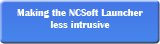


I also set the updater to close on launch, but then I don't remember the last time the game or the updater crashed on me.
So the claim that the new launcher is slower doesn't actually stand up to real world testing. Now your internet connection could be slow and/or your computer could be but the launcher.... No.
But it's MY sadistic mechanical monster and I'm here to make sure it knows it. - Girl Genius
List of Invention Guides