Suggestions for a good gaming Keyboard for PC
I've always used a MS Natural KB (I hate straight KB's) along with a Belkin Nostromo N52 game controller; the controller has 16 programmable keys along with a movement hat and scroll wheel. It also has three separate keymaps so you can have 48 different bind/macros all set up on that controller.
It's something to think about anyway; I've found it makes life much easier than using the KB for playing. Heck, it's possible to set up much more complex macros with that controller than you can with COH; as a for instance I can set it so that one keypress will turn on all 8 of the toggles for my Shield scrapper.
COH has just been murdered by NCSoft. http://www.change.org/petitions/ncso...city-of-heroes
I currently use the Ideazon Merc Stealth Keyboard. Overall, I'm fairly happy with it. The keys can be designated in any way you want. It has tons of templates for various games -- I downloaded the CoH one and modified it a little bit to my own preferences. I mostly use the mouse for stearing, and the keys foe forward/backward/jumping. I also have an 8-button mouse, and I re-set those buttons to be keys on the keyboard for binds.
The keyboard has a couple of USB ports and audio jacks for your headset. The main thing I like about it is the comfortable control set up for the left hand. It has several raised keys to make it easy to feel for important keys (like Tab). The only thing I dislike is that the Delete Key is on the numeric keypad. If you use Numlock (which I do, since I bind some commands to the keypad), then you have to un-Numlock to use the Delete Key. But that is a very minor issue.
I have thought about getting that Belkin Nostromo (CMA talks about it periodically), but with this keyboard, I don't have a strong need for it.
LOCAL MAN! The most famous hero of all. There are more newspaper stories about me than anyone else. "Local Man wins Medal of Honor." "Local Man opens Animal Shelter." "Local Man Charged with..." (Um, forget about that one.)
Guide Links: Earth/Rad Guide, Illusion/Rad Guide, Electric Control
I've been a big fan of the Logitech G-Series for years now. I'm still using a first gen G15 (18 extra keys on the left side). If you don't want the LCD, then the G11 would be great if you can find it.
The simplest way to use the extra keys is to set them as shift-numpad for bank one, ctrl-numpad for bank two, and alt-numpad for bank 3. The included software helps set up the extra keys.
Also you can check out these threads:
Kenja's G15 Master Guide by CuppaKenja [I10]
Multiple Character G15 Macro Setup by Duck LOrange
G15 Ignore Spammer Macro Creation by Snow_Globe
Logitech g13/15 macro help please?
If I ever have to replace my keyboard, I'll upgrade to the Logitech G510.
Triumph: White Succubus: 50 Ill/Emp/PF Snow Globe: 50 Ice/FF/Ice Strobe: 50 PB Shi Otomi: 50 Ninja/Ninjistu/GW Stalker My other characters
Not the G19? 
If you use vent, it supports the LCD screen for incomming, leaving, who's talking, etc. Last I used Teamspeak it required a 3rd party plugin.
Orc&Pie No.53230 There is an orc, and somehow, he got a pie. And you are hungry.
www.repeat-offenders.net
Negaduck: I see you found the crumb. I knew you'd never notice the huge flag.
|
I currently use the Ideazon Merc Stealth Keyboard. Overall, I'm fairly happy with it. The keys can be designated in any way you want. It has tons of templates for various games -- I downloaded the CoH one and modified it a little bit to my own preferences. I mostly use the mouse for stearing, and the keys foe forward/backward/jumping. I also have an 8-button mouse, and I re-set those buttons to be keys on the keyboard for binds.
I have thought about getting that Belkin Nostromo (CMA talks about it periodically), but with this keyboard, I don't have a strong need for it. |
I have found the software that comes with it easy to modify. Like LM, I tweaked the basic CoX template to my own config and have been using it for about 3 and a half years now.
Between that and the Logitech laser Trackball mouse, I play CoX happily.
Thank you for the time...

I have never had a better keyboard for absolutely any use than the one I have now:
Razer Lycosa
It has slim keys, like a laptop, that don't sit high above the wrist-rest. They require very little effort to push, just enough to not accidentally be pushed.
It's back-lit through the letters with large lettering so it is very easy to see int he dark or low light and even helps during the day.
It also has a USB port for convenience and audio jacks as well.
It is absolutely the best keyboard ever of all that are and have been available on the market.
It would be very hard to improve on the Razer Lycosa.
P.S. It may be wired and not wireless, but that's the only part that may not be that great. It has a long cord so it isn't an issue unless you really want no wires or want to be across the room.
Edit:
By the way, you can set the num-pad, with num-lock on to use the numbers, to activate tray slots. That should make things easier for you than trying to map the letter keys to tray slots for another bar.
Edit 2:
Although after further review, it seems you already use those.
I suggested this in addition to using the default number row on your keyboard and going back to "wasd" for movement. If you use "wasd" the first 5 keys in the number row are very easy to reach along with the function keys, and you can use your right hand, which is on your mouse or arrow keys, to use the num-pad keys for powers there.
Of course, I am speaking from experience with the Razer Lycosa that has the keys in such an easy to use arrangement.
Other than that, I would recommend that Merc keypad if you can get used to such a layout. I'm not sold on it because things are a bit wide apart for me and I'm not used to specialized keypads.
I did attempt to use the Logitech keypad(G13 maybe?), but that definitely was not easy to work with for me. That keypad has a joystick where your left thumb would be for movement, but it's not very intuitive or easy to use with the keypad.
Edit 3:
I also love the Logitech optical trackball mouse. I think it is called the Trackman Wheel maybe. It has a thumb operated marble to control mouse movement while the rest of the mouse is exactly like any other mouse. It's awesome.
If you're averse to using mice because of all the moving your arm and wrist then a trackball/marble mouse is perfect.
Up until about a month and half ago I was also using a First Gen G15 which Died on me, I went and Replaced it with the New version of the G15. Though I nver really used the Macro Keys but I used the LCD (CoH LCD FTW). and I also use the Trackman Wheel.
On Justice
Global @Desi Nova Twitter: @desi_nova Steam: Desi_nova. I don't do Xbox or PS3
The little legs on the back of my G15 broke off too. I glued the caps from a couple of two liter bottles to it. Perfect height.
Yeah, I was able to put beanbag type deal underneath my keyboard so it props up better. It actually works pretty good..heh..heh. Anyways, my keyboard I currently have is imaged below.

Yeah, I know, it's a Gateway. Not even sure if they are still in business..heh. This is a wireless keyboard. I really have no complaints with it but as I mentioned above, the way I play CoX is by moving my keyboard over to the left hand side of my desk. I have my Mouse on the right side. I will normally use the Navigation keys, Directional keys and the Numberic keypad area. If I need to venture outside this area, I will normally use the Function keys at the top.
When I first start playing CoX, they had this guide in their instruction manual that had you using the W, A, S, D keys for navigation and the space bar as jump. As a right handed person, I found this very awkward and cumbersome. I think the issue here is most key boards are set-up for typing, not pure gaming. As I also mentioned above, I like to use my keys for each power function. The reality is that I will eventually need to incorporate more macro's with some of my toons, MM's for example, that may require more slots for powers.
So, with that being said, I've enclosed a couple of images that I found on the web under "gaming keyboards". I know these "round" keyboards are not practical for typing but for gaming purposes, I wanted to get your guys opinion on these two based on my playing style. 


If you can stand either of those I'd be surprised. I've tried quite a few different styles of "gaming" keyboards. I finally settled on the Logitech G series. The Razor would be a close second.
All of those "special" ones have found their way to the yard sale pile every time I have bought one. Some faster than others.
Tech Support Rule #1 - They will lie to you. Usually intentionally.
I wouldn't use one of those myself, the layout looks to have a lengthy learning curve and it doesn't look optimal. I've tried several different controllers and keep coming back to the Belkin; movement is dead easy with the 4 way (8 actually but I don't program the others) rocker switch under your left thumb and all the keys are right under your fingertips.
Personally I set it up with the first two rows of keys set 1-0 to correspond to the bottom power tray with space, alt and two binds set on the bottom row of keys. The scroll wheel I set up for targeting, roll it forward to go "next target" and backward to go to "previous target" The button above the thumb I use for "nearest target" and the button below the thumb rocker I set to follow.
With that controller and my 5 button mouse the only time I need to touch the keyboard is when chatting.
COH has just been murdered by NCSoft. http://www.change.org/petitions/ncso...city-of-heroes
If you go for a G13, don't plan on using the Joystick forever.
My first one wore out in about 9 months and started randomly moving my character to the right. I purchased a second, and at the 8 month mark i'm starting to see the same behavior.
This could be remedied if Logitech included a utility for calibrating the joystick, but such a thing doesn't seem to exist. Tech support's no help.
Yeah, those round key board thingy's look kind of hokey. Not really practical in regular keyboard use. When I want to type, then I would have to use my regular key board. That would be difficult when sending tells and chats back and forth between teammates if I had to use a round key board. That razor kind of caught my eye though. 
I'm going to third the Merc keyboard. Whether or not you want to pay the premium for the light up keyboard is up to you.
I've used Merc boards for the last 4 - 5 years, and I love them. I found the standard CoH layout to be quite functional.
I still Recommend the Razer Lycosa for a great normal keyboard that works great for gaming. I has the same layout as your Gateway one without the buttons on the left and right.
If you want an actual "gamepad" to use instead of your keyboard, which may be best given how you use a regular keyboard, then I recommend the Ideazon Fang if you can find it anywhere:
http://www.everythingusb.com/ideazon_fang.html
The only place I can pull up where it is for sale rather quickly is Amazon:
http://www.amazon.com/Ideazon-ZGP-10.../dp/B000FRW8KS
That or the Merc keyboard are made for gaming and made pretty well.
Best Buy still stocks the Ideazon Merc and the Razer Lycosa last time I was there.
I'm using the Merc Fang, seems that they don't make it anymore and that's a shame. Been using it since 2006 and I'm going to need a replacement soon, I could never go back to the keyboard.

Edit due to being up for over 30 hours due to finals.
Devs would post more if they could say "hi!" without people whining because they wanted them to say "hello".
-Nethergoat
|
I'm using the Merc Fang, seems that they don't make it anymore and that's a shame. Been using it since 2006 and I'm going to need a replacement soon, I could never go back to the keyboard.
 Edit due to being up for over 30 hours due to finals. |
 It would be cool to get something like this as an extension of my key board, meaning separate from my keyboard and only used for gaming. It would either plug into another USB port or be wireless. I guess I'm somewhat old fashioned being that I like to use buttons for the majority of my functions. It does get silly though with my Warshade and MM's having so many powers and knowing how to slot them and create key board functions for each. I did a little reading up in paragonwiki about binds and macros but never felt comfortable yet on how to actually set those up.
It would be cool to get something like this as an extension of my key board, meaning separate from my keyboard and only used for gaming. It would either plug into another USB port or be wireless. I guess I'm somewhat old fashioned being that I like to use buttons for the majority of my functions. It does get silly though with my Warshade and MM's having so many powers and knowing how to slot them and create key board functions for each. I did a little reading up in paragonwiki about binds and macros but never felt comfortable yet on how to actually set those up. I guess in saying "why" people would use macros or binds would be to maybe "free-up" more available slots or more available buttons and/or keys, would that be a correct assumption?
|
I guess in saying "why" people would use macros or binds would be to maybe "free-up" more available slots or more available buttons and/or keys, would that be a correct assumption?
|
Lets take the regular numberpad.
Binds would allow 16 commands to the basic numberpad:
Numpad0
Numpad1
Numpad2
Numpad3
Numpad4
Numpad5
Numpad6
Numpad7
Numpad8
Numpad9
Numpadenter
Decimal
Subtract
Add
Multiply
Divide
Then you can change those actions by using Shift+, Control+, and Alt+. Those 16 keys become 64 extra keys.
If you use something like the 1st gen G15, the G11, or the G510 keyboards from Logitech, you have 3 "banks" of 18 extra keys. So you have a number pad right at you left hand.
Triumph: White Succubus: 50 Ill/Emp/PF Snow Globe: 50 Ice/FF/Ice Strobe: 50 PB Shi Otomi: 50 Ninja/Ninjistu/GW Stalker My other characters
Yeah, I have my numpad set up with binds for my mastermind. This thread Here has the binds already written out, all I had to do was copy and paste.
Devs would post more if they could say "hi!" without people whining because they wanted them to say "hello".
-Nethergoat
MM Numpad Binds are LOL. /popmenu is the way to go!! 
Seriously, though. My current keyboard is a pile of Emmert, and I want to replace it. My friend Shadow has the G1 Logitech G15, but alas, it's no longer available, and the new gen version removes 2/3 of the G keys... o_O
I was thinking of either getting the Saitek Eclipse II Illuminated Keyboard, or the Razer Lycosa.
Neither one has any extra keys, but the important thing is that they don't have the new Emmert Layout:
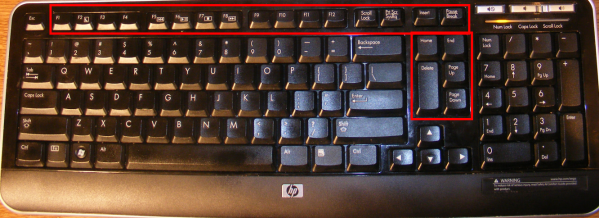
The layout of the Home, End, etc. keyus is stuipd. The placemebnt of the INstert key is styupid. The F keys being smashed to a smaller spot is sdtupid. And the small jkeys, that are too far to the left, thus causing a lot of typis, is stupuid.
That is how my typing ends up, because of the Emmert layout of the keys. I have to constantly correct things. Makes coding a royal Emmert, that's for sure.

[ ProTip: The banner is a link to art refs!! | The Khellection | The HBAS Repository | Brute Guides (4/16/10) | How To Post An Image - A Quick Guide ]
Biggest Troll on the forums? I'll give you a hint:

LOL
I do love my Razer Lycosa.
I would still love to have a pad devoted to gaming though like the Fang, or, even better, I would love to just use my Logitech dual analog gamepad(essentially a Playstation controller) for every game.
Of course, even those gamepads aren't perfect, but they're getting there, and I have some ideas for an even better controller.
Edit:
By the way, I think the Saitek one is a standard keyboard withe standard tall keys you have to depress a mile to use. You literally have to hunt and PECK to push those keys in enough.
The Razer is a slim keyboard meaning the keys are shorter and have a lot less travel distance you need to press down to activate. They're much more comfortable for typing and gaming and just plain faster.
I won't ever go back to a standard keyboard. It's just too annoying having those tall keys.
Well, after bantering with a co-worker, he suggested that I didn't need a fancy keyboard for gaming so I went to Fry's Electronics and picked-up a cheap $15 dollar Logictech K120 keyboard. It worked okay but after about 2 1/2 weeks, I just woke up one morning and looked at my keyboard and said, why didn't I get the one that I really wanted? You know, we all have had it. Buyers Remorse.  So, the good thing is my 30 day return was still valid so I brought my cheap keyboard back to the store and picked-up a Razer Lycosa Mirror Special Edition Keyboard.
So, the good thing is my 30 day return was still valid so I brought my cheap keyboard back to the store and picked-up a Razer Lycosa Mirror Special Edition Keyboard.
I've had it now for almost a week. The biggest thing I first noticed was the 1ms response time on the keys. You would think that you would not notice when you press a button for an action and see the response time but you do. It just seems to flow much smoother, which of course makes the game that much more enjoyable. I also like how the keys sit lower as I do type fast and don't want to have to raise my fingers up too high to get to the next key. I have not tried to program any macros yet. It does seem pretty self explanatory based on the drop down you get for setting up specific keys. It seems I am still intimidated by macros and binds and I shouldn't be. I know now I have a kick-butt keyboard that should be able to handle this.
Any walk throughs on anyone who already has one of these keyboards and how you input your macros would be great. Otherwise, I can and hopefully eventually figure it out when I have time. 

So this morning my wireless keyboard that came with my Gateway system had the back little supports break off. Now, my keyboard sits flat which I will not tolerate. The truth is, I am probably somewhat happy as I was intending to upgrade my keyboard for awhile. Now, this is my perfect excuse to do so...heh..heh.
The truth is, I am probably somewhat happy as I was intending to upgrade my keyboard for awhile. Now, this is my perfect excuse to do so...heh..heh.

In normal gaming, I don't use a lot of macro's. I like to distribute my powers and have a designated key for each one. I know, that sounds insane and this of course has become an issue with my MM's being that they require so many slots for powers. I know, I know, I should start using macro's to help out but I guess I am still unclear or don't know the best way to set-up macro's? For those that use macro's, please feel free to send me a few links on where and how to set these up. The how part is what I am more lost at.
Now, back to my original post. I am right handed so in gaming, I have my keyboard off to my left hand side with my mouse on the right. I normally designate my 10 keys as my 1-10 keys (tray 1) powers and the arrow keys as directional. Tray 2 will normally take the keys next to my 10 keys, Home key, End key etc. The tricky part is when I get to my third Tray. I have to designate more buttons thus I need to probably go with some of the "F" keys on the very top of the key board. I went to google and typed in images and got some very funky looking keyboards. I'm not looking to drop a lot of money on one of these, but if I find something I like I may pull the trigger on it. Because as you MMO'ers know, having the best equipment is a necessity to getting the most enjoyment out of PC gaming.