How are users TPing long distances?
Do I have to actually be using a mac to get this power? :-)
I mean I can pay $9.99 and apply this power to my account, right :-)
Any account can utilize the Mac Edition goodie pack. It doesn't matter if you're running your account on a beefed up toaster.
Paragon Wiki: http://www.paragonwiki.com
City Info Terminal: http://cit.cohtitan.com
Mids Hero Designer: http://www.cohplanner.com
Keep in mind, that's a two hour recharge. The best use i've found for it is TPing to different zones, it's pretty much wasted using it in the same zone. Although, that could just be because I'm conservative with long recharge powers like that one, saving it for Task Forces and missions in the shadow shard.
Though, I do occasionally use it when i'm feeling lazy to get to other zones. I've often found myself calling a contact in Cim or the the Rikti war zone to get a mission and using it to get there from zones that are more than one-off.
http://paragonwiki.com/wiki/Mission_Transporter
Note: 2 hours recharge!
Teams are the number one killer of soloists.
Keep in mind you can apply a code to your account for any version of the game that you've not applied previously. I have applied to my account the following;
CoH Preorder
CoH Retail
CoV Collectors
GvE
I've seen people combining many of these codes with the Mac code, the CoH Collectors and the Architect edition codes... I don't know of anyone having trouble combining any of these codes. Feel free to correct me if I'm wrong.
Paragon Wiki: http://www.paragonwiki.com
City Info Terminal: http://cit.cohtitan.com
Mids Hero Designer: http://www.cohplanner.com
|
My hero has these tp powers. Foe TP, Friend TP and Self-TP.
My villain has these tp powers. Foe TP, Friend TP and Team TP. The TP Foe(200ft) and TP Friend(zonewide) are awesome. I can reach long distances with these. But self-TP is horrible. I have only line of sight capabilities(300ft). I saw a user come from another zone and TP right to the Mission location. Was I seeing things? Here's my question. Is it possible to self-TP farther than 300ft/Line of sight? Can I self-tp by just selecting on the map? |
/bind lshift+lbutton powexecname Teleport
(lshift and lbutton have a lower-case L as the first letter) This allows you to hold down the left Shift key and use your left (main) mouse button to click where you want to go. Teleport takes practice to learn to use it effectively. It is the least popular travel power, but it has some advantages -- you can teleport when Immobilized or slowed. You can teleport past blockages in hallways, and through small spaces that you could not otherwise fit through. (Stone Tanks often take Teleport because they can move quickly even when Rooted is on.)
Some other Teleport tips: Slot it for EndRdx first, but you can slot it with Range to make those jumps longer than 300 feet.
Before you start on a "trip," click on your target on the map. This will have the target show up on your navigation bar, making it easier to stay on target. Also, I find it easier to use the mouse wheel to pull back and get a broader view when teleporting.
Combining Hover with Teleport is nice -- no more concerns about falling. However, you can accomplish the same thing with the Raptor Pack.
Recall Friend is a nice, team-friendly power, and very nice to have if you have a rez power. However, I find Teleport foe to be mostly useless.
LOCAL MAN! The most famous hero of all. There are more newspaper stories about me than anyone else. "Local Man wins Medal of Honor." "Local Man opens Animal Shelter." "Local Man Charged with..." (Um, forget about that one.)
Guide Links: Earth/Rad Guide, Illusion/Rad Guide, Electric Control
|
Any account can utilize the Mac Edition goodie pack. It doesn't matter if you're running your account on a beefed up toaster.
|

[ ProTip: The banner is a link to art refs!! | The Khellection | The HBAS Repository | Brute Guides (4/16/10) | How To Post An Image - A Quick Guide ]
Biggest Troll on the forums? I'll give you a hint:

|
Has anyone tried the above? If not, I'm going to have to try a regular CoV code on my account. If it doesn't work, I know someone who could use it. Even if it doesn't work and I can't give the code away afterwards, it's no big loss. I'd really like to get all of the codes possible applied to my account... bonus items and extra months are nice.
|
Give it a shot, if it doesn't apply to yours you can still give it to your friend since the code won't have been successfully applied to an account.
edit: Hell, I've still got around 4 or 5 unused codes from the normal editions and the bootleg edition.
|
I picked up a bunch of codes from Amazon a while back and was unable to apply the basic CoH and CoV codes even though they had never been applied before. When I made an inquiry with support I was told it was "Because they wouldn't add any in game features or goodies" So, I would assume that at this point, since they've merged the game into one entity from a back end standpoint, applying a CoV code would not work since you've got the game already going.
Give it a shot, if it doesn't apply to yours you can still give it to your friend since the code won't have been successfully applied to an account. edit: Hell, I've still got around 4 or 5 unused codes from the normal editions and the bootleg edition. |
I'll fax you $20 for one of those codes.

Paragon Wiki: http://www.paragonwiki.com
City Info Terminal: http://cit.cohtitan.com
Mids Hero Designer: http://www.cohplanner.com
|
As for the regular Teleport power, you need to try a bind to make it easier. From in-game, type:
/bind lshift+lbutton powexecname Teleport (lshift and lbutton have a lower-case L as the first letter) This allows you to hold down the left Shift key and use your left (main) mouse button to click where you want to go. |
So /bind shift+lbutton "powexec_name Teleport" works just as well as your example (although I think it does require the quotation marks, which yours is missing).
Note the game does tell the difference between lshift and rshift when used as standalone keys.
Orc&Pie No.53230 There is an orc, and somehow, he got a pie. And you are hungry.
www.repeat-offenders.net
Negaduck: I see you found the crumb. I knew you'd never notice the huge flag.
|
I believe you can buy the Valkyrie Pack as a standalone Booster. But there's no problem with just buying the Mac Edition and applying it to your account. A month of game time and the Valkyrie Pack would normally cost $25, but with the Mac Edition you save $5 and get a fairly recent hardcopy of the game.
|
I find putting teleport on my mouse thumb button to be even easier than the shift key, since I can then use one hand. Thumb, aim circle, left click, thumb again while teleporting. Works like a charm. Depressing the mouse wheel lets me swing around the view and change directions for my next port without taking my hand off the mouse or using the other hand. The only thing I have to worry about is not teleporting twice before the first one is finished -- you don't go anywhere and the view shifts dramatically. The cure for that is to hesitate a split second and let the first port complete -- you can still use the thumb button to create another teleport circle, just wait for the first port to finish animating. In open air, the teleport targeting circle will appear at maximum range, so just point, click, thumb up another circle, hesitate, click, and so on.
The end result is a lot less trouble. COnsidering the amount of time my Superspeeders have spent trapped in bus shelters and my Super Jumpers have spent missing a ledge, it's probably no more trouble to use Teleport, so I let concept rule the choice.
If we are to die, let us die like men. -- Patrick Cleburne
----------------------------------------------------------
The rule is that they must be loved. --Jayne Fynes-Clinton, Death of an Abandoned Dog
I hated self-teleport when I first picked it up (the first real travel power I ever picked WAY back during my first month). The thing that set me free was finally realizing that the power includes several seconds of hover at the end of the teleport and I didn't have to click on the ground. Those two things together meant I could teleport safely into the sky and on to my mission, often teleporting right to the door long before anyone else was even close. Next to fly it is my favorite travel power now.
I used to put the teleport power into my first tray (6th slot) and I traveled by pressing 6 and clicking the location over and over but I use the shift+lbutton now and it is a lot faster. Definitely slot for endurance first, then range if you have the slots to spare.
Everyone I know that combines it with hover is slower getting places than I am because they use it as a crutch... but it is a nice safety net since lag during teleport can be a killer.
The mission teleporter is nice if you end up with a mission in (for example) Dark Astoria while you are in Crey's Folly. It's also good if you were just invited to a team and they are waiting for you several zones away. I save it for those BIG jumps since you really only get to use it once per game session.
|
I save it for those BIG jumps since you really only get to use it once per game session.
|
Jus' sayin'.
Speeding Through New DA Repeatables || Spreadsheet o' Enhancements || Zombie Skins: better skins for these forums || Guide to Guides
How I, a novice, get around trying to keep up with others who actually took travel powers, as I just hop hop hop around with Ninja Jump, though at around 50ish mph depending on level. If I'm in one of those commute-heavy TFs, keeping my options open is a good idea.
I have Pocket-D tp from some set. Pocket-D gets me to a SG base portal and KR, Talos, FF, and Faultline. If you come out the door in Talos and turn left, you're about 200 or so yards from the Green line [and WW if you pre-bought tons of your favorite insp.]
The Wentworth TP you can get from just logging out there will get you to SC near the Yellow line, AP, KR, or Talos. And the same goes for Talos's handy Green line and SG base portal. I mention the base portal because you can get into Crey's Folly, etc, much easier than any other way with the beacon tps.
I reserve the Door TP for when I know it's going to be irritating to get there. If I'm in Dark Astoria and the next mish is in Perez Park, I whip that sucker out. Then wait seven minutes waiting for the others to get there.
Once you hit 25 there's the Ouroboros portal and it has a great Talos exit. It's also the best way to get to Perigrine Island.
Oh, I forgot. You can also get from Atlas to Perigrine easy by going through the Vanguard portal. And FF too, but really in any TF, it's incredibly unlikely you'd travel between any of those. And I know someone will say, "Not till your 35." Wrong.
There's a great map out there, I forgot who made it, showing what connects to what. And it's also important to know where the tp is going to dump you. If you're wanting to get to the Yelllow line from your SG, going to SC is not the way to do it as you'll be on the other side of the map.
Pocket-D recharges [edited] in 30 minutes. Ouro in five, I think.. I think WW is ten. Door, as mentioned before, is 2 hr.
There is also a base transporter, but I don't have it. I believe it's a four-ish year vet reward. [edited to add - or park yourself near your SG base portal.]
Edited to add - Found the map:
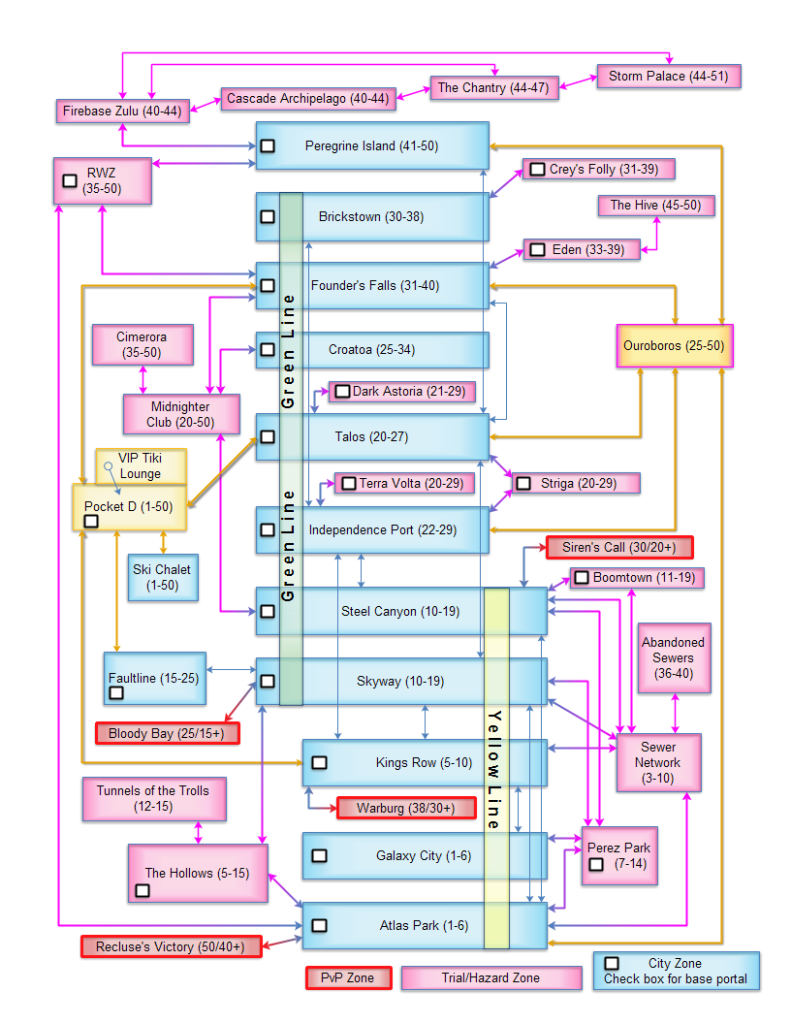
Paragon Wiki: http://www.paragonwiki.com
City Info Terminal: http://cit.cohtitan.com
Mids Hero Designer: http://www.cohplanner.com
|
The Wentworth TP you can get from just logging out there will get you to SC near the Yellow line, AP, KR, or Talos. And the same goes for Talos's handy Green line and SG base portal. I mention the base portal because you can get into Crey's Folly, etc, much easier than any other way with the beacon tps.
|
While somewhat high for new players, once you get a few higher level toons, that becomes a drop in the bucket. Before day jobs I made it a point to always have one of these on my characters (and buy a new one immediately if I used it, since it ported me to WW anyway).
The recharge times of the mission and base teleporter powers (both vet and day job), Pocket D, as well as the portable workbench and Ouro portal are decreased by Hasten, global recharge bonuses, and outside buffs.
The Wents/BM ones give you a debuff that prevents you from using it again too soon, so recharge won't help you on those.
Another trick for high-level characters. If you're solo, you can use your Ouro portal, run to the crystal, pick an arc that you know the contact is in the zone you want to go to, click the crystal to teleport there, then quit the arc. I abuse this to get to Cimerora without having to zone through the midnighter club first, or to the RWZ without an extra stop in founders.
My main badging character also is holding on to a Kora fruit mission in firebase zulu, which, combined with the mission transporter, came in handy for the Dimensional Explorer and Intern day jobs 

My hero has these tp powers. Foe TP, Friend TP and Self-TP.
My villain has these tp powers. Foe TP, Friend TP and Team TP.
The TP Foe(200ft) and TP Friend(zonewide) are awesome. I can reach long distances with these. But self-TP is horrible. I have only line of sight capabilities(300ft). I saw a user come from another zone and TP right to the Mission location. Was I seeing things?
Here's my question. Is it possible to self-TP farther than 300ft/Line of sight? Can I self-tp by just selecting on the map?