Players experiencing issues related to Graphics cards
PanDemonium,
What version of drivers and Catalyst Control Center are you using?
If the game spit out 20 dollar bills people would complain that they weren't sequentially numbered. If they were sequentially numbered people would complain that they weren't random enough.
Black Pebble is my new hero.
Just updated today to Catalyst 10.4 and my driver version is 8.723.0.0 which come out 4/6/10
also I am about to step out to a movie but will be happy to provide any other information you require when I get back
Oddly enough, I can find no information or even a listing of that video card.
Can you download and run GPU-Z please? Take a screenshot of the results, upload it to Photobucket or ImageShack, copy the image address and then insert it into your post here using the InsertImage button that is seventh from the left in the Quick Reply message box. It looks a bit like a postcard of some mountains with a stamp in the corner.
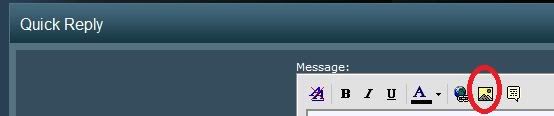
If the game spit out 20 dollar bills people would complain that they weren't sequentially numbered. If they were sequentially numbered people would complain that they weren't random enough.
Black Pebble is my new hero.
I'm on a laptop with Intel on-board graphics. My workaround for the delay requires a Sony PS2 controller or joystick. With a High Speed Dual Ps2 To Usb Converter, you can use the controller to move the character in the game. Compared to the keyboard control, it's smooth and your toon stops when you release the buttons. I suppose a joystick works just as well. The usb converter is about $6 at bestbuy.
The above workaround works for both safe mode and low quality, which indicates that this may not be related to rendering graphics, but processing input keys. If the input is coming from another device, such as the PS2 controller, the control is smooth and responsive. No spinning. 
I have an ATI Radeon 3100 and I tried looking for this 'ATI HotKey Poller' thing but I can't find it? I've been having a lot of input delay problems and I dunno how to update or anything?
Kayla, are you running Windows 7 on your computer? If you are, they renamed the service to AMD External Events Utility.
Is your computer a laptop or a desktop computer? If it is a desktop computer, what brand and model is it? The more information you can give us about it the more information we'll be able to accurately provide to help you.
If the game spit out 20 dollar bills people would complain that they weren't sequentially numbered. If they were sequentially numbered people would complain that they weren't random enough.
Black Pebble is my new hero.
Here's the screenie. It seems the reason you could not find my graphics card is that I simply have looked at too many numbers today and misremembered it.

Uploaded with ImageShack.us
Let me know if any other information would be helpful
Texas; yes, I'm running a Windows 7 Toshiba Satellite L455D laptop.
Kayla, follow the instructions in the support post in this link except where it says ATI HotKey Poller change it to AMD External Events Utility.
Disabling that should alleviate some of your problems.
Unfortunately, most laptop manufacturers are really bad about updating their drivers, especially video drivers. Some even do some tweaks to keep the official ATI drivers from being installed but you can try download the newest drivers from http://www.ati.com and select Graphics in the Component Category box, select your version of Windows 7 (32-bit or 64-bit, whichever you have) in the Operating System box, Mobility Radeon in the Product Line box, and Mobility Radeon HD 3xxx Series in the Product Model box. That will take you to a page where you can download the 10.4 drivers and hopefully they'll be able to install. If they won't install due to Toshiba tweaks to the system, let us know. Use the instructions here to uninstall the old drivers and install the new ones.
There is a way to modify the files so that they'll install, but it's quite a bit more technically involved and we can handle it easier in PM's so as not to clog up the thread.
If the game spit out 20 dollar bills people would complain that they weren't sequentially numbered. If they were sequentially numbered people would complain that they weren't random enough.
Black Pebble is my new hero.
PanDemonium,
Those are the correct drivers for that card, and I see you are running Windows XP from that. Something in your settings is likely causing the problems, but I'm not sure what it might be. Either that, or something other program on your computer is causing the problem. You might try backing off the Ultra Mode settings a bit to see if that helps resolve the problem.
If it doesn't, start a new thread and list the information you've given here and include as much information as you can about your computer (Memory, processor, brand and model if it's an OEM system, etc.).
Also, include a log from running HiJackThis as well. It may give us some insight into what is going on.
Zloth is working on updating the CoH Helper to include the new settings, but it's not ready yet so we'll have to wait on that for now.
If the game spit out 20 dollar bills people would complain that they weren't sequentially numbered. If they were sequentially numbered people would complain that they weren't random enough.
Black Pebble is my new hero.
|
Kayla, follow the instructions in the support post in this link except where it says ATI HotKey Poller change it to AMD External Events Utility.
Disabling that should alleviate some of your problems. Unfortunately, most laptop manufacturers are really bad about updating their drivers, especially video drivers. Some even do some tweaks to keep the official ATI drivers from being installed but you can try download the newest drivers from http://www.ati.com and select Graphics in the Component Category box, select your version of Windows 7 (32-bit or 64-bit, whichever you have) in the Operating System box, Mobility Radeon in the Product Line box, and Mobility Radeon HD 3xxx Series in the Product Model box. That will take you to a page where you can download the 10.4 drivers and hopefully they'll be able to install. If they won't install due to Toshiba tweaks to the system, let us know. Use the instructions here to uninstall the old drivers and install the new ones. There is a way to modify the files so that they'll install, but it's quite a bit more technically involved and we can handle it easier in PM's so as not to clog up the thread. |
|
Regarding laptop manufacturers who don't allow the normal Catalyst drivers to install on their laptops, I've had luck with the Mobility Modder tool. This is not an official endorsement by NCsoft/Paragon Studios. Use at your own risk!
|
Quick question while you are here. Would it be the Mobility Radeon or the Integrated/Motherboard selection for Kayla's laptop? I can't tell from the Toshiba site if it's the Mobility version or not.
If the game spit out 20 dollar bills people would complain that they weren't sequentially numbered. If they were sequentially numbered people would complain that they weren't random enough.
Black Pebble is my new hero.
My guess would be the Integrated/Motherboard selection. But I'm not 100% sure of that. But I believe the 3100 is an integrated GPU.
Okay. I see it as a supported card when I select the Mobility Radeon but it takes me to a different driver page than the Integrated/Motherboard selection does.
I generally only use the Integrated/Motherboard selection when selecting desktop motherboards with onboard graphics such as the Asus M2A-VM we use in our district for some SFF systems.
If the game spit out 20 dollar bills people would complain that they weren't sequentially numbered. If they were sequentially numbered people would complain that they weren't random enough.
Black Pebble is my new hero.
Uh, regarding the 32-bit and 64-bit, how do I tell which one I have?
Click the Start button, right-click on Computer then left-click on Properties.
It will list whether it is Windows 7 32-bit or Windows 7 64-bit on that screen. Look in the section headed System for an entry called System Type.
There should also be a sticker somewhere on the bottom of your laptop that lists a Windows Key, it will say whether it's 32-bit or 64-bit, but it's usually difficult to read without shutting down completely to turn it over and lay it down in good lighting.
At least for my old eyes it is.
If the game spit out 20 dollar bills people would complain that they weren't sequentially numbered. If they were sequentially numbered people would complain that they weren't random enough.
Black Pebble is my new hero.
If you are running XP, you can right click on your "My Computer" icon and select properties. It should say something like Microsoft Windows XP Professional Version 2002 Service Pack 3. If it says something about 64-bit, then you are running a 64-bit operating system. If not, then assume 32-bit.
I'm not familiar with Vista or Windows 7, but it should be a similar way to get the system information.
Vista and Windows 7 don't always have the Computer icon on the desktop, which is why I listed that method.
I had intended to put the information about the desktop icon, but got sidetracked mid-post.
I know about 4 other ways to get the information but I stick to the simple ones for most people.
If the game spit out 20 dollar bills people would complain that they weren't sequentially numbered. If they were sequentially numbered people would complain that they weren't random enough.
Black Pebble is my new hero.
It said,
"ATI Catalyst Mobility cannot be downloaded due to incompatible hardware/software on your computer.
The version of your graphics is not supported."
Am I suppose to uninstall my older drives first?
Since Tex and I gave slightly different instructions on which drivers to download, did you select the Mobility Radeon or the Integrated/Motherboard selection when getting the drivers? Try using the one you didn't use before to see if it gives the same message.
That message makes me think Toshiba may have tweaked the system to keep you from using the official ATI drivers, but I want to be sure first.
If the game spit out 20 dollar bills people would complain that they weren't sequentially numbered. If they were sequentially numbered people would complain that they weren't random enough.
Black Pebble is my new hero.
I chose Mobility Radeon.
OK. Try it again using the Integrated/Motherboard option instead as Tex suggested.
If you still get an error, let us know and I'll start looking at things to help you with the Mobility Modder tool.
If the game spit out 20 dollar bills people would complain that they weren't sequentially numbered. If they were sequentially numbered people would complain that they weren't random enough.
Black Pebble is my new hero.
Alright, that worked. It installed something and made me reboot.
Is there anything else I should do now?
I would check to make sure it didn't re-enable the AMD External Events Utility service and if it did, set it to Disabled.
After that, try the game and see how it plays.
If the game spit out 20 dollar bills people would complain that they weren't sequentially numbered. If they were sequentially numbered people would complain that they weren't random enough.
Black Pebble is my new hero.

I have a problem I have not seen anyone else raise yet, though my search-fu may be weak.
I can play that game in UM without any hitches but whenever I go the enhancements screen, I can't add any enhancements or exit back to the game. Within 2 minutes my screen turns off (though my computer seems to still be running, ie the caps lock light turns on and off just fine) and I have no choice but to cut power and reboot.
I have an older computer (about 4 years old) with a ATI Radeon HD 4650 (the card is newer, maybe a year old).
Anyone else having this problem?
-Pan Demonium-