Changing the process priority for CoH
CoH always takes a back seat when you don't have it in focus. It always sets to normal priority when it's in focus.
There is no way to alter this.
Paragon Wiki: http://www.paragonwiki.com
City Info Terminal: http://cit.cohtitan.com
Mids Hero Designer: http://www.cohplanner.com
You can use the /maxinactivefps command ingame to throttle the FPS of the game while it's not in focus. If you're looking for a "not ingame" performance boost that may help, depending on your whole situation, system, etc.
"You don't lose levels. You don't have equipment to wear out, repair, or lose, or that anyone can steal from you. About the only thing lighter than debt they could do is have an NPC walk by, point and laugh before you can go to the hospital or base." -Memphis_Bill
We will honor the past, and fight to the last, it will be a good way to die...
|
I want to change the 'priority' setting in Task Manager so that CoH gets more processor time, but it won't seem to allow me.
|
If something else is hogging your processor's time, you should either turn it off or lower its priority instead (if it's a real time scanner, messing with priority would either do nothing, or result in priority inversion which'd hurt your performance). Removing any malware, adware, junkware (you know, like 90% of the software installed on any PC bought from an OEM, even an 'optimized' one), disable quicktime, winamp, acrobat, etc's system tray agents (those are generally mostly idle... but they're going to at least take up some precious ram).
IMO, unless it's something like a system service/daemon, you shouldn't ever be raising a process's priority.
----
And to answer your question, CoH automatically lowers its priority when it loses focus, and raises it back to 'Normal' when it regains it... there seems to be a second or two delay... which means any adjustments you make would be lost upon switching back to CoH... Likely the only practical way to do it would be to have another application adjust CoH's priority without requiring your intervention. Although, CoH may not keep track of whether it already adjusted its priority and just automatically refresh it periodically, making it impractical to adjust it.
Edit: And just so you know, CoH's priority is at 'Normal' when it has focus, so if you're trying to set it to normal, you really don't need to.
|
Originally Posted by ShadowNate
;_; ?!?! What the heck is wrong with you, my god, I have never been so confused in my life!
|
I already have my system locked down as tightly as I can manage (I'm ruthless with malware, et al.) and I was hoping to get a little more performance out of the game. Thank you all for the info.
well you can say not to change it, but "Below Normal" is not good enough to run the game, it gets all laggy. Can't even walk smoothly. It won't change to anything other than below normal (unless I close Firefox). This is a problem. If it is something in the game, then it needs to be fixed. But if I close FF then I can change the priority to CoX, np. Doesn't sound like something working the way it should to me.
True Alt-o-holic, so... way too many to even think about listing =p
My AMV.org Page
What's left of my Youtube page
Think-Shirt Page 1 & Think-shirt Page 2
You can always use the /priorityBoost command.
edit: Oops, got caught by silly necro poster. 

Global @StarGeek
ParagonWiki.com-The original is still the best!
My Hero Merit rolls
Accuracy needed for 95% ToHit spreadsheet
Forum font change stripper for Firefox/Opera/Chrome. No more dealing with poor color choices, weird fonts or microscopic text
Search Wiki Patch notes, add site:ParagonWiki.com inurl:patch_notes to your Google Search
Where's those necro post macros when you need one?
Paragon Wiki: http://www.paragonwiki.com
City Info Terminal: http://cit.cohtitan.com
Mids Hero Designer: http://www.cohplanner.com
Obviously someone boosted the thread's priority. 
Father Xmas - Level 50 Ice/Ice Tanker - Victory
$725 and $1350 parts lists --- My guide to computer components
Tempus unum hominem manet
If you aren't going to bother resurrecting a thread properly why do it at all? Most necro posts are shambling mockeries of the original thread, and considering the quality of many necroed threads that sets the bar impressively low.
Dr. Todt's theme.
i make stuff...
|
It's only "Below Normal" when you're looking at the priority. Once you stop looking and go back to playing the game, it goes to "Normal" priority because it's now the frontmost program. If you're trying to figure out where your lag is coming from, look elsewhere, because it's not a problem with priority.
|
That's either brilliant or brain-hurtingly dumb.
Dr. Todt's theme.
i make stuff...
|
Even more obviously they didn't bother to read the thread in its entirety before necroing it.
If you aren't going to bother resurrecting a thread properly why do it at all? Most necro posts are shambling mockeries of the original thread, and considering the quality of many necroed threads that sets the bar impressively low. |
Orc&Pie No.53230 There is an orc, and somehow, he got a pie. And you are hungry.
www.repeat-offenders.net
Negaduck: I see you found the crumb. I knew you'd never notice the huge flag.


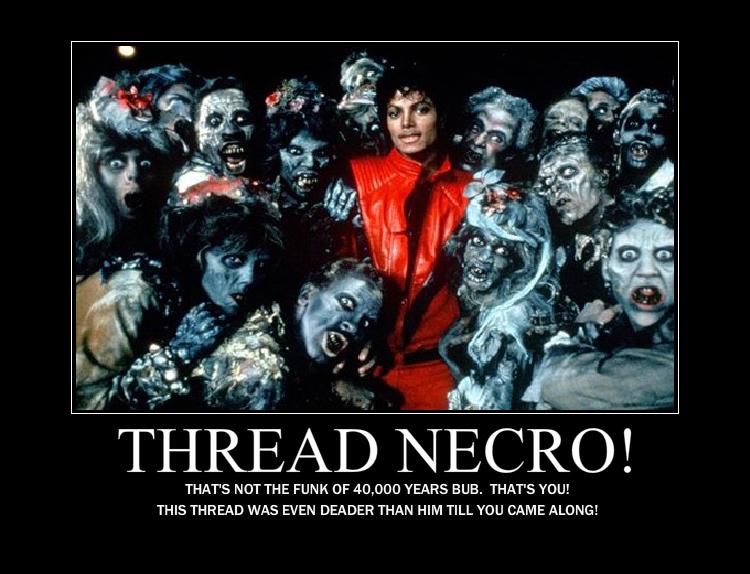


I want to change the 'priority' setting in Task Manager so that CoH gets more processor time, but it won't seem to allow me. I have changed it from the default "Below Normal" setting several times, but it just goes right back to where it was before. I have used this function on many occasions to 'boost up' a program and have never seen it refuse to work. Is this somehow built into the game itself? Any info would be greatly appreciated.