Jay's Costume Bug Fix Thread
[ QUOTE ]
IS it normal to be able to see through a Goldbricker by looking into the fan on their jetpacks?
[/ QUOTE ]
Yes.
Maybe.
female model excess plus on top/bottom there is a visible break between the top and bottom in the front part on the chars skin. looks like some one forgot to merge the vertex points! or didn't make sure the textures flowed correctly together. tsk tsk tsk lolz 8)
EDIT.
my bad. i guess its just the break in the skin texture/model itself not the clothes texture. my bad. plz dont hurt me 8...(
Could ya fix the back of the neck on T-Shirts?
It looks nice int he fornt and then goes all ugh in the back (creeps up the neck)
it was suggested that i post this here.
I know these where in CoV BETA.
They where Shoulder > Hairy and it had Large and small.
There seem to be a few other things that just never mad eit over from beta. What happened to these and why cant we access them?
[ QUOTE ]
Those shoulder pads clipped into other chest options. Here in character land, I sometime experiment with costume items that cross boundaries. While that harry looking shoulder pad worked with some things it didnt work well with others. Same deal the beta pirate shirt. Sorry, short on time to be funny and weird, too busy working on something.
JLove
[/ QUOTE ]
Source
Thank you for the reply.
BWA! I want access to those!!!!
Please Preserve Princess Pain's Purity!
My sweet and innocent FACE SMASHING sweety has worn a hole clean through her breetches! Such immodesty cannot be tolerated, even in the vile Rogue Isles!
Visual evidence of the horror, HORROR I SAY!
I hadn't noticed until recently that when performing a lunging melee attack (such as air superiority) the Lower Body > Shorts and Skirts > Shorts 1 present a clipping issue, showing what may or may not be worn on the character's skin.
Please, Sexy Jay! You are our last hope!
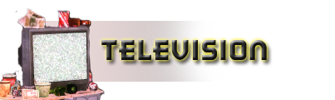
heya!
Ok, here is the evidence:
http://i272.photobucket.com/albums/j...CostumeBug.jpg
The picture shows two things what concern me - 1) you see that blue patch by Air Defender's neck when he's turned his head thusly? and 2) you see how the white on his face mask is different from the white on the rest of his costume?
Just sayin 

S
Not sure this is a 'costume' or more of a programming/OpenGL issue as it has to do with transparency..
still, figured I'd give it a shot here.. If not, perhaps SexyJay can kick it off to the right desk 2 cubicles to the left  Minor thing anyway, but would love to see it fixed somewhere in the future.
Minor thing anyway, but would love to see it fixed somewhere in the future.
On my Stalker, using Hair Long layers, there are some 'patches' of hair that don't apply transparency correctly when Hidden.
- Seems to apply to all colors. Most apparent on lighter colors ( default Hair on my is White, so guess what...)
- Happens both when using 'normal' hidden as when using +Stealth from Time &Space manipulation proc. Most apparent when using only the proc, as the transparency is only partial in this case.
Related pics, taken with partial hidden after a teleport, triggering Time&space+Stealth proc:
Patchy hair 1-Black (not so apparent)
Patchy hair 2-Black (not so apparent)
Patchy hair 3-Black (not so apparent)
Patchy hair 4-White (very apparent)
Patchy hair 5-White (very apparent)
Patchy hair 6-White (very apparent)
Now if this is instead a GL/programmming/ drivers issue, here is some basic info about my PC that might be helpful; If additional info is required, feel free to PM.
Mobo: Intel DX38BT; Proc: Intel Core2 Extreme QX9650 @3 Ghz; 2MB Ram @1333 Mhz
Video: 2x VisionTek ATI HD3870 / 512 VRAM, Crossfire On. ; Catalyst Suite 8.3
OS; Dual boot Win XP Pro 32 SP2; Win Xp Pro x64 SP2 - all updates on
/em Jay is most likely Sexy - living in NorCal must help with the tan! 
that's a lot to do with how they're handling model occlusion. It's not something easy to fix this far into things, as it would require a fair deal of revamping the gfx engine.
unfortunately, I think the same is true of the other transparency bugs in the game (like how the edges of chains on costume parts let you see right through your toons body to the scenary)
Yup, that was my impression as well and thats why I also added some of the HW info which perhaps may help on some of that debugging whenever Devs get around to it; as I said, low priority, and just posted it so it gets recorded (corresponding petition had been sent a while ago too) since it is -at least partially- related to costume building anyways.
Oh well, that does not mean Jay is not Sexy - I still think the tan must help 
A certain combination of events put a "hole" in my costume. I think this is partly a graphical settings issue, and partly a costume issue.
My approximate costume arrangement, extracted from a demorecord:
[ QUOTE ]
0 1 COSTUME 0 7c462a 9.137405 -0.385557 0.000000 -0.571083 -0.495973 -0.311579 0.064553 0.015073 0.000000 -0.180000 -0.050000 0.000000 -0.580000 0.710000 -0.630000 0.520000 -0.840000 0.420000 -0.740000 -0.680000 0.770000 -0.310000 -0.580000 0.390000 0.080000 -0.820000 0.400000 -0.350000 0.110000 -0.870000
0 1 PARTSNAME Tight Chiton_01a !Hips_V_Pattern_Diamond_Blend_01 3d1400 131f00
0 1 PARTSNAME Tight Chiton_01a !Chest_V_Pattern_Diamond_Blend_01 3d1400 001f00
0 1 PARTSNAME V_MALE_HEAD.GEO/GEO_Head_V_Asym_Standard skin_v_head_54 !face_V_Asym_Eyes_01 003d00 fdff4c
0 1 PARTSNAME V_MALE_GLOVE.GEO/GEO_LArm*_Bone_03 V_Bone_02 V_Bone_02_Mask 3d1400 003d00
0 1 PARTSNAME V_MALE_BOOT.GEO/GEO_Lleg*_Justice02 !x_male_boot_eagle_armor_mask !boot_eaglearmor_01_dual 003d00 1f0b00
0 1 PARTSNAME Jewel Jewel_01a Jewel_01b 003d00 3b3b3b
0 1 PARTSNAME V_MALE_HAIR.GEO/GEO_Hair_Ninja_Skull_Cap_03 !Hair_V_Ninja_Helmet !Hair_V_Ninja_Helmet_Mask 003d00 3b3b3b
0 1 PARTSNAME none none none 003d00 3b3b3b
0 1 PARTSNAME V_MALE_Eyes.GEO/GEO_Eyes_Welding_Glasses_03 !Hair_V_Surgeon_Cap_01 !Hair_V_Surgeon_Cap_01_Mask 003d00 000000
0 1 PARTSNAME Tight base Biohazard 00000000 003d00
0 1 PARTSNAME V_MALE_SPADR.GEO/GEO_SpadR_Bone_03 !Emblem_V_Skull_01 !Emblem_V_Skull_01_Mask 003d00 3b3b3b
0 1 PARTSNAME none none none 003d00 3b3b3b
0 1 PARTSNAME none none none 003d00 3b3b3b
0 1 PARTSNAME V_MALE_NECK.GEO/GEO_Neck_Longbow_Mask !Hair_V_Helmet_Longbow !Hair_V_Helmet_Longbow_Mask 003d00 3b3b3b
0 1 PARTSNAME none none none 003d00 3b3b3b
0 1 PARTSNAME none none none 003d00 3b3b3b
0 1 PARTSNAME none none none 003d00 3b3b3b
0 1 PARTSNAME none none none 00000000 3b3b3b
0 1 PARTSNAME none none none 00000000 3b3b3b
0 1 PARTSNAME none none none 003d00 3b3b3b
0 1 PARTSNAME none none none 00000000 3b3b3b
0 1 PARTSNAME none none none 00000000 3b3b3b
0 1 PARTSNAME V_MALE_CRANIUM.GEO/GEO_Cranium_V_Pointy_Ears_03 !face_skin_v_head_06 none 003d00 fdff4c
0 1 PARTSNAME none none none 003d00 3b3b3b
[/ QUOTE ]
(I believe that this demorecord leaves out my cape, but that's not part of the problem)
Anyway, the problem is that there's a pixilated invisible ring (ie, I'm 100% see-through there) around my biohazard emblem when I enter a flashback mission with Desaturation effects turned on, FSAA and Anisotropic filtering at 4x, and am running both Steamy Mist and a Stealth IO.
I'm running an EVGA GeForce 8600 GTS card.
Jay, this is both a programming request and a Quality of Life request, but it pertains to costumes, and the lack of this refinement in our system is something that I also consider a bug since it is essentially a user experience design flaw, so I am logging it here as well as other locations.
We need a function that saves the SG mode color settings on a "costume slot by costume slot basis". When I change the SG color settings for costume slot 1 (and click a presently non existant "save-these-settings-for-costume-slot" button), the settings and or changes should not affect previous choices made for costume slots 2 through 5.
We've needed this for four years now, and I appreciate any consideration you can give to this matter, as well as any assistance you can give to help direct this to more approrpiate ears as is warranted.
Many thanks in advance! 
Ok, have a look at this image, entitled The Missing Shoe (when trying to use samurai boots):
http://i272.photobucket.com/albums/j...issingboot.jpg
notice anything??

S
[ QUOTE ]
Ok, have a look at this image, entitled The Missing Shoe (when trying to use samurai boots):
http://i272.photobucket.com/albums/j...issingboot.jpg
notice anything??

S
[/ QUOTE ]
I have a similar issue with the new thorn pattern, but if made both my character's boots and chest invisible, though her rings on her shoulders are there as is her chest emblem.
Hopefully that's one of the things this emergency fix is about. 
Lvl 50 fire/rad troller Wantonya - Infinity
Too many other alts and servers to bother counting
Jay's Costume Bug Fix Thread.
Please post Costume Bugs to this new thread!
Thank you,
Ex Libris
IS it normal to be able to see through a Goldbricker by looking into the fan on their jetpacks?