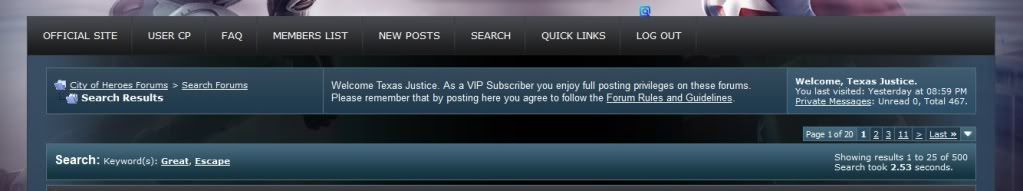-
Posts
5510 -
Joined
-
Quote:Free and Premium still get customer service, they just don't get In-Game customer service. It's all through the https://support.cityofheroes.com site.Two things I never see mentioned as being lost on going Premium are X amount of in game storage (recipes, salvage, market, vault) and customer service.
EDIT: The Side-by-Side Comparison Chart on the main website lists what VIP players get as "Premium In Game Customer Support". -
Quote:The last time I tested, the only place I could post on my free or Premium accounts was in the Gameplay / Technical Issues & Bugs thread.Did they change the allowances? Figured he was vip becasue he was able to post here.
Also, it seemed to me he asked "Is there any way for a VIP to try a powerset before they purchase it?"
However, my reply was to clarify the post prior to mine that noted that Beta Server was VIP only. I added the additional information that Test was also VIP only and that Free and Premium could log in and select the server but not access character slots.
EDIT: Just tested again on the Free account. I have no posting access to this forum section or this thread on that account. The same is true for my Premium account. -
From ParagonWiki:
Quote:
How to Play in the Training Room
IMPORTANT NOTE: If a copy is to be made, then you will need to have sufficient free space before copying.
To play City of Heroes in the Training Room, a different build or copy of the Game Client program will need to be created on your hard drive.
Running this Training Room copy of the program after installation will bring up a similar updater and login screen to the Live client. However, once a player logs in, he or she will see only one entry in the server list: Training Room. Select this server and play as normal.
PC and Windows computers
For PC computers, using the NCSoft Launcher the method is as follow:
- Copy the shortcut (or make a new one) for the NCSoft Launcher.
- In the copy, edit the properties so that the target contains the correct parameter for your account at the end. The command line should appear as:
- If you have a North American Account:
- If you have a European Account:
- Run the new shortcut
- The NCSoft Launcher will prompt you for a path to install the Training Room client.
For Mac OS X computers, there is a separate .app available for the Training Room
- For North American Accounts: visit ftp://client.coh.com/Test/US/ and download MAC_CoH_Test_Server_US.dmg
- For European Accounts: visit ftp://client.coh.com/Test/US/ and download MAC_CoH_Test_Server_EU.dmg
- Mount the .dmg and copy City of Heroes Test.app to your preferred Applications folder
- Run City of Heroes Test.app
Speed up Installation
Both of the previous methods will start a new installation and download 2.8GB+ worth of files and executables
The test client's installation may be significantly sped up by using the following process:
Fast Install with NCSoft Launcher (PC Only)
- Before starting the process above copy the entire contents of the City of Heroes directory to a new directory.
- Start the NCSoft Launcher using the CoHTest parameter as specified above.
- When the install confirmation comes up click "Customize" and select the previous directory as the installation directory.
- The launcher should then see this as an existing install and simply update instead of doing a full download
- Follow the previous steps and let the updater start downloading
- The status will start with "Connecting Attempt #1..."
- Once connected, it will change to "Checksumming...", "downloading" or "fixing"
- Cancel the updater (click Quit in the lower right hand corner)
- Copy the contents of the piggs subdirectory of the normal client's installation folder to the test client's piggs subdirectory NOTE: The piggs directory is specified to avoid issues with .checksum files in the root coh directory.
- PC normal default: C:\Program Files\City of Heroes\piggs\ test default: C:\Program Files\CoHTest\piggs\.
- Mac normal default: /Applications/City\ of\ Heroes.app/Contents/Resources/transgaming/c_drive/coh/piggs test default: /Applications/City\ of\ Heroes\ Test.app/Contents/Resources/transgaming/c_drive/coh/piggs
- Run the Training Room application (Cohupdater.exe -test or City of Heroes Test.app).
- The updater then 'fixes' the files in the \piggs\ folder with any modifications currently being tested, which is significantly faster than downloading a new version of every file.
-
Have no clue as to whether or not you have to sign up for anything. I haven't used Titan Sentinel myself, just heard it mentioned by others as being able to export the builds.
About the only thing I use from the Titan Network is the ParagonWiki and CoH Faces. Of course, I think CoH Faces is still offline. -
-
Beta and Test are both VIP only at the current time.
You can log in with a non-VIP account and select a server, but when the character list shows up it shows all slots locked with the text "Unlockable for VIP" where the name would be. -
This is one of the reasons I never use the default paths. I always install to C:\Games\CoH if I'm running on a single drive (usually the laptop) or to E:\Games\CoH if I'm running on a Desktop with multiple drives.
If I go to an SSD, I'll likely put the OS and CoH both on the SSD which will mean I'll use C:\Games\CoH for that one. -
It's possible that while the gfriend request was on your screen before you clicked No that it was allowing the email.
Not a good thing if that is what is happening. -
I was under the impression (possibly mistaken I'll admit) that they plan to release these in the future through another method. After a suitable time of them being exclusively VIP Reward choices only and then out of the Paragon Reward shrub for a certain amount of time.
-
Quote:Animations, FX, emanation points, stances, audio, possibly new weapon models (since a crossbow was mentioned) etc. And working it across three body models. And working it in some sets with and without a weapon drawn. And working it with flying, standing, running and jumping. And ... well, there's more involved than I want to think about.I'd guess that the actual powers' numbers (recharge, activation, etc.) don't take that much time, and most of the work is really in the animations and graphics.
It gives me a headache. -
I do know that Paragon Studios QA department is aware of this, but I don't know if they've been able to reproduce it or what their logs show about any possible participation metrics.
-
Quote:That setting looks for the presence of an Ageia PhysX card with the old Ageia PhysX drivers installed and nothing else.Any one know why when in game Physics card is greyed out for me?
If you don't have that card, or if you have the card but have installed some of the nVidia graphics drivers that overwrite the old Ageia PhysX drivers with the new nVidia PhysX drivers, then it will grey out the option for you. -
Hopefully, you sent the PM to the appropriate person. For links to bug post threads, I PM Arbiter Warrant.
/Rodney
I tell ya, I don't get no respect.
/Rodney -
If someone adds you to their Friend list, you aren't notified or asked for approval. Anything they say in the Friend channel will go to everyone on their Friend list.
What you received wasn't a Tell. It was text send in the Friend channel.
Friend is server specific and character specific. It is not the same as Global Friend. -
Quote:Are you full on Tier 4? It takes 8 Reward Tokens earned to be full Tier 4. The AE Reward drops only come if you have filled Tier 4, not if you have only opened it or have one or two tokens into Tier 4.I would love for this to be true, but as someone who also has a Premium account, I can say that yes, I have access to AE but I get no reward drops while running missions in it. Last I read about, think there were plans to make AE rewards only available for VIP (might be wrong though). I'm at T4 on my Preep account.
If you are have earned 8 Reward Tokens and are not getting AE Reward drops, you should file a bug report (possibly from a VIP account obviously since Premium's may not be able to use /bug) and possibly start a post in the Gameplay/Technical Issues & Bugs forum section (Premiums can post there as well), send a PM to Arbiter Warrant, and also file a support ticket about it labeling it as a bug. Take a screenshot of your Paragon Reward screen showing the number of Reward Tokens earned. You may also want to hover over the popup of the unlocks so that it shows that AE drops are supposed to be included. You can then attach that in a response to the support ticket. I'm not sure if Premiums can paste images in posts in the Bugs forums, but if not you can link to the image.
This shot was taken by my Premium account. Since it's only earned enough tokens to fill Tier 3, I can't test whether the AE rewards actually drop myself.
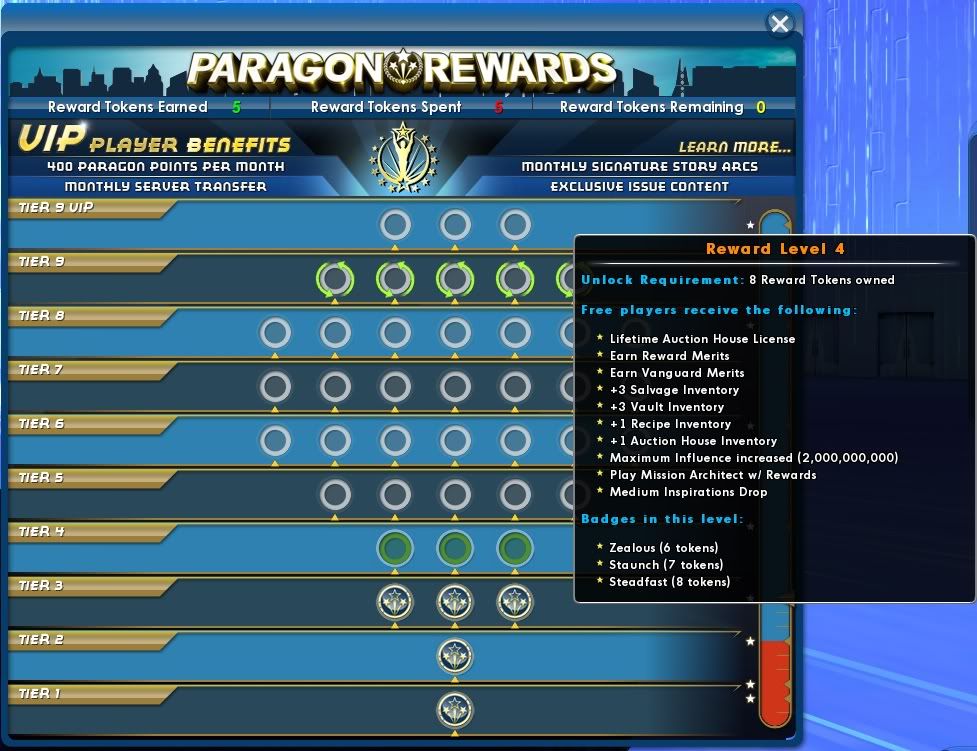
EDIT: After testing, I find that Premium accounts can use the /bug command although I know they don't get in-game support. -
Quote:Possibly a reference to the currently broken Hero Style and how it affects the look of the Dev Digest.
In other words, I think they want it to look like this:
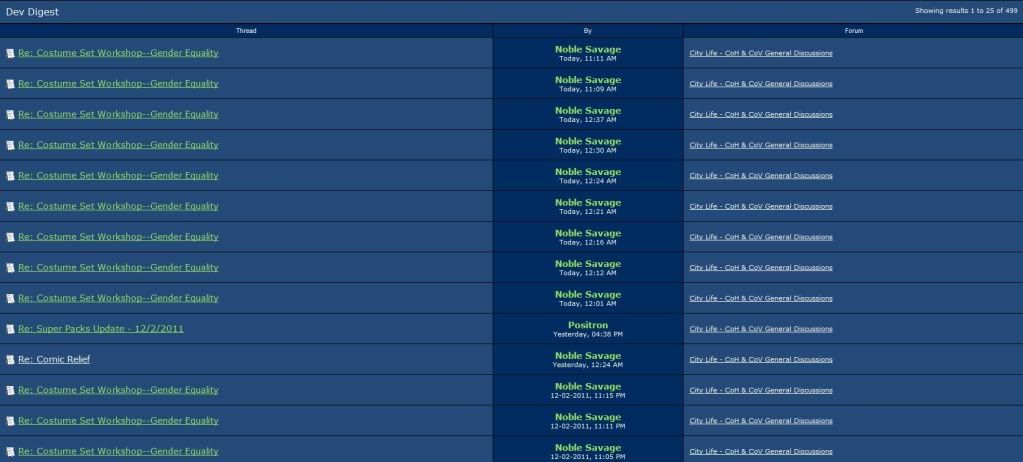
Instead of looking like this:

If they mean something different, I'm not sure what it is. -
They get two free character slots. If they delete the character that is in one slot, both of those slots are empty to create characters in.
-
There are several costume options that are not available with Jackets.
-
Quote:I would suspect it is because CoH is using OpenGL and the other games are likely running DirectX.I personally dont blame AMD - since the half dozen or so other games I run, have absolutely NO PROBLEMS - surely NCSOFT must be breaking some rules here? Why is CoH the only game crashing??
DirectX gets better graphics driver support because there are so many people playing so many different DirectX games, which helps in finding bugs.
OpenGL has long had problems with getting decent driver support due to the smaller number of programs to test with and people to test.
Oh, and BTW, the 11.9 drivers work very well with CoH. -
Try the suggestions offered in this thread.
-
Quote:I believe their Frisbee stuff has been getting Zwathinnerthanhispictures a fair amount of exercise.Which is why we need to get you out of your chair and exercising more.
And cut down on the sweets!

Hyperstrike = Pot
Zwillinger = Kettle
Perhaps they should see the Paragon Studios/City of Heroes Frisbees in the NCSoft store. I'd buy a few to throw at people here in the halls. (Staff, not students). -
Quote:There's a reason for that. See the bolded, unerlined and italicized text below.Ah that is weird. I have it plugged directly in to the router. In any case apparently my computer spec'd in to the Poop Powerset and just cant handle the games higher graphics settings. I lowered them and now I can see everything

The GeForce 210 is a low end chipset, not made for gaming. Any nVidia card with a 1, 2 or 3 as the second number in the model is a low end chipset. If it's a 4, 5, or 6 it's a mid-range chipset. If it's a 7, 8 or 9 it's a high-end/gaming chipset. The lower level the chipset, the lower your settings need to be in order to not cause problems. -
-
Did your HiJackThis log get truncated? It seems to end rather short of what we'd normally see.
Seeing the wireless adapter information tends to make me think you are connecting this wirelessly to the router/modem. Does it do the same thing if you connect it via ethernet?