-
Posts
166 -
Joined
-
Quote:I haven't touched mine yet. I am soon leaving on a 6 month desert vacation and have a sneaking suspicion that when I get back and want to a apply (enter new perk pack name here) code that my account will then be locked out for this problem because they haven't fixed it.At first I was surprised that this thread isn't longer. But people don't log into their master accounts every day. Half my SG didn't even notice it yet. But they will and this crap will get worse and worse. I can not believe what an amazingly bad move this was. Stop making people send tickets and just fix the stupid login!

I'm making sure I am subscribed to this thread so I can reference it later. Hopefully the forum software doesn't magically eat it. -
*Reads the thread title*
OOHHH!!! They are fixing the silly regional security!
*Then reads Avatea's announcement*
OH....They are adding more silly security and not fixing the already broken silly security
*Goes and cries in a corner pondering the next add-on I might want to buy and the 3 day quests I have to go on to buy them* -
I really wouldn't have too much problem with this if it wasn't the same card I've been using for the past 4 years and that they have it on file to bill my account from.

-
New booster pack out, same NCsoft store problems.....sigh

-
Cool, thanks guys. I didn't even think about fissure. I looks like CJ and SS it is since fissure is a must have also.
-
Howdy folks,
I'm putting together a build for my plant/kin/earth controller and I want to use hover for my combat maneuverability and defense augmentation.
My question is: Do any of the plant powers require you to be on the ground to cast?
If there are any I will probably switch from hover and fly to CJ and SS(taking hasten either way).
Thanks ahead of time for the info. -
Quote:Spiritual boost only boosts powers which are normally capable of having a recharge enhancement slotted. Domination (and Mind Link for VEAT Widows and Forts, for the curious) do not accept recharge enhancements and thus, are unaffected by Spiritual alphas.Quote:Alpha boosts only affect things which can be slotted for the things which they affect. Meaning, you can't slot Domination with +Recharge enhancements, therefore Domination doesn't benefit from Spiritual X Alpha boosts. Intentional, by design, working as intended and properly reflected by Mids'.
Makes perfect sense now that someone says it.... It's still before breakfast and the brain isn't working completely yet. Thanks guys. -
Spectacular work folks! Thank you for helping my OCD reach new heights of craziness.

One teeny, tiny note though. The Spiritual boosts don't seem to affect the recharge time on Dominator Domination(the inherent not the Mind Hold). I don't know if this is WAI or not.
The Spiritual boosts don't seem to affect the recharge time on Dominator Domination(the inherent not the Mind Hold). I don't know if this is WAI or not.
-
My Ice/Fire blaster loves Ice storm
Ice Storm + Blizzard + pop blue + consume = Dead spawn + full end bar (if you are quick enough on the consume, YMMV)
Things are usually dead before they run out of the raining shards of death. The few that remain are easy pickings.
Also I find that the Ragnarok +chance for Knockdown hits quite enough to make it well worth a slot in Ice Storm -
You could have the best of both worlds and just use your second build for it. If your I/F def build doesn't work out you would still have the ranged one to fall back on.
-
Quote:I have been noticing these type of textures lately in random places(inside and outside of missions). I haven't been in AE in at least 6 months. I've bugged them each time I've seen them.Something else I noticed today was odd graphical glitches on various objects from the story arc creation screen, to objects in the actual missions like pictured in the screenshot below. I haven't noticed this anywhere else until I started using AE Thursday night.
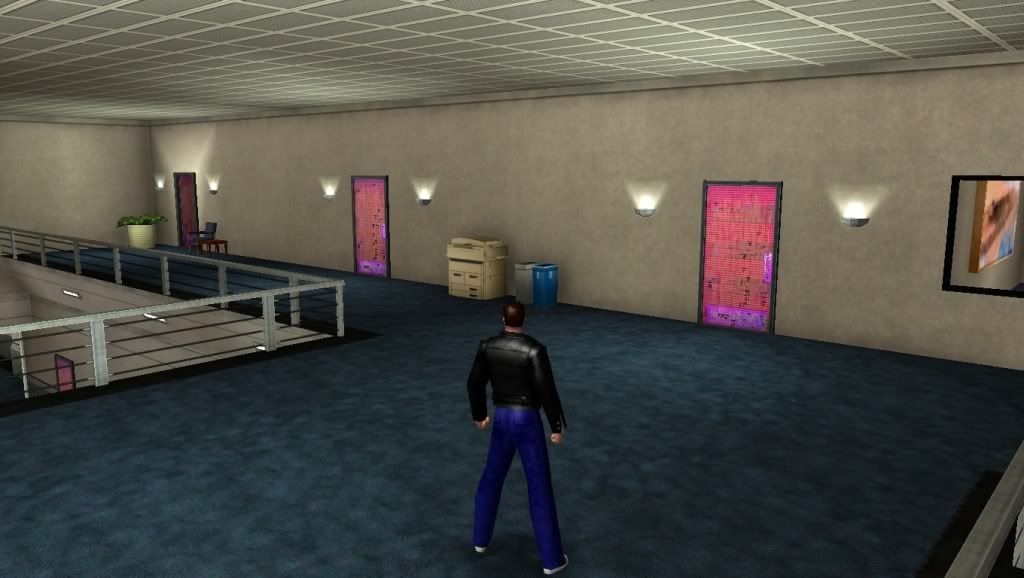
Any help in figuring this out would be appreciated. -
PROBLEM SOLVED....through not paying attention!

I was trying to play yesterday and the game started crashing every 10 seconds or so(of course right after I had started a TF ). After about the 6-7 crash I shut everything down including my router/modem. I unplugged my router, and took some canned air to it and the computers(figured it couldn't hurt). When I went to plug everything back in I realized I didn't know which item went back to which port so I just plugged them all back in where ever. BLAMO! everything worked, until......I turned on my 3rd computer.
). After about the 6-7 crash I shut everything down including my router/modem. I unplugged my router, and took some canned air to it and the computers(figured it couldn't hurt). When I went to plug everything back in I realized I didn't know which item went back to which port so I just plugged them all back in where ever. BLAMO! everything worked, until......I turned on my 3rd computer.
*longer story cut short*
It seems something is wrong with my second port on my router. Every-time I plug something into it I start getting the lag/noise/or whatever it is. It doesn't matter what goes where on the other 3 ports but I can't plug anything into that port. I have to buy a new router now, but atleast I know what it is.
Thank you very much to the folks who tried to help! -
Hairy Moosekiss Liberty!
...and happy holidays from Rohgain, Moonwitch, and our 3 sidekicks -
Thanks again folks,
I everything I have is on a wired connection. Mostly because of the interference problems Starcloud mentioned. I even turned off the wireless device just to make sure it wasn't conflicting somehow.
I am beginning to suspect what Starcloud mentioned. That it is a problem between me and the data center. I've looked at 3-4 different net tracking programs and all of them show lots of packet loss/ data spikes at exactly the same times.
So before I call an Italian gentleman who understands English but refuses to speak it just to be a pain to us Americans (Yes I know I'm in their country and should speak their language and I'm trying), does anyone know a way to verify whether the router is good or not. I don't have another one to try and there is a strict no return policy at the electronic stores here.
(Yes I know I'm in their country and should speak their language and I'm trying), does anyone know a way to verify whether the router is good or not. I don't have another one to try and there is a strict no return policy at the electronic stores here.
Oh, and just to clarify. Both our computers are having the issue, my wifes' is just not crashing.
*EDIT ADDITION:
I just used the pingplotter program that Terrashock provided to Ping just my router, instead of websites like I did before. I was seeing the same spikes on the graph at around 40-45 seconds. I'm not really sure what to do from here though. -
Thanks for the reply Starcloud.
I tried turning off the programs you mentioned and the Ambient Occlusion and I am still having the same issues.
My FPS is staying around 20-35, depending on the area I'm in, but I still get the rubberbanding every time the Netgraph bar pegs.
The weird part(to me anyway) is that it's not just me lagging. I have seen all the traffic on the street jump backwards 20ft while I am standing still alone doing nothing with no powers on. All the pedestrians will also stop and take a break from their wanderings.
Anyone have anything else I can try? -
Logfile of Trend Micro HijackThis v2.0.4
Scan saved at 10:42:54 PM, on 12/21/2010
Platform: Windows 7 (WinNT 6.00.3504)
MSIE: Internet Explorer v8.00 (8.00.7600.16700)
Boot mode: Normal
Running processes:
C:\Program Files (x86)\Yahoo!\Messenger\YahooMessenger.exe
C:\Program Files (x86)\TomTom HOME 2\TomTomHOMERunner.exe
C:\Program Files (x86)\Mozilla Firefox\firefox.exe
C:\Program Files (x86)\Trend Micro\HiJackThis\HiJackThis.exe
R1 - HKCU\Software\Microsoft\Internet Explorer\Main,Search Page = http://go.microsoft.com/fwlink/?LinkId=54896
R1 - HKLM\Software\Microsoft\Internet Explorer\Main,Default_Page_URL = http://go.microsoft.com/fwlink/?LinkId=69157
R1 - HKLM\Software\Microsoft\Internet Explorer\Main,Default_Search_URL = http://go.microsoft.com/fwlink/?LinkId=54896
R1 - HKLM\Software\Microsoft\Internet Explorer\Main,Search Page = http://go.microsoft.com/fwlink/?LinkId=54896
R0 - HKLM\Software\Microsoft\Internet Explorer\Main,Start Page = http://go.microsoft.com/fwlink/?LinkId=69157
R0 - HKLM\Software\Microsoft\Internet Explorer\Search,SearchAssistant =
R0 - HKLM\Software\Microsoft\Internet Explorer\Search,CustomizeSearch =
R0 - HKLM\Software\Microsoft\Internet Explorer\Main,Local Page = C:\Windows\SysWOW64\blank.htm
R0 - HKCU\Software\Microsoft\Internet Explorer\Toolbar,LinksFolderName =
F2 - REG:system.ini: UserInit=userinit.exe
O2 - BHO: &Yahoo! Toolbar Helper - {02478D38-C3F9-4efb-9B51-7695ECA05670} - C:\Program Files (x86)\Yahoo!\Companion\Installs\cpn0\yt.dll
O2 - BHO: PE_IE_Helper Class - {0941C58F-E461-4E03-BD7D-44C27392ADE1} - C:\Program Files (x86)\IBM\Lotus Forms\Viewer\3.5\PEhelper.dll
O2 - BHO: AcroIEHelperStub - {18DF081C-E8AD-4283-A596-FA578C2EBDC3} - C:\Program Files (x86)\Common Files\Adobe\Acrobat\ActiveX\AcroIEHelperShim.dll
O2 - BHO: Google Toolbar Helper - {AA58ED58-01DD-4d91-8333-CF10577473F7} - C:\Program Files (x86)\Google\Google Toolbar\GoogleToolbar_32.dll
O2 - BHO: Google Toolbar Notifier BHO - {AF69DE43-7D58-4638-B6FA-CE66B5AD205D} - C:\Program Files (x86)\Google\GoogleToolbarNotifier\5.6.5805.1910\s wg.dll
O2 - BHO: SingleInstance Class - {FDAD4DA1-61A2-4FD8-9C17-86F7AC245081} - C:\Program Files (x86)\Yahoo!\Companion\Installs\cpn0\YTSingleInsta nce.dll
O3 - Toolbar: Yahoo! Toolbar - {EF99BD32-C1FB-11D2-892F-0090271D4F88} - C:\Program Files (x86)\Yahoo!\Companion\Installs\cpn0\yt.dll
O3 - Toolbar: Google Toolbar - {2318C2B1-4965-11d4-9B18-009027A5CD4F} - C:\Program Files (x86)\Google\Google Toolbar\GoogleToolbar_32.dll
O4 - HKLM\..\Run: [StartCCC] "C:\Program Files (x86)\ATI Technologies\ATI.ACE\Core-Static\CLIStart.exe" MSRun
O4 - HKLM\..\Run: [Adobe Reader Speed Launcher] "C:\Program Files (x86)\Adobe\Reader 9.0\Reader\Reader_sl.exe"
O4 - HKLM\..\Run: [Adobe ARM] "C:\Program Files (x86)\Common Files\Adobe\ARM\1.0\AdobeARM.exe"
O4 - HKLM\..\Run: [QuickTime Task] "C:\Program Files (x86)\QuickTime\QTTask.exe" -atboottime
O4 - HKCU\..\Run: [swg] "C:\Program Files (x86)\Google\GoogleToolbarNotifier\GoogleToolbarNo tifier.exe"
O4 - HKCU\..\Run: [Messenger (Yahoo!)] "C:\PROGRA~2\Yahoo!\MESSEN~1\YAHOOM~1.EXE" -quiet
O4 - HKCU\..\Run: [TomTomHOME.exe] "C:\Program Files (x86)\TomTom HOME 2\TomTomHOMERunner.exe"
O4 - HKCU\..\Run: [Sidebar] C:\Program Files\Windows Sidebar\sidebar.exe /autoRun
O4 - HKUS\S-1-5-19\..\Run: [Sidebar] %ProgramFiles%\Windows Sidebar\Sidebar.exe /autoRun (User 'LOCAL SERVICE')
O4 - HKUS\S-1-5-19\..\RunOnce: [mctadmin] C:\Windows\System32\mctadmin.exe (User 'LOCAL SERVICE')
O4 - HKUS\S-1-5-20\..\Run: [Sidebar] %ProgramFiles%\Windows Sidebar\Sidebar.exe /autoRun (User 'NETWORK SERVICE')
O4 - HKUS\S-1-5-20\..\RunOnce: [mctadmin] C:\Windows\System32\mctadmin.exe (User 'NETWORK SERVICE')
O8 - Extra context menu item: E&xport to Microsoft Excel - res://C:\PROGRA~2\MICROS~1\Office12\EXCEL.EXE/3000
O8 - Extra context menu item: Google Sidewiki... - res://C:\Program Files (x86)\Google\Google Toolbar\Component\GoogleToolbarDynamic_mui_en_89D8 574934B26AC4.dll/cmsidewiki.html
O9 - Extra button: Send to OneNote - {2670000A-7350-4f3c-8081-5663EE0C6C49} - C:\PROGRA~2\MICROS~1\Office12\ONBttnIE.dll
O9 - Extra 'Tools' menuitem: S&end to OneNote - {2670000A-7350-4f3c-8081-5663EE0C6C49} - C:\PROGRA~2\MICROS~1\Office12\ONBttnIE.dll
O9 - Extra button: Research - {92780B25-18CC-41C8-B9BE-3C9C571A8263} - C:\PROGRA~2\MICROS~1\Office12\REFIEBAR.DLL
O16 - DPF: {E2883E8F-472F-4FB0-9522-AC9BF37916A7} - http://platformdl.adobe.com/NOS/getPlusPlus/1.6/gp.cab
O23 - Service: @%SystemRoot%\system32\Alg.exe,-112 (ALG) - Unknown owner - C:\Windows\System32\alg.exe (file missing)
O23 - Service: AMD External Events Utility - Unknown owner - C:\Windows\system32\atiesrxx.exe (file missing)
O23 - Service: @%SystemRoot%\system32\efssvc.dll,-100 (EFS) - Unknown owner - C:\Windows\System32\lsass.exe (file missing)
O23 - Service: @%systemroot%\system32\fxsresm.dll,-118 (Fax) - Unknown owner - C:\Windows\system32\fxssvc.exe (file missing)
O23 - Service: Google Update Service (gupdate) (gupdate) - Google Inc. - C:\Program Files (x86)\Google\Update\GoogleUpdate.exe
O23 - Service: Google Software Updater (gusvc) - Google - C:\Program Files (x86)\Google\Common\Google Updater\GoogleUpdaterService.exe
O23 - Service: @keyiso.dll,-100 (KeyIso) - Unknown owner - C:\Windows\system32\lsass.exe (file missing)
O23 - Service: lxea_device - Unknown owner - C:\Windows\system32\lxeacoms.exe (file missing)
O23 - Service: @comres.dll,-2797 (MSDTC) - Unknown owner - C:\Windows\System32\msdtc.exe (file missing)
O23 - Service: @%SystemRoot%\System32\netlogon.dll,-102 (Netlogon) - Unknown owner - C:\Windows\system32\lsass.exe (file missing)
O23 - Service: @%systemroot%\system32\psbase.dll,-300 (ProtectedStorage) - Unknown owner - C:\Windows\system32\lsass.exe (file missing)
O23 - Service: @%systemroot%\system32\Locator.exe,-2 (RpcLocator) - Unknown owner - C:\Windows\system32\locator.exe (file missing)
O23 - Service: @%SystemRoot%\system32\samsrv.dll,-1 (SamSs) - Unknown owner - C:\Windows\system32\lsass.exe (file missing)
O23 - Service: @%SystemRoot%\system32\snmptrap.exe,-3 (SNMPTRAP) - Unknown owner - C:\Windows\System32\snmptrap.exe (file missing)
O23 - Service: @%systemroot%\system32\spoolsv.exe,-1 (Spooler) - Unknown owner - C:\Windows\System32\spoolsv.exe (file missing)
O23 - Service: @%SystemRoot%\system32\sppsvc.exe,-101 (sppsvc) - Unknown owner - C:\Windows\system32\sppsvc.exe (file missing)
O23 - Service: TomTomHOMEService - TomTom - C:\Program Files (x86)\TomTom HOME 2\TomTomHOMEService.exe
O23 - Service: @%SystemRoot%\system32\ui0detect.exe,-101 (UI0Detect) - Unknown owner - C:\Windows\system32\UI0Detect.exe (file missing)
O23 - Service: @%SystemRoot%\system32\vaultsvc.dll,-1003 (VaultSvc) - Unknown owner - C:\Windows\system32\lsass.exe (file missing)
O23 - Service: @%SystemRoot%\system32\vds.exe,-100 (vds) - Unknown owner - C:\Windows\System32\vds.exe (file missing)
O23 - Service: @%systemroot%\system32\vssvc.exe,-102 (VSS) - Unknown owner - C:\Windows\system32\vssvc.exe (file missing)
O23 - Service: @%SystemRoot%\system32\Wat\WatUX.exe,-601 (WatAdminSvc) - Unknown owner - C:\Windows\system32\Wat\WatAdminSvc.exe (file missing)
O23 - Service: @%systemroot%\system32\wbengine.exe,-104 (wbengine) - Unknown owner - C:\Windows\system32\wbengine.exe (file missing)
O23 - Service: @%Systemroot%\system32\wbem\wmiapsrv.exe,-110 (wmiApSrv) - Unknown owner - C:\Windows\system32\wbem\WmiApSrv.exe (file missing)
O23 - Service: @%PROGRAMFILES%\Windows Media Player\wmpnetwk.exe,-101 (WMPNetworkSvc) - Unknown owner - C:\Program Files (x86)\Windows Media Player\wmpnetwk.exe (file missing)
O23 - Service: Yahoo! Updater (YahooAUService) - Yahoo! Inc. - C:\Program Files (x86)\Yahoo!\SoftwareUpdate\YahooAUService.exe
--
End of file - 7844 bytes -
---System information gathered by CoH Helper version 0.2.0.2---
DxDiag gathered at December 21, 2010 22:41 (+01:00)
Operating System: Windows 7 Home Premium 64-bit (6.1, Build 7600) (7600.win7_gdr.100618-1621)
System Manufacturer: HP-Pavilion
System Model: KJ382AA-ABA m9250f
BIOS: BIOS Date: 01/31/08 10:59:20 Ver: 5.19
Central Processor: Intel(R) Core(TM)2 Quad CPU Q6700 @ 2.66GHz (4 CPUs), ~2.7GHz
Memory: 6144MB
.Net Memory Report: 4717MB out of 6143MB available
Page File: 10551MB (1733MB currently in use)
C Drive: (WDC WD7501AALS-00J7B0) 673469MB out of 715301MB (94%) free
D Drive: (SAMSUNG HD501LJ) 316323MB out of 476937MB (66%) free
E Drive: (HL-DT-ST DVD-RAM GH10L) zero-size drive
Windows directory location: C:\Windows
DirectX: DirectX 11
DirectX Diag version: 6.01.7600.16385 (64-bit version)
Display Notes: No problems found.
Sound Notes: No problems found.
No problems found.
No problems found.
No problems found.
Input Notes: No problems found.
Monitor:
Monitor's Max Resolution: (blank)
Video Device Name: ATI Radeon HD 5700 Series
Manufacturer / Chip: ATI Technologies Inc. / ATI display adapter (0x68B8)
Video Memory: 3828 MB
Driver Version: 8.791.0.0
Driver Date: 10/27/2010 2:54:24 AM
Driver Language: English
Sound Device Description: Speakers (Realtek High Definition Audio)
Driver File: RTKVHD64.sys
Driver Version: 6.00.0001.5910
Driver Date: 8/4/2009 8:50:58 AM
Sound Device Description: ATI HDMI Output (ATI High Definition Audio Device)
Driver File: AtihdW76.sys
Driver Version: 7.11.0000.7708
Driver Date: 7/15/2010 1:47:42 PM
Sound Device Description: Realtek HDMI Output (Realtek High Definition Audio)
Driver File: RTKVHD64.sys
Driver Version: 6.00.0001.5910
Driver Date: 8/4/2009 8:50:58 AM
Sound Device Description: Realtek Digital Output (Realtek High Definition Audio)
Driver File: RTKVHD64.sys
Driver Version: 6.00.0001.5910
Driver Date: 8/4/2009 8:50:58 AM
WMI Information
Motherboard Manufacturer: ASUSTeK Computer INC.
Motherboard Model: (empty)
Motherboard Product: Benicia
Motherboard Version: 1.01
BIOS Manufacturer: American Megatrends Inc.
BIOS Name: BIOS Date: 01/31/08 10:59:20 Ver: 5.19
BIOS Version: HPQOEM - 20080131
BIOS Release: 20080131000000.000000+000
Registry Information for Current User
Resolution: 1920x1080
3D Resolution: 1920x1080 (Not using renderscale)
Full Screen: Yes
Maximized: No
Screen Position: 0, 0
Refresh Rate: 60Hz
Vertical Sync Enabled: Yes
Physics Quality: High
Maximum Particles: 50000
Max Particle Fill? 10.000
Physics Card Enabled: No
Anti-aliasing: 4x
Anisotropic Filtering: 4x
Texture LOD Bias: Smooth
Water Effects: Ultra quality
Bloom: 2.000 (turned off)
Depth of Field Enabled: No
Desaturation Effects (Sepia) Enabled: Yes
Shader Detail: Medium?
World Texture Level: Very High
Character Texture Level: Very High
World Detail Level (Vis_Scale): 2.000
Entity Detail Level: 2.000
Shadows Enabled: Yes
Shadow Mode: Unknown (5)
Shadow Map Shader: High quality
Environmental Reflections: Ultra quality
Advanced Occlusion Settings: Yes
Ambient Occlusion: Ultra
Occlusion Strength: Strong
Blur: Trilateral
Ambient Resolution: Performance
Gamma Correction: 0.748
Geometry Buffers (VBOs) Enabled: Yes
Suppression of FX When Camera Close Enabled: No
Close Suppression Range: 3.000
Show Advertisements: Yes
Audio Mode: Performance
3D Audio: No
FX Sound Volume: 1.000
Music Sound Volume: 0.600
Show Advanced Graphics Options: Yes
Overall Graphics Quality: 0.500
Reverse Mouse Buttons: No
Save Login Username: Yes
Transfer Rate: 189854 bytes/second
Current Game Version: 1900.201011102104.27
Installation Directory: D:\City of Heroes
Mod files in the Data directory
.\texture_library\GUI\Icons\Powers has 257 files
.\texture_library\MAPS\city has 1 file
.\texture_library\MAPS\Midnight_Squad has 1 file
.\texture_library\MAPS\Safeguard has 9 files
.\texture_library\MAPS\sewers has 44 files
.\texture_library\MAPS\static has 38 files
.\texture_library\V_MAPS\City has 1 file
.\texture_library\V_MAPS\Outdoor_Missions has 9 files
.\texture_library\V_MAPS\Static has 16 files -
Hello technical type folks,
I come to you today to ask about a problem I am having. Steadily since I18 there has been an increasing amount of lag in mine and my wife's COH play. It has gotten absolutely crazy since I19 dropped and now I am usually crashing 2-3 times a Task force/Mothership Raid(The wife has only crashed a 1-2 times in the last few weeks).
I know just enough about computers to get myself in trouble so I figured I would ask the "smart" guys for help.
I am running a 5770 graphics card(running in the mid 50 degree C range) and the wife has a 9800 GTS but otherwise our systems are identical.I have noticed something odd on both our COH netgraphs.
http://s405.photobucket.com/albums/p...1-22-29-55.jpg
There are these spikes that are happening about every 40-45 seconds and usually are timed with a graphics spike at the same point.
I will post the COH helper and Hijackthis in the following posts. If anyone has any ideas what our issues might be I will more than welcome the help. -
Quote:You can unlock the slot solo but to get the salvage the notes say:
The components to unleash the power of the Alpha Slot and its Incarnate Abilities can be acquired by completing existing level 50 content:
Statesman's Task Force (STF)
Lord Recluse's Strike Force (LRSF)
Imperious Task Force (ITF)
Lady Grey Task Force (LGTF)
Dr. Khan's Task Force / Barracuda's Strike Force
Hamidon
Cathedral of Pain
A component is also available from the Vanguard Merit vendor in the Rikti War Zone
Two lines down from your release note quote:
If all else fails, minor Incarnate Shards sub-components for constructing your Alpha Abilities can also be occasionally acquired off of level 50+ foes and level 50 players in PVP.
-
Quote:That seems to work for some but everyone. In my case I have shut down all blocking add-ons for Firefox and IE on both mine and my wife's computers and still no luck for us since the origins pack came out.Also if you're running NoScript or AdBlock in Firefox, temporarily/permanently give permission to NCSoft and Paypal, or shut them down completely for the duration of the purchase.

If we hadn't already made about 10 transactions between the 2 accounts in the last couple months I might think it was on my end.
As of now I want to take a large hammer to NCSofts' store software. -
I can get into Virtue but not Liberty, BOOOOOOOO!
-
There is a newsletter?
 Is there anything of use on these that would make a person want to get them?
Is there anything of use on these that would make a person want to get them?
-
Hi,
Me and my SG are spreading out our altitis from another server and were recommended Virtue TFs 2010 and Virtue LFG Alpha for teaming needs. The are both full seemingly
What's a good populated channel for badges and TF's that's not full? -
Something is a little weird here. I was able to get in right after you put up the announcement for the new I18 viewable maps(a day or 2 ago) but that was only the 3rd or 4th time I have been able to log in since you changed sites. That is with the DNS flushing.

If it was consistent I might be able to figure it out but every once in a while the site will pop up seemingly at random.
I'm in Italy so I'm used to intermittent Internet problems but it is just your site I'm having problems with at this time.
Is there any thing you might recommend in addition to the DNS flush? I would try the server change but I'd have no Idea how to put it back if it didn't work or worse borked my whole connection somehow. My network-fu is sorely lacking.
-
32 characters and only 1 uses the second build.
He's a stone tank and while I see a use for Granite I dislike it enough that I left it out of the main build in favor of a Granite only second build for AV's/TF's and the like.

