Guide: How to make the new NCSoft Launcher as unobtrusive as possible.
Now if I can just get rid of the agreement having to be done every time I would be really happy.
|
Okay guys. You've heard about it. Now it's here. The new NCSoft Launcher.
"But it's DOOOOOOOOOOOOOOOM!" right? Not really. And with a bit of tweaking, you can get it outta your face and get yourself into the game with a minimum of fuss and muss. So how do we go about this? Two easy steps and a couple tweaks... |
Storm
Serenity is not freedom from the storm, but peace amid the storm ...
Thank you from a lazy person that dosn't want to read or figure things out <3 <3
No can i do my add ones to the properties to effect fps rate of the game while it's in the background?
"Play Nice and BEHAVE! I don't want to hear about any more of your shenanigans brought up in our meetings at Paragon"-Ghost Falcon @Tritonfree @Philly's 2nd Convenient CIGAL BoBC/INOANN Arts&Crafts Sporks
Average Joes FAP THE MENTOR PROJECT Justice Events
|
Okay guys. You've heard about it. Now it's here. The new NCSoft Launcher.
"But it's DOOOOOOOOOOOOOOOM!" right? Not really. And with a bit of tweaking, you can get it outta your face and get yourself into the game with a minimum of fuss and muss. |
|
Thank you for this! I used the NCSoft Launcher when I was playing Aion and I didn't like it much at all - but I had no idea there were any customizable options in it (not like they advertise this stuff) until I started reading posts on the forums. I very much appreciate the instructions and the screenshots!
Storm |
Bonus!
Do you have extra command line parameters you like to run at game launch, like telling it to use the new Going Rogue Praetorian Gold skin?
You can do that, too!
First, right-click on the City of Heroes entry, and select Properties:

In the screen that comes up, you'll notice a place for Extra Command Line Parameters (Advanced):

Simply enter the Command Line Parameters you desire, then click OK:

Ta-da! Now the game will launch with the Golden GR Skin!

[ ProTip: The banner is a link to art refs!! | The Khellection | The HBAS Repository | Brute Guides (4/16/10) | How To Post An Image - A Quick Guide ]
Biggest Troll on the forums? I'll give you a hint:

|
Thank you from a lazy person that dosn't want to read or figure things out <3 <3
No can i do my add ones to the properties to effect fps rate of the game while it's in the background? |
Or you can use Kheldarn's method from within the launcher during your tweakage.
Since I'm a newbie with the NCSoft Launcher, i will ask a simple question. ¿Do i have to delete the old City of Heroes Launcher? so the new launcher can connect me to the game? Every Time i click start, it loads but then shows me the failed to connect message. I will be very thankful for any help i can get here. 
Ah, superb. This post will save people a lot of hassle.
The option to create a direct shortcut is neat, you couldn't do that previously without fiddling with shortcut targets. This new launcher does what we need better than the old one.
It should also be noted that this launcher has been written with Vista's and 7's UAC in mind, taking ownership of the directories in question so you don't get the annoying pop-up, even when you need to patch. Me rikey.
Necrobond - 50 BS/Inv Scrapper made in I1
Rickar - 50 Bots/FF Mastermind
Anti-Muon - 42 Warshade
Ivory Sicarius - 45 Crab Spider
Aber ja, nat�rlich Hans nass ist, er steht unter einem Wasserfall.
Awesome thread. I'll use this when I set things up tonight. Does this address all the different game versions appearing/not appearing in the options screen? Was that fixed?
There are no words for what this community, and the friends I have made here mean to me. Please know that I care for all of you, yes, even you. If you Twitter, I'm MrThan. If you're Unleashed, I'm dumps. I'll try and get registered on the Titan Forums as well. Peace, and thanks for the best nine years anyone could ever ask for.
|
Since I'm a newbie with the NCSoft Launcher, i will ask a simple question. ¿Do i have to delete the old City of Heroes Launcher?
|
so the new launcher can connect me to the game? Every Time i click start, it loads bur then shows me the failed to connect message. I will be very thankful for any help i can get here. 
|
|
Does this address all the different game versions appearing/not appearing in the options screen?
|
The NCSoft Launcher displays the versions on the Properties screen.
If they were not showing up for the new launcher, I hadn't heard about it.
If they're showing different versions, you should try to patch.
After working with my CoH directory, I can't connect to the game with it. (Access denied) I have a similar situation like KayJMM. Now i have the same question: ¿do i have to uninstalled the NCSoft Launcher? ¿then re install it?
Uninstalled.
Cleared everything.
Rebooted again.
Installed again.
Same thing happens.
This game cant be updated by the launcher.
Right now i should have installed/uninstalled it some 5 times.
** Guardian�s Crazy Catgirl **
************* 22 XxX 10 *************

Yes. I can get lost on a straight-line map.
There is a fix for South American players KayJMM. Just got posted.
You, sir, are a prince among men.
_________
@Inquisitor
-uiskin 1 got me my City of Villains back. Thanks for the tips!
The best comics are still 10�!
My City of Heroes Blog Freedom Feature Article: "Going Rageless?"
If you only read one guide this year, make it this one.
Super Reflexes: the Golden Fox of power sets!

WARNING: I bold names.

Although granted, the *old* launcher was adware as it was advertising the booster packs (the new one is just more flashy)



Okay guys. You've heard about it. Now it's here. The new NCSoft Launcher.
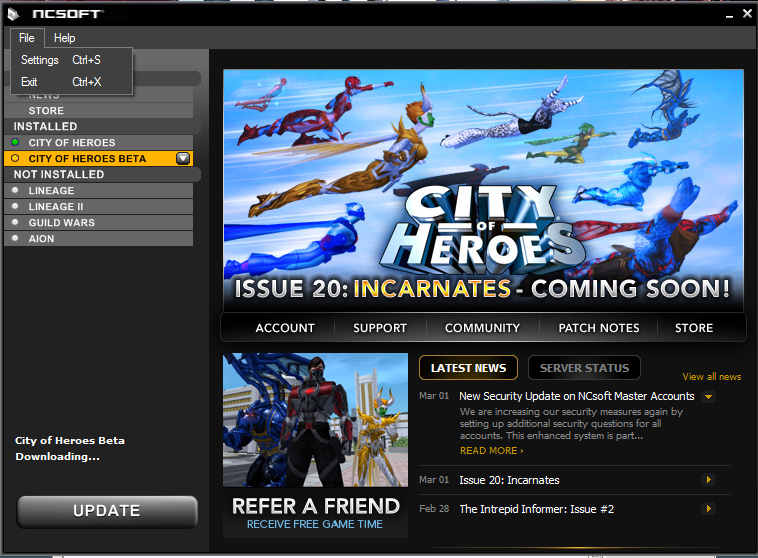
Now, by default, the drop-down for "After Launching A Game" is "Minimize Launcher". We don't want this unless you're always starting up multiple accounts more or less simultaneously."But it's DOOOOOOOOOOOOOOOM!" right?
Not really. And with a bit of tweaking, you can get it outta your face and get yourself into the game with a minimum of fuss and muss.
So how do we go about this? Two easy steps and a couple tweaks.
FIRST: Thou shalt not leave thy tracking status uncontrolled.
When you're installing, you have the option to send tracking data to NCSoft. Now sending the tracking data can be somewhat invasive. However, it'll definitely help NCSoft fix any glaring issues in the launcher.
SECOND: Thou shalt not accept default settings
By default, the NCSoft Launcher is somewhat...unfriendly. Here's how you go about fixing that.
For those of you who have NOT see this screen yet, this is the NCSoft Launcher as of March 4th, 2011.
As you can see, it has options for launching multiple games, etc. What WE are interested in is that cute little File menu at the top.
And here we are in settings!
For those with multiple accounts, leave this alone or change it to "Launcher Remains on Desktop".
For those with single accounts, you want to get rid of it. The program itself eats up only a little bit of memory immediately after starting, but it DOES leak memory, consuming more and more over time. So change the option to "Exit Launcher".On to the Auto Update screen! Most of the stuff here is relatively harmless. The one annoyance is "Show notifications about updates in the system tray."
Okay, let's examine this, logically *insert Vulcan eyebrow* for a second here.
- We DO NOT want this program running all the time, as it leaks memory. Therefore, no update notifications will pop.
- We won't have this up and running during a game in most cases. Therefore, no update notifications will pop.
- The only time we'll see it is in the few seconds the launcher takes to open up. During which time we'll wind up pulling down a patch ANYHOW.
In short, uncheck "Show Notifications" and be done with it.Finally, we come to the Advanced screen. Here, you can pick region, language and re-enable statistics if you turned it off during installation. But what we're concerned with is the option to allow multiple instances of a game to be launched.If you're a single-account player, there's zero need to fiddle with this.
If you're a multi-account player, then do yourself a favor and check this now.Click OK and you're done. At that point you've done everything possible in the settings to minimize the intrusiveness of the launcher. Back to the main screen with you. BACK! BACK!
THIRD: Thou shalt create shortcuts!As you can see, when you right-click on your installed games, you have the option to create a desktop shortcut. DOO EET!
"But my desktop is crowded and I don't want more junk on there!"
SHADDAP! Create the shortcut, and if you're in Windows, you have the option to right-click on the shortcut and pin it to the taskbar or pin it to the start menu. Once you've got it pinned out of the way, delete the hated desktop shortcut and get on with your game.
FOURTH: If you are retrofitting the client from an older NCSoft Launcher:
This may be the cause of some of the issues...
I think it patched the launcher executables to actually support the NC launcher.
Hmm, ah here we go: http://www.cityofheroes.com/news/news_archive/upgrade_to_the_ncsoft_launcher.html
Please note it says: This will modify your game client so that it will be fully supported by the NCsoft Launcher.
Hope this helps...
EU @Coolio
Edit: For Alexander_Drako
After installing the basic launcher "NCSoftLauncherSetup.exe" try running the "COH_Installer.exe" to patch your game to work with the launcher.
It patches the CoX executables to work with the NClauncher rather than loop into the older launcher, this is where you are having the problem IIRC.
Note: "COH_Installer.exe"
Will try to patch the game (City of) if it finds it or will install the NClauncher to install the game if it doesn't.
The patch to the game (City of) will only happen if it (COH_Installer.exe) can find the NCLauncher executable if it can find it, if it can't then it won't patch anything, hence causing this issue for players with "City of" already installed but not the NClauncher.
If you know you have the game installed but not the NClauncher, get the "NCSoftLauncherSetup.exe" and run it before the "COH_Installer.exe"
Hope this helps solve this additional issue.
FIFTH: Passing additional parameters to the game:
Do you have extra command line parameters you like to run at game launch, like telling it to use the new Going Rogue Praetorian Gold skin?
You can do that, too!
First, right-click on the City of Heroes entry, and select Properties:
In the screen that comes up, you'll notice a place for Extra Command Line Parameters (Advanced):
Simply enter the Command Line Parameters you desire, then click OK:
Ta-da! Now the game will launch with the Golden GR Skin!
In this case add -ignoreBadDriver to the "Extra Command Line Parameters (Advanced)" line.
Hit OK and launch the game.
And that's pretty much all there is to this.
Clicking on the linked image above will take you off the City of Heroes site. However, the guides will be linked back here.