Official Forum Feedback Thread
|
Likes
Major Dislikes
Minor Dislikes
Switchover Problems
The rest for me seems to be a learning curve. There may be more, but this is it for me so far. |
Luckily, I can get color to work using the Enhanced Editor functions just easily.
If the game spit out 20 dollar bills people would complain that they weren't sequentially numbered. If they were sequentially numbered people would complain that they weren't random enough.
Black Pebble is my new hero.
|
You only see it when your NOT logged in. It's to prevent DDOS attacks against the site using bots through the search feature.
It's not the same BBCode your used to either. Looks like your used to doing it by hand. however because of higher security (and the old ability to inject malicious code through BBCode tags in the UBB forums the format for color and such is thus, [ COLOR="Yellow" ]Likes[ /COLOR ] If you put the color in quotes it will show up as it should, all variables in the BBCode now must be encapsulated in quotes or it will not show properly. |
I think it was the use of : instead of = that was doing it, not the fact that yellow wasn't in quotation marks.
Oh, and I love the noparse tags, makes it easier to show the true code usage to people. And it matters not if you use the WYSIWYG editor or enter the code by hand, as long as you use the proper syntax.

If the game spit out 20 dollar bills people would complain that they weren't sequentially numbered. If they were sequentially numbered people would complain that they weren't random enough.
Black Pebble is my new hero.
|
It's looking like you have bold code mixed in the middle of your color tags. I fixed them in my Quoted section above. Couldn't get your list items to work completely right though.
Luckily, I can get color to work using the Enhanced Editor functions just easily. |
Wrong
[ COLOR="Yellow"][ b ]blahblahblah[ /COLOR ][ /b ]
Right
[ COLOR="Yellow"][ b ]blahblahblah[ /b ][ /COLOR ]
BTW Tex, problem with the VB FAQ on thier site, they are extremely lazy when it comes to updating it. lol but if you made a post and edited it or used the WYSIWYG you would spot that it actually sets them up with quotation marks each time. This is honestly to prevent parsing errors when the message is posted.
The new setup is TERRIBLE. Can you please change it back to the old forums, i can't find s*#t in here anymore :/ i don't even know how to ge to the main page that shows "blaster controller" etc :/
Plasmic's Guide to Sonic/Mental
Plasmic's Guide to Regeneration
Plasmic Fire - 50 Fire/Rad Victory Server
|
If we asked you very politely to read the manual, would you?
|
Yup, better thanks, but still doesnt tell you everything...
Still hate these new forums.They are trash.
|
I'm not going to tell you cause you will probally have some garishly huge image in it...
and yes, the F.A.Q. is your friend. |
Thanks for the other info though.
Testing a few thoughts here.
I thought so.
Okay, the above text was entered manually typing it as follows:
[/color][/color][color=yellow][color=Black][color=green]I thought so.[/color]
Even though "officially" it says that you have to enter the name of the color in quotes, you don't. Yes, using the WYSIWYG editor does it using quotes, but it doesn't have to be in quotes.
And much like HTML "officially" requiring opening and closing tags to be in the same order, I've re-written too many webpages where the tags work being entered in the wrong order. They make it a bugger to troubleshoot, but they still worked. Or at least they did on the last webpage I edited 4 years ago.
YMMV
I don't think I care for the black text on this background either.
If the game spit out 20 dollar bills people would complain that they weren't sequentially numbered. If they were sequentially numbered people would complain that they weren't random enough.
Black Pebble is my new hero.
Go to your UserCP, go to Edit Options, scroll down to the Thread Display Options section and uncheck the bottom box (show images). This will let you see links and text in sigs, but not the images in signatures.
It has the unfortunate effect currently (unless we get more options added HINT HINT COMMUNITY TEAM) of disabling ALL images in the posts (but not avatars). Instead, you will get a clickable link. So if Positron or someone posts another image in a post of Color Customization previews, you will have the OPTION to click the link to see the image in a new window or just ignore it.
If the game spit out 20 dollar bills people would complain that they weren't sequentially numbered. If they were sequentially numbered people would complain that they weren't random enough.
Black Pebble is my new hero.
Speeding Through New DA Repeatables || Spreadsheet o' Enhancements || Zombie Skins: better skins for these forums || Guide to Guides
Awesome. Yay, no more cruddy pictures taking up screen space :-)
I still see no emotacons. Someone said they was on the left....or was it right of when I post or something...I dont see nothing but the ones that you can put on your post, the ones under where im typing right now..And the color thing...If I have to type a bunch of crap to just change the color of a word or sentance, that SUCKS. Why the hell they do this?! It's like you have to be a web tech or something to know how to use this crap. I have better things to do than learn web design to use a game forum >.<
I had no problem with the old forums. They was easy to use and looked nice. This just plain out right sucks and has me pretty irritated. Even the age of conan forums are better than this one, not by much but the set up is better and they look nicer.I hate this!
guess they fixed that while I wasn't lookin... lol but I said end in the same order they started.
so if the bold code starts first it usually must end last if a color tag is second, it ends second to last. yeah I know the wording is a bit diffrent but its all the same. I'm glad to see VB actually get rid of that ordering issue. probally did it a revision or 10 ago.
welp, off to go do my destructive anti-spam rampage on the phonearena forums...
(btw, they use VB and I'm a global mod. lol)
Ok. Go into your UserCP, click Edit Options and scroll to the bottom to the Miscellaneous Options section. Set it to use Standard or Enhanced Message editor. Not basic.
Click Save.
You don't see the smilies in the Quick Reply box, although you can type them there if you want. You only see them if you use New Reply OR if you use the Quick Reply and click Go Advanced.
EDIT: To clarify, you will also see the smilies if you use the Quote button, at least if you've upgraded your messge Editor in the UserCP.
If the game spit out 20 dollar bills people would complain that they weren't sequentially numbered. If they were sequentially numbered people would complain that they weren't random enough.
Black Pebble is my new hero.
I'm not sure if this is something that's within your power to change (and it's a relatively minor thing), but....
When using Preview Post, there's a display of what the post will look like, followed by the edit window, and below that you find the "Submit Reply" and "Preview Post" buttons. Would it be possible to duplicate these buttons between the preview display and the edit window?
If I preview a post and am satisfied with what I see, there's really no need to look at the edit window again. In those cases, it'd be nice to not have to scroll past it in order to submit the post.
|
Testing a few thoughts here.
I thought so. Okay, the above text was entered manually typing it as follows: [/color][/color][color=yellow][color=Black][color=green]I thought so.[/color] Even though "officially" it says that you have to enter the name of the color in quotes, you don't. Yes, using the WYSIWYG editor does it using quotes, but it doesn't have to be in quotes. And much like HTML "officially" requiring opening and closing tags to be in the same order, I've re-written too many webpages where the tags work being entered in the wrong order. They make it a bugger to troubleshoot, but they still worked. Or at least they did on the last webpage I edited 4 years ago. YMMV I don't think I care for the black text on this background either. |
If you did one more color close tag, your text would more than likely of been yellow because the black color tag was closed. One more close tag would of made your text back to the default white.
So yes, order is important and so is properly closed tags.
edit: now, at this point looking back over this I'm not sure if the black text was intentional or not...
OK, what is up with the "Go to first new post" option? It's supposed to bring me to the first new post, isn't it? Then why does it always skip two pages of new posts? Are new posts somehow declaring themselves are seen even though I didn't see them? I think I saw something like that in this huge thread. Why would they EVER declare themselves are read, anyway? Why, if I didn't actually read them?
It's bad enough I have to pixel-hunt the world's smallest triangle to achieve a functionality I used to reach via the thread title, but it doesn't even work? Come on, guys!
|
Samuel_Tow is the only poster that makes me want to punch him in the head more often when I'm agreeing with him than when I'm disagreeing with him.
|
|
If you noticed, you closed the tags improperly, hence why the rest of your text was black.
If you did one more color close tag, your text would more than likely of been yellow because the black color tag was closed. One more close tag would of made your text back to the default white. So yes, order is important and so is properly closed tags. edit: now, at this point looking back over this I'm not sure if the black text was intentional or not... |
The black text was intentional. I just chose it using the WYSIWYG tools instead of manually entering the tags. So no, I didn't close the tags improperly, that was intentionally choosing black text on my part.
Just to show ya.
Yayayayayaya
That was entered as [color=green]Yayayayayaya[/color]
Clearer now?
If the game spit out 20 dollar bills people would complain that they weren't sequentially numbered. If they were sequentially numbered people would complain that they weren't random enough.
Black Pebble is my new hero.
@Sam, I find its easier to me to either use Quick Links/Todays Posts or just hit the New Posts button to locate activity on the boards. But thats just me.
@Tex, Much Clearer. as the tags you shown in your post showed the color close tags before the actual color tags which is what had me confused.
I think the new forums are pretty cool, the game is heading for change and so are the forums I think the colors could be different but meh. Now my problems for these new forums
Why don't any of the links I click work...like the ones for AT guides.
Thats it.
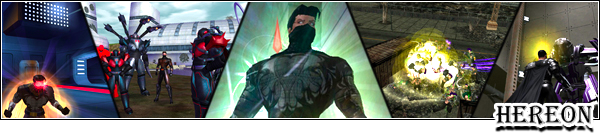
~Amidst the blue skies, a link from past to future. The sheltering wings of the protector~
|
I think the new forums are pretty cool, the game is heading for change and so are the forums I think the colors could be different but meh. Now my problems for these new forums
Why don't any of the links I click work...like the ones for AT guides. Thats it. |
Hence, broken.
Also, that is likely why a script couldn't handle the fixing the links, since it wouldn't know what number to give a post until it had been imported, but the post that linked to it may have come in first before a number was assigned so ..... Catch-22
If the game spit out 20 dollar bills people would complain that they weren't sequentially numbered. If they were sequentially numbered people would complain that they weren't random enough.
Black Pebble is my new hero.
well anyway, now that I got that movie burned, back to the game!
Mainly the front page setup. I liked how the old forums was. Everything right there.Now I have to click a bunch of times to find anything and keep hitting backspaceMessing with it, still don't like it.

And people typing one sentance with a bunch of pictures in their sig sucks.
I would like to set fire to vBullitin


- Background color
[*]More options in mailbox[/list][color:yellow]Major Dislikes[/color]
[color:yellow]Minor Dislikes[/color]
[color:yellow]Switchover Problems[/color]
The rest for me seems to be a learning curve. There may be more, but this is it for me so far.
[ COLOR="Yellow" ]Likes[ /COLOR ]
If you put the color in quotes it will show up as it should, all variables in the BBCode now must be encapsulated in quotes or it will not show properly.