Vanden's Power Icon Fix updated
I skimmed the pages of this thread real quick and I was wondering why none of the rednames have ever commented on this pack and/or why they don't change the game's official icons to fix the apparent inconsistencies. The only thing I see is Ex Libris and TheOcho mentioning the OP updates.
|
I skimmed the pages of this thread real quick and I was wondering why none of the rednames have ever commented on this pack and/or why they don't change the game's official icons to fix the apparent inconsistencies. The only thing I see is Ex Libris and TheOcho mentioning the OP updates.
|
Also, there already exists a player created solution to the issue with Vanden's Icon Pack. From a time-management perspective: Why fix something non-critical when some else has already done the work for you? Cynical viewpoint, but it probably has some validity.
@Cannonfodder
Victory: The Hall of Justice Virtue: The Hall of Doom
Slash Commands, Binds and Macros, Oh My!, CoV Stat Booster Accolade Cheat-Sheet, Don't Let Me Make Money Off Your Ignorance!!!, Day Job Acquisition Guide, "Tricky" TA
Just downloaded the latest update. Looks great as usual.
Trick Arrow/Glue Arrow seems to have been missed in the standardization of -MovementSpeed and -Recharge power icons. Glue Arrow is both a -MovementSpeed and a -Recharge, but its icon only shows the rings around the legs, not rings around the torso.
Also, EMP Arrow's icon has some odd pixels on both sides of the feet that don't look like they belong.
|
Hm, can you check if IceBlast_FrostBreath.texture exists in your Powers folder? Beef Cake probably just missed it when he was making the installer.
|
I keep looking at random icons and thinking "I know the rest of these have been standardized. Why is this one different?"
@Cannonfodder
Victory: The Hall of Justice Virtue: The Hall of Doom
Slash Commands, Binds and Macros, Oh My!, CoV Stat Booster Accolade Cheat-Sheet, Don't Let Me Make Money Off Your Ignorance!!!, Day Job Acquisition Guide, "Tricky" TA
Just posting to say I love the item pack. The inaccurate/wrong icons have always bugged me and I like seeing them more unified and consistent. I also like the new tarot icon.
I have to say though, the one thing that really makes this stand out is that Fallout is a picture of someone's crotch exploding. I mean, what can beat that?
|
Dispari has more than enough credability, and certainly doesn't need to borrow any from you.
|
Firstly, thanks for the pack - have been using it for ages and I absolutely love it!
And I also have a question/suggestion: Is it possible to add tickboxes to the installer to make some changes optional? If so, could you try these:
1) Add the option to recolour all the prestige powers (Vet powers, Ouro TPer, Pocket D TPer, Jump pack, Super Booster powers, Costume Code toggles), to either the amber or inherent colour schemes? (and in addition to that, an option that re-colours just the TP related powers to all have the TP colour scheme).
2) Make the level 1 short range permatemps have the inherent colour scheme
Perhaps you could even go as far as to give all 'starter attacks' (brawl/vets/level 1 permatemps) a unique colour scheme as well?
It's just I'm finding my trays looking quite messy with all the unconforming colours of prestige powers. The pack as it stands at the moment helps a lot, but the option to recolour all of them would be awesome.
Thanks again for the awesome work! 
[CENTER]Euro side: [B]@Orion Star[/B] & [B]@Orions Star[/B][/CENTER]
The changes in option 1 are all either impossible, or difficult to do for little reward. If you're finding that your trays are cluttered, I would definitely suggest reading this thread. I myself made a post there about consolidating the various TP powers (the 65th in the thread). A lot of the examples have been mutilated by the forum change, but the info's still good. (I fixed mine.  )
)
For option 2, I wanted to do this but didn't because I thought the starter temps didn't have their own unique icon files, but further investigation suggests that may not be the case. I'll probably end up doing that after all, if it turns out to be doable without breaking anything else.
As for the installer, I don't make it, but I think it's a safe guess that it is possible to make certain icon changes optional (though I don't know about mutually exclusive).
Issue 16 made me feel like this.
Warning: This poster likes to play Devil's Advocate.

|
The changes in option 1 are all either impossible, or difficult to do for little reward. If you're finding that your trays are cluttered, I would definitely suggest reading this thread. I myself made a post there about consolidating the various TP powers (the 65th in the thread). A lot of the examples have been mutilated by the forum change, but the info's still good. (I fixed mine.
 ) )For option 2, I wanted to do this but didn't because I thought the starter temps didn't have their own unique icon files, but further investigation suggests that may not be the case. I'll probably end up doing that after all, if it turns out to be doable without breaking anything else. As for the installer, I don't make it, but I think it's a safe guess that it is possible to make certain icon changes optional (though I don't know about mutually exclusive). |

[CENTER]Euro side: [B]@Orion Star[/B] & [B]@Orions Star[/B][/CENTER]
I have some thoughts on a few power icons. Specifically:
Lightning Rod
Shield Charge
Carrion Creepers
LR and SC are basically the same power. They have the target reticle with a knockback icon. I believe icons should represent their primary function, and knockback definitely isn't the primary function of LR and SC. If anything, they should have the severe damage icon (ala Head Splitter and new TF), because that's what they do. The knockback is just a secondary effect. In fact, the example I gave, you switched TF from a very inaccurate status effect icon to damage. So it seems weird that these attacks would be given an icon that represents their secondary effect.
Carrion Creepers I feel is even less accurate. It does technically do knockdown, but it also immobilizes, and slows. And, in fact, tends to immobilize and prevent itself from doing knockdown. So knockdown is probably the least accurate icon you could do for it. Even an immobilize or slow would be better. However, I feel due to the nature of the power, it should have the Gang War "lots of pets" icon. Carrion Creepers will sometimes knockdown. It will usually immobilize. It will pretty much always slow. But one thing it will ALWAYS do it summon a bunch of pets. If it doesn't, it also won't do any of the other things you could possibly put on the icon either.
Rest of the stuff is pretty great. Just those powers stick out like a sore thumb against all the other good choices.
|
Dispari has more than enough credability, and certainly doesn't need to borrow any from you.
|
OK, several questions:
1: Is there a way to change the Macro Icons (ie the round circle with a word in it) into an icon with an image? For example if I create a Macro called Pets, is there a way I could replace the Pets button with a custom button. Where is the 'Pets' button stored? I assume locally.
2: Ninja Run, does the Ninja Run power point to the generic jump icon (ie the Zero-G pack icon) or does it have its own. If it has its own, can we get it in Amber along with the other 'pack' powers.
If not, what else points to it (since the zero-G pack doesn't)
<qr>
not sure if this has been mentioned
with the latest update installed the icons for Leviathan Mastery Hibernate and Mu Mastery Surge of Power (perhaps others, I don't know) are incorrectly displaying as the icon used by the toggle shields from those same sets
I don't think this is new with this update
is it fixable?
Wavicle, Energy/Energy Blaster, dinged 50 in Issue 4, summer of 2005.
@Wavicle, mostly on the Justice server.
|
I have some thoughts on a few power icons. Specifically:
Lightning Rod Shield Charge Carrion Creepers LR and SC are basically the same power. They have the target reticle with a knockback icon. I believe icons should represent their primary function, and knockback definitely isn't the primary function of LR and SC. If anything, they should have the severe damage icon (ala Head Splitter and new TF), because that's what they do. The knockback is just a secondary effect. In fact, the example I gave, you switched TF from a very inaccurate status effect icon to damage. So it seems weird that these attacks would be given an icon that represents their secondary effect. Carrion Creepers I feel is even less accurate. It does technically do knockdown, but it also immobilizes, and slows. And, in fact, tends to immobilize and prevent itself from doing knockdown. So knockdown is probably the least accurate icon you could do for it. Even an immobilize or slow would be better. However, I feel due to the nature of the power, it should have the Gang War "lots of pets" icon. Carrion Creepers will sometimes knockdown. It will usually immobilize. It will pretty much always slow. But one thing it will ALWAYS do it summon a bunch of pets. If it doesn't, it also won't do any of the other things you could possibly put on the icon either. Rest of the stuff is pretty great. Just those powers stick out like a sore thumb against all the other good choices. |
|
OK, several questions:
1: Is there a way to change the Macro Icons (ie the round circle with a word in it) into an icon with an image? For example if I create a Macro called Pets, is there a way I could replace the Pets button with a custom button. Where is the 'Pets' button stored? I assume locally. 2: Ninja Run, does the Ninja Run power point to the generic jump icon (ie the Zero-G pack icon) or does it have its own. If it has its own, can we get it in Amber along with the other 'pack' powers. If not, what else points to it (since the zero-G pack doesn't) |
2. Ninja Run shares its icon with the Low-G Pack (the temp super jump power you can buy in Siren's Call or the Arena). Despite that, there is an amber icon for it in the next update.
|
<qr>
not sure if this has been mentioned with the latest update installed the icons for Leviathan Mastery Hibernate and Mu Mastery Surge of Power (perhaps others, I don't know) are incorrectly displaying as the icon used by the toggle shields from those same sets I don't think this is new with this update is it fixable? |
Issue 16 made me feel like this.
Warning: This poster likes to play Devil's Advocate.

Okay... now that I have played the Traps set, I have come up with a failing in the current scheme of icons in CoH...
There are two very different ways that a Location-based (Summon or AoE) power is handled. One of which summons the object/pet at the exact spot you are standing... and another brings the targetting reticle and allows the player to "place" the location of the summon.
I propose that the icon make this difference in funcionality apparent.
Therefore, include:
 and
and  to show when a power summons a reticle...
to show when a power summons a reticle...
and use:
 and
and  when no reticle is created.
when no reticle is created.
Of course, this would be kind of a lot of work for you, changing everything from [Triage Beacon] to [Rain of Fire] but, to me, it would be worth it.
Edit: Speaking of [Triage Beacon] shouldn't it have the teammates-only ring as well as the AoE and Placeable Summon rings?
|
I propose that the icon make this difference in funcionality apparent.
Therefore, include:  and and  to show when a power summons a reticle... to show when a power summons a reticle...and use:  and and  when no reticle is created. when no reticle is created. |
| Edit: Speaking of [Triage Beacon] shouldn't it have the teammates-only ring as well as the AoE and Placeable Summon rings? |
Issue 16 made me feel like this.
Warning: This poster likes to play Devil's Advocate.

|
Ah-heh, heh, I think that's a chunk I'm not willing to bite off at this juncture. It's not just a lot of art work, it's a lot of bookkeeping work keeping track of which ones I've done and not done, plus I don't have access to a lot of those powers on my own characters so I wouldn't be sure which would get what. I can agree with what you're saying, though.
|

| City of Data says Triage Beacon works on any ally, not just teammates. |
[Edit] I found out that there are a TON more powers that use a targeting reticle then those that don't (powers I have termed "drops"). Dropped pets and AoEs, therefore, were the ones that got the new icon treatment. Was A LOT less work then I thought. I simply created a "mask" of a few pixels to cover the two areas on an ordinary "summon" ring so that it looks like a downward facing cone border, I think it conveys the effect quite nicely.
Without further ado, here are the icons I have come up with, what do you think? I would be honored if you used them... *hint hint*
The thread in which I gathered the intel for this is here, which refers back to this one.
[/Edit]
I know a lot of you have switched over to Corva's icon pack, but for those interested, the VidiotMaps icon pack has been updated for Issue 17. Enjoy.
Issue 16 made me feel like this.
Warning: This poster likes to play Devil's Advocate.

Origin-based level 1 "perma-temps" colors changed to inherent color scheme.
|
I like the change for Ninja Run. I got used to it being the high jump symbol, but the sprint symbol (run and jump increase) is more accurate.
I'm not liking the new tray icon for Mystic Fortune, nor the new icons that show up for it's results.
Please bring back the "amber icons" for Mystic Fortune!!!
Walk is still funny looking, but yours in no worse than the default.

Thank you for updating!
@Cannonfodder
Victory: The Hall of Justice Virtue: The Hall of Doom
Slash Commands, Binds and Macros, Oh My!, CoV Stat Booster Accolade Cheat-Sheet, Don't Let Me Make Money Off Your Ignorance!!!, Day Job Acquisition Guide, "Tricky" TA
I didn't do anything to Mystic Fortune, what're you seeing?
Issue 16 made me feel like this.
Warning: This poster likes to play Devil's Advocate.

Purple background, six pointed star icon. Different buffs have different looks, generally gray with a hint of color reflecting type of buff (heal = green, def = purple, acc = yellow, etc.)
@Cannonfodder
Victory: The Hall of Justice Virtue: The Hall of Doom
Slash Commands, Binds and Macros, Oh My!, CoV Stat Booster Accolade Cheat-Sheet, Don't Let Me Make Money Off Your Ignorance!!!, Day Job Acquisition Guide, "Tricky" TA
That's strange....perhaps it might have something to do with the Mutant pack? I've always thought that it would be a clone of Mystic Fortune, but target yourself.
[CENTER]Euro side: [B]@Orion Star[/B] & [B]@Orions Star[/B][/CENTER]
I think thats because your using Corva's Icon pack, in additon to Vanden's... Corva changes the Mystic Fortune icons in his pack awhile ago, so you may have to uninstall his, and reinstall vandens to remove them.
I don't know why installing the Vidiotmaps pack with Corva's pack already installed would single out the Mystic Fortune icons.
Issue 16 made me feel like this.
Warning: This poster likes to play Devil's Advocate.

The latest pack on vidiotmaps.com definitely changed the mystic fortune icons. *Forutune.texture show up as changed when I go to sync my data files across computers, and in-game I'm seeing the purple star, as well as the color-changed fortune buffs. I've never had Corva's or any other alternate icons installed.
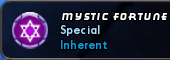



I have copies of the old ones, so I can revert them locally. I much prefer the consistent orange icons, as it makes it easy to see who on a team has a buff and who doesn't.


Hey, the one ICON for a power that kills me is the one for Chance for Recharge from Force Feedback. Right now the ICON I see when I get that chance is the one for Soul Transfer. Any ideas on what would actually be a good ICON to replace that.
A Level 50+++
Fire/Devices Blaster
Tier 4 All Around