Khaiba's Mastermind Numeric Keypad Pet Controls
I've adopted this system myself, and expanded upon it.
I set up a system of macros whereby chording shift and the pet selector (/ * - + enter) will do a petsay, and chording with control and alt will select the pet and then apply equip or upgrade macros respectively.
For my bubbler, I actually set up two separate bind files that I can toggle with the decimal key, to swap control and alt from the equip and upgrade to do the two bubbles on each pet instead.
These binds make playing a Mastermind incredibly easy. Major kudos to Sandolphan for coming up with the basis for them.
These binds make the difference between a good mastermind and a great one! Trully amazing. This amount of control should have been implimented upon game release.
Hey, first time poster here. I have to say I love the keybinds and I have found a way almost perfectly to make individual pets attack with melle or range by either telling them to goto and attack or just attack. The problem is it takes a bit of finessing. The question I have is, are there any specific commands you can either make your pet attack from range or melee automatically?
Thanks for your time.
[ QUOTE ]
Hey, first time poster here. I have to say I love the keybinds and I have found a way almost perfectly to make individual pets attack with melle or range by either telling them to goto and attack or just attack. The problem is it takes a bit of finessing. The question I have is, are there any specific commands you can either make your pet attack from range or melee automatically?
Thanks for your time.
[/ QUOTE ]
No, this is on every MM's wish list.
[ QUOTE ]
[ QUOTE ]
Hey, first time poster here. I have to say I love the keybinds and I have found a way almost perfectly to make individual pets attack with melle or range by either telling them to goto and attack or just attack. The problem is it takes a bit of finessing. The question I have is, are there any specific commands you can either make your pet attack from range or melee automatically?
Thanks for your time.
[/ QUOTE ]
No, this is on every MM's wish list.
[/ QUOTE ]
Yeah no kidding.
In the interim:
RANGE: Attack My Target, Defensive (or Aggressive )...at least for bots this will cause them to move forward just far enough to start attacking at range. Doesn't keep them from occassionally pathing wonky and running right up to melee anyway, but is a good 80/20 solution.
MELEE: Goto, <stance of your choice> and put the goto spot right next to the adversaries. Many times defensive/aggressive works, but I've had times where if the adversary attacks before they get to the goto spot they open-up at range, so sometimes passive is necessary to actually get them to the spot, then hit defensive/aggressive.
In case you hadn't noticed, I'm not a big fan of aggressive. Especially with the command bug, I prefer to micromanage their targets rather than risk over-aggro that aggressive always seems to manage.
CURRENT MAINS: Akero (V) | Polly Spark (V) | Project MALWARE (V) | Barium Bunny (VIP)
ACTIVE INCARNATES: Polly's Revenge (V) | Stygian Kitten (V) | Archon Abrasax (V) | Alpha Antares (V)
Felines | Wolves | Avians | Bovines | Griffons | Centaurs | Insects | Robots
What, you really think HUMANS are going to save the world? LOL!
I like this, however, I'm worried about constantly needing to move my hand from my mouse to my number pad over and over... does that happen as often as I think it's gonna?
Then again, I tend to take a much more active roll in my play style. I don't sit back and watch my minions fight, I'm right there along side them. I feel pretty comfortable with just the heel, attack my target, and goto commands for all...
Right now my MM is still pre lvl 20, and I know I'm just beginning to understand what my MM can do.
I'm just wondering if anyone else runs into this, or if it just isn't an issue when you try it. Perhaps it will be more important when I have more than 3 guys fighting for me.
So is this the case?
[ QUOTE ]
I like this, however, I'm worried about constantly needing to move my hand from my mouse to my number pad over and over... does that happen as often as I think it's gonna?
Then again, I tend to take a much more active roll in my play style. I don't sit back and watch my minions fight, I'm right there along side them. I feel pretty comfortable with just the heel, attack my target, and goto commands for all...
Right now my MM is still pre lvl 20, and I know I'm just beginning to understand what my MM can do.
I'm just wondering if anyone else runs into this, or if it just isn't an issue when you try it. Perhaps it will be more important when I have more than 3 guys fighting for me.
So is this the case?
[/ QUOTE ]
I have to admit I'm a "director"...as I gain in levels and team more I find I have waaaaay too much to do and be shooting alongside my robot. I'm constantly directing them, especially to avoid the current A.I. bugs.
I also have an odd keyboard setup. I have a Zboard and using the Gaming insert, which doesn't have a numeric keypad. So I had to buy an external one, and opted to install it on the left side so instead of letting go of the mouse I let go of the movement keys instead, which has worked very well (since I Hover during combat). I also mapped "attack_taget_near" to the keypad so I can quickly hit that and "Attack My Target." I've also got a footpedal I use for "shift" which lets me do alot more with the keypad than would otherwise be possible.
(Both the 20-key keypad and three-switch footpedal are by X-Keys...I'm a sucker for geeky stuff like this, as well as binds.)
If anyone is ineterested I can post my slightly modded keypadset, which include dismisses and such (liberal use of Shift+<keypad> . Heck, I'll post Jeff Spicer's (37 Bots/FF...my main) entire bind set if anyone thinks it might be useful.
. Heck, I'll post Jeff Spicer's (37 Bots/FF...my main) entire bind set if anyone thinks it might be useful.
Basically, it's Khaiba's plus the following mods (specific to Robots):
--I can dismiss specific bot classes (all the Drones, all the Protectors, the Assault)
--I can dismiss all
--I have a "panic" bind (stay, passive)
--I can buff (Equip, Upgrade)
--I can target (target_enemy_near)
The only mod that seems popular that I didn't do was the "individual bots" changes. I've never come across a consistant use for making a single Drone do anything, for example, and I wanted my binds to stay generic (so for example, my Bots/Traps simply started by loading Jeff's binds).
I'm such a bind geek I probably could have done this without the Khaiba binds, but I can't speak enough for them because I didn't have to re-invent the wheel and would not have known what tasks would be useful. These keybinds hands-down are the way to go for MMs.
And if you can muster the skills to use the dynamically loading ones (I believe "Binds 2, Advanced"), they are the very best.
If the devs were smart, this setup would make I8 or whatever.
CURRENT MAINS: Akero (V) | Polly Spark (V) | Project MALWARE (V) | Barium Bunny (VIP)
ACTIVE INCARNATES: Polly's Revenge (V) | Stygian Kitten (V) | Archon Abrasax (V) | Alpha Antares (V)
Felines | Wolves | Avians | Bovines | Griffons | Centaurs | Insects | Robots
What, you really think HUMANS are going to save the world? LOL!
I make mention (apparently too briefly) of customizing the key layout to suit the user's taste. The system is an underlying structure of binds, not a specific interface layout. There is no reason why the binds must be associated with the numpad. However, since the numpad layout was a natural fit to pet group selection and commands, and it was probably under-utilized by most players, it seemed the best example to use for the bind system.
Just for fun, I have tried binding the controls to lshift+ ZXCV ASD QWE and found this to be an equally intuitive setup. Anyone who is concerned about the "hand off the mouse" issue I would urge to try this setup...or one of your own choosing.
Finally, taking the hand off the mouse is not really that big a deal (to me at least), probably because I chat constantly, even in the heat of battle, and obviously this involves both hands at the keys. I can't say how anyone else will perform at this, but can only urge you to simply try it. Most people are highly adaptive. 
-Sandolphan
"When heroes fail, the Angels will save you."
MASTERMIND NUMERIC KEYPAD PET CONTROLS
HAMIDON NUKE RAID GUIDE
[ QUOTE ]
[ QUOTE ]
Used the binds to do my first "bot pull" on a team yesterday. Something I do alot solo, but never tried it in a crowded team setting. The keypad binds are a must for this sort of manuever:
[/ QUOTE ]
Great job showing the varied skills of the Mastermind! I would only recommend some slight alterations to the steps:
--After moving all the pets to their Goto spot, set them to Passive stance.
--After the chosen pet attacks (actually as he is firing), click his Goto spot, just ordering him alone. You don't need to use All when bringing him back. It can lead to some confusion if you or your team suddenly see all your pet jumping around as the pull is incoming.
--Don't forget to shift their stance again when battle begins, depending upon how you like them set during a fight. I often will set Aggressive and let them choose targets in an open melee, as I am busy with my secondary supporting the team.
I don't like using the boss pet for pulling. It's too likely he'll end up taking an alpha if the pull goes wrong. When using one of the other pets, one of the control by name setups is invaluable.
Also, depending upon which pet set your are using, you'll want to choose a puller that uses a long range attack as a first choice, and make sure the pet has that attack cued up.
Finally, remember there is no real substitute for a stealthy, skilled, human pull.
Good luck!
-Sandolphan
[/ QUOTE ]
Another nifty little trick for bot pulling is if you have recall friend. If they are set to stay, they will always try to return to that spot. So.. set pets to passive-stay. I then stealth myself near the mob, and tp the drone into or near the mob. It will madly run back to the 'stay' spot, usually pursued by the mob. I prefer using the drone for this, since, as stated already, if the drone gets wiped out, eh.. .no great loss.
What i'd do is subsitute numpad_* for keys in the (i,o,p),(k,l, ,(,,.,/) section. I often use those keys for other Binds, print out a reference card and you should be fine.
,(,,.,/) section. I often use those keys for other Binds, print out a reference card and you should be fine.
I noticed a few mentioning they bind their upgrade/equips I did this aswell. The six keys above the arrow keys are great. Top row are my henchman (insert, home, pageup), the bottom row are my 2 protectors, and assault bot. With the ctrl held down and any of the 6 keys, I equip, with the alt key and any of the 6 I do upgrade. the keys alone I have set up for repair. So with a single key stroke I get the pet selected and repaired. It has helped immensely in upgrading as I go, and repairing during battle (As long as I hit the right key).
I actually had someone send me a tell when I grouped up asking do I use Khaiba binds. I replied back, I use a modified form of his and MZ's binds with abit of my own. After the mission she sent me tell saying *hug* finally an MM that knows what he is doing. (I just hope that she in charcter was a she in RL  ) hehe.
) hehe.
Awesome binds. You've made my MM life complete.
ALL PETS:
[ QUOTE ]
/bind numpad0 "bind numpad4 petcomall agg$$bind numpad5 petcomall def$$bind numpad6 petcomall pass$$bind numpad7 petcomall att$$bind numpad8 petcomall fol$$bind numpad9 petcomall goto"
[/ QUOTE ]
I tried this one but when I press 0 on my numpad the game thinks I've bound numpad 0 to numpad 4 and tells me that Numpad 4 is an unknown command. I'm pretty sure I typed the bind in exactly so I don't know whats wrong.
so...
whats the command to make a macro button for all my pets to goto a spot in defensive mode?
also is it possible for macros to use the other power's icons (the "attack my target" button looks a lot like a goto target...)
-reason i ask is i made a macro once but it was just a white circle with the first word of the command as the "title" of the button, it was really ugly
[ QUOTE ]
so...
whats the command to make a macro button for all my pets to goto a spot in defensive mode?
also is it possible for macros to use the other power's icons (the "attack my target" button looks a lot like a goto target...)
-reason i ask is i made a macro once but it was just a white circle with the first word of the command as the "title" of the button, it was really ugly
[/ QUOTE ]
You have 2 options:
1. Under the pets window you'll see two buttons (a) Stance (b) Command. You can click on the command button and on the window that opens, drag the goto button to your attack tray. Then right click on it and choose edit. The default command is typed, just add "def" to the end of it.
2. This option, which I learned during beta before I knew of the drag and drop option, was this:
/macro goto "petcom_all goto def"
you can substitute 'def' for 'agg' or 'pas' as you feel fit.
and as for your last inquiry on the aesthetics of the button...yea ugly gray with a white title is all we got 
Kenja's Logitec G15 Masters Guide
Kenja's Concise Commands and Emotes Guide (I10)
Kenja's Links Guide for Badge Collectors
Visit SalsaVille!
Because binds are tricky and uneditable if you do something wrong (meaning you have to retype the whole bind again if you screw up) I did the text file option.
What a blessing. I had issues with the binds and was able to edit on the fly with no issue and correctly reprogram binds.
Try using the txt option and create this macro to simplify the activation of the loadfile command:
/macro LOAD "beginchat /bindloadfile c:\covbinds\necro.txt"
obviously change "necro" to your MM AT.
Give me a call anytime you need help on MM's 
Kenja's Logitec G15 Masters Guide
Kenja's Concise Commands and Emotes Guide (I10)
Kenja's Links Guide for Badge Collectors
Visit SalsaVille!
did the drag thing today, and it worked
funny side effect though, when i dragged "goto" into an empty slot in my tray, the "attack my target" button changed to be just the "aggressive" button (it changed its icon and command)...weird
That would be the best way to do it, a seperate key for attacking, going into defensive mode, etc... You could probably alter the numeric binds here to do this.
For example, you could change the battle.txt file from this:
[ QUOTE ]
numpad4 petcom_pow Battle Aggressive
numpad5 petcom_pow Battle Defensive
numpad6 petcom_pow Battle Passive
numpad7 petcom_pow Battle Attack
numpad8 petcom_pow Battle Follow
numpad9 petcom_pow Battle Goto
lctrl+decimal petcom_pow Battle Dismiss
[/ QUOTE ]
To This:
[ QUOTE ]
numpad4 "petcom_pow Battle Aggressive$$ petsay_pow battle Grrr!!!"
numpad5 "petcom_pow Battle Defensive$$ petsay_pow battle Defending the Master!!!"
numpad6 "petcom_pow Battle Passive$$ petsay_pow battle Battle Systems, shutting down!"
numpad7 "petcom_pow Battle Attack$$ petsay_pow battle Attacking for our master!!!"
numpad8 "petcom_pow Battle Follow$$ petsay_pow battle Following, my lord!"
numpad9 "petcom_pow Battle Goto$$ petsay_pow battle By your command, Master!"
lctrl+decimal petcom_pow Battle Dismiss
[/ QUOTE ]
I tried this, they follow the command prompt, but they don't say what i put in for them to say they say the standard line.
What am I doing wrong? I checked the txt.txt and it was like that (even before I deleted the second .txt, the keys were binding and they followed the command prompt). But it did not change anything......
Am I missing the part about binding an emote file? as i saw here:
/bind e "bind_load_file c:\keybinds\attack1.txt"
As that I am a new MM, I want to get this down before I go deeper into this guide to use all the other nifty ideas for key binds...
Good Job on the guide
LOL!! you guys are great, I got it figured out just cause I was smart enough to post in this thread, and lo and behold!! the light bulb came on, thanks
Put the petsay commands before the petcom commands and make sure you eliminate the blank after the $$. For example: [ QUOTE ]
numpad4 "petsay_pow battle Grrr!!!$$petcom_pow Battle Aggressive"
[/ QUOTE ]
This is outragous fun and I am having a good time now that i have some files working....
Khaiba your post is very intriquing and I have a question
Is there a way to randomize the way these files load? It seems to me that there should be
[ QUOTE ]
numpad4 "petcom_pow Battle Aggressive$$ bind_load_file c:\covbinds\Battle#.txt"
numpad5 "petcom_pow Battle Defensive$$ bind_load_file c:\covbinds\Battle#.txt"
numpad6 "petcom_pow Battle Passive$$ bind_load_file c:\covbinds\Battle#.txt"
numpad7 "petcom_pow Battle Attack$$ bind_load_file c:\covbinds\Battle#.txt"
numpad8 "petcom_pow Battle Follow$$ bind_load_file c:\covbinds\Battle#.txt"
numpad9 "petcom_pow Battle Goto$$ bind_load_file c:\covbinds\Battle#.txt"
lctrl+decimal petcom_pow Battle Dismiss
[/ QUOTE ]
I have made files that load based on the load file.....\battle#.txt
But I always know what my pets will say next, I would like to be surprised
There is no random command feature as you want, however I suggest you read this Bind Guide, search specifically for Toggle Binds.
Setting up a series of bind files that each load the next in the series will entail a lot of complication. Good luck!
-Sandolphan
"When heroes fail, the Angels will save you."
MASTERMIND NUMERIC KEYPAD PET CONTROLS
HAMIDON NUKE RAID GUIDE
[ QUOTE ]
Is there a way to randomize the way these files load?
<snip>
But I always know what my pets will say next, I would like to be surprised
[/ QUOTE ]
Maybe this will help: Guide to Random Phrases
I haven't tried it yet myself....
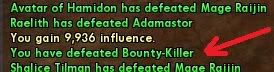
Ok just had to do this...

***My 500th Forum post and the 100th reply to the guide!***
-Sandolphan
"When heroes fail, the Angels will save you."
MASTERMIND NUMERIC KEYPAD PET CONTROLS
HAMIDON NUKE RAID GUIDE