-
Posts
5371 -
Joined
-
Quote:To expand on this.. it's been stated by many that actually going out of your way to find an original AEGIA card, and enabling it in game wont do much for your performance or quality. Today's processor speeds and video hardware can already handle what CoH needs without it. The marginal (if any) difference is not worth* trying to find a compatible card for your system, paying too much for it, installing it, and tweaking it just to enable the option ingame.Only original Ageis PhysX cards work with this game. Side effect of being one of the first games that supported PhysX. Later, before PhysX was sold the nVidia, the PhysX software interface changed and only newer games that were written to these drivers maintained compatibility when nVidia bought up PhysX and added emulation support to their graphics drivers. The few games that supported the original interface code like CoH/V were left behind.
I'm not saying the dedicated card wont help you in other games/software, but as far as CoH is concerned, you might as well ignore that the option even exists.
*Disclaimer: I never had an AEGIA card myself, so I'm speaking from my experience being on these boards and being part of several discussions about this issue, not from actually seeing it for myself. -
Quote:I'll take tanking for example. If a teammate is taking damage and you want to save him, you can often target your teammate and /assist them... but if they are attacking something at range and something else is attacking them in Melee, that wont work. This is where using NEXT becomes useful. It'll target the foe right in front of your teammate because it is the NEXT distance away from your current target. Then you can send out an attack or taunt to save the teammate. Same can be done in "protect object" missions when something is attacking the object, though this usually requires having the object itself in a custom target bind as well.. which I actually often use.Can you tell me what situation you come across where you need to target the enemy past a defeated target with target next instead of the nearest target. I understand its how you've always done it. But whats the need to target beyond dead targets when the outcome is sometimes targeting mobs that aren't near you. Can you understand that hitting target near is almost always what gets hit after a defeat, if not an attack key to do the same thing?
I realize this is not the exact circumstance you are talking about, but if they were to code something that makes NEXT check your current target for valid attacks first, then it may break any other uses of the code. The client doesn't know the player's intention. All it knows is that you pressed the key for NEXT, so it goes to the NEXT one. How would it behave if I am targeting a teammate, dead teammate, object, or other item and I want to target the next item? I don't want it to reset in this circumstance. If I did, I'd hit the command for NEAR.
To get back to a direct situation, let's say I'm in a mob, and one of them starts to run. I'll throw my Nemesis Staff (or other ranged power) and usually kill them with it. What if more than one are running away? I might want to target NEXT to fire another power at that one. I don't want my target to reset on the mob surrounding me and have to cycle back through the entire mob if I am trying to finish off the other runner first.
Different toons have different approaches. I agree with you that on my blaster, I might always want to target NEAR a lot of the time.. but that's why there is a key for it.
That's right. They are two different functions, so there are two different commands.Quote:It's apparent to me that if it stays the way you say its intended to, then that means after I defeat a target I will need to hit target nearest to stay in my fight, and TAB to change targets in that fight. 2 keys versus one, because of the way my game identified defeated targets.
Pressing an attack and pressing TAB do 2 different things. Maybe this is the solution to your problem. If you have a dead foe targeted, and you press TAB (target_enemy_next), it will target the NEXT foe. If you pressed an attack, the client will auto-target the nearest foe to you. If this is the mechanism you are saying is changed or not working correctly for you, it has nothing at all to do with the TAB key or the NEXT/NEAR commands anyway. That would be an issue for whatever part of the client auto-targets powers for you when you have a dead or null target. I just tested and verified that it still works this way for me today, so if I stand by my statement that i17 did not change it.Quote:I just ALWAYS used to hit target nearest after somethings defeated, but because its what happens when I used to hit TAB or an attack. Is that Not something you do as well?
I have both targeting commands bound to keys right next to each other. If my target dies, I might press an attack for an auto-target (power does not actually fire until you click it again), or I'll use one of my bind keys to get the specific one I want. I also might hit Escape to clear my target if I accidentally NEXT into the following mob like you mentioned before.
I'm not saying it could be used in a bad way. I'm just saying that recoding it may have unintended consequences in other circumstances. Would the code expand to the ally or custom targeting binds? What if it thinks any other target is "invalid" and never even cycles at all and only targets NEAR? You never know what annoying side effect a simple change can bring.Quote:I can't understand how it could be used badly. Its just target nearest with benefits. Please tell me how that would hurt your gameplay.
TLDR:
If you kill a foe and want to target the NEAREST foe without changing the "next" functionality of TAB, just press another attack to auto-target NEAR, and then TAB to whatever NEXT target you want from there.
You'll only need 1 key for that, just like you wanted. -
Quote:Because as mentioned, it does not consider the status of the current target. Following the logic of the command, if you defeated a foe at 20 ft away, and wanted to target the NEXT foe, it makes perfect sense to target the one that is 22 ft away. If you want one closer instead, there is a command for PREVIOUS and for NEAREST.I mean a defeated target doesn't cycle if you target off them, so why should it set the next target as a distance away from said defeated target if under normal cycling conditions it would ignore a defeated target.
It shouldn't be up to the game client to decide which one you want. You press the button for NEXT, and that's what you get... and I hope it isn't changed. The way it currently works is the way many of us are already used to. I don't want my range resetting on me automatically. If I want the nearest foe, I'll press my button for it.
Besides, I'm already thinking about the types of bugs and unintended targeting behavior that would result in trying to code such a change. What affect would it have on targetcustomnext, or targeting allies or even targeting the dead foes on purpose? Just leave it alone. It's working the way it is supposed to. I'm sorry it's not the way you seem to remember it, but don't break the commands just because you don't want to use another button like the rest of us do. -
Honestly, the easiest thing to do is send the command you want to make a macro for using the pet window, then drag that Icon to the the power tray. Then you'll have better icons for the macro as well.
Otherwise:
/macro GO "petcom_all Goto"
/macro ATK "petcom_all Attack"
/macro DEF "petcom_all Defensive"
Source: Paragon Wiki: Petcom_all (Slash Command) -
Well, I was online when I saw your message, and I just did a couple test relogs, and I got in fine both times.
Further information:
I'm in the Boston, MA area and was logging into Freedom, then Champion. -
The client is free. Anybody can download it... and since you are already playing on a trial, then you already have it and wont need to redownload or install anything else. You just need an active account to be able to log in and play. Buying a retail code and applying it to your existing Trial account is all you need to do.
-
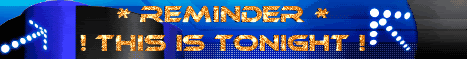
Crap.. I need to make calendars for July and August still. I'm getting so behind, but I'm running out of great ideas. haha -
Quote:I think when you log in, it now uses your IP to decide which version to show. Other people in a similar situation have complained about it as well.That was my old methode, but recently they seem to have changed something, that once i log in (into my 'masteraccount', wich i gues is flagged european), either the products completly dissapear from my 'basket', or the page instantly redirect to the main store of europe again.
And the topic of the brazilian guy.. Sometimes i serious wonder if they even care for people outside the 'main USA'.
The good news is you should be able to use the toggle in the upper-right corner to choose the US version after you log in, and then browse the correct store with that. If that doesn't work, then I for you.
for you.
-
Quote:Well just be glad we already have ours. I even have it slotted into [Invincibility] too, even though it's no longer possible and I'd lose it if I ever respec. That extra damage in the aura is fun. lolOf course, promoting this use means the cost of the taunt proc is gonna go up now. Thanks, Aggy.

On a side note, I actually 4-slot it:
Perfect Zinger: Taunt
Perfect Zinger: Taunt/Recharge
Perfect Zinger: Recharge/Accuracy
Perfect Zinger: Chance for Psi damage
Not all four are really necessary, and maybe the accuracy doesn't really even do anything, but I went to 4 to get the set bonuses. Now that I think about it, maybe the Taunt/Range would have been a better choice? Anyway, 3 from that set give you 10% regen, and slotting 4 grants 5% global recharge bonus. Yum. lol -
Quote:lol. I don't subscribe to that either. That's almost as bad as telling an Emp to put their Aura on auto and follow everybody around. A "good" player would know how to balance their buffs and attacks and contribute more, rather than focusing on a single power or aspect of the build. We have more than one powerset for a reason.It's only important if you want to take and hold aggro like a good tank.
While each AT or powerset might have a certain role, it doesn't have to be overplayed. If somebody wants to make a "pure Emp" or a "taunt-bot", they certainly can. Everybody has the right to choose their own role for their character. This is also were dual-builds can come in very handy. You might pick different powers for solo/duo situations where a "pure Emp" or a "taunt-bot" wouldn't always be very useful. This is there your personal and team playstyles will decide what you should pick next.
Somebody else's build might not work for you. Everybody is different. That's part of the whole concept of this game. -
[Haste] is also one of the possible buffs granted by the Lab Equipment on Crey maps.
Description: The exploding Lab Equipment has exposed you to something strange. You feel energized, and you are Hastened.
On a side note, it blows [Hasten] away.
[Hasten]: 70% recharge buff for 2 minutes with -15 endurance "crash" at the end.
[Haste]: 100% buff to run/fly speed and 100% recharge for 5 minutes.
I wish [Haste] was more available... maybe as one of the fortunes. haha I wish. -
In all honesty, it depends on your play style and can sometimes depend on your team. I know many people who don't take it because they "good tanks don't need it", but there are still times when a teammate might get the attention of a stray foe that isn't in your immediate herd, and Taunt would be useful. Being smart is part of being good, and it can be smart to have it "just in case".
Personally, I feel a single stray foe is best handled by throwing a quick Nemesis Staff in it's direction.. which will get it's attention, knock it down, take some nice damage, and maybe even kill it. Taunt isn't always needed.
I'd save Taunt for when a whole extra mob is on the loose and you are already at your agro cap.. pulling a few foes off a blaster and letting a few foes in your herd agro onto a scrapper next to you instead helps the team's survivability as a whole.
There are also other times where having Taunt might be useful. Use it to take advantage of the Enemy AI. Tanking LR in the STF for example... Using actual attacks on him (or other foes) make them use stronger attacks on you, while just standing there using Taunt effects will make them use the lesser powers more often, helping you survive better/smarter.
Taunt also has a -range debuff which will make the ranged foes come in even closer to you, that will help bring keep them in range for your auras and other AoEs.
In short.. like I said.. it can depend on the playstyle of you and your team whether or not you may want to use it.. but I wouldn't say it's required, and I wouldn't mock anybody for not taking it. -
Quote:The point I'm trying to make is that this statement is wrong. A dead foe is still a valid target. Some powers even require you to have a dead foe targeted, or be in range of a dead foe in order to use them.In reply to Master Blade...
Target dies from damage dealt and you hit TAB again, since no target is selected except a defeated villain, which is "no target" it resets like you never had anything targeted and goes to "Target Nearest"
Your current target should have NO bearing on your next target, other than it's distance. You can have an ally, object, hostage, or anything else targeted and the key will still go to the NEXT distance away. It should not reset unless you actually have "no target" in the widow..
...and like some of you have mentioned, even the distance can be tricky unless you pressed Escaped to physically reset/clear it.
I'm not trying to call you a liar or trying to flame you or argue or cause any other trouble. All I'm saying is that if it was working any differently for you before, then it wasn't working as designed. Nothing was changed with i17, and the current behavior you are describing is the way it is supposed to work, and the way I have always seen it working.
The way you mentioned having 2 buttons to be able to manually target next or nearest is the way many of us have worked for years.. -
Quote:Actually, there kinda is...There is no targeting bind to click on a door, or a glowie. It is my pet peeve, as I rarely use the mouse for anything except a dropped power and clicking a door/glowie.
EverQuest has a "Use" command that simulates a mouse click on whatever is in the center of your screen. If it is a door, it opens; an item gets picked up; an enemy gets selected. I wish CoX had that.
Some/most doors are labeled "Dr" and can be targeted with "/targetname Dr" or "/targetcustomnext Dr", however, you'd still have to either click on the door or click on your target window's "Action > Interact" to go inside.
As for glowies, you can use the same commands to find and target them. Personally, I have 2 binds set up for this:
The first command is a quick way to re-program the second command:
/bind Control+TILDE "beginchat /bind TILDE targetcustomnext "
TILDE will be programmed to whatever you designate each time you run the first command. If I press Control+TILDE and type "bomb" and press enter, the following bind will be automatically created:
/bind TILDE targetcustomnext bomb
Then I simply keep pressing TILDE to find the bomb. It can get a little tricky if you don't know the exact name of the mission objective, but it can be done. But then of course to interact with it, you would probably still need to click the target window's "Actions > Interact" to activate it.
The same commands can be used to target hostages, escorts and named bosses... but like you said.. it would be nice to have an /interact or something to bypass actually clicking or using that menu. -
Quote:Try typing /showbind TAB.Ah well that is how it is listed in my keybinds file I guess that doesn't mean anything.
If it says "Key TAB binded to: target_enemy_near" like you say it should, then you did change it at some point because that is not the default. If you are looking down at the enemy's feet to force that target, then you'll find it's probably binded to the actual default of target_enemy_next. If that's the case, then you could probably also press Control+TAB for the nearest foe instead, without having to look down at the enemy's feet. -
That sounds a bit short. The ingame info on [Statesman.Unstoppable] says it has a duration of 3m20s and recharges every 5m.
[Statesman.Dull Pain] shows 6 minute recharge with a +hp bonus for 2m.
The actual values may vary. -
Quote:Hmm.. I know that originally.. the last person to place the bomb, the person who gets the last kill, etc.. was the only one to get credit. I thought I saw talk about it being "fixed", but never really paid attention to it. If that's true, that's a good thing.What annoys me is how the safeguard side missions give credit to the individual only.
-
As Triplash stated, the restirctions should be lifted immediately, and the time is ADDED to your current "play until" date listed on your NCsoft Account management page.
-
Quote:Or use the various targeting binds instead of clicking.Is there any fix for when i try to click on something in front of me that i end up selecting something behind me that I can't even see. For example the mission door. Often with my MM I am trying to click on a player or target in front of me and I keep selecting one of my pets behind me. There has to be some fix for this right?
-
Quote:That's what it's supposed to do, yes. I think you misunderstood something I said above, so I rephrased it, and I'll further clarify below...Exactly as master blade stated. It takes nearest target from the target selected..
There are two separate commands and both have functioned normally for me, both before and after i17. I have not noticed any changes, and my testing since this thread is not making me feel any different.Quote:Nearest target is always supposed to be from you but was somehow changed to next nearest from current target in an outward way from your current location.
The default targeting binds are as follows:
TAB "target_enemy_next"
CTRL+TAB "target_enemy_near"
SHIFT+TAB "target_enemy_prev"
Other people have reported their Control key "sticking". If that were the case, it would lead to the wrong command being issued.
In your OP, your are describing behavior that is supposed to be happening. There is no way your current target being dead should have made the target_enemy_next command turn into target_enemy_near. It should always target the next valid target from your current target's position, regardless what you are targeting or if it is dead or alive. It may be possible you are simply remembering your pre-i17 experience wrong, or your binds have somehow changed on you, or there was something else impacting the behavior between then and now.
Killing something does not cause "no target". It didn't before i17 either. As mentioned above, that only happens when defeating special foes like ghosts or robots that explode and do not leave a body behind.Quote:If you defeated something and you didn't change targets before doing so then the defeated target would be "no target" and it would start at nearest and go out from there.
However, if you have a dead foe targeted, and you use an offensive power, the NEAREST enemy is chosen as your next target.. but that has nothing to do with the TAB or the target commands (since you did not press them). Whether or not this specific functionality is new, I don't think so... but that sounds more like what you are remembering. -
Quote:The default for TAB is target_enemy_next, which is what you are describing.I have never changed the tab key. It is set to target_enemy_near in my keybinds file. If it wont target who I want I look at the foes feet and press tab again (if im next to it) or use the mouse. I haven't seen it target a dead foe.
target_enemy_near would always target the closest foe. It would not cycle to another foe if pressed again (unless another foe moved in closer range).
It's not supposed to target a dead foe, and shouldn't. I think the OP was referring to if you already had a dead foe targeted. He thinks the command should reset to the closest foe, which is not the case. The commands do not take the status of your current target into consideration, only it's distance.
Edit: rephrased. -
Personally, I've never seen target_enemy_next act strangely. I use it every day and have not noticed any changes, neither before nor after i17's release.
It has always treated a dead target as your current targeted distance, and targets the next furthest enemy from that distance. Even if you have an ally targeted, pressing target_enemy_next will target the foe that is the next furthest distance away from your current target, regardless if there are enemies inbetween you and your current ally target. The only time killing a foe should reset to the closest foe is if the foe does not leave a dead body (ghosts or exploding robots) and leaves you with "no target" upon defeat.
The only recent change I have noticed is the announced "can not target something while it's rezzing", which will reset you to "no target" if you have it targeted when it decides to get back up.
Additionally, it will only consider foes that are visible on your screen. Even target_enemy_near wont target a closer foe behind you if you cannot see it.
However, I do not use the default keys for targeting either. I do have separate keys for both target_enemy_near and target_enemy_next, and use both frequently in different circumstances. I even have a 3rd key set up for custom name targets, and a 4th key set up to quickly re-bind the 3rd key to a different named target. -
"C:\Program Files\City of Heroes\CityOfHeroes.exe" -project coh
Additionally, if you prefer the CoV splasher/music, and have a couple other commands you like to use:
"C:\Program Files\City of Heroes\CityOfHeroes.exe" -project coh -cov -visscale 4 -maxinactivefps 5 -
Quote:If I get time before we start, I'll take a look in DA for Adamastor as well. Maybe we'll get lucky and encounter the Paladin Construction before it's actually built. I'll keep the Hero Zone Event chat open as well. If not, we could possibly have 3 Paladins to kill if somebody else doesn't kill them earlier in the day anyway. Woo! lolI have had some requests to do some Giant Monster hunting on the Monday night runs. We'll start out with GM hunting and around 11pm Eastern We'll switch over to the third hero respec (unless we run out of things to hunt, in which case we'll switch sooner). If all 3 teams stick together, we should be able to take out GM's quickly. We'll definitely try to visit Lusca, Croatoa, and hopefully Perez Park, Crey's Folley, King's Row or Monster Island. It'll mostly just depend on what monsters are out and about next Monday night.
-
Quote:Maybe not, but he can use the option to allow Bosses while solo. This will allow him to have larger spawns with almost no bosses (or downgraded bosses) on the MM, while still having smaller spawns including Bosses on the Stalker.I'm not sure if there's a way you can differentiate between these two things. Making the game spawn for more players will give you larger mobs and an increase in the frequency of bosses within those mobs. Pretty sure you can't set things in such a way that says "I want more bosses only please!"


