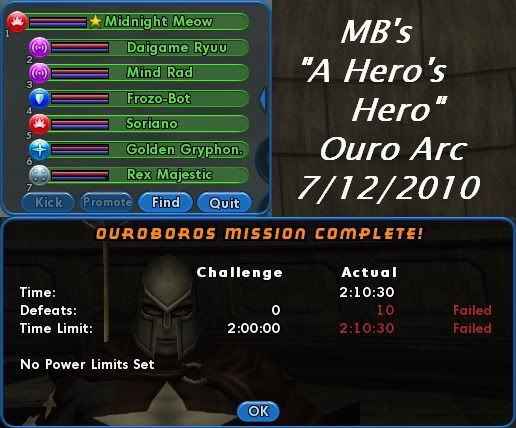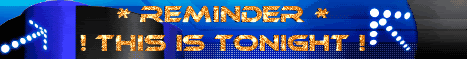-
Posts
5371 -
Joined
-
Quote:I'm sure you'll get more than 9 badges in a day again... when GR comes out... unless you don't count exploration badges.I don't think I could possibly manage another 9-badge day again, on this toon at least. ^_^ (And I'm more than half convinced I won't go through all of this on another toon, at least any time soon.)

I agree with Necrotech about all of i17's new badges. That was my last big day as well.
I know how you feel about not wanting to "go through all of it" on more than one toon. I felt the same way for a while. The only problem was that once I pretty much maxed out on badges, that character was stalled. That made me start up 2 more to work on. After almost a year (mostly because of of day jobs), those 2 are almost maxed out as well. Who knows what GR will bring. I might even start a new toon in Praetoria and badge all the way up. lol
Great job on the badges, and good luck with the rest! It takes dedication to get as far as you have. -
Quote:Well I agree it is annoying that when the mission was changed, everybody's progress with that contact was reset. I believe the intent was to allow lvl 50s (or people who have already done the old cape mission) to experience the new mission on their own.... but it also forces the people who were 20-30 at the time of release to do it over again. That seems kinda silly to me.Sucks even more that people who have already done the cape mission have to do it again.
On a side note, I don't think the new arc is so bad, and it doesn't take long to complete. I just look at it as a few more XP/inf on the way. -
I don't have this issue on Freedom either. On a side note, isn't WW cross-server anyway?
-
-
It seems that happens a lot. It usually catches up after relogging or zoning.
-
Quote:I don't think there is any kind of comparison built into it by default. You'd have to add your own scripts for that.Also, I want to say there is a "rep comparison" between you and whoever you rep, so if you have 0 rep, and you rep someone with major rep... it doesn't count :P
The reason a person with 0 rep doesn't count is because there is usually a "minimum rep" and/or "minimum posts" category that the admin can set so that you'd have to have rep before you can give it. That's what gives you the "rep power" that is also affected by the other things you mentioned. -
Quote:I wasn't referring to the key being physically stuck with dust or grime. I meant when the system or application thinks a key is still being pressed when it really isn't. This can happen even on the cleanest and newest of keyboards. It's more of a programming thing.Your comment stirred the dusty cobwebs of my memories. I think I may have also had this problem once or twice when zoning on a team. I can't be sure, its happened so often this last year. I've learned to deal with it, though, after reading this thread, I took a can of compressed air to my keyboard. Didn't get much, but will watch it more closely.
That's because every time you press a key, there are actually 2 commands sent to the computer. The first command is a key_down to say that you are pressing the key, the second is a key_up to tell it that you released it. This is why it's very common for the alt key to "stick" for many people.Quote:Sorry I should ave been more specific. In my case pressing both button fix the issue since the game thinks both my button are pressed. so pressing them again, "unlocks" them.
It also happened that I would start turning in one direction constantly, pressing the key to turn in that other direction would make me stop spinning but releasing said key would make me start spinning again. By pressing the key to turn in the same direction the game "unlock" itself.
So in short, find the key or combination of key that are "locked" and press it again. If you are moving forward try both button or the forward key.
It might sound counter-intuitive since you want to stop moving forward so why would you press the forward key???.. but it seems to work.
When you alt+tab to another application, the game knows you are holding down alt, but once you hit tab, the operating system is taking over focus, and the game might not realize you released the alt key. That means once you switch back to the game, every button you press is actually Alt+key instead, until you press alt again to re-send the key_up command and "unlock" it, as you put it.
Similar things can happen with any key. Any number of reasons can make the game not receive the key_up command, like sometimes if it is being held down while a screen is being switched or loaded. That can "lock" it into a pressed state, and you'll have to press and release the same key again to reset it. -
I LoL'd.
Boxxy (AKA: Boxxybabee, Moldy Lunchbox, Catherine Gomez), uploaded a few short videos in early 2009 that got an unusually crazy response. I don't see the big deal. All she did was ramble on about a couple of her friends on GaiaOnline and defend herself to responses to her first videos.
Supposedly, she is/was part of a group called Mischiefmakers that try to mess with the "outside world" and promote GaiaOnline, in exchange for winning more online currency.
Anyway, her videos have been edited, re-edited and re-uploaded with several variations by now... and many people make caption pictures from them. I guess the marketing worked? -
Star'goyle
Soriano
Void Spirit
Radiant Auura
Golden Gryhpon.
Mute Merc
1st. Son
1:54:48
34 Deaths
31 Reward Merits
Thanks for joining. It was another fun quick one. Have a good night everybody, and see you next week! -
Quote:My guess would be "writing", because as you can tell... it can be hard to read, which is part of the joke.Wondering around a map on redside, I saw this little white board and it's chicken scratch handwriting. I'm still looking for the lung that fell out while laughing.
Can any of you guys decipher this?!
What is the matter with ______ with a mouse?

Uploaded with ImageShack.us -
Your Control button is "stuck"!
When you press A, it is probably activating Control-A (Select All) and deleting the line.
I've seen this type of complaint several times after switching applications, but usually with the Alt key. When this happens, try pressing the number keys to activate powers and see if it's activating an alternate tray's powers instead of the base tray. That would indicate the button is "stuck".
Usually to free a key, press it a couple times to refresh the "buttonUp" status in the game.
Or maybe that's not even it, but it sounds good. haha -
/optionset disabledrag 1
Alternately, I have a key that toggles this so that I don't have to worry about accidentally dragging while fighting, yet I can still easily move things around when I get new powers:
/bind KEY optiontoggle disabledrag
Edit:
*waves to Decorum -
Turtle Burgers

Heart Attack On a Plate

Ground Angus beef topped with Vermont Cheddar, wrapped in a bacon weave, with hot dog sticking out the sides.
MMmmm.... they were sooo good, and I'm still alive! lol -
I agree that would be nice. Maybe they will do the same thing for NinjaJump too?
-
-
Quote:As the link Father Xmas shows, it's because you are using the wrong commands.Father Xmas you are usually right on, but for some reason they are not working. Any other suggestions? Again, I'm using these as macros and not binds.
It doesn't matter if you are using it as a bind or a macro. They are the same command.
Fixed -
There might not be one on the actual options interface, but there has got to be a hidden command somewhere if it lets you toggle it that first time. Then again, it doesn't save from client load to the next.. and just because an option can be toggled, doesn't mean it can be toggled with the optiontoggle command either. lol
-
Quote:Check your memory usage next time it happens also. While you might have plenty of memory, the program itself has it's own limitations and can become unstable once it reaches a certain load.Next time it occurs, I'll copy and paste the message I get.
I'm not saying that's definitely the problem, but it's a possibility. Many people have been complaining about memory leaks for years. Personally, I think it's a memory basement instead. It's not that the memory is being lost due to removing memory addresses without first giving the address back to the system to reallocate later, it's that the game saves a bunch of information that you almost never need, just in case it wants to access it again later.
Even without moving or doing anything, little things like your global channels, and info about players that you are teamed with (or not teamed with that pass near to you) can still gradually add to the heap. On a side note, I haven't had that type of crash happen to me in a while. -
Quote:THIS.I often 'plan' my build out, but I rarely follow it. Even if I intend to follow it, I'll generally FORGET about it

I make a plan of what I think I'll want it to be at 50, but along the way I try other things and mess around with stuff that is not part of my original plan, and sometimes I like it and end up keeping it. I'm also too lazy to respec and reslot once I get to 50, and new enhancements usually come out by the time I get around to it anyway, so the original plan ends up being for nothing. haha -
They changed the way the site works. They now ask you to sign up. Also, you must verify your new account through e-mail response within 3 days or it gets deleted and you'll have to re-sign-up the next time again.
-
-
Sometimes the glowie isn't always in the last "room", and some maps have areas that count and one big room structure. In that case, it might not complete until you move to the next/final room and defeat the Boss spawn, even if it's not a "Defeat Boss" mission. There is also the possibility that one of the foes that was supposed to be in that room has wandered off, meaning it's never really certainly bugged until you defeat anything. Then again, you said you cleared the entire cave already, so there might just be a foe hiding up on a rock platform somewhere. They are tricky. Otherwise, sent your /petition to have a GM help you locate the problem.
Good luck! -
Quote:Indeed. The binds for general movement and targeting are in my default file to be loaded on new characters, as well as the keys that load the other extra files. I don't even have my global channels in the main file because those may change, and are included in my extra reloadable file. Then each of those bind files I can edit and reload to any character at any time. I mainly only use the 2 files, but like you said, some toons have specific powers or abilities that require more specialized files. .. fun stuff!I have TWO like that.

I have one general bind file for all toons. I load that on all new toons, and it has binds to load chat settings and some other stuff, plus a ton of binds I use in-game.
Then, some characters also have a character-specific bind file.
If you have something specific in mind, it might be easier to show you how it's done. I'd be happy to send you a file, but one character might not have the same abilities and binds as the next, and it might not contain what you are looking for.Quote:I would be interested in seeing people's bind files to get ideas and see proper syntax for some things.
If you're willing to share, drop me a PM here and I'll shoot you my email address so you can send them.
Thanks
~Shadow
For example, if I sent you the file for my Emp/Rad defender, she has specialized targeting binds for the team and special keys for the aura, targeted heal, etc.. A tank has a bind to activate all toggles (after a few key presses), and a key for taunt (same key as my Emp's targeted heal). A blaster has the speed-on-demand stuff set up for flight, which my other characters don't have. Some powers I have bound to all characters similarly like toggling ninja run, or mystic fortune, and even a handful of emotes... Then we have Kheld and MM specific stuff...
There are so many possibilities. Without knowing what you are interested in, it's hard to pick the correct file.