-
Posts
23 -
Joined
-
Quote:I'm weird, I guess. I like the new Brawl sound better than the old one.
Haven't tried listening to it in Shadow Maul yet, though. That may drive me nuts.Quote:It's kind of sad that I noticed the change right away. For what it's worth, I like the new sounds.I like the new sounds as well. I'm very happy with the changes, but then again, I've been totally satisfied with the game for over 6 years.Quote:That sound effect is good and well for Brawl, but for Flurry, Sands of Mu and Shadow Maul, I propose a slight change. -
Between my n52te and my Naga mouse, I hardly have to touch my G15 keyboard except for communicating...and loading bind files.
I could see possibly being able to totally play with just the n52te and Naga, though luckily my keyboard tray is massive. -
Name: The Magnificent Mutants
Leader/Creator: MetalliMan
Colors: None required/needed
Icon: DaVinci man, but also not required
I am a 5+ year player, that generally resided on Victory. Then I started creating more toons on Champion. I was mainly a solo player, but have started missing some good team ups, and thought that by creating my own SG, I might draw some like minded players that are on regularly.
I decided to just go Mutant Origin since IMO, the Mutants are the true heroes. They have been given genetic mutations that they did not ask for, and now must make the choice of how best to serve humanity. While I don't actually role-play persay, I do enjoy creating backstories and personalities for the characters I create.
I JUST created the SG, so at this time it is only me, and as soon as I get around to it, any of my mutant alts.
If you're interested in joining, send a tell to @Midnight Blues, and make sure you mention The Magnificent Mutants! -
or are Demon Summoning Masterminds a HELL of a lot of FUN! (Pun intended!) I haven't had this much fun with a MM since my first, a Bots/FF. Maybe it's the Pain Domination secondary that is helping me have a blast, but in about a week I've gone from zero to 28, and it's been so much fun!
Just thought I'd share! -
Quote:That is pure win...lol...Well, being the grammar pedant that I am, I agree that the ellipsis does imply that something further is coming. Here's my interpretation of what everyone in the conversation actually meant:
[Tell] -->Me: no thanks...
[Tell] -->Me: no thanks.
(I think that Player might have interpreted your ellipsis as, "I have more to say, I'm probably typing it right now, and there might be a chance that even though I said "no thanks...," there might be something more like, "...unless the missions are around my level" coming. He decides to jump the gun and try to convince you before you finish typing.)
[Tell] Player: ok... dont know whats with the ... but theyre lvl 37 missions
[Tell] Player: I don't know if you're still thinking it over and maybe able to be convinced, but if it makes a difference, they're level 37 missions.
[Tell] -->Me: just the way I end my replies...
[Tell] Player: you shouldnt. it comes across as very sarcastic and slightly hostile!
[Tell] Player: Oh, I was confused, I thought you might have been typing something else. I'm terribly sorry, and I hope you have a great evening!
[Tell] -->Me: three dots does all of that?
[Tell] -->Me: seriously?
[Tell] -->Me: No worries, I see how you might have gotten that. And thanks, this is why I play this game, because people are so nice. You have a great evening too, and maybe we can team up some other time.
[Tell] Player: yarp
[Tell] Player: Sure thing. I've always been impressed by how thoughtful other players can be, too. Hey, maybe we can be in the same supergroup, or if you live close to me, we can, I don't know, meet up sometime. Are you a girl? If so, maybe we could go out?
[Tell] -->Me: maybe you are reading too much into it...
[Tell] -->Me: maybe you are reading too much into it...
Of course, I might just be reading too much into it. -
You know, thinking about it now, I don't usually end a 'no thank you' with it, but at the time, I was thinking that my internet connection at work was going to end soon, and wasn't the best at times anyway, so it might have been an unconscious thing on my part that the "..." meant all that.
Hmm, I wonder if I should look for that player online next time, and somewhat apologize...I never really thought about the "..." much, but some valid points have come up here. -
This is a very short conversation I just had in game:
Quote:Now, am I crazy or is this person reading way too much into three periods? Sarcastic? Hostile? Three dots?[Tell] Player: heya, wanna join a mission team?
[Tell] -->Me: no thanks...
[Tell] Player: ok... dont know whats with the ... but theyre lvl 37 missions
[Tell] -->Me: just the way I end my replies...
[Tell] Player: you shouldnt. it comes across as very sarcastic and slightly hostile!
[Tell] -->Me: three dots does all of that?
[Tell] -->Me: seriously?
[Tell] Player: yarp
[Tell] -->Me: maybe you are reading too much into it...
*Names have been removed to protect the idiotic! -
Odd, because I thought the veteran respecs were the ones that you could just do /respec anywhere in game, and respec your character. I did wind up going to Sawyer, and all is well. It just irked me a bit.
Thanks!
EDIT: Off-Topic...what is with the negative rep thing? That's rather ignorant. -3 rep...psh...Not saying anyone here did anything to me, but the system itself...
EDIT: And to the person who did negatively rep me, the least you could do is sign your rep...'ehh a 51 month vet should know better' or whatever is lame indeed. Is there a place I can negatively rep you? 'A moronic idiot, who has nothing better to do that to basically put someone down for not knowing, should know better'. That's what I'd write...totally lame...
And yeah I guess I'm writing a bit much about it, but I could MAYBE understand the negative rep thing if I was making harassing threads, or trolling, but for not knowing...wow...
I needed to vent that. -
OK, I just hit level 22 on my Plants/Psionic Dom, and I wanted to respec her so as not to completely waste the inf I had spent on her DO's. When I log in, it says I have 4 respecs remaining, and to type /respec in the chat window to respec my character. However, when I do that, nothing happens, and I see the message that I don't have any remaining, and I have to go see so and so in Nerva. What gives?
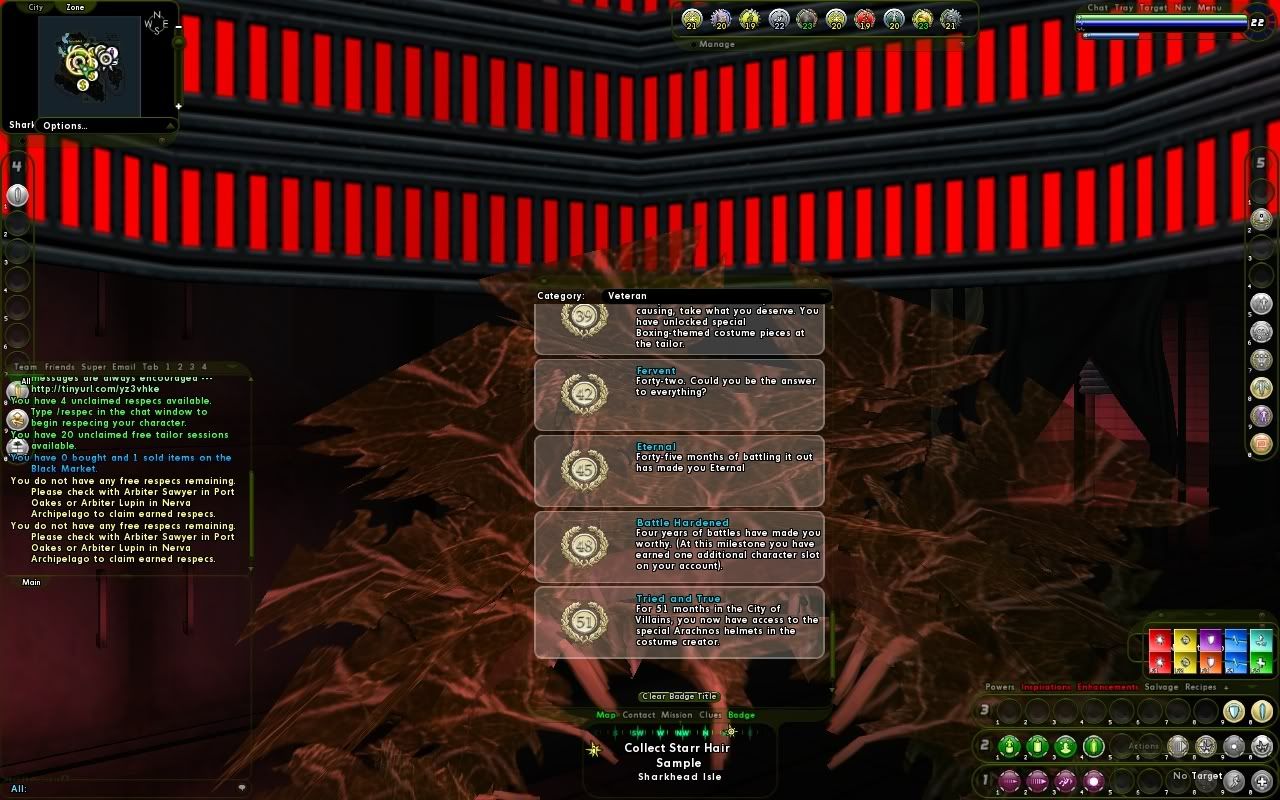
-
Leaning towards PSU as well. I used to have a BFG 9800 GTX and upgraded to a BFG GTX 280, and didn't have any of the issues you describe. Mind you, I've been using an OCZ 700w PSU the whole time.
It could also be a driver issue. You say your drivers were up to date, but did you:
1. Uninstall video drivers.
2. Turn off your PC; remove 9800GTX
3. Put GTX 260 in machine; reboot
4. Install latest drivers from nVidia's website.
You could also run a driver cleaner program between steps 1 and 2, to be fully sure the old drivers are gone. I know that they are both nVidia cards, but it is always best to remove drivers before changing hardware. -
Quote:CoreTemp or RealTemp are the programs that best report your temps. PC Wizard, while a good program, isn't specifically designed for temp monitoring as CoreTemp and RealRemp are. Your temps will 'jump around' a bit when you are doing certain things. As you use your CPU, the temps will change. Also, ambient (room) temperature, as well as case air flow play a big roll in overall temps.Nah, not overheating. Had a little "mystery" recently resolved, and this just led to one other question.
I've got two systems - my main and my work system. Different MB and video card, both running Zalman 9500-cooled Athlon 64x2 5600+ Brisbane based CPUs, 4Gb. One - my main/gaming/etc. system had been showing, idle, 29-31c idle, the other was showing in the 40s. (Using coretemp.)
Getting them updated to the same version of coretemp, they're reasonably the same (high 30s-low 40s.) Poking around in PCWizard 2008, though, there are two sets of temps - processor (showing, for instance, 39c on one,) and the processor thermal diodes (one per core, showing mid-high teens on the same machine.)
If I'm wanting to keep an eye on CPU tmeperature, which should I pay attention to - as it looks like coretemp takes the higher values? (Neither are "overheating," mind - though Coretemp seems to jump around a bit more. This is pure curiosity on my part.) -
Well, first off, what are your computer specs? CPU, RAM amount and speed, PSU, GPU. Also, what temps are you getting on your CPU and GPU? Is your PC overclocked at all? What type of case do you have, and is there adequate airflow? Without that info, I'll make a guess and say it might be related to your power supply. Usually when a system locks up, or shuts down, it's a power supply issue, because the system is not getting a steady supply of power. If it's not the PSU, it could perhaps be the motherboard.
IF you give us some more info on your system, we might be able to help better. -
Yeah I am getting this too. Really makes those times you have to buy a lot of Enhancements more tedious than it has to be, IMO.
Hope it gets fixed soon, or if it's a new 'feature', at least has an option to enable/disable. -
Still, a bit much to warrant wanting to die...I mean, frustrating, upsetting...but it is what it is...life goes on and everything happens for a reason...maybe you will have a new creative idea for the site...
-
Do you perchance have an nVidia card, and the latest 186.18 drivers? I had this issue with those drivers, so I reverted back to 185.85's for now.
-
I just unlocked the VEATS about a week ago, and having a blast with my now level 21! I was playing around in Mid's Designer and went through a few versions until I think I have settled on this one. Nothing is set in stone, but I am always open to suggestions.
Plus, what are some good names for Crabs? I named him Operative Gingher, but realized that Crab Spider Gingher might actually be a better name. Open to suggestions on this as well.
Anyways, on to the build:
Villain Plan by Mids' Villain Designer 1.401
http://www.cohplanner.com/
[u]Click this DataLink to open the build![u]
Operative Gingher: Level 50 Natural Arachnos Soldier
Primary Power Set: Crab Spider Soldier
Secondary Power Set: Crab Spider Training
Power Pool: Fitness
Power Pool: Leaping
Villain Profile:
Level 1: Single Shot <ul type="square">[*] (A) Damage Increase[*] (3) Damage Increase[*] (5) Damage Increase[*] (7) Endurance Reduction[*] (37) Endurance Reduction[*] (40) Recharge Reduction[/list]Level 1: Wolf Spider Armor <ul type="square">[*] (A) Resist Damage[*] (19) Resist Damage[/list]Level 2: Burst <ul type="square">[*] (A) Damage Increase[*] (3) Damage Increase[*] (5) Damage Increase[*] (7) Endurance Reduction[*] (23) Endurance Reduction[*] (37) Recharge Reduction[/list]Level 4: Combat Training: Offensive <ul type="square">[*] (A) Accuracy[*] (19) Accuracy[/list]Level 6: Swift <ul type="square">[*] (A) Run Speed[/list]Level 8: Heavy Burst <ul type="square">[*] (A) Damage Increase[*] (9) Damage Increase[*] (9) Damage Increase[*] (17) Endurance Reduction[*] (23) Endurance Reduction[*] (37) Recharge Reduction[/list]Level 10: Tactical Training: Maneuvers <ul type="square">[*] (A) Defense Buff[*] (11) Defense Buff[*] (11) Defense Buff[/list]Level 12: Venom Grenade <ul type="square">[*] (A) Damage Increase[*] (13) Damage Increase[*] (13) Damage Increase[*] (17) Endurance Reduction[*] (34) Endurance Reduction[*] (43) Recharge Reduction[/list]Level 14: Health <ul type="square">[*] (A) Healing[*] (15) Healing[*] (15) Healing[/list]Level 16: Combat Jumping <ul type="square">[*] (A) Defense Buff[/list]Level 18: Tactical Training: Assault <ul type="square">[*] (A) Endurance Reduction[/list]Level 20: Stamina <ul type="square">[*] (A) Endurance Modification[*] (21) Endurance Modification[*] (21) Endurance Modification[/list]Level 22: Super Jump <ul type="square">[*] (A) Jumping[/list]Level 24: Channelgun <ul type="square">[*] (A) Damage Increase[*] (25) Damage Increase[*] (25) Damage Increase[*] (29) Endurance Reduction[*] (29) Endurance Reduction[*] (36) Recharge Reduction[/list]Level 26: Tactical Training: Leadership <ul type="square">[*] (A) To Hit Buff[*] (27) To Hit Buff[*] (27) To Hit Buff[/list]Level 28: Mental Training <ul type="square">[*] (A) Run Speed[/list]Level 30: Longfang <ul type="square">[*] (A) Damage Increase[*] (31) Damage Increase[*] (31) Damage Increase[*] (31) Endurance Reduction[*] (34) Endurance Reduction[*] (36) Recharge Reduction[/list]Level 32: Suppression <ul type="square">[*] (A) Damage Increase[*] (33) Damage Increase[*] (33) Damage Increase[*] (33) Endurance Reduction[*] (34) Endurance Reduction[*] (36) Recharge Reduction[/list]Level 35: Crab Spider Armor Upgrade <ul type="square">[*] (A) Resist Damage[*] (46) Resist Damage[/list]Level 38: Frag Grenade <ul type="square">[*] (A) Damage Increase[*] (39) Damage Increase[*] (39) Damage Increase[*] (39) Endurance Reduction[*] (40) Knockback Distance[*] (40) Recharge Reduction[/list]Level 41: Serum <ul type="square">[*] (A) Healing[*] (42) Healing[*] (42) Healing[*] (42) Recharge Reduction[*] (43) Recharge Reduction[*] (43) Recharge Reduction[/list]Level 44: Call Reinforcements <ul type="square">[*] (A) Damage Increase[*] (45) Damage Increase[*] (45) Damage Increase[*] (45) Defense Debuff[*] (46) Recharge Reduction[*] (46) Recharge Reduction[/list]Level 47: Frenzy <ul type="square">[*] (A) Damage Increase[*] (48) Damage Increase[*] (48) Damage Increase[*] (48) Endurance Reduction[/list]Level 49: Omega Maneuver <ul type="square">[*] (A) Damage Increase[*] (50) Damage Increase[*] (50) Damage Increase[*] (50) Taunt Duration[/list]------------
Level 1: Brawl <ul type="square">[*] (A) Damage Increase[/list]Level 1: Sprint <ul type="square">[*] (A) Run Speed[/list]Level 2: Rest <ul type="square">[*] (A) Healing[/list]Level 1: Conditioning
------------ -
[ QUOTE ]
off subject
oh god, is that the real boxxy.....
[/ QUOTE ]
Was wondering the same thing...heh -
[ QUOTE ]
[ QUOTE ]
Actually, the two free slots that were launched with the Character Slot service / Issue 12 *will* end at some point in the future.
If you have not claimed or assigned those slots to a server, then after the window closes, you won't get those two free slots.
This was noted in the Issue 12 Release Notes.
We have not yet announced when the window for claiming the two free character slots will end, but we will give advance notice prior to ending it.
[/ QUOTE ]
So... If we've used, say, three out of four free slots, does that final free slot count as a vet reward slot or a limited time offer slot?
[/ QUOTE ]
Good question...
-
[ QUOTE ]
Extra special note on DIGITAL VIBRANCE SETTING:
For those of you new to NVIDIA driver settings (or who perhaps only recently switched to a flat panel from a CRT), Nvidia has a setting in its driver that offers to improve the "pop" of colors.
This glorious setting is known as DIGITAL VIBRANCE and can be accessed via the Nvidia control panel.
LOOK FOR:
[-]DISPLAY
--- ADJUST DESKTOP COLOR SETTINGS ---
do not confuse this with the [-]Video & Television settings that offer up "Adjust Video Color Settings" which looks very similar (though it does not offer the Digital Vibrance setting).
Everyone will have their own preference, but I've noticed that I like to set most of my screens to between 15% and 35% Digital Vibrance. This can make a game like CoH go from dull and drab to shiny and colorful. [It also let's you adjust your gamma settings a little better.]
Anyhow, enjoy! Sorry I didn't mention this earlier.
[*** As a caveat, please know that this may mess up your ability to properly judge color on non-gaming tasks... like digital photo adjustment/printing. Just be careful that you don't set this too whacky to make CoH pop and then inadvertently color adjust a ton of digital photos that suddenly looked too colorful. ***]
[/ QUOTE ]
Awesome info JG!! My games look so much brighter and crisp! I have it set to 25%, and that's my Digital Vibrance Number! lol
Great guide!!

-
-
Don't listen to VooDoo...he's just a rambling hippie...heh

I love the site, and now I'm hooked on CityGameTracker et al as well! So much info, so little time!
Demented -
Great site, Polaris! I can't wait to see it grow! It's such a good way to see who we have here, and what they are!
Get that Gallery workin, cuz I have a feeling the missus is gonna love it!
Laterzzz,
Demented

