Login Screen changer
Yes it supplied me with a link to DL it  So how do I do it with the program? Cos I want the coh badges etc on the main screen.
So how do I do it with the program? Cos I want the coh badges etc on the main screen.
|
Yes it supplied me with a link to DL it
 So how do I do it with the program? Cos I want the coh badges etc on the main screen. So how do I do it with the program? Cos I want the coh badges etc on the main screen. |
|
1) Unzip the file you just downloaded to a known location (ex. your Desktop). It should give you a folder named "data" 2) On Windows: Open the folder where City of Heroes is located on your hard drive (typically under "C:\Program Files\NCSoft\City of Heroes"). On Mac: Right-click the City of Heroes application and select "Show Package Contents". Open the "Contents", then "Resources", then "transgaming", then "c_drive", then either "coh" or "Program Files" and then "coh". 3) If you DO NOT already have a "data" folder, copy the folder you unzipped to this location. 4) If you DO have a "data" folder, just copy the "CREATION" folder location under "data\texture_library\GUI" from the folder you unzipped to the corresponding location in you City of Heroes installation. |
Victory Wiki
Login Screen changer (OS X/Windows/*nix)
Web based Base designer
SO/DO Enhancement Standardization Pack
CoH Community Mods Installer
Would you be willing to tell how you convert to a .texture file?
My guides:Dark Melee/Dark Armor/Soul Mastery, Illusion Control/Kinetics/Primal Forces Mastery, Electric Armor
"Dark Armor is a complete waste as a tanking set."

has anybody got a way to change the log buttons?
they do not work in many BGs because of the translucency and i want better
A game is not supposed to be some kind of... place where people enjoy themselves!
Alright, managed to get the 'data' file using Safari, and I followed the instructions: Copied it into the 'coh' folder. Opened the game, and the wallpaper stayed the same. Something I did wrong here?
Totally Rocks figured it out easy enough great job.
AV
|
by Star Ranger 4 WIN LOSE OR DRAW, WE WILL FIGHT. WE ARE HEROES This is what we DO! |
Decide that this will be another day in which you Walk The Talk.
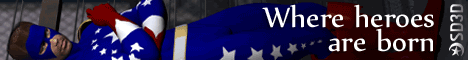
MA #14724 Operation: Discredit @American Valor
Sentinel Of Liberty SG
|
Hello all,
I've created a website (Very ugly ATM, but I don't do webdesign, I do code), that will allow Windows, and Mac users to generate Custom Login Screens for CoH! http://webapps.sgspaces.net/cohstuff/click.php?id=6 Upload a image, crop it, and it will spit out a zip file with your new login screen. 1. Right-click the City of Heroes application and select "Show Package Contents". 2. Open the Contents, then Resources, then transgaming, then c_drive, then either "coh" or "Program Files" and then "coh". Unzip the file from the site, and drag the "data" folder into the folder you just opened. Now launch CoH, and you should see your new Login Screen! Windows users can just navigate to their CoH install (C:\Program Files\NCSoft\City of Heroes or C:\Program Files(x86)\NCSoft\City of Heroes) by default, and drag the data folder from the zip into that directory! |
View the story of W.A.R.F.A.C.E. and Septimus Bane here: http://www.fanfiction.net/s/6785073/1/Meus_Profiteor#
my email chrismfears99@yahoo.com
|
When I click save image, I have no idea where the zipped file goes. I looked just about everywhere.
|

The site takes a moment to navagate basic and simple are to differet things.
Once you download the program onto your system
you do the browse thing to select your picture/screenshot you want to use then upload it.
I'm not 100% sure about the screenshot/picture size however through trial and error I figured this out.
Once the picture uploads to the page do a click-drag across the screen to get the size you want, when you finally get the right size or smaller you click save image.
It will then give you a download promp and just click. The download text promp appears at the top of the screen I expected it to show up in the middle.
It takes a moment to download to your system. then if using windows 7 just tell it to open the file. Then the Data folder will appear.
Open up your COH folder and using the help info from the site which is not currently open in front of me* place it where it is suspose to go and then you're ready to go. If you have more questions throw it up here and I will try to explain further.
This is the picture I chose to use:
AV
The Help section from the site:
|
|
by Star Ranger 4 WIN LOSE OR DRAW, WE WILL FIGHT. WE ARE HEROES This is what we DO! |
Decide that this will be another day in which you Walk The Talk.
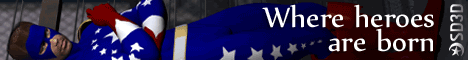
MA #14724 Operation: Discredit @American Valor
Sentinel Of Liberty SG
Thanks so much for this information and your hard work! Love having the ability to pick my login screen.
I can't wait to try this...
It makes me wonder, is it possible to change the music in a similar way? I really want the "Welcome to Nova Praetoria" song back, and some Praetorian art to go with.

"There's villainy ... and then there's supervillainy. The difference is performance."
-Doc_Reverend
When I first posted in this thread, something was causing my game to crash when I had a created splash screen in use. However, now that I am using the program linked from the website, all is peachy! I have created several different images that I like a lot for the loading screen!
One of which is this one, based on a defunct image that would have been the loading screen when you enter an SG Base:

Thank you, thank you, thank you.
The loading screen art just keeps getting worse.
Prophecy & Dreams | Prophecy & Dreams Discussion
Nerd Flirting | More Nerd Flirting | Nerds Talking About Flirting
Unbidden | Star Patrol | Real World Hero


I replaced the auto download with a link to the download, is that what worked, or did it automatically prompt for the download?
Victory Wiki
Login Screen changer (OS X/Windows/*nix)
Web based Base designer
SO/DO Enhancement Standardization Pack
CoH Community Mods Installer