CoX keeps Crashing on me
a little bit more information about your computer would be most helpful:
http://boards.cityofheroes.com/showthread.php?t=219502
http://boards.cityofheroes.com/showthread.php?t=231628
Also check out this thread, Common Solutions & Posting Guidelines
Then post the results of these two programs:
- CoH Helper - it will show us basic computer settings and your CoH configuration.
- HijackThis - it will show us what's running on your computer concurrently with CoH. Click on "Do a system Scan and save a logfile." It will automatically open up Notepad and put the info there. Make sure Wordwrap is off in Notepad (Format > Wordwrap unchecked) before you cut and paste here.
Speeding Through New DA Repeatables || Spreadsheet o' Enhancements || Zombie Skins: better skins for these forums || Guide to Guides
try updating your video drivers.
|
All my drivers are updated (Driver Checker) and all my hardware has passed all available tests.
|
Speeding Through New DA Repeatables || Spreadsheet o' Enhancements || Zombie Skins: better skins for these forums || Guide to Guides
|
Don't trust 3rd party driver updaters. There's a new driver for your card from Nvidia.
|
Try updating your sound card drivers as well. Also, this may be a wild goose chase since CoH uses OpenGL, but it can't hurt to install the latest DirectX runtimes from http://www.microsoft.com/downloads/d...displaylang=en
Beyond that, maybe your memory DIMMs are bad? You could always try running a memtest on them (www.memtest.org). Is this just one application or your entire computer freezing?
I've run memtest86 and it passed just fine, I also tried updating the sound driver but then I got no sound, so I rolled it back and it was fine. It also freezes on Bioshock 2, Crysis, and just browsing the web.
You get no sound upon updating your sound drivers? It may or may not be connected, but that's not a good sign  Assuming Realtek indicates you're using onboard, have you tried flashing your bios prior to the driver update?
Assuming Realtek indicates you're using onboard, have you tried flashing your bios prior to the driver update?
On a tangent, are you using AHCI by chance? Or standard IDE as set in your bios?
Have you updated your motherboard chipset drivers? Ie., northbridge, southbridge, etc. http://xfxforce.com/en-gb/products/m...es/750i.aspx#2
Yes, I have updated everything, pretty much every single driver on the whole system while I was working with Tech Support from CoH. I don't know why it started working when I switched memory slots, which really sux since it has decided to come back. System restore to the point where everything was working fine yielded no results, I guess I'm gonna try to re-install the OS and start from scratch. If it still doesn't work, then it must be my Mobo right?
no. it is not your motherboard. try verifying the files for the game. also, make sure your computers insides are cleaned out with a can of compressed air. and do not re-install your OS yet. if switching the memory sticks yeilded some performance gains then they dropped again, you may have a failing stick.
I already went to the store and bought new memory, same thing happened. So....I already wiped the HD and re-installed the OS (XP Pro). I have updated all drivers for the Mobo, Vid Card, etc. I have only loaded Norton, Malwarebytes, Firefox and City of Heroes. same problem.....
1) Are you using AHCI? Some hard drive firmware does not like it and will cause momentary freezing which can crash a program.
2) Try disabling your onboard sound in your BIOS and see if the problem occurs.
3) What brand psu do you have?
I'm not srue if this is what you're looking for but I am using NVIDIA nForce Serial ATA Controllers, my PSU is an Apevia 1100W. Disabled the sound in BIOS and I was able to play for 10min before it froze up. (about 9min longer than the last two times)
Well since I re-installed the OS and whatnot, I might as well update the info that was requested:
CoH Helper:
---System information gathered by CoH Helper version 0.2.0.2---
DxDiag gathered at August 29, 2010 03:21 (-05:00)
Operating System: Windows XP Professional (5.1, Build 2600) Service Pack 2 (2600.xpsp_sp2_rtm.040803-2158)
System Manufacturer: XFX
System Model: MB-750I-72P9
BIOS: Default System BIOS
Central Processor: Intel(R) Core(TM)2 Duo CPU E7500 @ 2.93GHz (2 CPUs)
Memory: 2048MB
.Net Memory Report: 1666MB out of 2047MB available
Page File: 3704MB (239MB currently in use)
C Drive: (SAMSUNG SP1614C SCSI Disk Device) 141963MB out of 152617MB (93%) free
D Drive: (SONY DVD RW DW-U18A) zero-size drive
Windows directory location: C:\WINDOWS
DirectX: DirectX 9.0c (4.09.0000.0904)
DirectX Diag version: 5.03.2600.2180 (32-bit version)
Display Notes: No problems found.
Sound Notes: No problems found.
Input Notes: No problems found.
Monitor: Plug and Play Monitor
Monitor's Max Resolution: 1600,1200
Video Device Name: NVIDIA GeForce GTS 250
Manufacturer / Chip: NVIDIA / GeForce GTS 250
Video Memory: 1024.0 MB
Driver Version: 6.14.0012.5896
Driver Date: 7/9/2010 5:38:00 PM
Driver Language: English
Sound Device Description: Realtek HD Audio output
Driver File: RtkHDAud.sys
Driver Version: 5.10.0000.6167
Driver Date: 7/28/2010 6:27:36 PM
WMI Information
Motherboard Manufacturer: XFX
Motherboard Model: (empty)
Motherboard Product: MB-750I-72P9
Motherboard Version: 1.0
BIOS Manufacturer: American Megatrends Inc.
BIOS Name: Default System BIOS
BIOS Version: 020409 - 20090204
BIOS Release: 20090204000000.000000+000
Registry Information for Current User
Resolution: 1280x1024
3D Resolution: 1280x1024 (Not using renderscale)
Full Screen: Yes
Maximized: No
Screen Position: 0, 0
Refresh Rate: 60Hz
Vertical Sync Enabled: Yes
Physics Quality: High
Maximum Particles: 50000
Max Particle Fill? 10.000
Physics Card Enabled: No
Anti-aliasing: 2x
Anisotropic Filtering: 2x
Texture LOD Bias: Smooth
Water Effects: Ultra quality
Bloom: 1.000 (turned on)
Depth of Field Enabled: Yes
Desaturation Effects (Sepia) Enabled: Yes
Shader Detail: High
World Texture Level: Very High
Character Texture Level: Very High
World Detail Level (Vis_Scale): 2.000
Entity Detail Level: 2.000
Shadows Enabled: No
Shadow Mode: Unknown (5)
Shadow Map Shader: High quality
Environmental Reflections: Ultra quality
Advanced Occlusion Settings: Yes
Ambient Occlusion: Ultra
Occlusion Strength: Strong with color bleeding
Blur: Trilateral
Ambient Resolution: Quality
Gamma Correction: 1.000
Geometry Buffers (VBOs) Enabled: Yes
Suppression of FX When Camera Close Enabled: Yes
Close Suppression Range: 3.000
Show Advertisements: Yes
Audio Mode: Performance
3D Audio: No
FX Sound Volume: 1.000
Music Sound Volume: 0.600
Show Advanced Graphics Options: Yes
Overall Graphics Quality: 0.500
Reverse Mouse Buttons: No
Save Login Username: Yes
Transfer Rate: Unknown bytes/second
Current Game Version: 1850.201007290124.21T2
Installation Directory: C:\Program Files\City of Heroes
Mod files in the Data directory
No modifications found
HiJack This:
Logfile of Trend Micro HijackThis v2.0.4
Scan saved at 3:21:54 AM, on 8/29/2010
Platform: Windows XP SP2 (WinNT 5.01.2600)
MSIE: Internet Explorer v6.00 SP2 (6.00.2900.2180)
Boot mode: Normal
Running processes:
C:\WINDOWS\System32\smss.exe
C:\WINDOWS\system32\winlogon.exe
C:\WINDOWS\system32\services.exe
C:\WINDOWS\system32\lsass.exe
C:\WINDOWS\system32\nvsvc32.exe
C:\WINDOWS\system32\svchost.exe
C:\WINDOWS\System32\svchost.exe
C:\WINDOWS\system32\spoolsv.exe
C:\WINDOWS\Explorer.EXE
C:\WINDOWS\system32\RUNDLL32.EXE
C:\WINDOWS\RTHDCPL.EXE
C:\Program Files\NVIDIA Corporation\NetworkAccessManager\bin32\nSvcAppFlt. exe
C:\Program Files\NVIDIA Corporation\NetworkAccessManager\bin32\nSvcIp.exe
C:\WINDOWS\Microsoft.NET\Framework\v2.0.50727\msco rsvw.exe
\?\C:\WINDOWS\system32\WBEM\WMIADAP.EXE
C:\Program Files\Internet Explorer\iexplore.exe
C:\Program Files\Trend Micro\HiJackThis\HiJackThis.exe
R0 - HKCU\Software\Microsoft\Internet Explorer\Main,Start Page = http://www.comcast.net/
R1 - HKCU\Software\Microsoft\Windows\CurrentVersion\Int ernet Settings,ProxyServer = :0
O4 - HKLM\..\Run: [nwiz] C:\Program Files\NVIDIA Corporation\nView\nwiz.exe /installquiet
O4 - HKLM\..\Run: [NvMediaCenter] RUNDLL32.EXE C:\WINDOWS\system32\NvMcTray.dll,NvTaskbarInit
O4 - HKLM\..\Run: [NvCplDaemon] RUNDLL32.EXE C:\WINDOWS\system32\NvCpl.dll,NvStartup
O4 - HKLM\..\Run: [KernelFaultCheck] %systemroot%\system32\dumprep 0 -k
O4 - HKLM\..\Run: [RTHDCPL] RTHDCPL.EXE
O9 - Extra button: Messenger - {FB5F1910-F110-11d2-BB9E-00C04F795683} - C:\Program Files\Messenger\msmsgs.exe
O9 - Extra 'Tools' menuitem: Windows Messenger - {FB5F1910-F110-11d2-BB9E-00C04F795683} - C:\Program Files\Messenger\msmsgs.exe
O10 - Unknown file in Winsock LSP: c:\program files\nvidia corporation\networkaccessmanager\bin32\nvlsp.dll
O10 - Unknown file in Winsock LSP: c:\program files\nvidia corporation\networkaccessmanager\bin32\nvlsp.dll
O10 - Unknown file in Winsock LSP: c:\program files\nvidia corporation\networkaccessmanager\bin32\nvlsp.dll
O10 - Unknown file in Winsock LSP: c:\program files\nvidia corporation\networkaccessmanager\bin32\nvlsp.dll
O16 - DPF: {6E32070A-766D-4EE6-879C-DC1FA91D2FC3} (MUWebControl Class) - http://www.update.microsoft.com/micr...?1283066570500
O22 - SharedTaskScheduler: Browseui preloader - {438755C2-A8BA-11D1-B96B-00A0C90312E1} - C:\WINDOWS\system32\browseui.dll
O22 - SharedTaskScheduler: Component Categories cache daemon - {8C7461EF-2B13-11d2-BE35-3078302C2030} - C:\WINDOWS\system32\browseui.dll
O23 - Service: ForceWare Intelligent Application Manager (IAM) - Unknown owner - C:\Program Files\NVIDIA Corporation\NetworkAccessManager\bin32\nSvcAppFlt. exe
O23 - Service: ForceWare IP service (nSvcIp) - Unknown owner - C:\Program Files\NVIDIA Corporation\NetworkAccessManager\bin32\nSvcIp.exe
O23 - Service: NVIDIA Display Driver Service (nvsvc) - NVIDIA Corporation - C:\WINDOWS\system32\nvsvc32.exe
--
End of file - 3043 bytes
Tech Power-Up
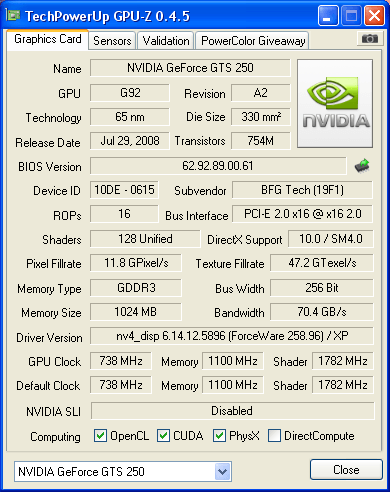
update windows to service pack 3. also, try turning your settings in game down and slowly bump them up to see what happens. also, get rid of nortons. it sucks more then a hoover upright. get avast or avg.
AHCI is a hard drive setting in your BIOS, it can be toggled between AHCI and IDE. IDE is more tolerant of older firmware drives. While we're on the topic of the BIOS, have you tried resetting everything in your BIOS to default?
Are your RAM timings (and voltage) appropriate for the DIMMs you have? Type the model# into google if you're not sure.
Failing all that, if I were in your shoes getting widespread system issues, I would have to try a different PSU - do you have one onhand? If not, I always recommend the old reliable manufacturers like Antec, PC Power, & Sparkle just to name a few. 1100 Watt capability doesn't mean much if it fluctuates.
And, if that still doesn't help, it really does have to be your motherboard. Ever since the flakiness of the 680i line, I've been kind of leery of those Nvidia chipset boards.
Good luck, mate; sucks to have the euphoria of a new rig quenched by a stubborn problem.
Have you by chance run any diagnostics on your hard drive? I notice its circa 5 years old.
Something in the back of my head keeps nagging me about the nVidia Network Access Manager and the game but I can't recall what it is.
Seems like it was causing crashing problems for people and uninstalling it resolved their issues.
Of course, not being able to recall exactly what it was means that I could be mis-remembering.
If the game spit out 20 dollar bills people would complain that they weren't sequentially numbered. If they were sequentially numbered people would complain that they weren't random enough.
Black Pebble is my new hero.
The Nvidia Network Access Manager basically was a hardware / software firewall built into NForce3 and later chipsets. It would install and start it's own internal semi apache-based server if memory serves. It caused hell on earth when I was Sitel for Cox with network access issues.
I'm un-aware of any particular error in running it with City of Hereos, or at least I never experienced a problem. Uninstalling it is a pretty good idea even if you are not behind a hardware router since it generally causes more problems than it helps with.
Well well well, I have DL'd and run Seatools on my HDD and it Failed every single test! SMART: Fail SHORT DST: Fail LONG DST: Fail SHORT GENERIC: Fail LONG GENERIC: Fail. This is the same drive I used when I had this problem before and it started working. Also Un-installed Nvidia Network Access Manager and I was on the game long enough to click on menu/options and it froze before I could even adjust my settings! Now I'm gonna have to get a new HDD, and install EVERYTHING, and go thru all the windows updates AGAIN! uuuugh. thanks for the help everybody, I'll get a new HDD this weekend, load everything up and let you know if it worked!
OP: It may or may not be related, but please do not install Norton again. I don't want to cause a debate, but I have never had a good time with that particular anti-virus program.
Now AVAST on the other hand.....  (BTW Avast is free)
(BTW Avast is free)

Can't come up with a name? Click the link!
OK, so I got a new HDD yesterday and upgraded to Win 7 Ultimate. Installed all the updates, loaded Avast instead of Norton, loaded the game and just as I finished setting up the in-game settings it froze again. I'll post the new info in a min, gotta DL the programs again.
CoH Helper:
---System information gathered by CoH Helper version 0.2.0.2---
DxDiag gathered at September 4, 2010 18:00 (-05:00)
Operating System: Windows 7 Ultimate 64-bit (6.1, Build 7600) (7600.win7_gdr.100618-1621)
System Manufacturer: XFX
System Model: MB-750I-72P9
BIOS: Default System BIOS
Central Processor: Intel(R) Core(TM)2 Duo CPU E7500 @ 2.93GHz (2 CPUs), ~2.9GHz
Memory: 2048MB
.Net Memory Report: 1351MB out of 2047MB available
Page File: 3162MB (931MB currently in use)
C Drive: (ST350041 8AS SCSI Disk Device) 455161MB out of 476837MB (95%) free
D Drive: (SONY DVD RW DW-U18A ATA Device) zero-size drive
Windows directory location: C:\Windows
DirectX: DirectX 11
DirectX Diag version: 6.01.7600.16385 (64-bit version)
Display Notes: No problems found.
Sound Notes: No problems found.
No problems found.
No problems found.
Input Notes: No problems found.
Monitor:
Monitor's Max Resolution: (blank)
Video Device Name: NVIDIA GeForce GTS 250
Manufacturer / Chip: NVIDIA / GeForce GTS 250
Video Memory: 1777 MB
Driver Version: 8.17.12.5896
Driver Date: 7/10/2010 5:38:00 AM
Driver Language: English
Sound Device Description: Speakers (High Definition Audio Device)
Driver File: HdAudio.sys
Driver Version: 6.01.7600.16385
Driver Date: 7/13/2009 7:07:00 PM
Sound Device Description: Digital Audio (S/PDIF) (High Definition Audio Device)
Driver File: HdAudio.sys
Driver Version: 6.01.7600.16385
Driver Date: 7/13/2009 7:07:00 PM
Sound Device Description: Digital Audio (S/PDIF) (High Definition Audio Device)
Driver File: HdAudio.sys
Driver Version: 6.01.7600.16385
Driver Date: 7/13/2009 7:07:00 PM
WMI Information
Motherboard Manufacturer: XFX
Motherboard Model: (empty)
Motherboard Product: MB-750I-72P9
Motherboard Version: 1.0
BIOS Manufacturer: American Megatrends Inc.
BIOS Name: Default System BIOS
BIOS Version: DELL - 20090204
BIOS Release: 20090204000000.000000+000
Registry Information for Current User
Resolution: 1280x1024
3D Resolution: 1280x1024 (Not using renderscale)
Full Screen: Yes
Maximized: No
Screen Position: 0, 0
Refresh Rate: 60Hz
Vertical Sync Enabled: Yes
Physics Quality: Medium
Maximum Particles: 50000
Max Particle Fill? 10.000
Physics Card Enabled: No
Anti-aliasing: 2x
Anisotropic Filtering: 2x
Texture LOD Bias: Smooth
Water Effects: High quality
Bloom: 1.000 (turned on)
Depth of Field Enabled: Yes
Desaturation Effects (Sepia) Enabled: Yes
Shader Detail: High
World Texture Level: Very High
Character Texture Level: Very High
World Detail Level (Vis_Scale): 2.000
Entity Detail Level: 2.000
Shadows Enabled: No
Shadow Mode: Unknown (4)
Shadow Map Shader: High quality
Environmental Reflections: High quality
Advanced Occlusion Settings: No
Ambient Occlusion: High quality
Occlusion Strength: Strong
Blur: Trilateral
Ambient Resolution: Quality
Gamma Correction: 1.000
Geometry Buffers (VBOs) Enabled: Yes
Suppression of FX When Camera Close Enabled: No
Close Suppression Range: 3.000
Show Advertisements: Yes
Audio Mode: Performance
3D Audio: No
FX Sound Volume: 1.000
Music Sound Volume: 0.600
Show Advanced Graphics Options: Yes
Overall Graphics Quality: 0.500
Reverse Mouse Buttons: No
Save Login Username: Yes
Transfer Rate: Unknown bytes/second
Current Game Version: 1850.201007290124.24T2
Installation Directory: C:\Program Files (x86)\City of Heroes
Mod files in the Data directory
No modifications found
HiJack This:
Logfile of Trend Micro HijackThis v2.0.4
Scan saved at 6:03:28 PM, on 9/4/2010
Platform: Windows 7 (WinNT 6.00.3504)
MSIE: Internet Explorer v8.00 (8.00.7600.16385)
Boot mode: Normal
Running processes:
C:\Program Files\Alwil Software\Avast5\AvastUI.exe
C:\Program Files (x86)\Mozilla Firefox\firefox.exe
C:\Program Files (x86)\Trend Micro\HiJackThis\HiJackThis.exe
R1 - HKCU\Software\Microsoft\Internet Explorer\Main,Search Page = http://go.microsoft.com/fwlink/?LinkId=54896
R0 - HKCU\Software\Microsoft\Internet Explorer\Main,Start Page = http://go.microsoft.com/fwlink/?LinkId=69157
R1 - HKLM\Software\Microsoft\Internet Explorer\Main,Default_Page_URL = http://go.microsoft.com/fwlink/?LinkId=69157
R1 - HKLM\Software\Microsoft\Internet Explorer\Main,Default_Search_URL = http://go.microsoft.com/fwlink/?LinkId=54896
R1 - HKLM\Software\Microsoft\Internet Explorer\Main,Search Page = http://go.microsoft.com/fwlink/?LinkId=54896
R0 - HKLM\Software\Microsoft\Internet Explorer\Main,Start Page = http://go.microsoft.com/fwlink/?LinkId=69157
R0 - HKLM\Software\Microsoft\Internet Explorer\Search,SearchAssistant =
R0 - HKLM\Software\Microsoft\Internet Explorer\Search,CustomizeSearch =
R0 - HKLM\Software\Microsoft\Internet Explorer\Main,Local Page = C:\Windows\SysWOW64\blank.htm
R0 - HKCU\Software\Microsoft\Internet Explorer\Toolbar,LinksFolderName =
F2 - REG:system.ini: UserInit=userinit.exe
O4 - HKLM\..\Run: [avast5] "C:\Program Files\Alwil Software\Avast5\avastUI.exe" /nogui
O4 - HKUS\S-1-5-19\..\Run: [Sidebar] %ProgramFiles%\Windows Sidebar\Sidebar.exe /autoRun (User 'LOCAL SERVICE')
O4 - HKUS\S-1-5-19\..\RunOnce: [mctadmin] C:\Windows\System32\mctadmin.exe (User 'LOCAL SERVICE')
O4 - HKUS\S-1-5-20\..\Run: [Sidebar] %ProgramFiles%\Windows Sidebar\Sidebar.exe /autoRun (User 'NETWORK SERVICE')
O4 - HKUS\S-1-5-20\..\RunOnce: [mctadmin] C:\Windows\System32\mctadmin.exe (User 'NETWORK SERVICE')
O23 - Service: @%SystemRoot%\system32\Alg.exe,-112 (ALG) - Unknown owner - C:\Windows\System32\alg.exe (file missing)
O23 - Service: avast! Antivirus - AVAST Software - C:\Program Files\Alwil Software\Avast5\AvastSvc.exe
O23 - Service: avast! Mail Scanner - AVAST Software - C:\Program Files\Alwil Software\Avast5\AvastSvc.exe
O23 - Service: avast! Web Scanner - AVAST Software - C:\Program Files\Alwil Software\Avast5\AvastSvc.exe
O23 - Service: @%SystemRoot%\system32\efssvc.dll,-100 (EFS) - Unknown owner - C:\Windows\System32\lsass.exe (file missing)
O23 - Service: @%systemroot%\system32\fxsresm.dll,-118 (Fax) - Unknown owner - C:\Windows\system32\fxssvc.exe (file missing)
O23 - Service: @keyiso.dll,-100 (KeyIso) - Unknown owner - C:\Windows\system32\lsass.exe (file missing)
O23 - Service: @comres.dll,-2797 (MSDTC) - Unknown owner - C:\Windows\System32\msdtc.exe (file missing)
O23 - Service: @%SystemRoot%\System32\netlogon.dll,-102 (Netlogon) - Unknown owner - C:\Windows\system32\lsass.exe (file missing)
O23 - Service: NVIDIA Display Driver Service (nvsvc) - Unknown owner - C:\Windows\system32\nvvsvc.exe (file missing)
O23 - Service: @%systemroot%\system32\psbase.dll,-300 (ProtectedStorage) - Unknown owner - C:\Windows\system32\lsass.exe (file missing)
O23 - Service: @%systemroot%\system32\Locator.exe,-2 (RpcLocator) - Unknown owner - C:\Windows\system32\locator.exe (file missing)
O23 - Service: @%SystemRoot%\system32\samsrv.dll,-1 (SamSs) - Unknown owner - C:\Windows\system32\lsass.exe (file missing)
O23 - Service: @%SystemRoot%\system32\snmptrap.exe,-3 (SNMPTRAP) - Unknown owner - C:\Windows\System32\snmptrap.exe (file missing)
O23 - Service: @%systemroot%\system32\spoolsv.exe,-1 (Spooler) - Unknown owner - C:\Windows\System32\spoolsv.exe (file missing)
O23 - Service: @%SystemRoot%\system32\sppsvc.exe,-101 (sppsvc) - Unknown owner - C:\Windows\system32\sppsvc.exe (file missing)
O23 - Service: @%SystemRoot%\system32\ui0detect.exe,-101 (UI0Detect) - Unknown owner - C:\Windows\system32\UI0Detect.exe (file missing)
O23 - Service: @%SystemRoot%\system32\vaultsvc.dll,-1003 (VaultSvc) - Unknown owner - C:\Windows\system32\lsass.exe (file missing)
O23 - Service: @%SystemRoot%\system32\vds.exe,-100 (vds) - Unknown owner - C:\Windows\System32\vds.exe (file missing)
O23 - Service: @%systemroot%\system32\vssvc.exe,-102 (VSS) - Unknown owner - C:\Windows\system32\vssvc.exe (file missing)
O23 - Service: @%SystemRoot%\system32\Wat\WatUX.exe,-601 (WatAdminSvc) - Unknown owner - C:\Windows\system32\Wat\WatAdminSvc.exe (file missing)
O23 - Service: @%systemroot%\system32\wbengine.exe,-104 (wbengine) - Unknown owner - C:\Windows\system32\wbengine.exe (file missing)
O23 - Service: @%Systemroot%\system32\wbem\wmiapsrv.exe,-110 (wmiApSrv) - Unknown owner - C:\Windows\system32\wbem\WmiApSrv.exe (file missing)
O23 - Service: @%PROGRAMFILES%\Windows Media Player\wmpnetwk.exe,-101 (WMPNetworkSvc) - Unknown owner - C:\Program Files (x86)\Windows Media Player\wmpnetwk.exe (file missing)
--
End of file - 5009 bytes
did you do a disc clean up and defrag after dl'ing and installing everything? also try to update your sound drivers. also, don't try to up everything to the highest settings. try safe mode and bump them up slowly.

Hi, I've been playing CoX for over 5yrs now and I've recently built a new PC for Going Rogue. When I first started playing on my new machine my game kept crashing randomly, after a few weeks with tech support everything finally seemed to be working after I switched my memory from DIMM slot 1 to DIMM slot 4. I've been able to play perfectly fine for about 2-3 months until it suddenly came back. I have taken my PC to various computer shops to have it looked at, and nobody can find anything wrong. One of them (Tiger Direct/ Comp USA) tested it while it crashed and were still baffled. CoX tech support did not find anything wrong either. Like I said, it just started working when I switched memory slots. Now, it has come back, I thought I had a virus but AVG/ Malwarebytes/ Norton/ and Avast find nothing. Is anybody having the same or similar issue? ANY help would be appreciated. Oh, Firefox is also randomly crashing on me too. All my drivers are updated (Driver Checker) and all my hardware has passed all available tests.