Hide and Seek with your mouse cursor...
I wish I had an answer for that.  Worse yet is trying to find your cursor to click "accept" on a teleport/fortune/rez when all the power effects have hidden your mouse pointer....
Worse yet is trying to find your cursor to click "accept" on a teleport/fortune/rez when all the power effects have hidden your mouse pointer....
Hazel Black - Mind/Psi D
Stephanie Winters - Nightwidow
Jacqui Frost - Cold/Ice D
Jacqui Embers - Fire/Kin C
Simone Templar - Fire/MM B
Mallory Woods - Kin/Rad D
Sanguine Melody - Grav/Sonic C
Fumina Hara - Plant/Storm C
Nutmeg - Warshade
Lauren Wu - SS/WP B
You can bind keys to act as a click to Yes or No (accept or decline) to pop up boxes like that.
I have mine bound to the + and - buttons on the numpad:
* add "dialog_yes"
* subtract "dialog_no"
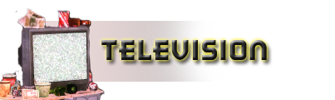
[ QUOTE ]
This issue has plagued me for so long... does anyone know of a way, third-party or not, to increase and/or change the color of your in-game mouse cursor?
[/ QUOTE ]
Nope. This has been brought up a few times. Playing on a big monitor at high resolution makes it hard to find the tiny mouse pointer. Never mind if your eyesight isn't the best.
Paragon City Search And Rescue
The Mentor Project
I would gladly change the pointer color/size if I could.
Finding it when 'lost' really isn't that hard though. Just start moving the pointer to a particular corner. Unless multiple desktops are enabled, it can't move off of the screen.
.
.Driver Sweeper * CohHelper * HijackThis * TweakCoH * CPU-ID
* Defraggler * Program Security Scan * PC Performance Scan *
Well, there could be an easy fix if the pointer is a texture file inside the Pigg files. But I'm not an expert in that area.

[ QUOTE ]
Well, there could be an easy fix if the pointer is a texture file inside the Pigg files. But I'm not an expert in that area.
[/ QUOTE ]
I haven't really experimented with it, but here you go:
Path:
..\City of Heroes\data\texture_library\GUI\Cursors\
The main cursors seem to be:
cursor_friendly.texture
cursor_hand_closed.texture
cursor_hand_open.texture
cursor_select.texture
cursor_select_enemy.texture
Now all you have to do is find a way to make your own *.texture files that the game's UI will support.
I'm sure there are easy ways to do it, but like I said.. i haven't experimented with it.
Edit:
After messing around with it a little bit, I've been able to replace my cursor with any texture I want (even my forum avatar), but I haven't been able to successfully make it any larger then the regular cursor size. It just truncates the corner of the image at the smaller size (all I see is a little cloud)... so I guess the dream of a larger cursor wont really work (or at least not with any method I've tried)... then again, I didn't try very hard.
I'd be interested to see if somebody could create and post a "JumboCursor" or something. lol
Well, in XP under Mouse Properties->Pointer Options, there's a box you can check for "Show location when I press CTRL key". I haven't tried it myself, but it's worth trying to see if it will help.
My Characters
Knight Court--A CoH Story Complete 2/3/2012
[ QUOTE ]
Well, in XP under Mouse Properties->Pointer Options, there's a box you can check for "Show location when I press CTRL key". I haven't tried it myself, but it's worth trying to see if it will help.
[/ QUOTE ] I've tried that before. It simply creates a circle around the cursor (about 100 pixel radius), and quickly flashes smaller towards the cursor.
Because it's a window application, it doesn't always play well with CoX's custom cursor (especially while in fullscreen mode), and sometimes temporarily leaves 200x200 "artifacts" behind while it's flashing.. or you don't always see the full animation, so I don't always find it being helpful. With powers going off and things flashing everywhere, it's still hard finding it at times, especially when it doesn't work as intended.
"Display Pointer Trails" is even worse.
YMMV
You can use /popmenu to show you where the cursor is!
Speeding Through New DA Repeatables || Spreadsheet o' Enhancements || Zombie Skins: better skins for these forums || Guide to Guides
interesting thread, hate to see it drop.
might make for a neat project to have customized cursors reflecting a power attribute of some kind. flaming, sparkly, whatnot.
Kittens give Morbo gas.
[ QUOTE ]
interesting thread, hate to see it drop.
might make for a neat project to have customized cursors reflecting a power attribute of some kind. flaming, sparkly, whatnot.
[/ QUOTE ]
That sounds like a great idea. Of course a good start would be making it so many people don't have to use -compatiblecursors in the first place.
That little gray cursor on a 24" monitor in a big blindingly white battle is near impossible to find.
This issue has plagued me for so long... does anyone know of a way, third-party or not, to increase and/or change the color of your in-game mouse cursor?
Firing off powers with a shift+lclick bind requires that I know where the cursor is in the midst of a hundred different spell effects going off (team settings). It really slows down gameplay when you have to stop and stare at your monitor looking for a little white speck as you get whacked by enemies.
Anything out there?