-
Posts
5510 -
Joined
-
-
As I said, we've seen problems pop up from time to time with the Wacom tablets. At least you've been able to determine that it isn't the tablet causing these issues.
I've never realized that MSE isn't showing in a HJT log. I haven't run HJT on my own computer in so long (haven't had a reason to) that I never noticed it wasn't showing up. I run MSE on most of my computers, including work computers.
I'm thinking it may be something in one of the in-game settings, but since you can't get the loading screen to be able to log into the game and check or change settings ... well, you see the problem there.
I'm at a loss as to what to suggest from here.
Sorry I couldn't help you find a solution. -
Quote:The only sewers I've played are those in missions and in the Abandoned Sewer Trial.This.
I do not understand why people are so uptight about the Battle Maiden fight: You have the EXACT same mechanism in the Sewers at level1, and I know you all play the sewers.
I've never taken part in either the old sewer teams or the new DFB.
I know other players that haven't run any sewer teams or DFB.
So no, we don't all play the sewers. -
That message about not finding an OpenGL driver usually only happens when it installs the default Windows driver.
It sounds like it didn't take the nVidia driver installation for some reason.
In most cases it wouldn't take getting a whole new system, just replacing the video card.
In order to make any recommendations though about what card your system can handle we'd need more information.
A CoH Helper report would be the first step. You can find instructions for downloading and running CoH Helper and posting the output file to the forums in Hyperstrike's [Guide] Asking for technical help on the forums that is stickied in this section. -
After thinking about things for a bit, I logged in to my Premium account.
That account has Tier 3 filled which lists +3 Salvage inventory, +3 Vault inventory and +1 Recipe inventory as part of the bonuses.
Tier 2 lists +2 Salvage inventory and +1 Recipe inventory as part of the bonuses.
The account currently has 20 Salvage slots, 20 Vault slots, and 8 Recipe slots.
Doing the math here, that means that Tier 1 would have given that account 15 Salvage slots, 16 Vault slots and 7 Recipe slots.
If you check your Paragon Rewards level in-game and see what the last Tier that is filled is, then you can check how many of what slots that Tier and each previous Tier gives and add those to the numbers I listed above. That "should" match what your characters have unless you've purchased extra storage slots of some type.
The reason I didn't use my main account to do the math is because it was too many Tier bonuses to have to add up plus I've purchased extra Salvage and Recipe storage and "possibly" AH storage along with additional Enhancement trays. Since I can't remember how many of what I purchased, and I'm too lazy to track it using the /mypurchases command, I'll have to just use my Premium account for the math.
Since I know Agge has a Premium account as well, she should be able to check my math on those numbers to get the information she needs to edit the Wiki pages. -
If you look at the Paragon Rewards Program page on ParagonWiki it lists "Limited Inventory (?)" as part of the Tier 1 bonus. Apparently no one has tested to see what that inventory value is.
There may not be any actual inventory at Tier 1 since the in-game Paragon Rewards meter doesn't list any inventory for the Tier 1 entry.
Tier 2 through Tier 8 each include various inventory increases so it's possible that a player could work from their current inventory backward to find what it is at Tier 1. -
Download but don't install the drivers.
Download and install Driver Sweeper but don't run it yet.
Uninstall the existing video drivers and related nVidia video software.
Reboot into Windows Safe Mode.
Run Driver Sweeper in Safe Mode and have it remove all of the leftover files from the nVidia video drivers.
Reboot when prompted by Driver Sweeper and go into normal Windows mode.
Install the drivers you downloaded in the first step. -
Justice for All - contact any mod in the channel to get unsilenced.
There's another channel but I can't remember the name since I'm not a member.
I'm sure someone will be along Soon™ to provide the other channels name.
EDIT: Looked at the sticky threads. Seems the other channel's name is Justice United. I think the same rules apply as far as contacting a mod to be unsilenced. -
Two things concern me a bit. The first is whatever is blocking CoH Helper from accessing the registry. That could be causing other issues. The second thing is that I see no anti-virus software running on the system. Viruses and malware can cause legitimate programs to not be able to access the registry and can cause other problems.
Without being able to see the game settings portion of CoH Helper I don't know if any of your game settings might be causing issues.
As for the HiJackThis report, only one thing really stands out.
Wacom tablet software has been known to cause this problem in the past. Not everyone runs into it, but given the symptoms you reported and seeing the Wacom services running makes me think it might be your problem.
There are a few ways to try this, and I'll go from least drastic to most. After trying one fix, if it resolves the issue you'll know you're OK. If not, try the next one and repeat until you find the solution that works for you.
1. Unplug the tablet and/or any pens for the tablet and launch the game.
2. Disable the tablet services. Click the Start orb, type services.msc in the Search box and hit enter. Find the entry for TabletServicePen in the list. Double-click it and set it to Disabled. Click OK. Do the same thing for Wacom Consumer Touch Service in the list. This will keep the services from starting and may allow the game to launch and run fine.
3. Uninstall the Wacom software. This is what some have had to do in order to get the game to launch correctly. I don't know if updated drivers or software from Wacom would allow it to be re-installed and not interfere with the game.
The only other entry I see that I'm not sure of is the LOLRecorder. I've not seen it in any HJT reports so don't know if it would cause problems or not. I know the basics of what the program is, just not whether it might interact with the game or launcher in any way. -
Quote:Many of the people that can read the thread in this forum section have 0 access to Beta or the Beta forums.
So a thread asking people to go on to Beta and look for themselves is useless because I hadn't posted pictures yet? Great feedback, champ. Thanks for the useful and valid opinion.
Having pictures so that they can see and comment on it here would seem to be a no-brainer. -
Your CoH Helper report is incomplete. It shows none of the game settings. You may have a program that is not allowing it to access the registry.
Make sure that you are downloading CoH Helper to the desktop, right-clicking on the file and selecting Run as administrator. If it still doesn't get the game settings that means that something on your computer is blocking it's access to the registry.
Also, please include a HiJackThis report as well so that we can see what else is running on the computer that could be causing this issue.
Please don't put the output of either program inside a quote box or a code box, it makes it more difficult to read. -
Quote:ParagonWiki entry on Faultline, powers at bottom of page.What kind of Earth Powers does the new Faultline have?
Are there any CoT mages that are big shots in any of the story lines?
I guess if worse comes to worse, I could use one of my own Earth Controllers as part of my little story line.
Grr .....
Thanks,
Lewis
EDIT: Simul-posting FTW. -
-
Quote:Jay hasn't been with Paragon Studios for around a year.Hi Jay, or anyone else dev-wise who reads this.
I wanted to post some of this in costume requests but...
1. The Tech Knight costume i'd gush about the various options, but the Chest Detail does not go over the Tights category Upper Body piece. Mecha Armor Chest Detail does, and i'd love if this did too. Not so sure about the boots, though... I don't know if it's even possible, but i swear, this chest piece would look fantastic on the cosmic corsair robe. Had to put it out there.
2. I grovel and beg for the Cybertech bundle to go live. The waiting is destroying me. Clipping issue with the dreadlocks in headband item and the Raised Goggle Detail. For me, nothing says Cyberpunk like Goggleboy or Gogglegirl, so i'd really like a new pair of raised goggles that rest better on that hairstyle.
3. If i can has Cybertech in the meantime, i won't overly covet the cornrows from Post-Apoc. Yes i get joy out of hairstyles.
4. Cosmic Corsair and Tech Knight belt capes... Possibility of either getting both sides of the cloth to maintain the same colours, or will there be an option like regular capes to colour the interior/exterior as you please (or even an option to make the rear texture black, white or grey...)?
5. I support the clamour for hair options with hats.
6. Jay is STILL sexy.
I seem to have a long list of grumblings here, but i am overwhelmingly satisfied with the character creator, esp. the new assymetrical options and it's what made me fall in love with City of and keeps me paying and playing. Thanks for all the years of gorgeousness. -
Quote:Don't use the ingame tools to contact support. Use the Support page correctly.Well since i am premium and not VIP, all i get is generic responses from customer support like a e-mail that says go here to this FAQ page or look on the forums. I really don't like that, but can't do anything about it.
Go to the Support site at https://support.cityofheroes.com and use the Ask a Question tab to ask your question (you'll have to log in to your support account, if you don't have one it doesn't take long to create one). In your question state that the information isn't in any of the FAQ's so you need a direct answer. If you get unsatisfactory responses just reply to that ticket and politely ask that it be escalated to a more senior CS rep. -
Run the game in Windowed mode but don't run it Full Screen. Leave yourself a buffer zone on the right side of the game so that you don't get into that area area of the screen that throws your cursor onto the other monitor.
Those other games are most likely using DirectX for the graphics instead of OpenGL. The OpenGL portion of the drivers may not be correctly interpreting how to work with multiple monitors and getting that odd area at the edge of the screen. -
Quote:You might want to look at the author's post immediately following the big story.Loving it it but... "nothing good among about"? What does that even mean?
-
The hawt chick.
-
It does not support it.
-
Login Screen changer
If you are running Windows you can use NeoSplasher.
A few samples are in this post:
Quote:I think a few others posted in the thread, but you can't access it since it was on the Issue 23 Beta forums.David posted a few more images at his site, including the one of Stateman that so many didn't like until it was gone.
I decided to share my Live load screen and my Test Server load screen here. I"m leaving Beta as it is for now so that I can see what the current screen is.
Test Server Load Screen:

Live Server Load Screen:
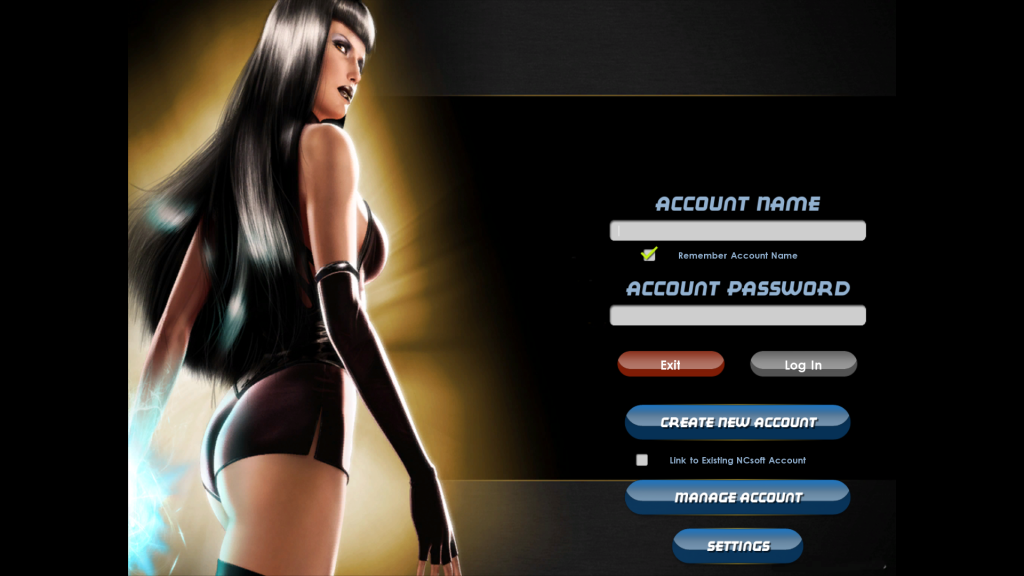
The David I was referencing is David Nakayama aka Noble Savage. Check out his DeviantArt page here.
He has the art I used for my Test install in his CoH: Freedom gallery. -
Controller's or MM's would require purchasing the AT license in the Paragon Market or having enough Paragon Rewards tokens to fill Tier 5.
Premium players do have access to IO's if they purchase a monthly Inventions license (regularly priced at 150 PP ($2.00) for a 30 day license but currently on sale for 80 PP ($1.00) for a 30 day license) or fill Reward Tier 7.
Auction house access has a similar 30 day license with the same pricing and the same sale price this week and has a Lifetime AH access when you fill Tier 4 in the Paragon Rewards. -
First things first. Please run Windows Updates and get all of the security updates, especially Service Pack 2. There were quite a few stability fixes in SP1 and even more in SP2.
I would recommend turning Ambient Occlusion completely OFF. Also make sure that Advanced Occlusion Settings is set to OFF. This is a huge resource hog.
I'd also make sure that the Launcher is set to close once the game launches. I see that you have it running at Startup, but several recommened turning that feature off as well and run the Launcher only when you need to start the game. -
The Devs have already told us they'd like to have a method to gift points or items but that security concerns are what has been holding it back.
It's not just some twisted piece of Forbin's imagination that drives him to post the responses to this issue when it comes up, it's based on comments made by the Devs that are the basis for those posts. -
Quote:I still recall his posted video of the map full of Nighwolves that his scrapper was standing in the midst of and laying waste to the entire spawn with almost no damage taken. This was posted as "proof" for one of the upcoming Regen nerfs.Well, the dumpster is definitely what drove Jack round the bend.
I still recall that rant of his.
I still recall other posters that called him on it since no one could replicate anything close to it on Live.
I still recall him reluctantly admitting that they'd discovered that the server they were doing their test and video on didn't have the same version of the code as what was on the Live server.
I remember him refusing to rerun the tests on the same code as the Live server and post a video but saying instead that the changes would be happening anyway and he didn't need to prove that Regen was over-powered.
I still remember the friends that quit the game when that nerf went Live. Most of them quit due to his obstinate stance on the matter and insistence that his vision of what was fun was the only one that was right. -
Zworkinghistailoff is Busy, Busy, Busy right now, so you might want to send a polite PM to Hit Streak or Freitag, explain the situation and what Z told you and then let them know that you haven't heard from him since and ask if they can assist while he's so busy.
They've all been rather busy of late, but things are getting busier still for the OCR team.

