-
Posts
5371 -
Joined
-
Quote:Technically that might be considered be too easy to get. There are already inf badges anyway... but to add to that idea, something that's not tradeable: how about for hitting the Merit Reward cap?Achieving the influence cap. That is, having 2bil influence on a character at once by any means (trades etc. are okay).
Jumping off of a skyscraper in Steel should also give one.
I can get behind this one, with the stipulation that he must not con gray to you when you do (ie, must still be that lvl or EX'd down). Since it's technically a zone event, we should have an alert for it too. haha -
Quote:It's most likely just a side-effect of the test/beta servers being behind by "up to 48 hours". When you create or reactivate an account, it can take up to 48 hours before you are allowed access to the test/beta servers. Even though your suspension has now been reversed, the test/beta server hasn't received word of it yet. You still had access to Beta during your suspension for the same reason. I'm sure you'll be back up and running in no-time.Update: apparently I've been suspended on the beta server now too. Whoever was GMing yesterday needs to have a talked to....
So what did they accuse you of to begin with anyway? Either way, it's nice to see they turned it back on before Monday. -
Weapon Customization has been available since i11.
Power Customization has been available since i16.
If you are reactivating your existing account, then I assume you already purchased the game at some point, in which case there is no specific level limit other than 50. If you don't have Going Rogue already, then you wont have access to those features on your old account until you buy it anyway. -
OMG there is going to be 2 of us? d00000m! lol j.k
That is crazy stuff. This being the weekend, you're right about it probably not being resolved "soon", but hopefully they make their way around to you quickly. I'd be pissed if that happened for sure. It was bad enough when 2 of my main characters got generic'd.Quote:This is @Paragon on my 2nd account. I've run into a bit of a problem.... For some reason, my account has been suspended.
Hope to see you back ASAP!! -
MB got his "Hero for 7 days" badge early this morning and I just now switched him to Vigilante, so he's a green light for tonight.
As mentioned before, if things aren't looking right, Robin (dark/kin) is still a Villain, and Tabby (inv/axe), Nurse (emp/rad), and Phanta (ill/rad) are now all Vigilante as well so one of them can jump in instead if needed.
-
I was about to tell you to double check your map options to make sure "Special" and/or "Mission" was selected, but when I just went to test it...
It appears that even when I unchecked all the options, the "last objective" was still shown on my map, so I can't say exactly which option would be responsible for it (if any). It can't hurt to toggle some of them on and off just for the heck of it though. You might get lucky.
Either way, I at least confirmed that this feature is not broken (for me anyway). -
I want to say the wacky ambush ehavior started around i14 or so, for no apparent reason. One example of this would be the ambushes during ITF. This is most noticable on the last mission while fighting Rom. Originally, you defeat a General and you get an ambush. Once that ambush is defeated, another one will start. Once that one is defeated, a third will come. Nowadays it seems all 3 come almost at the same time regardless if any of them have been defeated.
-
That's why I asked as well. It seems they do have them reversed. All 3 from each TF have the names as if they are from the other one. I'm updating now to see if it's "fixed" already or not.
Edit:
Nope. Providing the OP is right, the names are still "reversed". It seems there is some trickery going on. lol -
I could be wrong, but do you have the images for Apex and TinMage TFs reversed?
-
It's a long thread and I didn't read everything, but I didn't see this mentioned..
At the beginning of the thread, the OP kept mentioning the recharge time of their powers is still the same. I want to emphasize that even with enhancements on Hasten, that's not going to change. Adding recharge enhancements to Hasten will only make the Hasten power recharge quicker so that you can have an increased overall recharge bonus more often.. but that bonus is always going to be the same rate. -
This is what I was going to mention too. Any number of aspects of your own machine are responsible for loading.. once the screen changes from the CoH splasher to the loading screen and the bar starts moving, your character is already entering the zone/mission.. you just need to finish loading it. Processing power, disk reading and memory availability are probably the biggest factors.
-
-
-
I'm the same person.. I replied to myself when I did more direct testing of your specific scenario.

And you are welcome.
As for your CPU overclocking, even if you think you can go to 3.2 safely, make sure you have the cooling for it. Even though the unit itself might be able to be stale at 3.2, you don't want to assume your case and possibly standard CPU fan can keep up with it.
And as for your lag at the higher World Detail.. try checking out the Sticky at the top of this forum. It might help you tweak the custom video settings a bit more to see which settings might be more important to you for better performance. Good luck!
-
Quote:I just went to the same location as your video:Check your World Detail settings and see if that makes it any better for your experience.
Imperial City (-1335 -32 -1710) facing West.
I've come to the conclusion that your World Detail is set at 100%. My regular settings are at 200%, but I have a command I regular run that sets it to 400%. I have to move back quite a considerable distance before I see the same change you do. I backed up so far trying to get it to change at 400% that I ended up zoning into Nova Praetoria by accident. lol
If you are using a Graphics Quality of Ultra, you are probably defaulted to 100%, so you'll have to enable the Advanced Settings to get the World Detail silder and move it any higher, or you can use the slash command:
/visscale 2.00
The bind I have that I regularly run is /visscale 4.00, which is where the game will cap it. It automatically changes back to 2.00 (200%) if you restart the client or open the graphics options though.
If you wanted to test it at 150% without going into the options menu, you can just run /visscale 1.50
The game should accept any values from 0.500000 (50%) to 4.000000 (400%).
I hope that info helps you tweak it to your liking.
On a side note, I wonder whose idea it was to make 100% the default for Ultra anyway. That particular option should be 200% at Ultra for the very reason the OP made this post... any while we're on the subject, if the game allows for 400% World Detail, isn't it about time they "support" it by putting the option in the menus and allowing it to persist between game sessions? -
I use the Radeon HD 5770 and I haven't noticed drastic changes like it shows in your video, but I usually play at a high World Detail, so that might be why I wouldn't notice. My buildings would "change" (redraw) at a much further distance, probably behind other objects where I don't notice it happen.
Check your World Detail settings and see if that makes it any better for your experience. -
Have you tried selecting all the /ghide options, accepting it, then unchecking them again? Sometimes they get stuck locking invites internally, even though it doesn't look like you are hiding from anything when you open the window.
-
-
As I mentioned in another thread, any of the multiple flight powers, including temporary flight packs like the [Raptor Pack] will easily free you from [Caltrops] (providing you aren't also under the -fly effects of a [Web Grendade]).
Carrying one around makes [Caltrops] a non-issue. -
Quote:I just monitored them with the [Power Analyzer mk III]Ok, so they have a Stealth power that can be penetrated with standard +Per toggles, and like Carnie Illusionists it keeps working even when they're mezzed. But it is Stealth, not Phase.
Sounds like LESS of a pain than the Carnies.
Apparently they have a power called [Unreliable Stealth] which gives them a 45ft Stealth Radius. It seems to automatically toggle on/off every 5.5s (roughly), regardless of status.
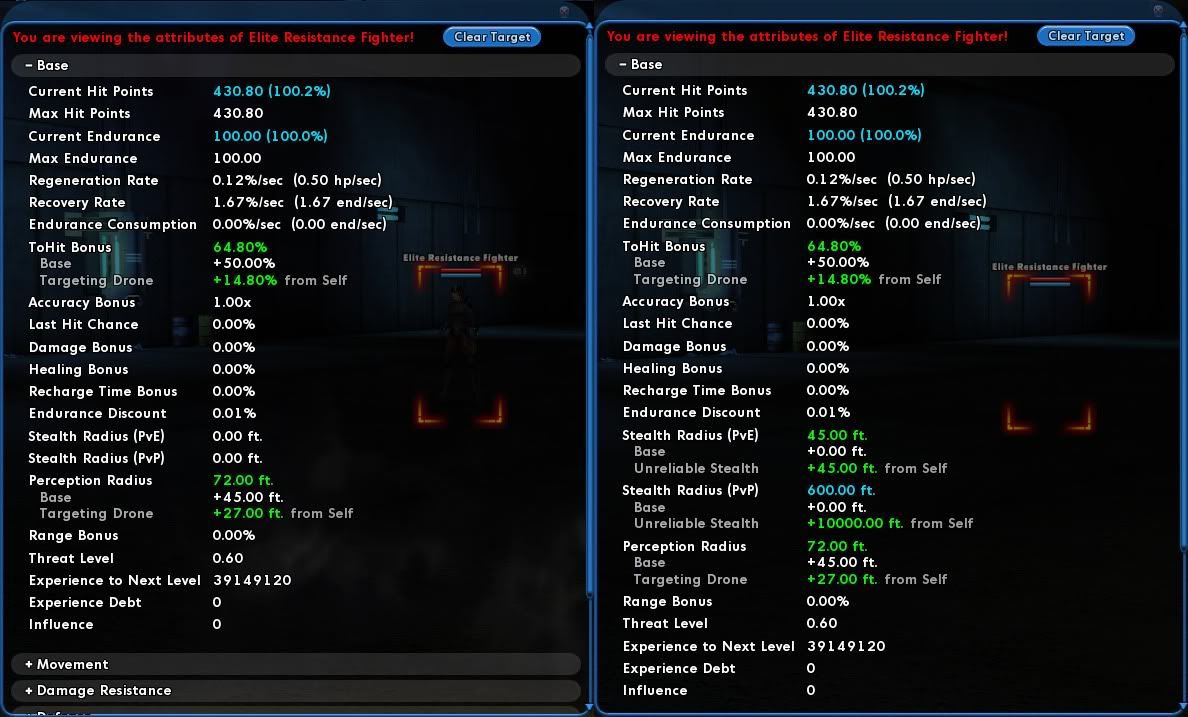
-
Quote:With no buffs of any kind, it clears my target every time they fade. When I have Tactics on I can still target and attack them the entire time.Do powers that grant perception help against the stealth the resistance has? Or is it some magic you just can't see me power?
I just tested this.. They still fade, even while Held, and all foes in the same spawn rotate at the same interval. -
I think I saw documentation that said level pacts would not break when you switch sides. I can't remember where exactly though, so don't take my word for it.
-
Quote:After a quick update to 10.10, I logged back into the same character and made sure the Video settings were still set on "Ultra". I once again browsed the Ouroboros missions without any issues.Graphic drivers: 10.8 (will upgrade driver now and test again)
My question for you, is does your Contact list load correctly while viewing Ultra mode? Selecting an arc is the point where the Contact's image is displayed. As I'm sure you know, that image is actually a 3d rendering of the contact standing in a separate 3d environment. I'm wondering if that's where the real issue is coming from. It still doesn't explain why it happens, but it would get us closer to the underlying cause.
On a completely unrelated note, I thought it was cool that there was an Advertisement for Going Rogue displayed while i was installing the new driver, so I took a screenshot. lol

Click for enlarged image -
I watched your video, and I admit it's quite strange, but I don't encounter the same issues at all. Normally, I have Customized settings (that include Ultra), but for the purpose of this thread, I turned off the Advanced Settings and made sure the slider was exactly on "Ultra" like you had in the video.
I used a Villain for this test, just so I was using the same version of Ouroboros that you were. I even selected the same missions you did, and the info loaded just fine.
My info for comparison:
OS: Windows XP Pro SP3 32-bit
Video card: Radeon HD 5770
Graphic drivers: 10.8 (will upgrade driver now and test again)


