-
Posts
54 -
Joined
-
Yes I know, but Matt Miller and his developing team could buy it from them if he had investors, like us. He would need about 300,000-500,000 of us paying 15 dollars each to get near the figure PlayNC would want. About 4.5 to 7.5 million dollars if they want to dump it cheap. If they're firm, it will take at least 700,000 of us (10.5 million @ 15 dollars each)
-
Mr. Miller... Listen carefully please...
Ask the loyal player base to invest 15 dollars or more, through a website not related to Paragon Studios, outside NCSoft ownership, and create a player based, private share holder, "buy back" of the City of Heroes properties.
I would gladly invest 30 dollars or more, and I'm sure many others would agree to do the same outside this forum, if it meant a chance for the Lead developers to create a new company and buy back the City of Heroes properties, licensing, coding rights from NCSoft or affiliates. There are thousands of players and each of us could muster, as a collective, a few million to invest in this buy back. It would be the first of it's kind. A player owned, Matt Miller controlled, private share holder owned MMO property. Then, just buy it back from us over time via monthly subscriptions.
This game means allot to me. My mother passed away as of June 14th and this game has given me a bit comfort, taking my mind off her death. Please don't go down without a fight. COH is our home in our homes. I and many others have invested hours upon hours into this game for it to be tossed aside by a PlayNC like other MMO's.
All is not lost. There are other ways around legalities and license agreements. Break and remake yourselves and I'll support you as best I can under whatever company you form. You can count on my money to help get back our beloved game if you're willing to fight for your creation.
Please don't give up so damn easy. Fight and we'll fight beside you.
Thank you -
Quote:I totally agree with ya Lemur Lad. I have many friends that work for Capcom, EA games, etc.. A standard Non Disclosure Agreement is a staple when working for, or with, any of these companies. It just legally protects the companies ideas before patent and copyrights can be approved by the United States Patent and Service Mark office and the Library of Congress for copyrights.I think that the existence of a written NDA isn't conclusive (or crcumstantial) evidence of anything except the fact they're getting tired of people taking the unwritten NDA as seriously.
Basically, the closed beta system has been an evolving process. Consider this another step in the evolution and wait to speculate on content when we have some facts.
Theft is a major problem for many of thee companies. And loose lips can cause millions of dollars in development to be lost if some other company get's the idea from spies or paying for information from the employees as well, and uses it to their own advantage. The NDA simply covers their butts so they can collect damages in monetary form for lost intellectual property. That's all.
They have one more major system coming. The Incarnate system. This must be protected at all costs so all the conjecture about why the NDA is kind of fool hardy. If you don't believe me, go to Lucas Ltd. and see what the rules are for submitting an application. They will have you sign an NDA and a right to any of your property (ideas) that you come up with while working for them. You can't even submit ideas without an NDA. Period. -
I think it's awesome when I whip out my cutesy, anime based, little female fluffy toon, she pulls out a large broad sword and one shots dark brooding players. That's just fun, and funny. Very demoralizing to PvPers when they're murdered by a tiny cute catgirl.
HILARIOUS...!
-
-
I speculate that there will be stuff in i20 that makes some people happy and some people disappointed. And they will post their opinions on the forums about how they are so disappointed that they will cancel their account, how stupid the devs are for breaking the game, and will declare to the masses that they will never play CoH ever again. I predict that this trend will occur from issue 20 all the way to issue 80 and beyond.
Hows that for generalizing..
-
Things You Have Screamed At Your Monitor...
"STUPID NIGHTSTAR.... I AM GOING TO PRISON **** YOUR FACE..! -
You can get swift at lvl 6, so who cares if you get it at lvl 2 now in i19. I have the ninja pack and can run faster with ninja run at lvl 4 than if I were to slot swift and use sprint only.
I personally am looking forward to stamina before lvl 20, even if I have to get it at lvl 6-10. -
Same thing.. Getting map served every 8 secs in Sharkhead on Pinnacle.
-
Ya I figured it was bugged. A friend was on a hero, going vigilante. He selected vigilante, even said so in the window but gave him a hero badge instead of vigilante.
I think I'll have to wait another 20 hours I guess. It's saying I've been a rogue for 1 hr. 22min.
I petitioned a GM. No word yet on this. -
I was doing the second half of my alignment to go rogue on my brute. I selected a ROGUE mission, (it even said rogue mission in the mission window) but when I had completed it, it gave me a badge for villain. Now I'm stuck at 9 rogue and 1 villain.
How do I delete or get rid of the villain point now that I'm stuck at 9 rogue/1 villain? Do I have to wait another 20 hours to clear the badges, to do the last tip mission, to get the morality mission?
HELP..! :O -
Quote:Most likely, they were drinking heavily to relax and celebrate a hard month, fell asleep and suddenly woke up this morning with hang overs, realizing they forgot to publish last night.I was aware of what they were doing just confused why the decided to do it at this time,I have my answer in one of the other posts so the yanks can get their freebies when they get up

Happens all the time in the game development companies. It's as common as the action figures, movie posters and replica robot models that litter their cubicles at work.
-
Quote:Oh almost forgot, they are running AMD and Intel 2600-3200+ type systems with AGP/PCI cards. I used to get CPU spikes when I had my old AMD 2600 all the time, but it never affected ventrilo at all. Something is gravely afoot.It's typical for older computers, especially single-core computers to be running CoH at 100% CPU.
Someone mentioned that it was a possible paging problem between CoX and windows. -
Quote:Thanks Zombie.. I'll ask them to give it a go tonight.It's typical for older computers, especially single-core computers to be running CoH at 100% CPU.
In another thread, someone posted they got ventrillo to stop sputtering by going into the Task Manager and setting the ventrillo program priority to 'high'.
In the meantime...
Check out these threads:
Then post the results of these two programs:
- CoH Helper - it will show us basic computer settings and your CoH configuration.
- HijackThis - it will show us what's running on your computer concurrently with CoH. Click on "Do a system Scan and save a logfile." It will automatically open up Notepad and put the info there. Make sure Wordwrap is off in Notepad (Format > Wordwrap unchecked) before you cut and paste here.
Also, go into the game and open Menu > Options > Graphics Tab and tell us what these settings are set at:
Ultra Mode Options (will appear only if Advanced Graphics is Enabled)
- Shadow Mode: Disabled, Stencil Maps, Shadow Maps
- Shadow Map Shader: N/A, Low, Medium, High Quality
- Environment Reflections: Disabled, Low, Medium, High, Ultra Quality
- Water Effects: Disabled, Low, Medium, High, Ultra Quality
- Advanced Occlusion Settings: Enabled or Disabled
- Ambient Occlusion: Off, High Performance, Performance, Balanced, Quality, High, Super, Ultra
And if Advanced Occlusion is Enabled...
- Occlusion Strength: Off, Slight, Medium, Strong, Strong with Color Bleeding
- Ambient Resolution: Off, High Performance, Performance, Quality, High, Super High
- Blur: No blur, Fast, Gaussian, Bilateral, Gaussian Depth, Bilateral Depth, Trilateral
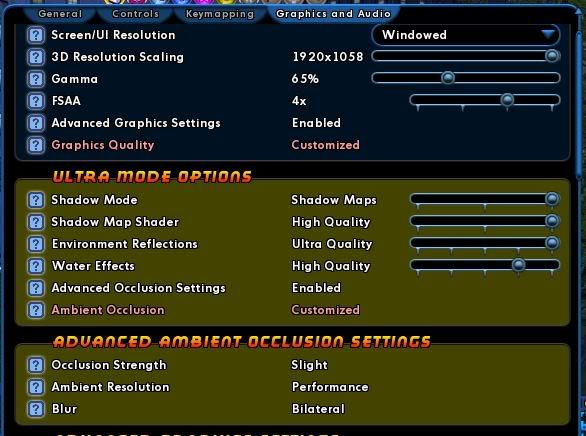

-
I don't think the problem is ventrilo at all. I too have had these ping spikes, but I traced it to CPU spiking. When I run ultra mode, my friends in ventrilo say I break up and stutter. When I shut ultra mode off, no breakup or stutter. I pulled up my task manager on both accounts and was getting a 98-100% CPU spike on a AMD II x-240 system with 4Gb of Ram and a Geforce GTX-260 (core216), raid stripe 0 hard drive array, in ultra mode, not zoning. And a 45-68% CPU usage on my old i16 settings, (ultra mode off) not zoning.
My friends, however, are running 6+ year old systems and video cards. They have ultra mode shut off entirely and are getting 100% CPU spikes when loading into missions or zones only. It only seems to stutter and break up when loading mission and zone maps for some reason. When they've loaded in, ventrilo is fine for them.
I even testing this out today. I turned off all ultra mode setting and went back to my i16 settings. I had task manager open. I loaded into Talos, IP and Peregrine. My CPU was spiking at 70-80%. This seems unusually high since I have plenty of RAM, plenty of video ram, fast hard drive array. I mean, I'm just loading a zone map, why is the CPU usage spiking up then dropping down once I'm in zone? Am I missing something here? I thought maps cause hard drive and ram usage to spike, not the CPU. Am I wrong?
I hope someone can take a look at this. I'm positive now that I've tested this out, that it's not our systems, it's either wrong coding that's causing addresses to the wrong hardware or i17 is so powerful, that even on pre-i17 graphic settings (ultra mode OFF), it's now a complete system hog. -
-------------------------------------------------------------------------------------------------------------------------
!......Can I get a RED NAME to look into this and forward to quality control please....!
-------------------------------------------------------------------------------------------------------------------------
Okay, just ran a few tests over the week. Here's what's been happening before and after so please read the whole post carefully.
Two friends of mine have older 6+ years computer systems with equally older cards. Mine in newer. When we teamed up, both of them were breaking up, lagging and stuttering in ventrilo. I thought it might be a ventrilo problem, but I found out on beta test that when I had ultra mode on, my CPU would spike to 98-100%, causing ventrilo to lag, stutter and break up while friends were on ventrilo as well. It's doing the same now that i17 is live.
I turned off ultra mode, (back to my same i16 settings) and ventrilo was fine and my CPU usage went down to 45%-68% at the most. Again I have a newer system.
Well, my friends shut off ultra mode entirely, (again back to pre-i17 settings) and were lagging and stuttering in vent as I previously stated. I had them both pull up windows task manager and look at the graph for CPU/PF usage. They both did and then they zoned individually into missions and zones. Both were getting CPU spikes at 100%. Not 80 or 90 but 100% and ventrilo would break up and stutter again. They never had a problem like this until i17. Ventrilo always worked fine, rock solid with only minor glitches. For some reason, i17 is a system hog to them now, causing everything to slow down and lag, the audio on vent is just the aftermath of something bigger that's happening.
It was only when they were already in a zone or mission map that they could clearly talk over vent without stuttering. Now, I'm no computer expert, but when two older systems, using pre i17 graphic settings are getting a 100% CPU spike, just for loading into a zone or mission, I'd say something isn't quite right. Something is happening to where the either the video cards are not getting their full use, or i17 is way too powerful, even at pre-i17 settings with ultra mode off. The end result is CPU spiking through the roof, choking their systems to death. I can see why people might be crashing or getting load errors if this is the culprit.
I have no idea, but it's troublesome when everything was fine prior to i17, then it chokes and hogs system resources even without ultra mode. I would ask that anyone with knowledge and especially the devs/programmers/quality control take a look at this. It's like something is not translating to the proper hardware or something. Or is it? It might be the source of everyone's problems. Not sure, but it seems a bit fishy that even on my newer machine I would be getting CPU spikes at 80% when zoning with ultra mode off, and I'm using a Geforce GTX-260 (core 216) card. -
Quote:Such a tease... Pfft... >.>"The maintenance is taking a little longer than normal but we'll keep you posted as soon as the live servers are up!"
http://boards.cityofheroes.com/showp...46&postcount=2 -
Quote:Demon washing machine is my favorite terminology for it. XDIn a jocular vein: place your bets whether or not the Demon Washing Machine will go live!
edit: yes I know it's fixed already sure was a lot of doom about it though!
sure was a lot of doom about it though!
I had to turn off my sound as it kept looping and stacking until it was so loud I couldn't hear my own screams. Not so much doom as an annoyance factor of 72%.
-
Quote:You no like tiny font? Tiny font only trying to make life for tiny font family.Only semi-serious. There are quite a few things that were pointed out back in Closed Beta that, as of the last patch to Test, still hadn't been addressed. Things like the waaaay to tiny font for enhancement levels on the enhancement screen, or losing items already in your Auction Inventory due to the new GUI, and it telling you that the slots are full.
I'm honestly hoping that that stuff, and other stuff, really is in the Live patch, and that they're testing it.
But ya, I saw the tiny font thing on test, while squinting, and was thinging; "Dear god of cheese, do I have to set down to 800x600 resolution now to see my enhancements, in ULTRA MODE..?" I had to go into the enhancement combiner just to see what SO was stacked.
THAT ROCKS..!
-
Ya I know all about the preload and testing of issues going to live and test servers...
I was just laughing and amused at how live server is **** teasing me like a drunk girlfriend. XD
**no offense to drunk girlfriends**
-
Just logged onto live server April 28th, 11:43am central, getting ready to experience i17 with all it's wholesome chocolatey goodness and I get this message as soon as I click my server:
Account XXXXXX is not allowed on this server. Reason:
Access to this server is restricted for internal testing by
NCSoft employees to verify todays new publish.
Your access to this server will be restored once our
checks and tests are complete. Thank you for your patience.
Sheeesh.. What a tease.. >.> -
I have read at least 6 complaints by people in the forums of speech stuttering and general audio lag when in ventrilo or team speak, but only on test server i17 at the moment. Mind you, as I'm posting this, they are still working on i17, so many of these problems might be solved before i17 goes live, but this is to help if the problem still exists with vent and team speak after the live patch. I figured out the problem which might cause you to sigh as it relates directly to Ultra-Mode and CPU usage, which taxes your system overall. Hopefully, this will aid you with another humble solution when i17 goes to LIVE servers. *sigh*
To start, my system is an AMD Athlon II X2-240, 4Gb system memory, 500Gb Raid stripe 0 array,XP pro (sp3), EVGA Nvidia GTX-260 (core 216), not the fastest computer in the world, but pretty darn good and average for what people have at home, more or less these days. My simple test was not so scientific. I could dig into windows and every little thing to find out exactly why, where and how ventrilo was stuttering or lagging, but I kept it simple to my specific needs and to help me find out what was going on. I leave further tests to those who are more curious than I and with a better knowledge of 'puters. :P
Here's what's been happening and my test results: (*cough >.>*)
-------------------------------------------------------------------------------------
1. I was experiencing audio speech stuttering on test server last night and other nights while on ventrilo with a friend. I checked my ISP server, ventrilo server and CoH server ping rates and through-put. All were fine, running smoothly.
2. I have my in-game graphics set on the highest settings (as I usually do on live server.) with no issues of lag and such (53-78fps), but this time, for test reasons as one would do on test server, I set ultra mode on the highest settings, everything ON, i.e. shadows, reflections, occlusions, water..etc.. The works.
3. For testing, I moved my toon to a spot in Sharkhead Island where no other player activity was and parked it, still as a leaf, turning off all toggles and animations.
4. I prompted windows task manager, checked my CPU and Memory usage.
CPU usage:87%-94% -- PF usage 1.38Gb o,o
5. I turned off shadows altogether and re-checked CPU / PF usage, (again not moving the toon with no other players around).
CPU usage:97%-100% -- PF usage 1.37Gb O.O
----> As you can see, the CPU jumped up when I shut shadows off, which sounds a bit odd. You would think usage would go down a tad.
6. I shut off ultra mode entirely, except occlusions, and here's the CPU / PF usage.
CPU usage:42%-88% -- PF usage 1.37Gb
----> This stoped all ventrilo stuttering and vent ping spikes completely. The problem was a pegged CPU with no where to go, not ventrilo.
---------------------------------------------------------------------------------------
I've noticed that if you play with both reflection and water effects settings, these will greatly affect your CPU usage. Running shadows at their highest or even moderate settings will affect your frame rate greatly, but not so much the CPU usage as water and reflections does.
Occlusions also affect your frame rate, but set to "slight"-"performance"-"bilateral" seemed to solve that problem for my system and smoothed out frame rate.
It seems that reflections and water effects are the main culprit aside from shadows, so it's your choice whether you want to run them on high or not. I ran reflections and water on medium settings, shutting off shadows entirely and had a CPU usage of about 67-88% (red side) with no ventrilo stutter.
So, with my system running in ultra mode at the highest settings, CPU usage went through the roof. Lowering your ultra mode settings and finding a comfortable lower CPU usage sweet spot (using windows task manager) will hopefully help get rid of vent / team speak, lag, ping spikes and stuttering. When the CPU spikes to it's maximum, it will affect your audio card and everything else running in windows. On-board audio will be affected more than higher end audio cards that have their own buffers and processors. A current high end audio card installed on your system might solve this problem, but I doubt it. I'm not the expert, but as a simple rule, if it's taxing your system, bad things will happen. (Caveman summery GO..!)
I realize that ultra mode is going to tax everyone's system more or less, especially those with older AMD Intell 2300+ systems and AGP video cards, unless you're running god-like video cards with current quad-4 CPUs and enough RAM to choke a clown, but I think people should be aware of this so they know what ultra mode is capable of pertaining to their systems. An older AMD or Intel 2300 system with a great AGP card will choke as soon as you set ultra mode on high for everything. It was designed for very high end cards. It's a promise though, that ultra mode on ultra high settings is so far advanced, that for many years to come, it will still strangle any frame rate you think you might have to death.
It's yet another awesome add-on to this already wonderful game, but ultra-mode was built with future expansion in mind, not just what we can do with it now. -
I have read at least 6 complaints by people in the forums of speech stuttering and general audio lag when in ventrilo or team speak, but only on test server i17. I figured out the problem which might cause you to sigh as it relates directly to Ultra-Mode and CPU usage, which taxes your system overall. Hopefully, this will aid you with a humble solution. *sigh*
To start with, my system is an AMD Athlon II X2-240, 4Gb system memory, 500Gb Raid stripe 0 array,XP pro (sp3), EVGA Nvidia GTX-260 (core 216), not the fastest computer in the world, but pretty darn good and average for what people have at home, more or less these days. My simple test was not so scientific. I could dig into windows and every little thing to find out exactly why, where and how ventrilo was stuttering and lagging, but I kept it simple to my specific needs and to help me find out what was going on. I leave further tests to those who are more curious than I and with a better knowledge of 'puters. :P
Here's what happened and my test results: (*cough >.>*)
--------------------------------------------------------------------------------------------------------------------
1. I was experiencing audio speech stuttering on test server last night and other nights while on ventrilo with a friend. I checked my ISP server, ventrilo server and CoH server ping rates and through-put. All were fine, running smoothly.
2. I have my in-game graphics set on the highest settings (as I usually do on live server.) with no issues of lag and such (53-78fps), plus I set ultra mode on the highest settings, everything ON, i.e. shadows, reflections, occlusions,water..etc.. The works.
3. I moved my toon to a spot on the Sharkhead Island map where no other player activity was and parked it, still as a leaf, turning off all toggles and animations.
4. I prompted windows task manager, checked my CPU and Memory usage.
CPU usage:87%-94% -- PF usage 1.38Gb
5. I turned off shadows altogether and re-checked CPU / PF usage, (again not moving the toon with no other players around).
CPU usage:97%-100% -- PF usage 1.37Gb
----> As you can see, the CPU jumped up when I shut shadows off, which sounds a bit odd. You would think usage would go down a tad.
6. I shut off ultra mode entirely with the and here's the CPU / PF usage.
CPU usage:42%-88% -- PF usage 1.37Gb
----> This stoped all ventrilo stuttering and vent ping spikes completely. The problem was a pegged CPU with no where to go, not ventrilo. I turned occlusion back on low, turned reflections and water effects to medium and the CPU usage was about the same with no vent problems.
----------------------------------------------------------------------------------------------------------------------
So, with my system running in ultra mode at the highest settings, CPU usage will go through the roof, (which is bad ). Lowering your ultra mode settings and finding a comfortable lower CPU usage sweet spot will help get rid of vent / team speak, lag, ping spikes and stuttering. When the CPU spikes to it's maximum, it will affect your audio card and everything else running in windows. On-board audio will be affected more than higher end audio cards that have their own buffers and processors. I'm not the expert, but as a simple rule, if it's taxing your system, bad things will happen. (Caveman summery GO..!)
I realize that ultra mode is going to tax everyone's system more or less, especially those with older AMD Intell 2300+ systems and AGP video cards, unless you're running god-like video cards with current quad-4 CPUs and enough RAM to choke a clown, but I think people should be aware of this so they know what ultra mode is capable of.
It's an awesome add-on to this already wonderful game, but it was built with future expansion in mind, not just what we can do with it now. At this moment, ultra mode will cause your less than current system's CPU to go into hyper drive with a 94-100% usage, leaving no room for anything else, if you set ultra mode to the maximum. But in the future, this will be greatly enjoyed by those who buy the latest, future video card and gaming systems, I myself included.
-
Here's a basic menu with a few temp powers, accolades and travel powers.
You can make a custom pop menu to suit your play style, solo, teaming, TF's, MA, whatever. Some of the basic codes are in here for you to fool around and make something that works to your liking.
Enjoy
---------------------------------------------------------------------------------------
//Extra TEMP and travel powers
//
Menu "TempPowers"
{
Divider
Title "Buffs"
Option "Mystic Fortune &0" "powexec_name mystic fortune$$local Time to read your fortune, $target"
Title "Teleportation"
Option "Ouroboros &1" "powexec_name ouroboros portal$$local O-Portal.. Activated..!"
Option "Pocket D &2" "powexec_name pocket d vip pass$$local To.. Pocket D..!"
Option "Mission Teleporter &3" "powexec_name mission transporter$$team Teleporting To.. Mission Door..!"
Option "&Base Portal" "powexec_name base transporter$$local To.. The Base..!"
Option "&WW Teleporter (temp)" "powexec_name Consignment House Transporter$$powexecname Day Trader Teleporter$$powexecname Enhanced Day Trader Teleporter$$local To.. Wentworths..!"
Option "&Recall Friend" "powexec_name Option Recall Friend$$tell Hey, $target, don't move..! I'm teleporting you to my location."
Option "&Assemble the Team" "powexec_name assemble the team$$powexec_name summon teammates$$team Hey Everyone..! You're all being teleported to my location.. So there."
Divider
Title "Walk * Sprint * Run"
Option "Ninja Run" "powexec_name ninja run"
Option "Sprint" "powexec_name Sprint"
Option "Walk" "powexec_name walk"
Option "Rest" "powexec_name rest"
Divider
Title "Temp Travel Packs"
Option "Raptor &Jet" "powexec_name raptor pack"
Option "&Zero-G Pack" "powexec_name zero-g pack"
Option "&Traveler's Jet Pack" "powexec_name traveler's jet pack$$local Traveler's Jet.. Activated..!"
Divider
Title "Accolades"
Option "Vanguard Medal &5" "powexec_name vanguard medal$$team Vanguard Medal.. Activated..!"
Option "Geas of the Kind Ones &6" "powexec_name geas of the kind ones$$team Geas of Kind Ones.. Activated..!"
Option "Eye of the Magus &7" "powexec_name eye of the magus$$team Eye of Magus.. Activated..!"
Option "Elusive Mind &8" "powexec_name elusive mind$$team Elusive Mind.. Activated..!"
divider
}
---------------------------------------------------------------------------------------


