CPU Spiking - unusual system activity - @ pre-i17 graphic settings
Was getting exactly this last night with an SG mate. I was the one with the older rig, his at least was running 30+ fps, but he was still getting 100% spikes on his dual core.
Mine is a single core and stayed at 100% the whole time and my framerate never went over 15 fps and was frequently 1-3fps.
We were using Skype, not Vent, but having similar problems in it.
Both of us turned off Ultra settings, but the CPU spike stayed. I'm wondering if this has something to do with the new sounds added to the environment.
It's typical for older computers, especially single-core computers to be running CoH at 100% CPU.
In another thread, someone posted they got ventrillo to stop sputtering by going into the Task Manager and setting the ventrillo program priority to 'high'.
In the meantime...
Check out these threads:
Then post the results of these two programs:
- CoH Helper - it will show us basic computer settings and your CoH configuration.
- HijackThis - it will show us what's running on your computer concurrently with CoH. Click on "Do a system Scan and save a logfile." It will automatically open up Notepad and put the info there. Make sure Wordwrap is off in Notepad (Format > Wordwrap unchecked) before you cut and paste here.
Also, go into the game and open Menu > Options > Graphics Tab and tell us what these settings are set at:
Ultra Mode Options (will appear only if Advanced Graphics is Enabled)
- Shadow Mode: Disabled, Stencil Maps, Shadow Maps
- Shadow Map Shader: N/A, Low, Medium, High Quality
- Environment Reflections: Disabled, Low, Medium, High, Ultra Quality
- Water Effects: Disabled, Low, Medium, High, Ultra Quality
- Advanced Occlusion Settings: Enabled or Disabled
- Ambient Occlusion: Off, High Performance, Performance, Balanced, Quality, High, Super, Ultra
And if Advanced Occlusion is Enabled...
- Occlusion Strength: Off, Slight, Medium, Strong, Strong with Color Bleeding
- Ambient Resolution: Off, High Performance, Performance, Quality, High, Super High
- Blur: No blur, Fast, Gaussian, Bilateral, Gaussian Depth, Bilateral Depth, Trilateral
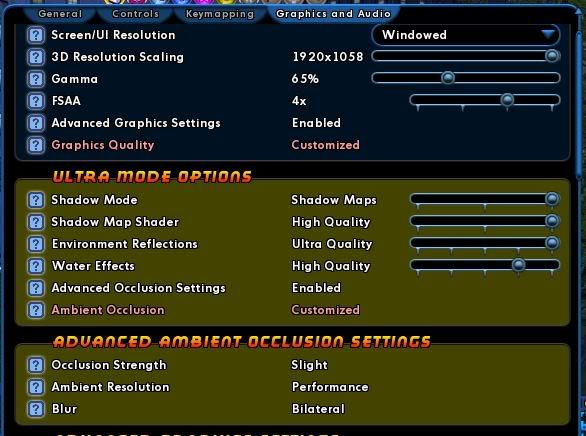
Speeding Through New DA Repeatables || Spreadsheet o' Enhancements || Zombie Skins: better skins for these forums || Guide to Guides
|
It's typical for older computers, especially single-core computers to be running CoH at 100% CPU.
In another thread, someone posted they got ventrillo to stop sputtering by going into the Task Manager and setting the ventrillo program priority to 'high'. In the meantime... Check out these threads: Then post the results of these two programs:
Also, go into the game and open Menu > Options > Graphics Tab and tell us what these settings are set at: Ultra Mode Options (will appear only if Advanced Graphics is Enabled)
And if Advanced Occlusion is Enabled...
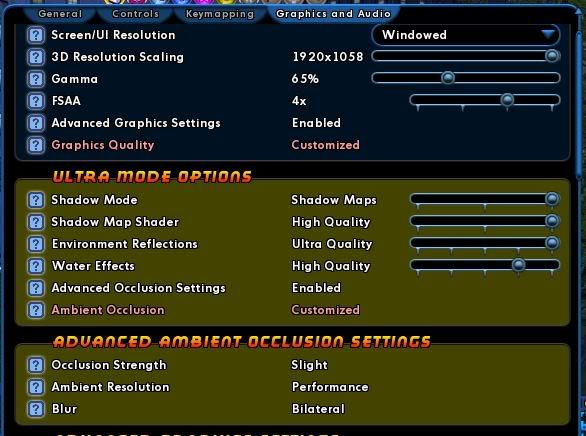 |

I can't feel my legs..!

|
It's typical for older computers, especially single-core computers to be running CoH at 100% CPU.
|
Someone mentioned that it was a possible paging problem between CoX and windows.
I can't feel my legs..!

|
Oh almost forgot, they are running AMD and Intel 2600-3200+ type systems with AGP/PCI cards. I used to get CPU spikes when I had my old AMD 2600 all the time, but it never affected ventrilo at all. Something is gravely afoot.
Someone mentioned that it was a possible paging problem between CoX and windows. |
Speeding Through New DA Repeatables || Spreadsheet o' Enhancements || Zombie Skins: better skins for these forums || Guide to Guides
|
-------------------------------------------------------------------------------------------------------------------------
!......Can I get a RED NAME to look into this and forward to quality control please....! ------------------------------------------------------------------------------------------------------------------------- |
|
Technical Issues & Bugs Discuss technical questions and/or bugs here! This is NOT a forum where official technical/QA support is available. To report a bug use the /bug command in game. For technical assistance email support@coh.com. |
If the game spit out 20 dollar bills people would complain that they weren't sequentially numbered. If they were sequentially numbered people would complain that they weren't random enough.
Black Pebble is my new hero.
The game is using more CPU than before even with UM settings disabled. I confirmed this tonight. There should be no regressions here.
I have a dual core 2.6ghz and I'm usually running around 90% CPU. If I try to listen to music (XM radio via Firefox) I hit 100% and all hell breaks loose. So now when I play I just have the game running, nothing else.
Prior to this version of the game I was able to dual box and listen to music without any issues.

-------------------------------------------------------------------------------------------------------------------------
!......Can I get a RED NAME to look into this and forward to quality control please....!
-------------------------------------------------------------------------------------------------------------------------
Okay, just ran a few tests over the week. Here's what's been happening before and after so please read the whole post carefully.
Two friends of mine have older 6+ years computer systems with equally older cards. Mine in newer. When we teamed up, both of them were breaking up, lagging and stuttering in ventrilo. I thought it might be a ventrilo problem, but I found out on beta test that when I had ultra mode on, my CPU would spike to 98-100%, causing ventrilo to lag, stutter and break up while friends were on ventrilo as well. It's doing the same now that i17 is live.
I turned off ultra mode, (back to my same i16 settings) and ventrilo was fine and my CPU usage went down to 45%-68% at the most. Again I have a newer system.
Well, my friends shut off ultra mode entirely, (again back to pre-i17 settings) and were lagging and stuttering in vent as I previously stated. I had them both pull up windows task manager and look at the graph for CPU/PF usage. They both did and then they zoned individually into missions and zones. Both were getting CPU spikes at 100%. Not 80 or 90 but 100% and ventrilo would break up and stutter again. They never had a problem like this until i17. Ventrilo always worked fine, rock solid with only minor glitches. For some reason, i17 is a system hog to them now, causing everything to slow down and lag, the audio on vent is just the aftermath of something bigger that's happening.
It was only when they were already in a zone or mission map that they could clearly talk over vent without stuttering. Now, I'm no computer expert, but when two older systems, using pre i17 graphic settings are getting a 100% CPU spike, just for loading into a zone or mission, I'd say something isn't quite right. Something is happening to where the either the video cards are not getting their full use, or i17 is way too powerful, even at pre-i17 settings with ultra mode off. The end result is CPU spiking through the roof, choking their systems to death. I can see why people might be crashing or getting load errors if this is the culprit.
I have no idea, but it's troublesome when everything was fine prior to i17, then it chokes and hogs system resources even without ultra mode. I would ask that anyone with knowledge and especially the devs/programmers/quality control take a look at this. It's like something is not translating to the proper hardware or something. Or is it? It might be the source of everyone's problems. Not sure, but it seems a bit fishy that even on my newer machine I would be getting CPU spikes at 80% when zoning with ultra mode off, and I'm using a Geforce GTX-260 (core 216) card.
I can't feel my legs..!