IMPORTANT: Base Builders: an option for saving bases
Indeed. Great suggestion, UberGuy and Arcana.
The idea of demo recording your bases before shut down was always a good one to preserve them as best as can be, but this detached camera feature now should allow us to roam around in them (pretty much) freely.
I'm going to test it right now on some base demo recordings of mine.
Of course... if any geniuses can figure out a sentinel-like program for extracting bases (just in case), well... that'd be super sweet still. 
and round up everyone that knows more than they do"-Dylan
First test inside of a base and it works like a freakin' charm.
Good grief...
And, yes, you can fly through walls and objects and you go way outside and/or above the base, such as in the base editor.
So, record your bases and now we can revisit them, manually.
And here I had been trying to record reasonable tours of them, but now, I really didn't have to. Just make sure you demo record your bases!!
EDIT:
And the camera doesn't even reset when the demo loops through, it just keeps looping while you're off flying around. So, you can record just a quick second of doing nothing in the base and use that if you wanted.
Have to admit, I'll still do recordings of in-game tours, as it is a bit difficult maneuvering through some of my tight twists and turns and secret rooms without having the (player-made) floors and walls to collide against. 
and round up everyone that knows more than they do"-Dylan
Man, that Black Pebble guy is pretty keen!
-Hosun "Black Pebble" Lee
Help me beat Dr. Aeon! Follow me on Twitter.
https://twitter.com/hosunl
FPARN 
4th one.
@Rien
I am Lord Omi. Now and forever. They can take our City, but they can't take me.
and round up everyone that knows more than they do"-Dylan
|
I don't know if you can just stand in one place in your base or not when you record although I think you can: I haven't actually tried this in a base yet.
|
And yes, that means that those of us who knew how could tell what you had in your super secret hidden enhancement tables just by stepping foot in your base for a moment while you were the team leader.

I had this idea because I'd recently read some of the posts here from folks who were going to miss their great creations. I couldn't help but feel for people who had put in hundreds of hours and placed thousands (even 10s of thousands) of objects. I expect they feel about their bases the way I feel about my characters, maybe even more so.
This playback feature may make bases one of the game's unique creative features we can best preserve, even in the worst-case scenario where all we're left with are the clients.
Blue
American Steele: 50 BS/Inv
Nightfall: 50 DDD
Sable Slayer: 50 DM/Rgn
Fortune's Shadow: 50 Dark/Psi
WinterStrike: 47 Ice/Dev
Quantum Well: 43 Inv/EM
Twilit Destiny: 43 MA/DA
Red
Shadowslip: 50 DDC
Final Rest: 50 MA/Rgn
Abyssal Frost: 50 Ice/Dark
Golden Ember: 50 SM/FA
|
Yes, you can record a 1ms long demo standing by the portal. The entire base map, including all rooms, items, and storage bin contents, is encoded in the "MAP" line at the start of the file, so freelook and/or demoediting will let you see the whole thing.
|
I'm still not used to mouselook without inverted Y-axis so I'm afraid my fly-thrus still look like they were taken by a drunken bumblebee, but this should give a very rough idea of what's possible here. My base is pretty spartan, its just telepads and storage, and some small amount of experimentation, but the idea is clearly very sound.
http://www.youtube.com/watch?v=PjOXiNFhQhU
[Guide to Defense] [Scrapper Secondaries Comparison] [Archetype Popularity Analysis]
In one little corner of the universe, there's nothing more irritating than a misfile...
(Please support the best webcomic about a cosmic universal realignment by impaired angelic interference resulting in identity crisis angst. Or I release the pigmy water thieves.)
This is super awesome.
But...
errr...
I have a confession to make...
I have never ever ever ever used the demorecord feature.
Okay... just once... but I never actually played the file back...
So, errrmm... how do I do that?
More specifically, how do I do that on beta?
Do I just copy the demo file into the beta folder?
And... when I "playback" the original demo, it... loops? or does it start looping and re-recording when I disconnect the camera?



I'm sorry if these questions seem dumb, demorecord always intimidated me.
But I would love to have a record of at least a couple of my bases.
Also, I'm confused as to how these recordings would be consistently re-playable if the beta servers go *poof* one day.
.
|
Don�t say things. What you are stands over you the while, and thunders so that I cannot hear what you say to the contrary. - R.W. Emerson |
YUMMY Low-Hanging Fruit for BASE LUV

How do you get bases transferred over to beta server!?! Otherwise I'm going to continue with my scripted walkthrough. It took so long to build it I'd never have the time to repeat it over there.
I have archways between doors (that took FOREVER) secret passages behind fireplaces, a flight deck (with shielded flight control center with glass windows overlooking the launch bay) a full briefing room a fully stocked arcane library with 3 levels of bookcases, and little reading nooks... yeah, I went crazy with it. 
I doubt I'd be able to port the base over to Beta, but I have a scripted walkthough with binds explaining each room (some with emotes) that I'm going to do a demorecord on and pass it (and a demorecord player I found) to my SG, so I'm not horribly upset...
But if there IS a way to port bases over to Beta... Well... 8-D
"I play characters. I have to have a very strong visual appearance, backstory, name, etc. to get involved with a character, otherwise I simply won't play it very long. I'm not an RPer by any stretch of the imagination, but character concept is very important for me."- Back Alley Brawler
I couldn't agree more.
|
I'm still not used to mouselook without inverted Y-axis so I'm afraid my fly-thrus still look like they were taken by a drunken bumblebee, but this should give a very rough idea of what's possible here. My base is pretty spartan, its just telepads and storage, and some small amount of experimentation, but the idea is clearly very sound.
|
This little trick has made me insanely happy. Yay... And now I'm sad again. But less sad because I know I can save something from this game I love. Now we just need a place to share these demorecord files so people could take base tours of everyone's bases at their leisure.
ETA: Thank you, Black Pebble. Thank you for sharing this neat trick and thank you Arcanaville for posting about it.
Author of There's Something in the Water (Arc # 60327)
Not only was that genuine frontier jibberish...
Courtesy: Preventing unnecessary homicides for over 4000 years.
|
This is super awesome.
But... errr... I have a confession to make... I have never ever ever ever used the demorecord feature. Okay... just once... but I never actually played the file back... So, errrmm... how do I do that? More specifically, how do I do that on beta? Do I just copy the demo file into the beta folder? And... when I "playback" the original demo, it... loops? or does it start looping and re-recording when I disconnect the camera? |
To finish the demorecord: /demostop (note: zoning automatically terminates a demorecord)
To playback demorecord: make a shortcut to cityofheroes.exe. For these purposes, it should be the one in the Beta directory. Then in the Target of the shortcut where it says something like "C:\Program Files (x86)\CohBeta\cityofheroes.exe" add at the end "-demoplay full_path_to_demorecord_file"
That shortcut will run the game client and automatically run the demorecord file. Demorecords automatically loop continuously by default: to stop them either hit Escape or just close the window.
As previously mentioned, you can record on live and then playback with the Beta client. Just point the shortcut to the right location.
Also, there are demolaunchers out there, but this will work with no other software required. It will just require editing the shortcut when you want to play a different demorecord.
[Guide to Defense] [Scrapper Secondaries Comparison] [Archetype Popularity Analysis]
In one little corner of the universe, there's nothing more irritating than a misfile...
(Please support the best webcomic about a cosmic universal realignment by impaired angelic interference resulting in identity crisis angst. Or I release the pigmy water thieves.)
|
This little trick has made me insanely happy. Yay... And now I'm sad again. But less sad because I know I can save something from this game I love. Now we just need a place to share these demorecord files so people could take base tours of everyone's bases at their leisure.
|
My guess is a library of all the supergroup bases in existence might be only a few gigabytes of compressed demorecords.
[Guide to Defense] [Scrapper Secondaries Comparison] [Archetype Popularity Analysis]
In one little corner of the universe, there's nothing more irritating than a misfile...
(Please support the best webcomic about a cosmic universal realignment by impaired angelic interference resulting in identity crisis angst. Or I release the pigmy water thieves.)
For those with limited experience with demorecord and/or are not technically inclined, here's the step by step process of how to do this:
1. Log into LIVE and enter your base with any character. (This will also work on Beta and Test, but I'm assuming most people's bases are on Live, and important to note you can record on any server and still playback with the beta client, which is necessary for the free flight feature).
2. You might want to consider moving to a neutral room other than the one with the entrance portal, unless you like watching yourself zone into the base (actually, I haven't tested this completely yet; this is a bit of a guess as to what's going on, but its harmless in any case).
3. Type the command /demorecord filename where "filename" is the name of the file you want to set for this recording.
4. You can run this for any length of time you want; it works even if the recording is only a second or two. When you have a few seconds, stop the recording by typing the command /demostop
5. The recording will by default show up in the client_demos subdirectory under where ever your City of Heroes game client is installed. For example, on my Windows 7 64 bit system, my City of Heroes client is installed in C:\Program Files (x86)\City of Heroes and by default demorecord files end up in C:\Program Files (x86)\City of Heroes\client_demos
6. Go to the directory where your beta client is installed. On my system its in C:\Program Files (x86)\CohBeta. Find cityofheroes.exe. Make a shortcut. I rename mine "cityofheroes - Demoplay" but that's entirely up to you.
7. Edit the shortcut. It should look about like this:
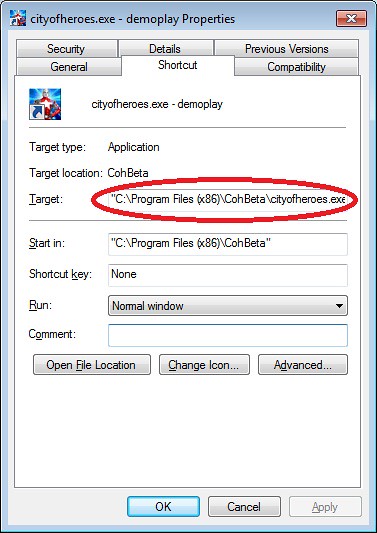
In the target blank highlighted, you should see something like "C:\Program Files (x86)\CohBeta\cityofheroes.exe". Change that by adding to the end: "C:\Program Files (x86)\CohBeta -demoplay full_path_to_demorecord"
** Note that the additional stuff is *INSIDE* the quotes. **
For example, something like: "C:\Program Files (x86)\CohBeta -demoplay C:\Program Files (x86)\City of Heroes\client_demos\mybase.cohdemo"
CAUTION: whatever filename you gave in step 3, the game will append ".cohdemo" to the end as the file extension. You have to put that in the shortcut above or it will not work.
8. Run the shortcut.
9. Press F2 once. This will free the camera. You can now move using the wasd keys (plus x and space for up/down) and the mouse. The mouse is not inverted. Pressing F2 again will move the camera back to its normal position (where it was during the demorecord). Note that the demorecord will loop constantly: this may have an effect on the appearance of the demorecord if there are effects happening in the base (they might flicker, for example, as the recording loops).
10. When you want to exit, either hit ESCAPE or just close the client window.
Note:
- if you get disoriented or lost, F2 puts you back to where you started.
- the camera doesn't obey bounding areas: it can pass through walls, floors, ceilings, and objects
- walls, floors, and ceilings tend to have one-way textures. Meaning, you can see them from the inside, but they are invisible if you are on the outside.
- if you are one of those people that plays with the mouse Y-axis inverted, the demorecord free-flight camera doesn't honor that setting. It will take some time to get used to the mouse moving the wrong way vertically.
How it can fail:
1. Playback looks weird, I don't see my character or the base, just some weird dark sky.
Most likely the path to the demorecord file is wrong, and the client is playing back nothing with the default sky.
2. The controls don't work.
Possibility #1: you are using the live or test client. Only the I24 BETA client will work.
Possibility #2: you forgot to press F2, or you hit it twice.
Possibility #3: you are using keys other than WASD X or Space. QEZC don't seem to do anything, and I don't know if demorecord honors keyremapping although I don't think it does. For movement, WASDX, Space, and Mouse.
[Guide to Defense] [Scrapper Secondaries Comparison] [Archetype Popularity Analysis]
In one little corner of the universe, there's nothing more irritating than a misfile...
(Please support the best webcomic about a cosmic universal realignment by impaired angelic interference resulting in identity crisis angst. Or I release the pigmy water thieves.)
I believe the Detached Camera Controls has hard-wired movement keys, which is why keymapping is not acknowledged. Mouse looks should be.
-Hosun "Black Pebble" Lee
Help me beat Dr. Aeon! Follow me on Twitter.
https://twitter.com/hosunl
[Guide to Defense] [Scrapper Secondaries Comparison] [Archetype Popularity Analysis]
In one little corner of the universe, there's nothing more irritating than a misfile...
(Please support the best webcomic about a cosmic universal realignment by impaired angelic interference resulting in identity crisis angst. Or I release the pigmy water thieves.)
-Hosun "Black Pebble" Lee
Help me beat Dr. Aeon! Follow me on Twitter.
https://twitter.com/hosunl
[Guide to Defense] [Scrapper Secondaries Comparison] [Archetype Popularity Analysis]
In one little corner of the universe, there's nothing more irritating than a misfile...
(Please support the best webcomic about a cosmic universal realignment by impaired angelic interference resulting in identity crisis angst. Or I release the pigmy water thieves.)
-Hosun "Black Pebble" Lee
Help me beat Dr. Aeon! Follow me on Twitter.
https://twitter.com/hosunl
FPARNAFPARNARPARN 
[Guide to Defense] [Scrapper Secondaries Comparison] [Archetype Popularity Analysis]
In one little corner of the universe, there's nothing more irritating than a misfile...
(Please support the best webcomic about a cosmic universal realignment by impaired angelic interference resulting in identity crisis angst. Or I release the pigmy water thieves.)
THANK YOU!! THANK YOU!! THANK YOU!! THANK YOU!! THANK YOU!!
The only better news possible than this would be if someone developed a Sentinel-like program to record the raw data of a base for porting to a new server! (Private or owned by new publisher).
(Well, the better BETTER news would be if we could save the game outright of course. But you know what I mean! )
Passing this news along to the master base builders in our coalition!
Awesome. Even after/if/never when the servers shut down I could still run the Beta client on my PC and do this with old demo files, I believe.
|
The only better news possible than this would be if someone developed a Sentinel-like program to record the raw data of a base.
|


Black Pebble may have provided an interesting option to base builders that want to preserve their bases in some form. In another thread he mentioned an unannounced feature that is in I24, and in the I24 beta client. There is a freeflight camera option when playing back demorecords.
In other words, demorecord yourself in your base for a while. Then play the demorecord back, but with the *Beta* client instead of the live client.
Now hit F2. Your camera is now decoupled from the original recorded one. You can now fly around the demorecord with wasd and the mouse. Hitting F2 again returns the camera to where it would have been in the demorecord.
I don't know if you can just stand in one place in your base or not when you record although I think you can: I haven't actually tried this in a base yet. But I've tested the feature with an old demorecord from a long, long time ago and it works. See this post: http://boards.cityofheroes.com/showp...9&postcount=81 for an example of the feature in action.
I will try to test this inside my base to see if there are any issues with it, but I have no reason to believe it wouldn't work. And this would allow you to fly around your base - or at least fly the camera around your base - if it works properly.
In fact, since cameras don't obey bounding boxes, you might be able to see your bases in ways you can't even do now.
Uberguy had the original idea that this would be very useful to base builders, so thank him for the idea to cross-post this information. I don't know everything about this feature yet: I only first played with it last night. I just thought I would get the information out there as quickly as possible, while I'm still playing with it. There may be problems, glitches, hitches, or other issues. But if it works, it might be a really nice way for base builders to keep a record of their bases - they could even show them off long after the game is shut down. Just keep a copy of the I24 beta client around.
Edit: because this seems to be a point of confusion:
You do not need to port your base to BETA. /demorecord on live. That file can be played back with the Beta client.
Note 2: Detached camera control has been confirmed to be working on the LIVE client for playback as well by multiple players. So there's no need for the BETA client at all.
[Guide to Defense] [Scrapper Secondaries Comparison] [Archetype Popularity Analysis]
In one little corner of the universe, there's nothing more irritating than a misfile...
(Please support the best webcomic about a cosmic universal realignment by impaired angelic interference resulting in identity crisis angst. Or I release the pigmy water thieves.)