IMPORTANT: Base Builders: an option for saving bases
|
So based on my testing, it seems the best alternative I can find to FRAPS+Virtualdub is a program called Bandicam.
|
http://www.microsoft.com/en-us/downl....aspx?id=27870
After installation look in your start menu for "Microsoft Expression Encoder 4 Screen Capture".
www.SaveCOH.com: Calls to Action and Events Calendar
This is what 3700 heroes in a single zone looks like.
Thanks to @EnsonsDeath for the GVE code that made me VIP again!
As related to my earlier questions about finding current CAM POS (camera position coordinates), Leandro whipped up some more magic and posted it in this thread: http://boards.cityofheroes.com/showt...=1#post4411464
It's a small secondary program that will keep track of your CAM POS, so you run it while moving around in your demo playback and can find out what the POS is... then, wham, edit them into your demo. Just something that may come in handy after moving around in a demo playback. Man, I used to wish for these features...
I'm going to keep wishing for CoH's continuation. So many wishes come through with this game already, heh. 
I mean... damn... you can record a demo... play it back... FREEZE it... move the camera around, find some great shot... or keep letting the demo loop around and view it from all sorts of angles... It's a demo editing/playback dream.
and round up everyone that knows more than they do"-Dylan
aka @Kristoff von Gelmini, leader of small SG bases (Infinity/Victory/Virtue/Protector), member of The House of Tera (Justice) and various others (Champion/Infinity/Victory/Guardian/Freedom).
|
As related to my earlier questions about finding current CAM POS (camera position coordinates), Leandro whipped up some more magic and posted it in this thread: http://boards.cityofheroes.com/showt...=1#post4411464
It's a small secondary program that will keep track of your CAM POS, so you run it while moving around in your demo playback and can find out what the POS is... then, wham, edit them into your demo. Just something that may come in handy after moving around in a demo playback. Man, I used to wish for these features... I'm going to keep wishing for CoH's continuation. So many wishes come through with this game already, heh.  I mean... damn... you can record a demo... play it back... FREEZE it... move the camera around, find some great shot... or keep letting the demo loop around and view it from all sorts of angles... It's a demo editing/playback dream. |
[Guide to Defense] [Scrapper Secondaries Comparison] [Archetype Popularity Analysis]
In one little corner of the universe, there's nothing more irritating than a misfile...
(Please support the best webcomic about a cosmic universal realignment by impaired angelic interference resulting in identity crisis angst. Or I release the pigmy water thieves.)
Strayed away from the forums for a bit...
|
I have often wondered, going back years, how difficult it would be to manipulate the memory locations that the game loaded the actual entities into during demorecord playback and whether that would be a safe operation.
|
When I first read this, I wasn't entirely sure if I wanted to ask what for or if you were making a joke that went over my head, haha.
However, I think I'm just missing what purpose you're thinking of for this.
 (Hopefully, lol)
(Hopefully, lol)
and round up everyone that knows more than they do"-Dylan
|
Strayed away from the forums for a bit...
I'm not entirely following you on this. To what end(s) would you wish to manipulate the memory locations for spawning? When I first read this, I wasn't entirely sure if I wanted to ask what for or if you were making a joke that went over my head, haha. However, I think I'm just missing what purpose you're thinking of for this.  (Hopefully, lol) (Hopefully, lol) |

http://www.change.org/petitions/ncso...city-of-heroes#
|
I think Arcana is speculating about the possibility of an offline base editor!
 |
Which is another way of saying you could theoretically create a game engine and inject the visual behavior into the game client while it looped around playing a demorecord.
[Guide to Defense] [Scrapper Secondaries Comparison] [Archetype Popularity Analysis]
In one little corner of the universe, there's nothing more irritating than a misfile...
(Please support the best webcomic about a cosmic universal realignment by impaired angelic interference resulting in identity crisis angst. Or I release the pigmy water thieves.)
|
If you could alter the entity properties of entities spawned in a demorecord, you could inject movement and animations into them.
Which is another way of saying you could theoretically create a game engine and inject the visual behavior into the game client while it looped around playing a demorecord. |
http://www.change.org/petitions/ncso...city-of-heroes#
|
For those with limited experience with demorecord and/or are not technically inclined, here's the step by step process of how to do this:
1. Log into LIVE and enter your base with any character. (This will also work on Beta and Test, but I'm assuming most people's bases are on Live, and important to note you can record on any server and still playback with the beta client, which is necessary for the free flight feature). 2. You might want to consider moving to a neutral room other than the one with the entrance portal, unless you like watching yourself zone into the base (actually, I haven't tested this completely yet; this is a bit of a guess as to what's going on, but its harmless in any case). 3. Type the command /demorecord filename where "filename" is the name of the file you want to set for this recording. 4. You can run this for any length of time you want; it works even if the recording is only a second or two. When you have a few seconds, stop the recording by typing the command /demostop 5. The recording will by default show up in the client_demos subdirectory under where ever your City of Heroes game client is installed. For example, on my Windows 7 64 bit system, my City of Heroes client is installed in C:\Program Files (x86)\City of Heroes and by default demorecord files end up in C:\Program Files (x86)\City of Heroes\client_demos 6. Go to the directory where your beta client is installed. On my system its in C:\Program Files (x86)\CohBeta. Find cityofheroes.exe. Make a shortcut. I rename mine "cityofheroes - Demoplay" but that's entirely up to you. 7. Edit the shortcut. It should look about like this: 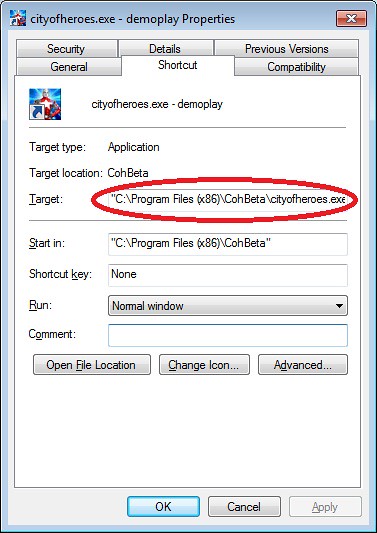 In the target blank highlighted, you should see something like "C:\Program Files (x86)\CohBeta\cityofheroes.exe". Change that by adding to the end: "C:\Program Files (x86)\CohBeta -demoplay full_path_to_demorecord" ** Note that the additional stuff is *INSIDE* the quotes. ** For example, something like: "C:\Program Files (x86)\CohBeta -demoplay C:\Program Files (x86)\City of Heroes\client_demos\mybase.cohdemo" CAUTION: whatever filename you gave in step 3, the game will append ".cohdemo" to the end as the file extension. You have to put that in the shortcut above or it will not work. 8. Run the shortcut. 9. Press F2 once. This will free the camera. You can now move using the wasd keys (plus x and space for up/down) and the mouse. The mouse is not inverted. Pressing F2 again will move the camera back to its normal position (where it was during the demorecord). Note that the demorecord will loop constantly: this may have an effect on the appearance of the demorecord if there are effects happening in the base (they might flicker, for example, as the recording loops). 10. When you want to exit, either hit ESCAPE or just close the client window. Note: - if you get disoriented or lost, F2 puts you back to where you started. - the camera doesn't obey bounding areas: it can pass through walls, floors, ceilings, and objects - walls, floors, and ceilings tend to have one-way textures. Meaning, you can see them from the inside, but they are invisible if you are on the outside. - if you are one of those people that plays with the mouse Y-axis inverted, the demorecord free-flight camera doesn't honor that setting. It will take some time to get used to the mouse moving the wrong way vertically. How it can fail: 1. Playback looks weird, I don't see my character or the base, just some weird dark sky. Most likely the path to the demorecord file is wrong, and the client is playing back nothing with the default sky. 2. The controls don't work. Possibility #1: you are using the live or test client. Only the I24 BETA client will work. Possibility #2: you forgot to press F2, or you hit it twice. Possibility #3: you are using keys other than WASD X or Space. QEZC don't seem to do anything, and I don't know if demorecord honors keyremapping although I don't think it does. For movement, WASDX, Space, and Mouse. |
The name 'C:\Program Files (x86)\CohBeta\cityofheroes.exe C:\Program Files (x86)\CohBeta -demoplay' specified in the Target box is not valid. Make sure the path names are correct.
I'm trying to make it so I can just drag and drop the democords into the shortcut, as suggested below. Heck, I can't even get it to work just by making a direct path to the democord file as I always get the above error.
What am I doing wrong?

Founder/Leader of the JUSTICE F0RCE
http://JusticeForce.guildportal.com
|
The name 'C:\Program Files (x86)\CohBeta\cityofheroes.exe C:\Program Files (x86)\CohBeta -demoplay' specified in the Target box is not valid. Make sure the path names are correct.
|
C:\Program Files (x86)\CohBeta\cityofheroes.exe -demoplay
Assuming that your "cityofheroes.exe" file for beta can be found at the above location.
Blue
American Steele: 50 BS/Inv
Nightfall: 50 DDD
Sable Slayer: 50 DM/Rgn
Fortune's Shadow: 50 Dark/Psi
WinterStrike: 47 Ice/Dev
Quantum Well: 43 Inv/EM
Twilit Destiny: 43 MA/DA
Red
Shadowslip: 50 DDC
Final Rest: 50 MA/Rgn
Abyssal Frost: 50 Ice/Dark
Golden Ember: 50 SM/FA
|
There are two program paths there - one invalid. It should probably look like this.
C:\Program Files (x86)\CohBeta\cityofheroes.exe -demoplay Assuming that your "cityofheroes.exe" file for beta can be found at the above location. |
Looks like I won't be able to save my base after all.

Founder/Leader of the JUSTICE F0RCE
http://JusticeForce.guildportal.com
|
I tried what you suggested, UberGuy, and still received the same error message. I was sure to put your line above in quotation marks too. The "cityofheroes.exe" file is where it should be for beta, so I'm not sure what is preventing me from editing this shortcut.
Looks like I won't be able to save my base after all. |
"C:\Program Files (x86)\CohBeta\cityofheroes.exe" -demoplay
Note the quotes encloses *just* the city of heroes program part, and then the "-demoplay" is outside the quotes.
Then, take your demorecord file, and drag and drop it *onto* that shortcut. The demo should then play.
[Guide to Defense] [Scrapper Secondaries Comparison] [Archetype Popularity Analysis]
In one little corner of the universe, there's nothing more irritating than a misfile...
(Please support the best webcomic about a cosmic universal realignment by impaired angelic interference resulting in identity crisis angst. Or I release the pigmy water thieves.)

See this proof of concept: https://www.youtube.com/watch?v=PjOXiNFhQhU
You don't even need to pause the demoplayback because it loops continuously by default. You could take your time, position the camera exactly where you want, and then OGLE-capture your base or use whatever OpenGL cap tool you prefer. Its this free flight camera combined with the fact that demorecords encapsulate the entire geometry of your base in an encoded block at the start of the demorecord that makes this possible: its what is being referred to in the OP of this thread.