Looking for New CoH/CoV gaming computer
|
He brought up some pages of CPUs that were a GREAT price, but I wanted to make sure these would work with you guys...here's a link to the four he recommended. Ranging in price from $599-about $1,000. http://www.costco.com/Common/Category.aspx?whse=BC&Ne=5000001&eCat=BC|84|56671| 78519&N=4047238+4294906302&pos=1&Nr=P_CatalogName: BC&Ns=P_Price|1||P_SignDesc1&lang=en-US&ec=BC-EC10600-Cat56671&topnav=
|
It's not an "I get more FPS that GOD!" box, but it's likely a very decent upgrade from whatever you had.
About the only downer I see is the ATI video. Say what you want, ATI is still flakier in OGL apps than nVidia is. But if you can find a decent driver rev, you should be okay.
|
And a last question...I couldn't find the info on their site, but would I be able to upgrade the 8gigs of memory to 16? (again, focusing on the $799 iBuyPower model). The 2 year warranty also is a nice piece of mind. Appreciate any insight. |
You SHOULD be able to put at least 16GB of RAM in any of these machines though. You may have to simply yank whatever's in there and buy the full 16GB separately.
|
I can't wait to see what Windows 8 offers since I heard it is intended to be more streamlined so that it can also work on tablets.
|
Absolutely, positively *despise* Win8 on a PC. On a tablet, sure, I can see exactly what they're shooting for - but I absolutely hate it on a standard PC. And that's *after* working on getting used to its methods of doing things.
Honestly, I think I had a better reaction to Vista at this stage (and Win7 was an "I'd buy and use this as is, *right now,* about a beta previous to where Win8 is now.)
|
The $799 looks like a decent setup.
About the only downer I see is the ATI video. Say what you want, ATI is still flakier in OGL apps than nVidia is. But if you can find a decent driver rev, you should be okay. . |
Appreciate your insight! Going to go ahead and order it once you let me know what this "driver rev" is and how I can get it...
Main servers: Victory and Justice. Main account: @Justice29 Secondary account: @Clever One
|
Driver rev? What is that? Remember...talking to a computer illiterate here ;O).
Appreciate your insight! Going to go ahead and order it once you let me know what this "driver rev" is and how I can get it... |
Short for "driver revision". A way of saying "which version of the video card drivers will work best in your particular setup. For ATI, "newest" is not always "best".
|
Have it set up on a VM *and* - to make sure that wasn't influencing me - on another system.
Absolutely, positively *despise* Win8 on a PC. On a tablet, sure, I can see exactly what they're shooting for - but I absolutely hate it on a standard PC. And that's *after* working on getting used to its methods of doing things. Honestly, I think I had a better reaction to Vista at this stage (and Win7 was an "I'd buy and use this as is, *right now,* about a beta previous to where Win8 is now.) |
I'm actually hoping to get away from the standard desktop look that started way back with...Windows 95(?).
Essentially, I want what I want in every game which isa better user interface. That can and does apply to operating systems as well.
It has to perform well and be a simpler elegant interface.
|
That could be a symptom of "stuck in my ways, so I want it to work the same way as always".
I'm actually hoping to get away from the standard desktop look that started way back with...Windows 95(?). |
|
Essentially, I want what I want in every game which isa better user interface. That can and does apply to operating systems as well. It has to perform well and be a simpler elegant interface. |
They're "good enough" for anyone who doesn't know how to use a computer in the first place.
But for people trying to be productive on a computer?


|
I'm not. I'm not a huge fan of ditching a comprehensive, deep menuing system in favor of "What the hell does THIS non-helpfully non-labelled button do?"
Let's be frank here. The Metro interface, and it's predecessor, the MS Office Ribbon? They're not better. They're not simpler. They're not "more elegent". They're dumber. Plain and simple. They're "good enough" for anyone who doesn't know how to use a computer in the first place. But for people trying to be productive on a computer? |
It's a mess.
It was designed from the perspective that every user was going to be somewhat experienced and advanced, not "simple to learn, difficult to master" as it really should be.
2) We have had the "non-helpful, non-labeled button" for a long time in the "start button".
My start button is just a Windows logo. It doesn't say anything until I mouse over it, but it just says "start" despite my computer already being "started". It should really say "Menu" or something else much better representative of its function.
You know how I know something does something? I see the picture it shows and I see that "one of these things is not like the other" with regards to it sticking out like a sore thumb from the background.
3) You are a much more advanced user than I am. I am more advanced than many other people as well.
We are not the ones operating systems should be designed for as you could maybe even code your own operating system.
It is "dumber" because "simple" IS "dumber" when you consider "your own level of intelligence" as "normal" and anything below your intelligence as "dumber".
4) It is not "dumber" if it is more concise and obvious, while keeping the fine details that are mostly unused in a back portion. That's called being "smarter".
It's like a higher level programming language. The better and higher level programming languages let us use more of our language rather than learning how to translate our language into a bunch of 1s and 0s.
Honestly, the dumber system is the old way that requires you to have more knowledge.
It may require you to be smarter, but the computer is dumber.
There is this one rule that designers and people in general tend to forget....
K.I.S.S.: Keep It Simple Stupid
The ONLY reason you think it is "not simpler" and "dumber" is because you are used to knowing exactly where to look and how to do things with the user interface standard you have had for 15+ years.
You don't want to learn a new way, so you don't care if the new way is better.
I'm willing to learn and recognize the flaws in the current "status quo". I am happy to see new experiments and improvements.
If they fail, they will likely either be "completely worse than before"(unlikely since the new is intended to improve upon the old it is based on) or will inspire improvements in the next generation or competition.
I very much doubt that windows 8 is as bad as you say it is, and it certainly is not worse than the 15+ year old standard. We're just used to the old standard.
Well as something becomes more attainable by more people and as technology gets cheap enough, it inevitably gets "dumb down". Cars now parallel park themselves, something you had to show you could do back when I first got my license. Samsung has a TV you can talk to and gesture at to control it's features as well as facial recognition so it can show you your streaming internet preferences (it has a built in web cam). Apple dumb down Final Cut Pro X for the masses and the professionals who have been using previous versions of the product for years are leaving for Avid.
As for Metro, I blame the iPhone, well iOS in particular. In the years since it's introduction enough people have or used an iPhone, iPad, iPod Touch that the concept of only having full screen apps, launch by touch from multiple screens of icons and only downloadable from an online store, has trained the public to accept this rather than the traditional WIMP interface. Of course the blame isn't just iOS as it spawned the competitors Android and the current Microsoft Phone OS which is very Metro-like.
Father Xmas - Level 50 Ice/Ice Tanker - Victory
$725 and $1350 parts lists --- My guide to computer components
Tempus unum hominem manet
|
Well as something becomes more attainable by more people and as technology gets cheap enough, it inevitably gets "dumb down". Cars now parallel park themselves, something you had to show you could do back when I first got my license.
|
Second, my point was that is not "dumbed down".
1) It may require less experience and intelligence on your part ot use, but that doesn't make you less intelligent. It's just eliminating the necessity of certain things.
Are out lives "dumbed down" because we no longer have to make our own hunting tools and actually hunt our own food or figure out how to domesticate crops all over again?
Or, are we now free to devote our brain power to other pursuits that are actually more challenging?
2) The vehicle(from you example) is actually "smarter", not "dumbed down", because it can parallel park for you.
What will you call a vehicle that actually drives itself in the future when that occurs finally to prevent almost all crashes? Will you call that vehicle "mindless"? or will you call the people who use that technology to stay uninjured and alive "lazy and stupid"?
Advancements always look like "dumbing down", but that's just the old man "you young whipper-snappers have it too easy....in my day I had to walk to work, uphill both ways, barefoot in the snow....".
I, for one, am happy to see things "dumbed down" because it means I don't have to devote my brain power to just "getting this busted piece of crap to work" and can just use it to further my knowledge or get things done fast so I can devote my time and energy to a more worthy pursuit than "cleaning up that programmer's mess".
Edit:
For the record, I think gesture control is dumb. It's a lot more complicated than typing or buttons or even voice control. Voice control should be where they are headed if anything.
A haven't experienced any Apple products myself, so I wouldn't know what those are like.
They can go too far, but they have to push boundaries to find out what works and what doesn't. That is why I look forward to Windows 8. Even if it flops, they will learn from it and make the next thing better because they really love money.
My point was taking an activity that required training or skill and make it so anyone can do it. While this isn't bad for the unskilled or untrained, it often ignores the needs of those with the skill and training.
Father Xmas - Level 50 Ice/Ice Tanker - Victory
$725 and $1350 parts lists --- My guide to computer components
Tempus unum hominem manet
Let's not forget that something being simpler can be completely independent of being 'good' or 'bad'. I've seen a lot of review of Windows 8 that it's *BAD*.
Paragon City Search And Rescue
The Mentor Project
|
Let's not forget that something being simpler can be completely independent of being 'good' or 'bad'.
|
I suppose it has to do the same job or more but simpler for it to be better.
Father Xmas....
My point was that what many people consider necessary is sometimes far from it, and often insanity in those cases.
Is it a necessity to parallel park yourself? I think not, especially since the car does most of the work already. It's not like we can easily push our vehicles into a parallel parking position, especially before we would be run over by traffic.
I think there is a lot that people deem necessary but that better design would make unnecessary.
Oh sure, there does need to be someone knowledgeable for when things breakdown, but if the "average user" is expected to know too many "tricks" then your design is likely seriously flawed.
Anyway, I haven't read any reviews of Windows 8. I just have heard that it is meant to be streamlined to run on tablets with touch interface, and saw a picture of the interface example a while back, and I would like to see things designed for tablet use first and foremost because that is the future(along with making the operating system much less of resource hog). I'm sure of this, until we get brain interfaces.

|
1) Many nested menus under one button is not "better" or "simpler". That's a whole mess of "where the hell is this program now?" and "now how do I get rid of every last bit of this program?".
|
| It's a mess. |
It was designed from the perspective that every user was going to be somewhat experienced and advanced, not "simple to learn, difficult to master" as it really should be.
| 2) We have had the "non-helpful, non-labeled button" for a long time in the "start button". |
| You know how I know something does something? I see the picture it shows and I see that "one of these things is not like the other" with regards to it sticking out like a sore thumb from the background. |
|
3) You are a much more advanced user than I am. I am more advanced than many other people as well. We are not the ones operating systems should be designed for as you could maybe even code your own operating system. |
| It is "dumber" because "simple" IS "dumber" when you consider "your own level of intelligence" as "normal" and anything below your intelligence as "dumber". |
| 4) It is not "dumber" if it is more concise and obvious, while keeping the fine details that are mostly unused in a back portion. That's called being "smarter". |
| It's like a higher level programming language. The better and higher level programming languages let us use more of our language rather than learning how to translate our language into a bunch of 1s and 0s. |
|
Honestly, the dumber system is the old way that requires you to have more knowledge. It may require you to be smarter, but the computer is dumber. |
The new interfaces are hiding anything more than bare functionality and making it a ***** to get to the rest because they're programming for the lowest common denominator.
|
There is this one rule that designers and people in general tend to forget.... K.I.S.S.: Keep It Simple Stupid |
If you want a simple interface, howsabout we give you a nice, easy DOS PROMPT. We can shortcut to "Browser" and have everything else run off a web platform somewhere "out on the cloud".
Yeah. NO.
|
The ONLY reason you think it is "not simpler" and "dumber" is because you are used to knowing exactly where to look and how to do things with the user interface standard you have had for 15+ years. You don't want to learn a new way, so you don't care if the new way is better. |
I fail to see why others can't learn to do the same.
The current interface is incredibly forgiving and pretty much allows you exacting control within the limits of your familiarity.
If you don't want to learn "the whole shebang", you can get by with a limited, easily learnable subset of just the stuff you need.
| I'm willing to learn and recognize the flaws in the current "status quo". I am happy to see new experiments and improvements. |
| If they fail, they will likely either be "completely worse than before"(unlikely since the new is intended to improve upon the old it is based on) or will inspire improvements in the next generation or competition. |
| I very much doubt that windows 8 is as bad as you say it is, and it certainly is not worse than the 15+ year old standard. We're just used to the old standard. |
Thanks Hyper. I appreciate your input very much. My computer should be arriving shortly. Was just going to plug in my monitor, keyboard, mouse, speakers, etc from my current computer and replace the CPU with my new one. That said, I began thinking about what has to be done after that point. The new computer obviously won't have COH/V installed, so do I just go to the website and download the game just like I did when I returned from my 3 year absence a month or so ago? I realize this may sound basic, but I want to make sure there's nothing stopping me from being ready to go.
In addition, you mentioned the video card drivers. I know literally NOTHING about these...how can I make sure I have what I need?
Thanks again....i'm very much looking forward to my new machine!
Main servers: Victory and Justice. Main account: @Justice29 Secondary account: @Clever One
|
Thanks Hyper. I appreciate your input very much. My computer should be arriving shortly. Was just going to plug in my monitor, keyboard, mouse, speakers, etc from my current computer and replace the CPU with my new one. That said, I began thinking about what has to be done after that point. The new computer obviously won't have COH/V installed, so do I just go to the website and download the game just like I did when I returned from my 3 year absence a month or so ago? I realize this may sound basic, but I want to make sure there's nothing stopping me from being ready to go.
In addition, you mentioned the video card drivers. I know literally NOTHING about these...how can I make sure I have what I need? Thanks again....i'm very much looking forward to my new machine! |
MUCH faster than completely reinstalling the game from scratch.
And:
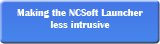
Win8 seems to me that Microsoft is trying to unify their platforms like Apple has been, without Apple's though of keeping the Desktop a Desktop.
Orc&Pie No.53230 There is an orc, and somehow, he got a pie. And you are hungry.
www.repeat-offenders.net
Negaduck: I see you found the crumb. I knew you'd never notice the huge flag.
As much as I appreciate you taking the time to find that guide, and even more for the person who put the guide together, that all is foreign language to me. I may as well be reading greek. No disrespect intended at all, but there has GOT to be simpler way. I'm glad there are avenues like this for people out there to use, but I wouldn't be able to follow that if I tried. (Literally.)
What I'd like to do is set up my new computer as my main computer and keep my alienware right next to it on the same desk so I can have 2 complete systems side by side. Obviously, everything is already installed and running fine on my Alienware, but when the new one arrives is there any other way to get things up and running on it?
Again, I appreciate your patience and understanding with all this. Wish I had your technological gifts!!
Main servers: Victory and Justice. Main account: @Justice29 Secondary account: @Clever One
|
As much as I appreciate you taking the time to find that guide, and even more for the person who put the guide together, that all is foreign language to me. I may as well be reading greek. No disrespect intended at all, but there has GOT to be simpler way. I'm glad there are avenues like this for people out there to use, but I wouldn't be able to follow that if I tried. (Literally.)
What I'd like to do is set up my new computer as my main computer and keep my alienware right next to it on the same desk so I can have 2 complete systems side by side. Obviously, everything is already installed and running fine on my Alienware, but when the new one arrives is there any other way to get things up and running on it? Again, I appreciate your patience and understanding with all this. Wish I had your technological gifts!! |
Well, if you don't want to deal with 2 monitors, 2 keyboards, and 2 mice you could get yourself a small KVM (Keyboard, Video, Mouse) switch.
Then you simply have a keyboard macro/hotkey combo that's used to switch back and forth between the old computer and the new.
Or you could set up Remote Desktop for your old computer and access it that way.
|
Anyway, I haven't read any reviews of Windows 8. I just have heard that it is meant to be streamlined to run on tablets with touch interface, and saw a picture of the interface example a while back, and I would like to see things designed for tablet use first and foremost because that is the future(along with making the operating system much less of resource hog). I'm sure of this, until we get brain interfaces.
 |
Paragon City Search And Rescue
The Mentor Project
|
Which can be taken to absurd lengths.
If you want a simple interface, howsabout we give you a nice, easy DOS PROMPT. We can shortcut to "Browser" and have everything else run off a web platform somewhere "out on the cloud". Yeah. NO. |
I said "simpler interface" not "least interface thus simpler".
Yes, a DOS prompt is simpler, but it is simple because it does the least possible.
I was talking about an interface that does a lot but has all that quickly at your fingertips, rather than digging through menu after menu after menu after menu after pressing a single "Start" button.
(Edit: The DOS prompt also isn't actually "simpler" because you have to type in a bunch of symbols, which look like gibberish to anybody not experienced in using that specific interface, in a long sequence in exactly the right order to do anything. Now we can click an icon to do the same thing because of a much "simpler interface" called "the mouse". The keyboard and mouse are just not the "simplest" interface and thus they are beign replaced by touch and a virtual keyboard that is infinitely configurable.)
There is a reason people put a lot of shortcuts on their desktop in Windows. The menus suck.
The fact that Windows 8 does away with menus being default, focusing on a bunch of pictures/icons that are more descriptive by far than "Start", is a very good thing.
You may hate it if you wish, but you can't say it is "bad" because of it. It's just "different".
FYI, you know what is also really simple but opens up a universe of possibility?
e=mc^2
That's a very simple equation that stands for a lot of very complex math.
Is it better to keep dealing with the math behind it or use the already proven "shortcut" of the "simple" equation?
It's pretty obvious that the simpler shortcut is better.
|
The problem with this 'simplified' interface is that, if you DO have the additional capability granted by a full keyboard and mouse, the interface is gimped in comparison with what we have now. They're sacrificing one format to deliberately promote another.
|
Do you not like an onscreen keyboard that can be configured any way you want rather than a physical keyboard that is made one way and you just have to deal with it as well as clean it?
Do you really need a mouse, that you have to move around on a desk to make some pointer move across a screen, when you could just "point" your finger right on what you want with no extra steps and a lot faster?
The mouse and keyboard are not "the best interface possible".
1) The keyboard was made for typing, nothing else, and for typing a specific way.
You have to buy a new one if you want a different configuration, or put up with a modular one that has problems with staying together or dirt and crud. If you don't speak English then you need a keyboard made for a different language.
2) The mouse was just an intermediary for pointing in the first place.
People could not actually touch the screen to "click" on anything in the past. so, we have had to put up with mice that always need cleaning, wear out after so much use and need a surface to lay on usually.
Now, we can have variable virtual keyboards on the screen for any time we need to enter text, different configurations of buttons for applications other than text and the ability to just touch whatever we want to "click" rather than "tabbing and typing" if we don't have a mouse or moving a little device that is separate from the screen and computer.
And, none of that even takes into account the power of voice recognition and commands. The better those get, the less we have to type while still knowing how to read and write.
Honestly, it's about time the mouse and keyboard disappeared in favor of more customizable and compact input methods.
If you really think a keyboard is necessary in some situations then you're probably talking about situations where a typewriter would perform the job more reliably because it requires no power.
Edit:
In fact, imagine an FPS game with touch interface and a little analog stick and throttle for your other hand. You could control your character with your one had ont he stick and the throttle controlling movement and turning speed while your other hand just taps the screen to fire at a target at that part of the screen.
That would definitely ruin the dominance of the mouse and keyboard in those games.
Seriously, the mouse and keyboard is a carpal-tunnel inducing unergonomic relic of the past. IT HAS NOT CHANGED MUCH, if at all, in the past 3 decades.
It is long past time we had voice and touch interfaces with some other more ergonomic interfaces for specialized uses as well.
Essentially, the keyboard and mouse are like trying to use a screwdriver and hammer to build everything in the world. It may be able to get the job done, but it's much easier, faster and better with a welder, wrench, saw, glue, plastic molder and all the other tools we have invented beyond the "basic general tools".
|
The current interface is incredibly forgiving and pretty much allows you exacting control within the limits of your familiarity.
|
You have to do things a specific way which is not just a simple button that "does it for you", and any mistake earns you an error box that may not even know what you were trying to do.
You have to decipher an "alien language" just to figure out how to get the computer to tell you what you need to do to not get an error.
It's not simpler to anyone but those who already know how to do what they want. It doesn't teach people. Trial and error teaches people the old systems. Trial and error is a much slower teacher than having a step by step guide with "why this is so" information handy as well.
|
Yes. I took the time to learn how to use it.
I fail to see why others can't learn to do the same. |
You just used the "I had to walk 5 miles, uphill, in the snow, barefoot, both ways" old man "so you should have to do so also" argument.
Sure, we should all have to live in caves, hunt our own food, relearn how to grow food, make our own clothes and generally waste the time we have been given by our ancestors' effort in progressing on pursuits that they have made much easier and virtually eliminated the "unnecessary difficulty" of.
/sarcasm
I should just avoid this topic now. You're using the old "stuck in rut" position of "I drove through the muddy road so everyone should" to prevent a paved road from going in or an advance in the car so that it doesn't get stuck and everybody can avoid the "problem" that you had.
That's what you're arguing for, problems. You want everybody to "have to do it the hard way" even though you know there is "an easier way".
By the way, it doesn't mean you become less intelligent if you do things "the easier way". In fact, the easier way tends to be much more complex and people still need to know how to fix it. They will also then design "even easier ways".
Don't think of it as "forgetting the old way" when it really is "learning new ways".
People get more intelligent by making "necessities" into "trivialities" so that they can move on to other "necessities" or "desires".
We're never going to have faster than light travel with a mouse an keyboard, for one. The interface would be too slow for a society that is moving that fast.
Hell, most of my typos, which I make a LOT, are because my brain is way ahead of my fingers and thus sometimes sends the command to "push that finger down" out of order. If I was dealing with voice commands or a brain interface then I would end up with the same result through the same process, just avoiding moving my fingers out of order, thus avoiding mistakes.
I'm pretty sure you can do the same things on Windows 8 that you can do on any previous Windows OS, so long as they are necessary and weren't just "mistakes" that we thought were necessary. You just have to learn to use a new interface to accomplish the same results.
Edit:
I'll use this quote form you, Hyperstrike, as an example....
| Try to describe turning on versioning in Office 2010. |
2) Is that specific program necessary for life or even for what it does? No, as competing programs can do the same or better. Hell, that program itself gets updated to where new functions are added and old ones are made obsolete.
3) What is "versioning"? Is it really necessary or is it something that could be done with a single button instead of making every user go through a few different windows and menus to perform that function which is only necessary because the program doesn't do the job any better way?
I remember when the only way to do anything on a computer was the DOS prompt.
I remember when the only way to share information was by paper or floppy disk.
I remember when the internet made sharing information, and thus getting smarter, a lot easier than having to actually travel and learn first-hand.
Sure, those things did the job when they were "the better way", but everything gives way to "a better way".
Unless you can classify a specific way of doing something as absolutely necessary, you're probably doing it wrong or doing something completely unnecessary, thus wasting your time and not progressing.
|
Well, if you don't want to deal with 2 monitors, 2 keyboards, and 2 mice you could get yourself a small KVM (Keyboard, Video, Mouse) switch.
Then you simply have a keyboard macro/hotkey combo that's used to switch back and forth between the old computer and the new. Or you could set up Remote Desktop for your old computer and access it that way. |
That would be an easier interface! He can't do that!
It would be sacrilege to the religion of the multi-tasker with 2 of everything!
/sarcasm
Every knew technology replaces something else.
You're advocating replacing the necessity for 2 keyboards and 2 mice and 2 monitors while arguing against the eliminating of the necessity of a single keyboard and mouse.
Oh the irony.
|
That's the thing. It's NOT more concise. Nor more obvious. What it definitely is, is a waste of screen real-estate.
|
You brought the word "waste" into this.
It's more of a "waste" to have unused space than a bunch of shortcuts.
Essentially, Windows 8 is just taking out the top layer, the "start" button itself, to show the menu of things that would normally be hidden under that little icon.
I would only see that as a problem if you could not configure which options were visible "on the top layer", which I very much doubt is the case.




This is all great stuff. I know it's not my thread, but I've sure learned a lot from it as if it was!
Wanted to ask your opinions on something. I did contact a local friend of mine who works for the school district as a computer tech. Told him the WHOLE situation...he's a gamer as well so he gets it. He connected to my computer and took a look at everything and determined that while my 3 Gigs of memory isn't ideal, it's probably not the main thing causing lagginess in huge mobs, iTrials, attempting to dual box, etc. He said the culprit was more likely my video card which only has 256 *whatevers* (can't remember if it's MBs?? ). He suggested, and I was shocked by this, Costco. He brought up some pages of CPUs that were a GREAT price, but I wanted to make sure these would work with you guys...here's a link to the four he recommended. Ranging in price from $599-about $1,000. http://www.costco.com/Common/Categor...t56671&topnav=
ALL of these from iBuyPower (which I was happy to see you mention above) would be a huge upgrade to what I have now. I'm thinking of going with the $799 one. It's CPU only (although I believe this one has a mouse and keyboard I don't need) so I assume they save some money there, but looking at the specs...what's not to like? I'm sure some of you can point things out that I'm missing, but wouldn't this system be able to handle raids, iTrials, dual boxing, heavy teaming? I noticed some of the other ones had a video/graphics card "integrated" so stayed away from those per my friend's request.
Let me know what you guys think. I'd like to be able to get it, plug my monitor, speakers, keyboard, and mouse in and PLAY!!! And...FINALLY turn the settings back up! Can this handle it?
Just so you know....I ONLY use desktop computer for COH/V. Everything else I do on my laptop.
And a last question...I couldn't find the info on their site, but would I be able to upgrade the 8gigs of memory to 16? (again, focusing on the $799 iBuyPower model). The 2 year warranty also is a nice piece of mind.
Appreciate any insight.
Main servers: Victory and Justice. Main account: @Justice29 Secondary account: @Clever One