USB Port Problem
Let me never fall into the vulgar mistake of dreaming that I am persecuted whenever I am contradicted.
~Ralph Waldo Emerson
"I was just the one with the most unsolicited sombrero." - Traegus
|
I'm not completely against building my own comp, but I've done that before (with this comp), so I think this time around I'll just get one that's pre-made.
|
I built my own first desktop. I found it was a little bit of a hassle, but very manageable even the first time.
I decided to buy an already built computer the next time. I ended up with less performance than I could have gotten, and it cost me more due to labor costs. The computer also came with the usual crapware they load onto it.
Essentially, they're for complete novices who would rather spend money than effort that they are unsure of.
I built my latest computer, which performs great and had no crapware. I did it for a very reasonable price, and I'm very happy with it.
Always build your own if you can.
Edit:
Though, if you are going with a cheaper computer, sometimes the previously assembled ones can be cheaper from big vendors due tot he bulk discount on lower powered parts, compared to the newest, they get.
|
Edit-> On the bright side, I can now take a high-res picture of any component you want to see from my comp, since they're spread out on my kitchen table right now.
|
If it all looks similar colors to other parts then you're fine....or the whole board was cooked in a kiln.

Although, sometimes things show no outward sign of problems, even new products such as the one EVGA motherboard I tried with a Foxconn CPU socket, and still don't work. Those times are a pain.
Okay, so are there any computer companies that you guys recommend over others? Any to absolutely stay away from? What do you think about All-in-One computers? I'm very hesitant about those, but that could be just because I've never owned one before. but they seem like they'd lack the customization capabilities of a desktop.
But HH Gregg and Newegg look like they have some decent deals going on right now. I may need to replace the graphic card on some of them, but everything else looks good (and yes, I know that this would likely void the warranty and that I need to make sure the power supply is up to snuff).
Also, most of the computers I'm finding have the Radeon cards. How bad are those issues?
Let me never fall into the vulgar mistake of dreaming that I am persecuted whenever I am contradicted.
~Ralph Waldo Emerson
"I was just the one with the most unsolicited sombrero." - Traegus
|
I'm not completely against building my own comp, but I've done that before (with this comp), so I think this time around I'll just get one that's pre-made. Maybe I'll scavenge the video card from my current comp, since it's not that bad, until Christmas or something like that. Thanks for all the help, all, and the suggestions for a new computer. I'll look into them.
Edit -> I'm guessing that this mobo is too old, but it would be free from my brother-in-law. Also, correct me if I'm wrong, but this seems to only take up to 1 gig sticks of DDR RAM, which isn't too useful if I have two sticks of 2 GB DDR2 RAM. http://www.motherboards.org/reviews/...ds/1188_1.html |
Ugh, that's pretty old.
H: Blaster 50, Defender 50, Tank 50, Scrapper 50, Controller 50, PB 50, WS 50
V: Brute 50, Corruptor 50, MM 50, Dominator 50, Stalker 50, AW 50, AS 50
Top 4: Controller, Brute, Scrapper, Corruptor
Bottom 4: (Peacebringer) way below everything else, Mastermind, Dominator, Blaster
CoH in WQHD

|
Okay, so are there any computer companies that you guys recommend over others? Any to absolutely stay away from? What do you think about All-in-One computers? I'm very hesitant about those, but that could be just because I've never owned one before. but they seem like they'd lack the customization capabilities of a desktop.
But HH Gregg and Newegg look like they have some decent deals going on right now. I may need to replace the graphic card on some of them, but everything else looks good (and yes, I know that this would likely void the warranty and that I need to make sure the power supply is up to snuff). Also, most of the computers I'm finding have the Radeon cards. How bad are those issues? |
I'd say start with the list from Hyperstike or look up Father Xmas' guide. If you can build it yourself, do that. It doesn't take that long and its easier now than its ever been.
H: Blaster 50, Defender 50, Tank 50, Scrapper 50, Controller 50, PB 50, WS 50
V: Brute 50, Corruptor 50, MM 50, Dominator 50, Stalker 50, AW 50, AS 50
Top 4: Controller, Brute, Scrapper, Corruptor
Bottom 4: (Peacebringer) way below everything else, Mastermind, Dominator, Blaster
CoH in WQHD

|
Okay, so are there any computer companies that you guys recommend over others?
|
| Any to absolutely stay away from? |
| What do you think about All-in-One computers? |
It's a laptop built with desktop components.
| I'm very hesitant about those, but that could be just because I've never owned one before. but they seem like they'd lack the customization capabilities of a desktop. |
| But HH Gregg and Newegg look like they have some decent deals going on right now. I may need to replace the graphic card on some of them, but everything else looks good (and yes, I know that this would likely void the warranty and that I need to make sure the power supply is up to snuff). |
Newegg, you'd probably be paying through the nose for express shipping. Even so, if you haven't ordered by now you're not going to have the system by Friday.
| Also, most of the computers I'm finding have the Radeon cards. How bad are those issues? |
All the pain, tears, and emotional scarring come from actually trying to find aforementioned "workable" driver versions.
Hyper,
If I can find a deal at HH Gregg, I can pick one up in-store by Friday or Saturday morning, I hope. Never been there, but consider it a slightly cheaper Best Buy. If I'm ordering off of Newegg or Amazon, I think that this weekend may be a wash. But I'll live.
Would you guys mind if I showed you some potential options, in addition to the ones that you've posted already? Good, because I'm going to do it anyways!  (thanks for all the help again, all).
(thanks for all the help again, all).
http://www.newegg.com/Product/Produc...82E16883227383
http://www.newegg.com/Product/Produc...82E16883227384 (I can deal with the stupid logo)
http://www.amazon.com/CyberpowerPC-G...1764617&sr=1-1
Let me never fall into the vulgar mistake of dreaming that I am persecuted whenever I am contradicted.
~Ralph Waldo Emerson
"I was just the one with the most unsolicited sombrero." - Traegus
|
Hyper,
If I can find a deal at HH Gregg, I can pick one up in-store by Friday or Saturday morning, I hope. Never been there, but consider it a slightly cheaper Best Buy. If I'm ordering off of Newegg or Amazon, I think that this weekend may be a wash. But I'll live. Would you guys mind if I showed you some potential options, in addition to the ones that you've posted already? Good, because I'm going to do it anyways!  (thanks for all the help again, all). (thanks for all the help again, all).http://www.newegg.com/Product/Produc...82E16883227383 http://www.newegg.com/Product/Produc...82E16883227384 (I can deal with the stupid logo) http://www.amazon.com/CyberpowerPC-G...1764617&sr=1-1 |
The first two I'm kinda "meh" on due to the fact that they're AMD FX.
Yeah, they're cheap. They're also going to underperform an i5 running at slower clock speeds.
The last I wouldn't touch because there isn't a breakdown of the actual hardware in the system.
If your choices at HH Gregg are the similar, I'm going to say "Just do yourself a favor and build".
Yes, your time is NOT worthless to you. But you're still going to wind up with a better system and better bang for your buck.
I hate to harangue you about it. But it's honestly how I feel.
All I gotta say is "HH Greg sells computers?"
That store is like what the classic "appliance" stores were in the 80's. May as well goto a car lot if you want the shopping experience for free.
NeWay...
While it may cause some trouble (might have to call up MSFT's activation hotline after the change), you could simply replace the board with one that will fit your current hardware making express shipping (if any shipping is involved) more tollerable. Basically you'd reassemble the rig and immediately boot into safe mode (F8). At this point you would then want to install the motherboard specific drivers from their CD and reboot normally.
This works most the time, but since you've changed a major component it will trigger windows to think it's been migrated to a totally different PC and consider itself unactivated (requiring a 5 minute phone call to the automated MSFT activation line). I actually had to do the same thing with my backup laptop because the newer board had fried, but I had an older model/same series "parts" laptop in the closet.
Again, this is a minimalistic, simple replacement method with room to grow so keep that in mind when reading my post. Sure I could get into the window shopping mode like everybody else, but I did a similar hot-swap sort of build for my dad last year and it was rather quick & painless.
The Template: Your Current Board
At glance, it looks like your current board was an intel based Socket LGA 775, NB: Intel G31 Express Chipset, SB: Intel ICH7, Built-in VGA. Hmm, I see the RED FLAG going up as this is a Micro-ATX board which means your case could also be smaller (food for thought). *swats ctrl+B & ctrl-I fingers*
Here's a couple suggestions that you could try that should work for this simple-swap method.
ASRock: G31M-GS R2.0 EDIT: NM, it's only sold in the UK and back ordered
But, here's it's slightly lesser (4Gb RAM limit and 10/100 NIC) U.S. cousin:
G31M-S R2.0 Friday Shipping~$21, Saturday Shipping~$12 (a few dollars less than NewEgg). I've never dealt with buying PC core hardware through Amazon, but the last build I did was using an ASRock board and haven't had an issue in the year it's been up (for most of the last year or so).
EDIT: Well crap, I didn't see any Gigabyte or ASUS boards listed that stayed within the limits AND were still for sale. There are two LGA 775's listed on the MicroCenter site that someone mentioned above, but then you'd have to buy new DDR3 memory as well (making the upgrade already more than the $7 difference).
There is no point in rescuing a single core P4 socket 775 CPU.
Its much more cost effective to just bite the bullet and buy a New MB, CPU and Memory.
Even the Sandy Bridge based "celerons" are a HUGE upgrade over a P4.
H: Blaster 50, Defender 50, Tank 50, Scrapper 50, Controller 50, PB 50, WS 50
V: Brute 50, Corruptor 50, MM 50, Dominator 50, Stalker 50, AW 50, AS 50
Top 4: Controller, Brute, Scrapper, Corruptor
Bottom 4: (Peacebringer) way below everything else, Mastermind, Dominator, Blaster
CoH in WQHD

|
The first two I'm kinda "meh" on due to the fact that they're AMD FX.
Yeah, they're cheap. They're also going to underperform an i5 running at slower clock speeds. The last I wouldn't touch because there isn't a breakdown of the actual hardware in the system. If your choices at HH Gregg are the similar, I'm going to say "Just do yourself a favor and build". Yes, your time is NOT worthless to you. But you're still going to wind up with a better system and better bang for your buck. I hate to harangue you about it. But it's honestly how I feel. |
H: Blaster 50, Defender 50, Tank 50, Scrapper 50, Controller 50, PB 50, WS 50
V: Brute 50, Corruptor 50, MM 50, Dominator 50, Stalker 50, AW 50, AS 50
Top 4: Controller, Brute, Scrapper, Corruptor
Bottom 4: (Peacebringer) way below everything else, Mastermind, Dominator, Blaster
CoH in WQHD

Go with Nvidia graphics cards, avoiding AMD/ATI.
The brand I prefer with those is also PNY, because they're usually cheaper while being very reliable and nice.
You'll have a lot less headaches, especially with driver updates, if you go with Nvidia.
Dell is a pretty reliable pre-built computer company, but you get a bunch of junk software extra as well.
I vote for building it yourself.
|
What do you think about All-in-One computers? I'm very hesitant about those, but that could be just because I've never owned one before. but they seem like they'd lack the customization capabilities of a desktop.
|
As for where to buy - most online sellers allow you to customise the build and they then build to order but try to check out customer feedback for them if they are unfamiliar to you - and I don't mean just the ones on their own site.
Mind of Gaia lvl 50 Defiant's first Mind/Storm 'troller.
Deadly Doc 50 Dark/Dark Corr
and lots more on Pinnacle,Union and Defiant
Okay, related question to my search for parts/new comp: how do I tell how much power a system NEEDS? Basically, if a system has a power supply of X Watts, but the PSU is the only complaint about the system that I'm seeing, how do I tell what kind of PSU I'd need to replace it?
Basically, one of the rigs I'm looking at has a very cheap 700 W PSU, but 700 W good PSUs are a little expensive. How do I know if a 600 W PSU will be good enough to replace it?
Let me never fall into the vulgar mistake of dreaming that I am persecuted whenever I am contradicted.
~Ralph Waldo Emerson
"I was just the one with the most unsolicited sombrero." - Traegus
Basically the real reason you're concerned with wattage is your graphics card.
Most systems you could get away with a 300-400W PSU otherwise.
Check to see if your video card has any minimum recommendations for PSU strength.
The other thing you're concerned with is amperage on the rails and the total wattage it supports.
Most PSUs will have an informational sticker or specs someplace to tell you this:
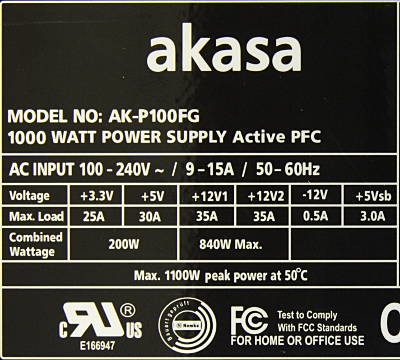
|
Okay, related question to my search for parts/new comp: how do I tell how much power a system NEEDS? Basically, if a system has a power supply of X Watts, but the PSU is the only complaint about the system that I'm seeing, how do I tell what kind of PSU I'd need to replace it?
Basically, one of the rigs I'm looking at has a very cheap 700 W PSU, but 700 W good PSUs are a little expensive. How do I know if a 600 W PSU will be good enough to replace it? |
Now power... assuming you're running a single video card you should be fine with a quality 600W PSU. If you're going with some power hungry monster card you may push that up to 700W. Right now I'm running an older 275GTX with 5 hard drives on an Antec 600W with no issues in 3 years. I could probably get by with a 400W but the 600 gives me plenty of headroom.
My thumb rule on power is to figure ~300W for the CPU/Mobo/RAM/HD/CDROM etc. and then tack on the power for the vid card, then an extra 100W for headroom.
COH has just been murdered by NCSoft. http://www.change.org/petitions/ncso...city-of-heroes
As per Hyperstrike's PSU picture, it's about the available wattage on the +12v rail that can make or break your GPU power needs.
Unfortunately, most graphics card companies aren't straight forward on how much power each graphics card requires. They'll say you need a PSU with "so much" wattage, which doesn't give a complete picture. Some PSU's have enough total wattage, but will fall short on the +12v rail. Fortunately there are some benchmarks out there that help show, in general, each cards expected consumption.
Here's a chart from 3d Geeks about "current" graphics card power consumption.
And another from Tom's Hardware.
Both of those should be fairly recent.
Throwing darts at the board to see if something sticks.....
Come show your resolve and fight my brute!
Tanks: Gauntlet, the streak breaker and you!
|
Originally Posted by PapaSlade
Rangle's right....this is fun.
|
You can also look cards up individually at GPUReview in the compare cards section. It will list the official maximum power draw down in the Details section. Of course overclocked cards will draw a bit more.
Father Xmas - Level 50 Ice/Ice Tanker - Victory
$725 and $1350 parts lists --- My guide to computer components
Tempus unum hominem manet
|
Okay, related question to my search for parts/new comp: how do I tell how much power a system NEEDS? Basically, if a system has a power supply of X Watts, but the PSU is the only complaint about the system that I'm seeing, how do I tell what kind of PSU I'd need to replace it?
Basically, one of the rigs I'm looking at has a very cheap 700 W PSU, but 700 W good PSUs are a little expensive. How do I know if a 600 W PSU will be good enough to replace it? |
That way you have room for any parts that may draw more power than their recommended PSU rating.
Edit:
My XFX brand PSU is servign me well, but I don't know many other good brands aside from Thermaltake(I think).
Edit 2:
These are my parts on my computer, built in September 2010 for right around $1000(probably lower, definitely would be lower now for similar parts) in these parts(hope the links all post).
Motherboard(think this was $170):
http://www.newegg.com/Product/Produc...-13130261-L09C
CPU:
http://www.newegg.com/Product/Produc...82E16819115222
PSU:
http://www.newegg.com/Product/Produc...-17207003-L03A
GPU(think this was $250):
http://www.newegg.com/Product/Produc...82E16814133323
Hard Drive(holy crap the price went up a lot, was below $80):
http://www.newegg.com/Product/Produc..._-22136283-L0D
RAM(was $200):
http://www.newegg.com/Product/Produc...82E16820227541
|
Basically, one of the rigs I'm looking at has a very cheap 700 W PSU, but 700 W good PSUs are a little expensive. How do I know if a 600 W PSU will be good enough to replace it?
|
If you need to save money on one buy the one with captive cables rather than the modular version but you will have more work to do keeping those extra cables tidy.
My personal choice would be an ANTEC or Thermaltake model - both have excellent reputation for quality PSUs. Work out what the power requirements are for the components you have or are likely to upgrade to then add about 30% more to ensure you are running the PSU where it is more efficient.
Mind of Gaia lvl 50 Defiant's first Mind/Storm 'troller.
Deadly Doc 50 Dark/Dark Corr
and lots more on Pinnacle,Union and Defiant
|
My personal choice would be an ANTEC or Thermaltake model - both have excellent reputation for quality PSUs. Work out what the power requirements are for the components you have or are likely to upgrade to then add about 30% more to ensure you are running the PSU where it is more efficient.
|
Same here. Antec in my last 3 builds. Antec case also, on the current build.
Paragon City Search And Rescue
The Mentor Project
|
Let me say do NOT cheap out on the PSU... a no name or off brand one just isn't worth the risk and many of the cheapos are very poor quality. I've always had good luck with Antec personally but there's others that are also good. I've also seen cheap PSU's fry themselves and the motherboard they're connected to if current draw gets even remotely close to it's "rated" capacity. It's just not worth it, spend the $10-20 extra and get a good one.
Now power... assuming you're running a single video card you should be fine with a quality 600W PSU. If you're going with some power hungry monster card you may push that up to 700W. Right now I'm running an older 275GTX with 5 hard drives on an Antec 600W with no issues in 3 years. I could probably get by with a 400W but the 600 gives me plenty of headroom. My thumb rule on power is to figure ~300W for the CPU/Mobo/RAM/HD/CDROM etc. and then tack on the power for the vid card, then an extra 100W for headroom. |
These guys are nuts about PSUs. They will open them up and strip them down to see who made all of the parts inside.
http://www.jonnyguru.com/
H: Blaster 50, Defender 50, Tank 50, Scrapper 50, Controller 50, PB 50, WS 50
V: Brute 50, Corruptor 50, MM 50, Dominator 50, Stalker 50, AW 50, AS 50
Top 4: Controller, Brute, Scrapper, Corruptor
Bottom 4: (Peacebringer) way below everything else, Mastermind, Dominator, Blaster
CoH in WQHD




@TURGENEV - Freedom Server / IRON / B.A.N.E / HORDE
Turg Fiction: Ghost in the Machine Acts III & IV coming 2012!
Turg Fiction: IX is now LIVE on Architect Entertainment!