Unplayable game lag
|
I am having terrible lag issues. I have only been soloing missions lately but at times the lag is so bad I cannot complete the missions. The mobs seems to ghost around the screen, my character stays in one place, and my attacks usually do not refresh right away. Since I understand the attack timing I can just mash buttons to kill the mobs, but visually the attack animations never occur.
These issues do not happen all the time but enough to make the game unplayable. I have tried to play on lower graphic settings but it does not seem to be video lag, more like server lag. I play many other MMO games but this is the only one that gives me trouble. Any suggestions? |
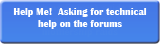
Head here. Provide us with the logs and the pathping output. Also, let us know who your internet provider is.
That might help us clear up some of the lag.
---System information gathered by CoH Helper version 0.2.0.2---
DxDiag gathered at October 22, 2011 21:01 (-07:00)
Operating System: Windows 7 Home Premium 64-bit (6.1, Build 7601) Service Pack 1 (7601.win7sp1_gdr.110622-1506)
System Manufacturer: HP-Pavilion
System Model: AU850AA-ABA e9290f
BIOS: BIOS Date: 04/09/10 10:04:52 Ver: 5.28
Central Processor: Intel(R) Core(TM) i7 CPU 920 @ 2.67GHz (8 CPUs), ~2.7GHz
Memory: 9216MB
.Net Memory Report: 6462MB out of 9207MB available
Page File: 13307MB (5104MB currently in use)
Windows directory location: C:\Windows
DirectX: DirectX 11
DirectX Diag version: 6.01.7601.17514 (64-bit version)
Display Notes: No problems found.
Sound Notes: No problems found.
No problems found.
No problems found.
Input Notes: No problems found.
Monitor:
Monitor's Max Resolution: (blank)
Video Device Name: NVIDIA GeForce GTX 460
Manufacturer / Chip: NVIDIA / GeForce GTX 460
Video Memory: 4065 MB
Driver Version: 8.17.12.8026
Driver Date: 8/3/2011 4:50:00 AM
Driver Language: English
Sound Device Description: Speakers (Realtek High Definition Audio)
Driver File: RTKVHD64.sys
Driver Version: 6.00.0001.6194
Driver Date: 9/3/2010 4:18:12 PM
Sound Device Description: Realtek HDMI Output (Realtek High Definition Audio)
Driver File: RTKVHD64.sys
Driver Version: 6.00.0001.6194
Driver Date: 9/3/2010 4:18:12 PM
Sound Device Description: Realtek Digital Output (Realtek High Definition Audio)
Driver File: RTKVHD64.sys
Driver Version: 6.00.0001.6194
Driver Date: 9/3/2010 4:18:12 PM
WMI Information
Motherboard Manufacturer: PEGATRON CORPORATION
Motherboard Model: (empty)
Motherboard Product: TRUCKEE
Motherboard Version: 1.04E01
BIOS Manufacturer: American Megatrends Inc.
BIOS Name: BIOS Date: 04/09/10 10:04:52 Ver: 5.28
BIOS Version: HPQOEM - 20100409
BIOS Release: 20100409000000.000000+000
Registry Information for Current User
Resolution: 1920x1080
3D Resolution: 1920x1080 (Not using renderscale)
Full Screen: Yes
Maximized: No
Screen Position: 0, 0
Refresh Rate: 50Hz
Vertical Sync Enabled: Yes
Physics Quality: Medium
Maximum Particles: 50000
Max Particle Fill? 10.000
Physics Card Enabled: No
Anti-aliasing: Off
Anisotropic Filtering: 4x
Texture LOD Bias: Smooth
Water Effects: Medium quality
Bloom: 1.000 (turned on)
Depth of Field Enabled: Yes
Desaturation Effects (Sepia) Enabled: Yes
Shader Detail: Medium?
World Texture Level: Very High
Character Texture Level: High
World Detail Level (Vis_Scale): 1.000
Entity Detail Level: 1.000
Shadows Enabled: No
Shadow Mode: Stencil shadows
Shadow Map Shader: Unknown (0)
Environmental Reflections: Disabled
Advanced Occlusion Settings: No
Ambient Occlusion: Off
Occlusion Strength: Off
Blur: Bilateral
Ambient Resolution: Performance
Gamma Correction: 0.977
Geometry Buffers (VBOs) Enabled: Yes
Suppression of FX When Camera Close Enabled: No
Close Suppression Range: 3.000
Show Advertisements: Yes
Audio Mode: Performance
3D Audio: No
FX Sound Volume: 0.600
Music Sound Volume: 0.600
Show Advanced Graphics Options: No
Overall Graphics Quality: 0.500
Reverse Mouse Buttons: No
Save Login Username: Yes
Transfer Rate: Unknown bytes/second
Current Game Version: 1850.201006301958.0
Installation Directory: C:\Program Files (x86)\City of Heroes
Mod files in the Data directory
No modifications found
Logfile of Trend Micro HijackThis v2.0.4
Scan saved at 9:13:35 PM, on 10/22/2011
Platform: Windows 7 SP1 (WinNT 6.00.3505)
MSIE: Internet Explorer v8.00 (8.00.7601.17514)
Boot mode: Normal
Running processes:
C:\Program Files (x86)\Spybot - Search & Destroy\TeaTimer.exe
C:\Program Files (x86)\NCSoft\Launcher\NCLauncher.exe
C:\Program Files (x86)\McAfee Security Scan\2.0.181\SSScheduler.exe
C:\Program Files (x86)\Hewlett-Packard\HP Odometer\hpsysdrv.exe
C:\Program Files (x86)\hp\HP Software Update\hpwuschd2.exe
C:\Program Files (x86)\Intel\Intel(R) Rapid Storage Technology\IAStorIcon.exe
C:\Program Files (x86)\Razer\Naga\NagaTray.exe
C:\Program Files (x86)\Ideazon\ZEngine\Zboard.exe
C:\Program Files (x86)\Common Files\Java\Java Update\jusched.exe
E:\iTunesHelper.exe
c:\Program Files (x86)\Hewlett-Packard\TouchSmart\Media\Kernel\CLML\CLMLSvc.exe
c:\Program Files (x86)\Hewlett-Packard\Media\DVD\DVDAgent.exe
C:\Program Files (x86)\City of Heroes\CityOfHeroes.exe
C:\Program Files (x86)\Mozilla Firefox\firefox.exe
C:\Program Files (x86)\Mozilla Firefox\plugin-container.exe
C:\Program Files (x86)\Mozilla Firefox\plugin-container.exe
C:\Users\MT\Downloads\HijackThis.exe
R1 - HKCU\Software\Microsoft\Internet Explorer\Main,Default_Page_URL = http://ie.redirect.hp.com/svs/rdr?TY...vilion&pf=cndt
R1 - HKCU\Software\Microsoft\Internet Explorer\Main,Search Page = http://go.microsoft.com/fwlink/?LinkId=54896
R1 - HKLM\Software\Microsoft\Internet Explorer\Main,Default_Page_URL = http://ie.redirect.hp.com/svs/rdr?TY...vilion&pf=cndt
R1 - HKLM\Software\Microsoft\Internet Explorer\Main,Default_Search_URL = http://go.microsoft.com/fwlink/?LinkId=54896
R1 - HKLM\Software\Microsoft\Internet Explorer\Main,Search Page = http://go.microsoft.com/fwlink/?LinkId=54896
R0 - HKLM\Software\Microsoft\Internet Explorer\Main,Start Page = http://ie.redirect.hp.com/svs/rdr?TY...vilion&pf=cndt
R0 - HKLM\Software\Microsoft\Internet Explorer\Search,SearchAssistant =
R0 - HKLM\Software\Microsoft\Internet Explorer\Search,CustomizeSearch =
R0 - HKLM\Software\Microsoft\Internet Explorer\Main,Local Page = C:\Windows\SysWOW64\blank.htm
R1 - HKCU\Software\Microsoft\Windows\CurrentVersion\Int ernet Settings,ProxyOverride = *.local
R0 - HKCU\Software\Microsoft\Internet Explorer\Toolbar,LinksFolderName =
F2 - REG:system.ini: UserInit=userinit.exe
O2 - BHO: &Yahoo! Toolbar Helper - {02478D38-C3F9-4efb-9B51-7695ECA05670} - C:\Program Files (x86)\Yahoo!\Companion\Installs\cpn1\yt.dll
O2 - BHO: AcroIEHelperStub - {18DF081C-E8AD-4283-A596-FA578C2EBDC3} - C:\Program Files (x86)\Common Files\Adobe\Acrobat\ActiveX\AcroIEHelperShim.dll
O2 - BHO: Spybot-S&D IE Protection - {53707962-6F74-2D53-2644-206D7942484F} - C:\PROGRA~2\SPYBOT~1\SDHelper.dll
O2 - BHO: StartNow Toolbar Helper - {6E13D095-45C3-4271-9475-F3B48227DD9F} - C:\Program Files (x86)\StartNow Toolbar\Toolbar32.dll
O2 - BHO: Groove GFS Browser Helper - {72853161-30C5-4D22-B7F9-0BBC1D38A37E} - C:\Program Files (x86)\Microsoft Office\Office12\GrooveShellExtensions.dll
O2 - BHO: scriptproxy - {7DB2D5A0-7241-4E79-B68D-6309F01C5231} - C:\Program Files (x86)\Common Files\McAfee\SystemCore\ScriptSn.20110511075304.dl l
O2 - BHO: HelloWorldBHO - {ABD3B5E1-B268-407B-A150-2641DAB8D898} - C:\Program Files (x86)\Common Files\Homepage Protection\HomepageProtection.dll
O2 - BHO: McAfee SiteAdvisor BHO - {B164E929-A1B6-4A06-B104-2CD0E90A88FF} - c:\PROGRA~2\mcafee\SITEAD~1\mcieplg.dll
O2 - BHO: Microsoft Live Search Toolbar Helper - {d2ce3e00-f94a-4740-988e-03dc2f38c34f} - c:\Program Files (x86)\MSN\Toolbar\3.0.0560.0\msneshellx.dll
O2 - BHO: Java(tm) Plug-In 2 SSV Helper - {DBC80044-A445-435b-BC74-9C25C1C588A9} - C:\Program Files (x86)\Java\jre6\bin\jp2ssv.dll
O2 - BHO: SingleInstance Class - {FDAD4DA1-61A2-4FD8-9C17-86F7AC245081} - C:\Program Files (x86)\Yahoo!\Companion\Installs\cpn1\YTSingleInsta nce.dll
O3 - Toolbar: Microsoft Live Search Toolbar - {1E61ED7C-7CB8-49d6-B9E9-AB4C880C8414} - c:\Program Files (x86)\MSN\Toolbar\3.0.0560.0\msneshellx.dll
O3 - Toolbar: Yahoo! Toolbar - {EF99BD32-C1FB-11D2-892F-0090271D4F88} - C:\Program Files (x86)\Yahoo!\Companion\Installs\cpn1\yt.dll
O3 - Toolbar: McAfee SiteAdvisor Toolbar - {0EBBBE48-BAD4-4B4C-8E5A-516ABECAE064} - c:\PROGRA~2\mcafee\SITEAD~1\mcieplg.dll
O3 - Toolbar: StartNow Toolbar - {5911488E-9D1E-40ec-8CBB-06B231CC153F} - C:\Program Files (x86)\StartNow Toolbar\Toolbar32.dll
O4 - HKLM\..\Run: [hpsysdrv] c:\program files (x86)\hewlett-packard\HP odometer\hpsysdrv.exe
O4 - HKLM\..\Run: [HP Software Update] c:\Program Files (x86)\HP\HP Software Update\HPWuSchd2.exe
O4 - HKLM\..\Run: [NortonOnlineBackupReminder] "C:\Program Files (x86)\Symantec\Norton Online Backup\Activation\NobuActivation.exe" UNATTENDED
O4 - HKLM\..\Run: [UpdatePRCShortCut] "C:\Program Files (x86)\Hewlett-Packard\Recovery\MUITransfer\MUIStartMenu.exe" "C:\Program Files (x86)\Hewlett-Packard\Recovery" UpdateWithCreateOnce "Software\CyberLink\PowerRecover"
O4 - HKLM\..\Run: [IAStorIcon] C:\Program Files (x86)\Intel\Intel(R) Rapid Storage Technology\IAStorIcon.exe
O4 - HKLM\..\Run: [GrooveMonitor] "C:\Program Files (x86)\Microsoft Office\Office12\GrooveMonitor.exe"
O4 - HKLM\..\Run: [Adobe Reader Speed Launcher] "C:\Program Files (x86)\Adobe\Reader 9.0\Reader\Reader_sl.exe"
O4 - HKLM\..\Run: [Adobe ARM] "C:\Program Files (x86)\Common Files\Adobe\ARM\1.0\AdobeARM.exe"
O4 - HKLM\..\Run: [Razer Naga Driver] C:\Program Files (x86)\Razer\Naga\NagaTray.exe
O4 - HKLM\..\Run: [mcui_exe] "C:\Program Files\McAfee.com\Agent\mcagent.exe" /runkey
O4 - HKLM\..\Run: [Zboard] C:\Program Files (x86)\Ideazon\ZEngine\Zboard.exe
O4 - HKLM\..\Run: [SunJavaUpdateSched] "C:\Program Files (x86)\Common Files\Java\Java Update\jusched.exe"
O4 - HKLM\..\Run: [QuickTime Task] "C:\Program Files (x86)\QuickTime\QTTask.exe" -atboottime
O4 - HKLM\..\Run: [StartNowToolbarHelper] "C:\Program Files (x86)\StartNow Toolbar\ToolbarHelper.exe"
O4 - HKLM\..\Run: [APSDaemon] "C:\Program Files (x86)\Common Files\Apple\Apple Application Support\APSDaemon.exe"
O4 - HKLM\..\Run: [iTunesHelper] "E:\iTunesHelper.exe"
O4 - HKCU\..\Run: [Sidebar] C:\Program Files\Windows Sidebar\sidebar.exe /autoRun
O4 - HKCU\..\Run: [SpybotSD TeaTimer] C:\Program Files (x86)\Spybot - Search & Destroy\TeaTimer.exe
O4 - HKCU\..\Run: [NCsoft Launcher] C:\Program Files (x86)\NCSoft\Launcher\NCLauncher.exe /Minimized
O4 - HKUS\S-1-5-19\..\Run: [Sidebar] %ProgramFiles%\Windows Sidebar\Sidebar.exe /autoRun (User 'LOCAL SERVICE')
O4 - HKUS\S-1-5-19\..\RunOnce: [mctadmin] C:\Windows\System32\mctadmin.exe (User 'LOCAL SERVICE')
O4 - HKUS\S-1-5-20\..\Run: [Sidebar] %ProgramFiles%\Windows Sidebar\Sidebar.exe /autoRun (User 'NETWORK SERVICE')
O4 - HKUS\S-1-5-20\..\RunOnce: [mctadmin] C:\Windows\System32\mctadmin.exe (User 'NETWORK SERVICE')
O4 - HKUS\S-1-5-21-3512684860-2035802776-3882028537-1007\..\Run: [Sidebar] %ProgramFiles%\Windows Sidebar\Sidebar.exe /autoRun (User 'UpdatusUser')
O4 - HKUS\S-1-5-21-3512684860-2035802776-3882028537-1007\..\RunOnce: [mctadmin] C:\Windows\System32\mctadmin.exe (User 'UpdatusUser')
O4 - Startup: CurseClientStartup.ccip
O4 - Global Startup: McAfee Security Scan Plus.lnk = ?
O4 - Global Startup: PictureMover.lnk = C:\Program Files (x86)\PictureMover\Bin\PictureMover.exe
O8 - Extra context menu item: E&xport to Microsoft Excel - res://C:\PROGRA~2\MICROS~2\Office12\EXCEL.EXE/3000
O9 - Extra button: Send to OneNote - {2670000A-7350-4f3c-8081-5663EE0C6C49} - C:\PROGRA~2\MICROS~2\Office12\ONBttnIE.dll
O9 - Extra 'Tools' menuitem: S&end to OneNote - {2670000A-7350-4f3c-8081-5663EE0C6C49} - C:\PROGRA~2\MICROS~2\Office12\ONBttnIE.dll
O9 - Extra button: Research - {92780B25-18CC-41C8-B9BE-3C9C571A8263} - C:\PROGRA~2\MICROS~2\Office12\REFIEBAR.DLL
O9 - Extra button: (no name) - {DFB852A3-47F8-48C4-A200-58CAB36FD2A2} - C:\PROGRA~2\SPYBOT~1\SDHelper.dll
O9 - Extra 'Tools' menuitem: Spybot - Search & Destroy Configuration - {DFB852A3-47F8-48C4-A200-58CAB36FD2A2} - C:\PROGRA~2\SPYBOT~1\SDHelper.dll
O15 - Trusted Zone: *.clonewarsadventures.com
O15 - Trusted Zone: *.freerealms.com
O15 - Trusted Zone: *.soe.com
O15 - Trusted Zone: *.sony.com
O18 - Protocol: dssrequest - {5513F07E-936B-4E52-9B00-067394E91CC5} - c:\PROGRA~2\mcafee\SITEAD~1\mcieplg.dll
O18 - Protocol: grooveLocalGWS - {88FED34C-F0CA-4636-A375-3CB6248B04CD} - C:\Program Files (x86)\Microsoft Office\Office12\GrooveSystemServices.dll
O18 - Protocol: sacore - {5513F07E-936B-4E52-9B00-067394E91CC5} - c:\PROGRA~2\mcafee\SITEAD~1\mcieplg.dll
O23 - Service: @%SystemRoot%\system32\Alg.exe,-112 (ALG) - Unknown owner - C:\Windows\System32\alg.exe (file missing)
O23 - Service: Apple Mobile Device - Apple Inc. - C:\Program Files (x86)\Common Files\Apple\Mobile Device Support\AppleMobileDeviceService.exe
O23 - Service: ASP.NET State Service (aspnet_state) - Unknown owner - C:\Windows\Microsoft.NET\Framework\v2.0.50727\aspn et_state.exe (file missing)
O23 - Service: Bonjour Service - Apple Inc. - C:\Program Files\Bonjour\mDNSResponder.exe
O23 - Service: @%SystemRoot%\system32\efssvc.dll,-100 (EFS) - Unknown owner - C:\Windows\System32\lsass.exe (file missing)
O23 - Service: @%systemroot%\system32\fxsresm.dll,-118 (Fax) - Unknown owner - C:\Windows\system32\fxssvc.exe (file missing)
O23 - Service: GameConsoleService - WildTangent, Inc. - C:\Program Files (x86)\HP Games\HP Game Console\GameConsoleService.exe
O23 - Service: HP Support Assistant Service - Hewlett-Packard Company - C:\Program Files (x86)\Hewlett-Packard\HP Support Framework\hpsa_service.exe
O23 - Service: HP Easy Backup Button Service (HPBtnSrv) - Unknown owner - C:\Program Files (x86)\Hewlett-Packard\HP Easy Backup\HPBtnSrv.exe
O23 - Service: HP Quick Synchronization Service (HPDrvMntSvc.exe) - Hewlett-Packard Company - C:\Program Files (x86)\Hewlett-Packard\Shared\HPDrvMntSvc.exe
O23 - Service: HP Software Framework Service (hpqwmiex) - Hewlett-Packard Company - C:\Program Files (x86)\Hewlett-Packard\Shared\hpqwmiex.exe
O23 - Service: Intel(R) Rapid Storage Technology (IAStorDataMgrSvc) - Intel Corporation - C:\Program Files (x86)\Intel\Intel(R) Rapid Storage Technology\IAStorDataMgrSvc.exe
O23 - Service: iPod Service - Apple Inc. - C:\Program Files\iPod\bin\iPodService.exe
O23 - Service: @keyiso.dll,-100 (KeyIso) - Unknown owner - C:\Windows\system32\lsass.exe (file missing)
O23 - Service: LightScribeService Direct Disc Labeling Service (LightScribeService) - Hewlett-Packard Company - c:\Program Files (x86)\Common Files\LightScribe\LSSrvc.exe
O23 - Service: McAfee SiteAdvisor Service - McAfee, Inc. - C:\Program Files (x86)\McAfee\SiteAdvisor\McSACore.exe
O23 - Service: McAfee Security Scan Component Host Service (McComponentHostService) - McAfee, Inc. - C:\Program Files (x86)\McAfee Security Scan\2.0.181\McCHSvc.exe
O23 - Service: McAfee Personal Firewall Service (McMPFSvc) - McAfee, Inc. - C:\Program Files\Common Files\McAfee\McSvcHost\McSvHost.exe
O23 - Service: McAfee Services (mcmscsvc) - McAfee, Inc. - C:\Program Files\Common Files\McAfee\McSvcHost\McSvHost.exe
O23 - Service: McAfee VirusScan Announcer (McNaiAnn) - McAfee, Inc. - C:\Program Files\Common Files\McAfee\McSvcHost\McSvHost.exe
O23 - Service: McAfee Network Agent (McNASvc) - McAfee, Inc. - C:\Program Files\Common Files\McAfee\McSvcHost\McSvHost.exe
O23 - Service: McAfee Scanner (McODS) - McAfee, Inc. - C:\Program Files\McAfee\VirusScan\mcods.exe
O23 - Service: McAfee Proxy Service (McProxy) - McAfee, Inc. - C:\Program Files\Common Files\McAfee\McSvcHost\McSvHost.exe
O23 - Service: McShield - McAfee, Inc. - C:\Program Files\Common Files\McAfee\SystemCore\\mcshield.exe
O23 - Service: McAfee Firewall Core Service (mfefire) - McAfee, Inc. - C:\Program Files\Common Files\McAfee\SystemCore\\mfefire.exe
O23 - Service: McAfee Validation Trust Protection Service (mfevtp) - Unknown owner - C:\Windows\system32\mfevtps.exe (file missing)
O23 - Service: @comres.dll,-2797 (MSDTC) - Unknown owner - C:\Windows\System32\msdtc.exe (file missing)
O23 - Service: @%SystemRoot%\System32\netlogon.dll,-102 (Netlogon) - Unknown owner - C:\Windows\system32\lsass.exe (file missing)
O23 - Service: NVIDIA Display Driver Service (nvsvc) - Unknown owner - C:\Windows\system32\nvvsvc.exe (file missing)
O23 - Service: NVIDIA Update Service Daemon (nvUpdatusService) - NVIDIA Corporation - C:\Program Files (x86)\NVIDIA Corporation\NVIDIA Updatus\daemonu.exe
O23 - Service: @%systemroot%\system32\psbase.dll,-300 (ProtectedStorage) - Unknown owner - C:\Windows\system32\lsass.exe (file missing)
O23 - Service: @%systemroot%\system32\Locator.exe,-2 (RpcLocator) - Unknown owner - C:\Windows\system32\locator.exe (file missing)
O23 - Service: @%SystemRoot%\system32\samsrv.dll,-1 (SamSs) - Unknown owner - C:\Windows\system32\lsass.exe (file missing)
O23 - Service: SBSD Security Center Service (SBSDWSCService) - Safer Networking Ltd. - C:\Program Files (x86)\Spybot - Search & Destroy\SDWinSec.exe
O23 - Service: @%SystemRoot%\system32\snmptrap.exe,-3 (SNMPTRAP) - Unknown owner - C:\Windows\System32\snmptrap.exe (file missing)
O23 - Service: @%systemroot%\system32\spoolsv.exe,-1 (Spooler) - Unknown owner - C:\Windows\System32\spoolsv.exe (file missing)
O23 - Service: @%SystemRoot%\system32\sppsvc.exe,-101 (sppsvc) - Unknown owner - C:\Windows\system32\sppsvc.exe (file missing)
O23 - Service: NVIDIA Stereoscopic 3D Driver Service (Stereo Service) - NVIDIA Corporation - C:\Program Files (x86)\NVIDIA Corporation\3D Vision\nvSCPAPISvr.exe
O23 - Service: @%SystemRoot%\system32\ui0detect.exe,-101 (UI0Detect) - Unknown owner - C:\Windows\system32\UI0Detect.exe (file missing)
O23 - Service: Updater Service for StartNow Toolbar - Unknown owner - C:\Program Files (x86)\StartNow Toolbar\ToolbarUpdaterService.exe
O23 - Service: @%SystemRoot%\system32\vaultsvc.dll,-1003 (VaultSvc) - Unknown owner - C:\Windows\system32\lsass.exe (file missing)
O23 - Service: @%SystemRoot%\system32\vds.exe,-100 (vds) - Unknown owner - C:\Windows\System32\vds.exe (file missing)
O23 - Service: @%systemroot%\system32\vssvc.exe,-102 (VSS) - Unknown owner - C:\Windows\system32\vssvc.exe (file missing)
O23 - Service: @%SystemRoot%\system32\Wat\WatUX.exe,-601 (WatAdminSvc) - Unknown owner - C:\Windows\system32\Wat\WatAdminSvc.exe (file missing)
O23 - Service: @%systemroot%\system32\wbengine.exe,-104 (wbengine) - Unknown owner - C:\Windows\system32\wbengine.exe (file missing)
O23 - Service: @%Systemroot%\system32\wbem\wmiapsrv.exe,-110 (wmiApSrv) - Unknown owner - C:\Windows\system32\wbem\WmiApSrv.exe (file missing)
O23 - Service: @%PROGRAMFILES%\Windows Media Player\wmpnetwk.exe,-101 (WMPNetworkSvc) - Unknown owner - C:\Program Files (x86)\Windows Media Player\wmpnetwk.exe (file missing)
O23 - Service: Yahoo! Updater (YahooAUService) - Yahoo! Inc. - C:\Program Files (x86)\Yahoo!\SoftwareUpdate\YahooAUService.exe
--
End of file - 15113 bytes
Tracing route to cityofheroes.com [64.25.35.107]
over a maximum of 30 hops:
0 MT-PC.Belkin [192.168.2.2]
1 . [192.168.2.1]
2 10.72.64.1
3 ip68-4-13-209.oc.oc.cox.net [68.4.13.209]
4 68.4.15.246
5 ip68-4-11-68.oc.oc.cox.net [68.4.11.68]
6 ip68-4-11-92.oc.oc.cox.net [68.4.11.92]
7 langbprj01-ae1.rd.la.cox.net [68.1.1.13]
8 vlan70.csw2.LosAngeles1.Level3.net [4.69.144.126]
9 ae-72-72.ebr2.LosAngeles1.Level3.net [4.69.137.21]
10 ae-3-3.ebr3.Dallas1.Level3.net [4.69.132.78]
11 ae-93-93.csw4.Dallas1.Level3.net [4.69.151.169]
12 ae-4-90.edge2.Dallas1.Level3.net [4.69.145.203]
13 4.59.197.34
14 cityofheroes.com [64.25.35.107]
Computing statistics for 350 seconds...
Source to Here This Node/Link
Hop RTT Lost/Sent = Pct Lost/Sent = Pct Address
0 MT-PC.Belkin [192.168.2.2]
0/ 100 = 0% |
1 1ms 0/ 100 = 0% 0/ 100 = 0% . [192.168.2.1]
0/ 100 = 0% |
2 17ms 97/ 100 = 97% 97/ 100 = 97% 10.72.64.1
0/ 100 = 0% |
3 13ms 0/ 100 = 0% 0/ 100 = 0% ip68-4-13-209.oc.oc.cox.net [68.4.13.209]
0/ 100 = 0% |
4 12ms 0/ 100 = 0% 0/ 100 = 0% 68.4.15.246
0/ 100 = 0% |
5 12ms 0/ 100 = 0% 0/ 100 = 0% ip68-4-11-68.oc.oc.cox.net [68.4.11.68]
0/ 100 = 0% |
6 16ms 0/ 100 = 0% 0/ 100 = 0% ip68-4-11-92.oc.oc.cox.net [68.4.11.92]
0/ 100 = 0% |
7 18ms 0/ 100 = 0% 0/ 100 = 0% langbprj01-ae1.rd.la.cox.net [68.1.1.13]
0/ 100 = 0% |
8 15ms 0/ 100 = 0% 0/ 100 = 0% vlan70.csw2.LosAngeles1.Level3.net [4.69.144.126]
0/ 100 = 0% |
9 14ms 0/ 100 = 0% 0/ 100 = 0% ae-72-72.ebr2.LosAngeles1.Level3.net [4.69.137.21]
0/ 100 = 0% |
10 49ms 0/ 100 = 0% 0/ 100 = 0% ae-3-3.ebr3.Dallas1.Level3.net [4.69.132.78]
0/ 100 = 0% |
11 46ms 0/ 100 = 0% 0/ 100 = 0% ae-93-93.csw4.Dallas1.Level3.net [4.69.151.169]
0/ 100 = 0% |
12 47ms 0/ 100 = 0% 0/ 100 = 0% ae-4-90.edge2.Dallas1.Level3.net [4.69.145.203]
0/ 100 = 0% |
13 50ms 0/ 100 = 0% 0/ 100 = 0% 4.59.197.34
0/ 100 = 0% |
14 48ms 0/ 100 = 0% 0/ 100 = 0% cityofheroes.com [64.25.35.107]
Trace complete.
One thing I noticed was this:
Registry Information for Current User
Resolution: 1920x1080
3D Resolution: 1920x1080 (Not using renderscale)
Full Screen: Yes
Maximized: No
Screen Position: 0, 0
Refresh Rate: 50Hz
Vertical Sync Enabled: Yes
Now if you're on an LCD this isn't usually an issue. However, it got me thinking. You're running at a fairly high resolution. Are you connected with a VGA or DVI cable?
VGA: 
DVI: 
I am using a DVI cable. I lowered the refresh rate to see if it might fix the lag but it has not, I just have not yet raised it back to 60.
Also, I am using COX as my internet provider.
The kind of lag you describe is almost always network lag due to a bad connection. In game type /netgraph 1
What you should be seeing is short green lines like a freshly mowed lawn. What I'm betting you will see is tall green lines with red and yellow spikes thrown in. Try it in game and report back with what you see.
type /netgraph 0 to turn it off
Don't count your weasels before they pop dink!
Ok it is just as you said. For the most part I have short green bars but at times I get yellow and red peaks. When I start getting the game lag I have been mentioning all I get is yellow and red bars.
Maybe try to update or re-install your graphic drivers?
Liberty Server
Active Character: Canadian Firestorm
Fire/Rad Controller Level 50
I don't think he needs new graphics drivers if the lag is in the network.
Not sure what to say. Your ping from above looks good, but it seems to degrade sometimes. Router?
Also might be a piece of equipment on Cox's side. You might have to call them and complain. Try to get a bandwidth speed test while you are having trouble. (Quit the game when yellow and red bars show up, and run a speed test right away.) Gripe if you are not getting the bandwidth you are paying for.
Happily I just moved to a new machine, no screamer, but quad processing beats snot outta the old paperweight.
I did try to throw the new box in ultra (even though the techies said dont lol) and that created lag.
Also tried to increase the screen to max, since that was what the box on my display said was optimal. Then even walking around my screen lagged. I dialed it back to half that resolution, and it was fine. I dialed it down a little more over the weekend, but I am still searching for the perfect fit for my monitor. But no lag unless I max it. Plus, with a 23 inch monitor the max resolution cause the buttons to shrink to nothing, and it feels like my character is walking around on a wide screen TV lol. i guess some folks like that, but i been used to playing while staring at a very small area not covered by league boxes, combat tray, insp, map, target, level/status bar... So, with resolution dialed down I still have way more viewable area, and I dont feel lost. ...and no lag.
PS I am also using a new HP Pavilion. With the DVI cable. The monitor says to dial up the resolution. DO NOT DO IT. That is causing your lag.
Seems to me to be server or internet connect lag more than it does video lag. I have tried to run at much lower resolution and video settings but I am getting the same trouble. I have been playing with the netgraph active and when I get bad lag, all I see is a swarm of red bars. I am running through a router but the system I am playing on has a direct internet connection.
Ninus Lvl 50 Bots/Dark/SM Mastermind Badges: 1384 @Ninus on Global
Put an Ebil MasterMind in the Obal Office: It wont be the first time

Campaigning for Global Global Ignore Champion since 2009!
Ok, how are you connected to your provider? Wireless to router, wired to router or wired to modem?
If wireless to router then try running a cable to the router. If that works then your wireless connection isn't strong enough but things can be done to fix it.
If you are connected to the router by cable then try connecting directly to the modem. If that clears it up then you likely have a bad router. You can replace it or just keep a direct to modem connection.
If while connected to the modem you are still having the problem then call your provider and have them run a remote diagnostic on the modem. Odds are that they will say nothing is wrong but it is the best next step to take.
Other things you can do are to perform a visual inspection of your cable. Make sure all the connections are snug. The one to the modem and where it comes out of the wall. If you have access to the cable box where it enters your house make sure that the connection is tight in there and that there are no signs of moisture in the box. Basically check any connection you can get to and verify that it's tight and that no moisture can be getting into the connection.
It can be a major pain tracking down the problem but working at it yourself is a better option than trusting the cable company to do it. Most the time if they do send somebody out they will just hook up a monitor and if the signal is good for the few seconds they are hooked up they will tell you there is no problem.
Oh, and pay attention to the weather when the problem is occurring. If it only happens when it is raining for instance then telling the cable company that will give them a valid reason for checking the connections.
Don't count your weasels before they pop dink!
I second Mandu's suggestions. If you do end up calling the cable company, request an online gaming knowledgeable tech (*cough cough* a gamer!) to assist you. I went through two customer service agents at Comcast before getting a fellow gamer who acknowledged just how important a 100% reliable, steady connection is. The average internet user doesn't care if they lose tons of packets (they don't even know the difference!) but a gamer can tell. They finally sent out a young man who looked like he had just gotten off a weekend Counterstrike/Gears of War/Battlefield bender who figured out exactly what was going on (modem was not powerful enough to handle our internet speeds and kept choking and dropping packets, and also the T connection INSIDE THE WALL was failing).
Paragon Wiki: http://www.paragonwiki.com
City Info Terminal: http://cit.cohtitan.com
Mids Hero Designer: http://www.cohplanner.com
Well here is the latest. I checked all of my connections and my system is hardwired into the router and all looks good. When I play, without my wife's laptop on, I am fine with no lag whatsoever. I keep Netgraph on and have nothing but small green lines. As soon as she turns on her laptop and it boots up I start to get some yellow and red lines. When she starts browsing, going to facebook, etc, I get nothing but rows and rows of red and yellow lines and the lag is terrible. When she turns off her system, I am back to normal. So it appears it has something to do with her system and the wireless but I do not know where to go from here.
What kind of router do you have? I have an ASUS that allows me to throttle everyone else that is connected and give priority to my gaming machine. It might make their Netflix run at a slightly lower resolution but I get good network traffic.
I would also be checking her computer for malware, as honestly, even the heaviest internet use sans video/audio/file downloading shouldn't cause this.
Obviously, the router is unable to adequately handle the extra requests her computer is giving it, but it does beg the question... just how much traffic is her computer generating, and how much of it is due to her, and not some rogue program?
What kind of a router are we talking about? Could be part of the key to solving this.
Another thought... if her computer and/or the router is having trouble 'hearing' each other (either due to interference on the channel, or the signal's bad) that could cause the router/computer communications to be retried a LOT.
I'd gett inSSIDer to 'sniff' for other routers that might be on the same channel. Turn off your router, and fire this thing up. Let it show you all the other routers about. Then set your router to a non-used channel. Remember to try to get a 5 channel spread (that is, if you pick channel 8, make sure that 6 through 10 don't have a whole lot of signal nearby)
Also, wireless phones could cause this problem if they're on the 2.4GHz frequencies. Might get rid of them and get a DECT6.0 instead.
Some of that is G stuff, if it's all N, well... same ideas, but different details. Heh.
All I got... for now. 
August 31, 2012. A Day that will Live in Infamy. Or Information. Possibly Influence. Well, Inf, anyway. Thank you, Paragon Studios, for what you did, and the enjoyment and camaraderie you brought.
This is houtex, aka Mike, signing off the forums. G'night all. - 10/26/2012
Well... perhaps I was premature about that whole 'signing off' thing... - 11-9-2012




I am having terrible lag issues. I have only been soloing missions lately but at times the lag is so bad I cannot complete the missions. The mobs seems to ghost around the screen, my character stays in one place, and my attacks usually do not refresh right away. Since I understand the attack timing I can just mash buttons to kill the mobs, but visually the attack animations never occur.
These issues do not happen all the time but enough to make the game unplayable. I have tried to play on lower graphic settings but it does not seem to be video lag, more like server lag. I play many other MMO games but this is the only one that gives me trouble. Any suggestions?