Issue 17 (April 28) Known Issues
Thanks for the list!
Of all the issues, the fix that would make me a happy Mac user is the one on this issue:
- Lag in high-texture zones like Pocket D, SG bases, RWZ base, Arachnos Maps, and the Midnighter Club.
Is this a Cider issue and is it even possible for this to be worked on?
Manga @ Triumph
"Meanwhile In The Halls Of Titan"...Titan Network Working To Save City Of Heroes
Save Paragon City! Efforts Coordination
After some investigation, I've come to the following conclusion:
- If you're using one of the most recently released Macs, the current Live client should work fine.
- If you're using a Mac with an ATI 1600, nVidia 9400, nVidia 9600, or Intel GMA 1300 or 950 video TURN OFF Shadow Maps and Environmental Reflections until the next server publish.
- Those two features, with the current Live build of the Mac client, can cause graphics to become irrecoverably corrupted, and can cause the Mac client to start up with a black screen and remain that way.
- The current Training Room build of the Mac client does not exhibit those behaviors - hopefully it will publish to Live soon.
I'll post another notice once this issue is repaired.
Manga @ Triumph
"Meanwhile In The Halls Of Titan"...Titan Network Working To Save City Of Heroes
Save Paragon City! Efforts Coordination
After even further investigation (this is going to get complicated):
Thanks to a clue provided by Eldman, it looks like Cider is improperly caching the video card settings (not the game settings, but the actual video card's settings).
The problems occurring currently with black screens, corrupted graphics, etc seem to be caused by two separate events which occurred in quick succession: Apple upgrading the graphics drivers in Snow Leopard 10.6, and then again in 10.6.3; and the new graphics engine in Issue 17 using never before used video driver instructions to provide things like shadows and reflections.
Cider has probably been caching the settings improperly since Day 1. We just didn't see it before because the parts that were wrong were not visible anyhow.
That said, there is a temporary fix: You're going to have to toss out the preferences in Users > (yourname) > Library > Preferences > City of Heroes. After that, reboot before running CoH again. It's temporary, because it's possible Cider may cache the settings improperly again, and you'll have to repeat the workaround.
This workaround does NOT fix the non-native cursor issue, though. That's only fixed by the current build on the Training Room, which hasn't made it to Live yet. I hope it publishes soon, because the workaround for *that* is excessively complicated and prone to really breaking things good.
Speaking of caching, I also discovered that Cider caches quite a lot of files and their contents in an SQLite database. This could possibly be the cause of saved power customization profiles not being visible after creation, or not being deletable, as well as similar issues that were present in the Mission Architect. That file, called Cache.db, is located in Users > (yourname) > Library > Caches > com.transgaming.cityofheroes. Don't delete that file just yet! I'm not sure of what that might cause at the moment.
Manga @ Triumph
"Meanwhile In The Halls Of Titan"...Titan Network Working To Save City Of Heroes
Save Paragon City! Efforts Coordination
I'm not running Snow Leopard (I bought my iMac a month or two before it came out, I think) and I also have the problem. I have OS X version 10.5.8. Should I be having this issue? Because I am.
I haven't tried the work-around but I guess I will.
In case it matters, I have an iMac with a 3.06 GHz Intel Core 2 Duo. My memory is listed as "4 GB 1067 MHz DDR3".
Lewis
Random AT Generation!
"I remember... the Alamo." -- Pee-wee Herman
"Oh don't worry. I always leave things to the last moment." -- The Doctor
"Telescopes are time machines." -- Carl Sagan
|
That said, there is a temporary fix: You're going to have to toss out the preferences in Users > (yourname) > Library > Preferences > City of Heroes. After that, reboot before running CoH again.
|
Thanks,
Lewis
Random AT Generation!
"I remember... the Alamo." -- Pee-wee Herman
"Oh don't worry. I always leave things to the last moment." -- The Doctor
"Telescopes are time machines." -- Carl Sagan
I killed the COH process, deleted the contents of my COH Preferences folder (as suggested) and rebooted. I re-started COH and it re-created the contents of the folder and I still have the same black screen. So, it didn't seem to help me. I'll try a few more times I guess.
Lewis
Random AT Generation!
"I remember... the Alamo." -- Pee-wee Herman
"Oh don't worry. I always leave things to the last moment." -- The Doctor
"Telescopes are time machines." -- Carl Sagan
|
I killed the COH process, deleted the contents of my COH Preferences folder (as suggested) and rebooted. I re-started COH and it re-created the contents of the folder and I still have the same black screen. So, it didn't seem to help me. I'll try a few more times I guess.
Lewis |
Since I have no Mac running Leopard I can't test there yet, but I can try and collect info on it.
Also, send a support request to help.ncsoft.com.
Manga @ Triumph
"Meanwhile In The Halls Of Titan"...Titan Network Working To Save City Of Heroes
Save Paragon City! Efforts Coordination
| - Occasional crashes during gameplay due to the memory addressing scheme used by Cider (careful use of /reloadgfx minimizes that). |
By the way Manga, thank you for all the help you provide in here!
"Hmm, I guess I'm not as omniscient as I thought" -Gavin Runeblade.
I can be found, outside of paragon city here.
Thank you everyone at Paragon and on Virtue. When the lights go out in November, you'll find me on Razor Bunny.
"Careful use" means *after* approximately every 2nd or 3rd zoning. Using it before zoning can actually increase the chance of a crash.
After a while using it, you start to get a feel of when things are getting too laggy and when to use it.
Manga @ Triumph
"Meanwhile In The Halls Of Titan"...Titan Network Working To Save City Of Heroes
Save Paragon City! Efforts Coordination
Well, the newest patch that went live hasn't fixed my problem. I wonder when the black screen of death fix will go live.
It does turn out that deleting the contents of the City of Heroes Preferences DOES fix me for one session after a reboot. I think the reason it didn't work the first few times I tried is because I had saved a copy of the files to another directory. Maybe the OS was finding them there somehow. Tho that feels wrong. Anyway, now I can reliably fully delete everything in the COH Preferences directory, restart, and then play 1 session (tho I have to play on 1024x768 ... yuck). So I am barely getting by.
I just wish the patch yesterday (May 4) would have fixed me up.
Maybe I should figure out how to get the test client on my iMac, so I can see for myself if its fixed there. I guess I'll go dig around for a mac test client FAQ.
Lewis
Random AT Generation!
"I remember... the Alamo." -- Pee-wee Herman
"Oh don't worry. I always leave things to the last moment." -- The Doctor
"Telescopes are time machines." -- Carl Sagan
|
Maybe I should figure out how to get the test client on my iMac, so I can see for myself if its fixed there. I guess I'll go dig around for a mac test client FAQ.
|
Wednesday's patch was an incremental game patch to fix the consignment house, and to fix a very specific ATI bug involving the water effects toggle. It didn't really do much else.
Manga @ Triumph
"Meanwhile In The Halls Of Titan"...Titan Network Working To Save City Of Heroes
Save Paragon City! Efforts Coordination
UnicyclePeon, I think there is away to achieve the same without deleting the whole COH preference directory AND, more importantly, keeping your settings.
This is based on a suggestion from Eldman in another thread. Instead of deleting the whole COH preferences folder, look for:
"/Library/Preferences/City of Heroes Preferences/p_drive/User/Local Settings/Application Data/NCSoft"
...and just delete the NCSoft folder. You will have to do this every time before you start the game, but for me at least it keeps my settings intact. Major improvement.
(Eldman suggested using a Terminal command to delete the folder, but I don't like messing with rm commands...and manually deleting the folder works just as well)
Here's to the right patch coming soon.
Does anyone have an issue where the game crashes, and it doesn't ever say assertion failure? Its been happening to me since i17 went live. I always play in windowed mode for those times when the game just freezes on me indefinitely (in which case I have to force quit the game, nothing else works). Out of the blue the window just disappears and in a few seconds a OS X window comes up saying the program unexpectedly quit.
This and a myriad of other issues have cropped up in the 4 weeks leading up to i17. My first thing is to verify files. That never does anything. Then I restart my computer. Run disk utility. Nothing works. So a couple days ago I decided to change some stuff.
I am on a Mac Book Pro 15", 2.4ghz, 2gb ram, 250hd (with plenty of free space) and the nvidia 8600 card, 256 megs video ram. Yes, it is a 3 year old computer, but still runs like a top in every other way. Up until 2 days ago, I was running leopard. On monday I trashed the game. I ran every utility I had on the drive. Then I installed snow leopard, which I recently purchased. After all the downloaded updates to the system software, I downloaded a fresh copy of CoH. 8 hours later after all the fixing files, I started up the game and everything was fine for the first hour and then I got an assertion failure. Gah! Then later I got the crash where the window disappears with no dialogue box saying what happened. So much for installing a fresh copy of the game!
i17 has easily been the buggiest issue I have experienced in my 15 months on the game.
Has this happened to anyone else? Does anyone have any suggestions for me?
Thanks in advance,
Drew
I'm still working on a foolproof workaround, assuming we don't have to wait for a new release of the Mac client. Thanks to another Mac user's clue, I kind of know what the source of the problem is, but not a real solution yet.
Manga @ Triumph
"Meanwhile In The Halls Of Titan"...Titan Network Working To Save City Of Heroes
Save Paragon City! Efforts Coordination
I updated the first entry in the top post to reflect recent tests I've run:
- Due to changes in graphics technology, your old settings may now be invalid. This may cause you to start CoH with a black screen. If that happens, go to Users > (yourname) > Library > Preferences and throw out your City Of Heroes Preferences. The issue seems to be more common with ATI-video-based Macs, and Macs using the nVidia 8600M GT and nVidia 9600M GT (they're similar generation). This issue may occur repeatedly, IF you change graphics settings in-game frequently.
For the more tech inclined and devs reading this:
It appears this issue is two-fold:
- Cider seems to be having trouble getting the proper OpenGL feature list out of the video driver on some ATI-based Macs, and on the nVidia 8600 and 9600 based Macs. When it does it wrong, it seems to overwrite what looks to be OpenGL shader feature cache files (Users > -yourname- > Library > Preferences > p_drive > User > Local Settings > Application Data > NCSoft > CoX > shaders) with incorrect ones, and those persist until the preferences are deleted. This seems to be what caused both the black screen, and the random graphics corruption that persist even across reboots, since early beta. For some reason launching another CoH client (like the Training Room) that has correct cache settings causes the video driver detection to reset, which forces the bad one to reset (overwrite again, only with correct values this time) when re-launched.
- Cider also seems to be not deleting existing feature cache files when the driver changes with an OS update, or if the game's graphics engine changes. This causes an excessive number of feature cache files over many CoH and OS updates, and can theoretically undermine the stability of CoH as OpenGL features are reported incorrectly.
- A similar caching issue may be what causes powerset color files not to show up properly when deleted or added, only with a slightly different file location (Users > -yourname- > Library > Preferences > p_drive > User > Local Settings > Application Data > NCSoft > CoX > cache).
- I haven't yet discovered why the cursor is displayed as Mac native on the Live client but not the Training Room client.
Manga @ Triumph
"Meanwhile In The Halls Of Titan"...Titan Network Working To Save City Of Heroes
Save Paragon City! Efforts Coordination
The black screen of death (for the COH client) didn't go away with the 5/12 patch.
Can anyone tell a mac newbie (me) how to make a link to a specific directory and put it on my desktop?
It is tiring to do command-f, then select my user, then dig into Library, Preferences, City of Heroes Preferences, p_drive, User, Local Settings, Application data. I mean all I wanna do is delete the NCSoft folder.
Hey isn't Leopard build on FreeBSD? I need to remember how to make a shell script that blows the NCSoft folder away. That'd rule.  Heck I could even have the script kick off my COH application when its done.
Heck I could even have the script kick off my COH application when its done.
Hmm.
But in the meantime, just knowing how to make a desktop link to a specific folder ... that'd be awesome.
Help? 
Lewis
Random AT Generation!
"I remember... the Alamo." -- Pee-wee Herman
"Oh don't worry. I always leave things to the last moment." -- The Doctor
"Telescopes are time machines." -- Carl Sagan
Manga @ Triumph
"Meanwhile In The Halls Of Titan"...Titan Network Working To Save City Of Heroes
Save Paragon City! Efforts Coordination
I'm not *entirely* sure of this is specifically a Mac issue and/or an Issue 17 problem, but I'm no longer seeing the options under Shields for things like "Per Pale," "Chief," etc. I logged in with a character who already had those colors set and his shield appeared black and gray (the original colors were red and black).
Can anybody corroborate this?
Edited to clarify: The options are still there under the pulldown menu, but I don't SEE the changes to the shield, no matter what color combination I try. The secondary color never appears.
Character Costume Changer also has no background except a big blue box and a white box, or whatever else is in the background at the time extremely blown up in size. Also now with the base editor if you are inside the base for an extended time period of 15+ minutes you can get an Assertion Fail and crash.
|
Character Costume Changer also has no background except a big blue box and a white box, or whatever else is in the background at the time extremely blown up in size. Also now with the base editor if you are inside the base for an extended time period of 15+ minutes you can get an Assertion Fail and crash.
|
There is also a random graphics corruption issue with ATI cards, nvidia 8600, and nvidia 9600 that could be causing it.
Manga @ Triumph
"Meanwhile In The Halls Of Titan"...Titan Network Working To Save City Of Heroes
Save Paragon City! Efforts Coordination
Nope. I have the NVIDIA GeForce 9400M and NVIDIA GeForce 9600M. Regardless which one of those I am on I get a funky background on my character change screen. Has been happening for me for 2 weeks. I even un-installed, re-installed the game and I'm still getting it ONTOP of all the other problems except the blackscreen.
Adding this in: My laptop heats up to 185-198 degrees F with the fans at 6000RPM + a cooling bad underneath. Is anyone else having this problem?
Adding this in too: 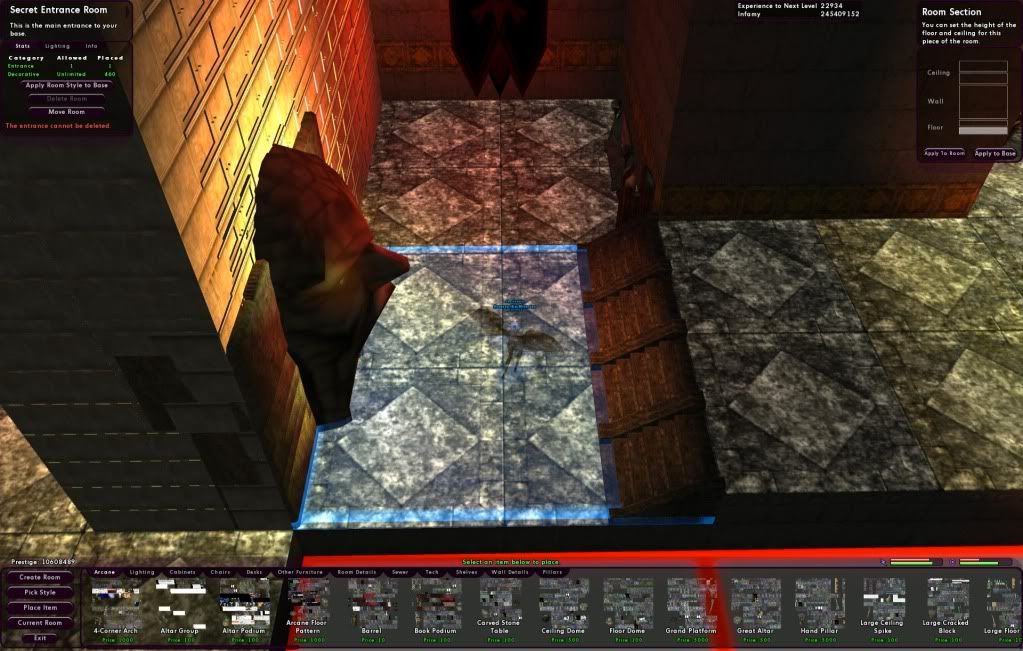
This is what I see in a mission but at times the bottom is white and the background is pink with a star and it keeps changing colors. And some times in Rikti Warzone it's a symbol of the Rikti Entrance.
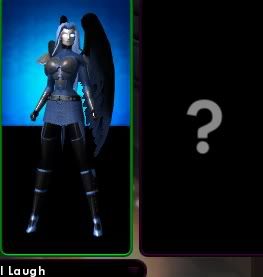
That's still consistent with the graphics corruption I experienced in testing - you'll have to throw out the preferences at Users > (yourname) > Library > Preferences > City of Heroes Preferences and then restart the Mac before running CoH again. Then, at the CoH patcher, check the Safe Mode box when you see the license agreement. Change your settings, and start the game again.
If that doesn't work, try this (copied from YBNormal's post so it's stickied):
|
OK I finally got a fix for this situation from tech support. Here is what they said to do. I had to still open it in safe mode the first time and change my graphics setting, but it loads every time after that. I also didn't have to edit the info.plist file as those lines weren't present. Please download the City of Heroes Test client and check to see if it has the same issue. The test client can be found at http://download.cityofheroes.com/Tes..._Server_US.dmg If the test client works properly, please try the following: 1. Move the "City of Heroes.app" file from /Applications and "City of Heroes Preferences" from ~/Library/Preferences/ to the Trash. 2. Control-click on "City of Heroes Test.app" and choose "Duplicate". Rename the new copy to "City of Heroes.app" 3. Control-click on the new "City of Heroes.app" and choose "Show package contents". 4. Open Contents. Now, I would like you to modify the info.plist file that is located in the Contents folder and remove the following lines: <key>CiderGameOptions</key> <string>-- cohupdater.exe -test</string> 5. Close and save the file. Then check for the issue again. *make sure you check safe mode the first time you run it and change your graphics settings there or it will just give you the black screen. If you forget to, then just delete your preference file again and launch it again in safe mode.* |
- Locate the section that looks like this:
<key>PrefsFolderName</key>
<string>City of Heroes Training Room</string>
And change it to this:
<key>PrefsFolderName</key>
<string>City of Heroes</string>
Failing to do that can possibly corrupt the Training Room preferences at a future patch, and it can also cause support confusion if something goes wrong.
As for the heat issues, try removing the cooling pad to see if the temperature changes. Those often cause more problems than they solve. If it's still way too hot, see if an Apple Store's Genius Bar can test it and make sure it's within normal range.
Manga @ Triumph
"Meanwhile In The Halls Of Titan"...Titan Network Working To Save City Of Heroes
Save Paragon City! Efforts Coordination

The following issues have been observed in the Mac client as of April 28th live date:
- Due to changes in graphics technology, your old settings may now be invalid. This may cause you to start CoH with a black screen. If that happens, go to Users > (yourname) > Library > Preferences and throw out your City Of Heroes Preferences. The issue seems to be more common with ATI-video-based Macs, and Macs using the nVidia 8600M GT and nVidia 9600M GT (they're similar generation). This issue may occur repeatedly, IF you change graphics settings in-game frequently.
- There is also a rare issue where nVidia or ATI graphics may become stuck in some sort of state that prevents City of Heroes from starting normally, or where you see corrupted graphics in-game. A reboot will fix this until a permanent fix comes along.
- If you see a black screen starting up, or a freeze at the login screen, and neither of the above fixes it, send a Support ticket to help.ncsoft.com - there is a third even rarer issue that hasn't been anticipated from testing, so the cause is still unknown.
- (minor) The updater version number on the Live client is too long and collides with the time remaining.
- Higher than normal CPU use when transitioning to Issue 17. This isn't harmful, but it is noticeable. The high CPU use occurs even with settings turned low. NOTE: This may not be limited to the Mac client.
- Very high CPU use when using FSAA, Shadow Maps, or Ambient Occlusion. Combining two of those is especially hard on the CPU.
- (minor) The cursor RGB values on the Mac client are reversed.
- Lag in high-texture zones like Pocket D, SG bases, RWZ base, Arachnos Maps, and the Midnighter Club. UPDATE: Turning off Use Geometry Buffers makes this lag nearly disappear!
- Occasional crashes during gameplay due to the memory addressing scheme used by Cider (careful use of /reloadgfx minimizes that).
- Architect mini-avatars don't animate.
- Vertical Sync switch does nothing (it's always off).
- ADDED: Cursors are system default and don't reflect the City of Heroes cursors. This is because the Live build for Mac is different from the Training Room build - once the training room build hits live, this problem will fix itself (kind of - it's still reversed).
- ADDED: Base Editor graphics are corrupted both on Live and the Training Room. It's a field of random patches of color with the icon of the item tiny and in the bottom left corner.
As usual, if you observe these or other issues, start by sending a support ticket to help.ncsoft.com so the scope of it, and which equipment it occurs on, can be tracked.
Manga @ Triumph
"Meanwhile In The Halls Of Titan"...Titan Network Working To Save City Of Heroes
Save Paragon City! Efforts Coordination