New Mids' Update
Stony, one problem I have noticed with both this update and the last one or two is that all your options are reset in some way. This is what caused UnicyclePeon's problem with pop-up's and it caused some confusion for both myself and my brother in doing some damage comparisons until we realized that for some reason the effects/maths setting for targets had been changed from our usual PvE to PvP settings. I also have always had to reset the level up mode from level up to dynamic the last 2-3 times I have installed updates and change a few other options.
It looks to me like the update program is overriding any existing user options with whatever options where set when the update was built/compiled. I am not sure how easy/hard this would be to change but I know that older versions of the application did not do this and many of the options are not obvious for even an experienced user - it took me 5 minutes of messing around to figure out that the target settings had been changed to PvP and I suspect an inexperienced user would not be able to figure that out on their own. If you could fix this for the next update that would be awesome, if not you might want to at least make sure that whatever settings are forced on the user are fairly basic and/or standard (and PvP damage/effects are not the standard).
Globals: @Midnight Mystique/@Magik13

|
Ok so I searched and I can't find anything on this anywhere on these forums or the Titan ones - having a weird error when trying to open builds using Dual Pistols. Two (DP/energy blaster and DP/pain corruptor) give me 'Unable to read data - unable to read beyond the end of the stream' and the other gives me 'Unable to read data - Arithmetic operation resulted in an overflow' (Kin/DP defender, originally saved as Kin/Ice then changed when the update came out, possibly the reason for the different error message but I dunno why.)
Anyone else had this problem and know how to fix it? I tried redownloading and reinstalling the program, and it worked fine until I closed and restarted it. Then I started getting the same errors. |
E: Oh, I should mention I'm running this on windows 7. And yes it's in administrator mode - I have UAC disabled so it wouldn't matter anyway.
[Admin] Emperor Marcus Cole: STOP!
[Admin] Emperor Marcus Cole: WAIT ONE SECOND!
[Admin] Emperor Marcus Cole: WHAT IS A SEAGULL DOING ON MY THRONE!?!?
|
The new install defaults you into PvP mode. Not a bug but wanted to make note of it in case anyone else couldn't figure out where those random resistance values were coming from.
Thanks for the quick update. This program makes the game much more fun. |
Ah thank you! I was wondering why my blaster had 40% resist to all when I haven't even put 1 slot in anything yet :P

Leader of The LEGION/Fallen LEGION on the Liberty server!
SSBB FC: 2062-8881-3944
MKW FC: 4167-4891-5991
|
My save files are all the Mids' panda, but I could've sworn they were always like that, so maybe I did the same thing
 |

|
Quoting myself in the hopes of getting an answer to this, and to provide additional information. It doesn't seem to be limited to DP builds, but rather ANY build created or edited then saved with the new version. It opens builds from the old version fine, but any build from the new one gives me that unable to read beyond end of stream error.
E: Oh, I should mention I'm running this on windows 7. And yes it's in administrator mode - I have UAC disabled so it wouldn't matter anyway. |

[ ProTip: The banner is a link to art refs!! | The Khellection | The HBAS Repository | Brute Guides (4/16/10) | How To Post An Image - A Quick Guide ]
Biggest Troll on the forums? I'll give you a hint:

Thanks for the hard work the team puts into this application. It's amazing that this is done on a volunteer basis - proves how many good people there are playing this game 
[Admin] Emperor Marcus Cole: STOP!
[Admin] Emperor Marcus Cole: WAIT ONE SECOND!
[Admin] Emperor Marcus Cole: WHAT IS A SEAGULL DOING ON MY THRONE!?!?
St0n3y is still Awesome, I see.
Ok, so I finally found the cause of the problem I was having and now I feel like a real idiot. Turns out, the default install location for the new mids is different from the location for the old mids. So simply installing it over the top of the old one didn't work as it usually does, and I was actually using the old version despite thinking I was using the new one. Cause all the shortcuts still pointed to the old files. I'm not sure how the pistols got into it though using the old one. Either way, working now.
Also, apparently the new one doesn't create a start menu folder or desktop shortcut. Why?
[Admin] Emperor Marcus Cole: STOP!
[Admin] Emperor Marcus Cole: WAIT ONE SECOND!
[Admin] Emperor Marcus Cole: WHAT IS A SEAGULL DOING ON MY THRONE!?!?
Oh, right. Forgot about that. As soon as I saw it put it into a new location, I said, "Um... No.". Copied everything out of the loltn folder, and into my Mids folder, then deleted the loltn folder.

[ ProTip: The banner is a link to art refs!! | The Khellection | The HBAS Repository | Brute Guides (4/16/10) | How To Post An Image - A Quick Guide ]
Biggest Troll on the forums? I'll give you a hint:

I realize it's not a huge issue, but--has anyone found a way to add Ninja Run to existing characters? I don't want to take the time to rebuild some of them because it took an annoying amount of effort to set my IO levels in many cases. (For example, I have some characters who I wanted more accurate numbers on who use level 30 versions of recipes that go up to 50. Forcing only that power down to level 30 by swapping around enhancers to trick the level-setting isn't much effort if you only have to do it once or twice, but I've done this on a lot of builds!)
You do know that you can manually set the level of each enhancement as you slot it, right? When the little box with the various enhancements is showing, down in the bottom right corner is a number. Just type in the level you want the enhancement to be. If the number you type is lower/higher than the enhancement goes, it'll be set to the minimum/maximum level.
Here we go. Made a couple of pictures to show where to look. The first image is for IOs.
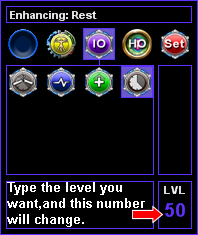
The second image is for T/D/SOs, for making them -3 to -3.
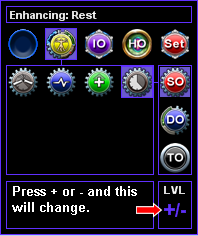

[ ProTip: The banner is a link to art refs!! | The Khellection | The HBAS Repository | Brute Guides (4/16/10) | How To Post An Image - A Quick Guide ]
Biggest Troll on the forums? I'll give you a hint:

|
You do know that you can manually set the level of each enhancement as you slot it, right? When the little box with the various enhancements is showing, down in the bottom right corner is a number. Just type in the level you want the enhancement to be. If the number you type is lower/higher than the enhancement goes, it'll be set to the minimum/maximum level.
|
*checks*
It works in this version, though. Thanks!
Started a new Peacebringer build to try out a couple of ideas, found that Ninja Run replaces the inherent travel power as soon as you get to level 2. Slots placed in the travel power remain visible in Ninja Run, but can't be removed or slotted with enhancements, and any enhancements previously slotted disappear.
Same result with a Warshade, and in both Dynamic and Level-up modes.
* Runs out to see if the name Ninjashade is taken...
Blue
American Steele: 50 BS/Inv
Nightfall: 50 DDD
Sable Slayer: 50 DM/Rgn
Fortune's Shadow: 50 Dark/Psi
WinterStrike: 47 Ice/Dev
Quantum Well: 43 Inv/EM
Twilit Destiny: 43 MA/DA
Red
Shadowslip: 50 DDC
Final Rest: 50 MA/Rgn
Abyssal Frost: 50 Ice/Dark
Golden Ember: 50 SM/FA

Playstation 3 - XBox 360 - Wii - PSP
Remember kids, crack is whack!
Samuel_Tow: Your avatar is... I think I like it

This seems like a good place to ask. In Mids, is there a way to tell it to slot the whole set in a power at once, instead of having to select all 6 IOs individually? If not, is this something people would be interested in if it could be done?
You can select multiples of the same IO by slotting an IO, then middle-mouse-button clicking an empty spot after that, which slots more of that same IO. You can do this to similar effect with sets, but it selects the next IO in the set for placement instead of more of the same IO (since that's "illegal" slotting).
Select the first set IO, then use the middle mouse button to place the next IO in the set. Continue clicking the middle mouse button until you've got all the set IOs in place.
Paragon Wiki: http://www.paragonwiki.com
City Info Terminal: http://cit.cohtitan.com
Mids Hero Designer: http://www.cohplanner.com
I never knew that. Thank you for the tip. 

http://www.fimfiction.net/story/36641/My-Little-Exalt