Upgrading to Windows 7 64bit
Well, in a recent thread I benchmarked CoH working under Win7 64bit with Radeon cards... : http://boards.cityofheroes.com/showthread.php?t=200612
but there are a couple of reasons why I used Vista SP2 32bit to do the same benchmarking test when I got to the Nvidia cards. Nvidia's 64bit drivers just aren't ready. No other way to put it.
As far as the other programs you mentioned, it's really a trial-by experience. I can tell you that Avast, Spybot, and CCleaner work under Vista SP2 / Win7 64bit. I can tell you that older Lithtech engine games, like No One Lives Forever and AvP2 work under Vista SP2 Win7 64bit.
You'll want to make sure you grab the Pro or Ultimate Version of Win7 though. Eventually you will run into a program that isn't going to work on a 64bit platform. While yes, you could use VirtualBox and it's in-beta 3D support... Which actually does work on some commercial games, such as SOE's Planetside. You'd still have to go through the process of setting up a virtual PC, installing an older copy of Windows, dealing with Product Activation, and making sure you keep any future updates applied in the Virtual Machine enviroment.
Really, it's just simpler to use Microsoft's own Xp Mode for those instances when you have something that's incompatible with the NT6 platform.
***
Insert Rant here
Also, one other thing to keep in mind. If Vista's reputation scared you away, remember, Vista SP2 and Win7... ARE THE SAME **** OPERATING SYSTEM.
Yes. Win7 has had almost all of the Winsxs junk required for NT5 compatibility pulled out so it's installed size is several gigs smaller than the old Vista. Yes, Win7 has a new KDE inspired desktop, and a KDE inspired menu system. You get the feeling somebody from Microsoft was looking over the shoulder of a Novell engineer setting up SLES for KDE 4.x, then went back to his office and announced that the new Win7 interface had been sorted. It's still the same kernel. It's still the same support files. It's still the same DirectX API's exposed to the user and 3rd party developers. There's nothing different under the hood.
Yes, Win7 out of the box is better than Vista. Yes, Vista's UI is still a clunky hash of Windows 95 and the Looking Glass 3D test disc. Once you get both installed and updated, as far as your programs are concerned, there's no difference. It's the same exact thing Microsoft did with Windows 2000 and Windows Xp. Microsoft slapped a fresh coat of paint on Windows 2000, resold it as a new home Operating System, and up till Win2K Service Pack 4 and Xp Service Pack 1, used the same development pool, only to artificially limit Windows 2000 by dropping Service Pack 5, would would have kept the operating system in synch with Xp Service Pack 2.
End Rant Mode here
****
And windows Millenium sucked, and Windows XP had a ~15 year run. Let's hope it truly is the same situation, because Vista Sucked, XP ain't comin back... long live Win 7!
XP came out Oct 2001 and Microsoft says support is over April 2014 so that's roughly 12 1/2 years.
Father Xmas - Level 50 Ice/Ice Tanker - Victory
$725 and $1350 parts lists --- My guide to computer components
Tempus unum hominem manet
I went straight from XP to Win7 Beta/RC. Love it. I'm finding Microsoft's Security Essentials to be nice. AVG was good too - just wanted to try something else. I didn't like Kaspersky under XP so I'm not going to try it with Win7 (paid for it, so that's the pity)... too fussy. Pretty much all my games have been good, as have my drivers. Open Office, Firefox, Chrome, iTunes, etc., have all been fine for me. FRAPS works better for me under W7 than it did under XP for some reason (under XP it never did record sound for me).
I always thought of Vista the same way as OSX 10.0 - not something I wanted to use but I recognize it did a lot groundwork for future stuff. Windows 7 would not be as good as it is now if not for Vista, methinks (especially since there were sooo many driver issues early on). XP wasn't exactly thrilling a lot of people early on, either, but its easy to forget that.
I sometimes wonder what Microsoft could make if they did an Apple-style culling of old support. As someone who owns a G4 I'm a little annoyed that I can't use OSX 10.6 (not as pissed as my boss with a very nice G5), but at the same time I think Microsoft holds on to things a bit too long as well (for instance, I see no reason why W7 has 32-bit support instead of being 64-bit only).
And I wouldn't say there's nothing new under the hood, exactly.
http://www.osnews.com/story/22501/Mi...ows_7_s_Kernel
edit: And for the record I was waiting on Vista SP2. When I first started hearing about W7, I decided to hold off to "wait and see." For some reason I got giddy and hopped onto the public beta...
edit 2: Devil May Cry 4's DRM didn't like the RC, with SecuROM complaining about imaging software. I don't know if its a false positive or if W7 has stuff built in.
Now im having a new prob, since Im using a 32 bit OS (XP) and downloaded the 64bit version, it says i gotta burn the ISO file to a dvd or USB drive, i only have an external HD (hoping this will work)
What files do I need to copy?
Should I use VirtualCloneDrive?
Nasty virus i ran into tonight is making the process even more annoying.
|
Now im having a new prob, since Im using a 32 bit OS (XP) and downloaded the 64bit version, it says i gotta burn the ISO file to a dvd or USB drive, i only have an external HD (hoping this will work)
|
I'm... pretty sure that Windows won't initiate from a hard-drive install. You will need to burn the ISO to a DVD or utilize the USB boot option.
Theoretically if you extract the ISO contents alone to the external hard-drive, you might be able to fool the system into treating it as a thumb drive.
| What files do I need to copy? |
| Should I use VirtualCloneDrive? |
The installer will have to reboot and start the installation process as the computer turns on. Which is why you need to burn to a DVD or use a thumb-drive that your computer can boot from.
You can't be running VirtualCloneDrive unless you are in an already turned on and running Windows instance (meaning you are at the Windows desktop), so loading the ISO up in a cloned drive won't do you a lick of good. When you turn the computer on, there won't be anything there for the computer to recognize as an installation disc.
If your computer is unable to recognize a USB device as a bootable drive, you will have to use a burned DVD.
That kinda sucks.
Was hoping to not waste 6 bucks extra and wait for the dvds to arrive =/
|
You'll want to make sure you grab the Pro or Ultimate Version of Win7 though. Eventually you will run into a program that isn't going to work on a 64bit platform.
|
From running the beta, through the RC, to release - I know of exactly *two* programs that complain about 64 bit in any fashion - and that's a tool we use at work to check for the presence of specific rootkits on 32 bit systems - that, quite obviously, didn't work on Vista 64 either - and Flash, which doesn't care about the OS, just IE8 64 bit. 32 bit, as well as Mozilla, Chrome, and Safari, are perfectly happy. And adobe is working on a version for 64 bit browsers.
Save your money, pick up Home Premium unless you need to log into a domain. UNLIKE Vista, if you find you need the Pro stuff later? It's a superset. You don't have to reinstall. You purchase and unlock, period. No reinstall. Put in the code, you're good to go.
This is *not,* of course, true of going from a 32 bit to a 64 bit version of it, just Starter - Home premium - Pro - Business - Ultimate.
Regardless, I have yet to run into a program I use for work or pleasure - the two above aside, one of which it doesn't matter, the other of which is being updated - that's had actual issues with Win7 64 bit. XP mode, in pro, is there mostly to mollify businesses (and get them out of XP itself, while letting them run their specialized apps.)
Home premium, or pro. No need for wasting money on ultimate.
|
but there are a couple of reasons why I used Vista SP2 32bit to do the same benchmarking test when I got to the Nvidia cards. Nvidia's 64bit drivers just aren't ready. No other way to put it.
|
Not that I don't believe you may have experienced some issues with the drivers, but that doesn't mean they're "not ready". I am really interested to hear why you think they're not


We'll see....
|
Just out of curiosity, what exactly isn't ready about them? I find nVidia's 64-bit drivers work just fine. Been using what's usually considered the latest drivers since I had my 8600 (Now on a GTS 250).
Not that I don't believe you may have experienced some issues with the drivers, but that doesn't mean they're "not ready". I am really interested to hear why you think they're not  |
So I'm likely to stand by my statement Nvidia's drivers aren't ready.
***
Memphis: Actually good catch out. I do know why I typed Ultimate. I got rather used to Vista Ultimate actually having everything I wanted and often needed, where-as Win7 Ultimate is a huge chunk of change for ... not much over the Professional Edition. I'd actually be pressed to name anything outright from the Administrator Tools or underlying system components that are in the Ultimate version that are not in the Professional edition on Win7.
Two cents;
7 is superior to Vista in nearly every way. The only thing so far is the automatic driver checker and updater is a bit worse, but t'be honest the USB-ethernet Im trying to work with is something I borrowed, made in China...I just blame the Uni for not letting us plug into Xbox Live...cheap ****s....
Yes, Microsoft layouts in the control panel are sometimes horrendously frustrating, but thats poor layout design by some schmuck who they really need to fire. The actual running of the OS is so much smoother than Vista.
And don't get me started on Macs. Sorry, Je, I'll never be able to agree with you on them 
|
GG, I would tell you that "I am killing you with my mind", but I couldn't find an emoticon to properly express my sentiment.
|
|
So I'm likely to stand by my statement Nvidia's rivers aren't ready.
|
The problem with nVidias drivers are compounded if you have a multi-core system and I have't been able to run anything that was moderately graphics intensive until I went back to ATI on my quad-core system. Also, I cannot fathom why nVidia removed the theater-mode support on the second display.
|
*head tilts*
I'm... pretty sure that Windows won't initiate from a hard-drive install. You will need to burn the ISO to a DVD or utilize the USB boot option. Theoretically if you extract the ISO contents alone to the external hard-drive, you might be able to fool the system into treating it as a thumb drive. |
Don't ask me, man, I'm just as baffled as you are.
By the by, Win 7 does have more to it than you're selling. For one, WDDM 1.1 is vastly improved from the 1.0 with Vista. Under the old model, all program windows would have a framebuffer-sized chunk of memory allocated to it, to allow it to expand to fullscreen without issue. This also meant that every single window you opened took up that much memory. This wouldn't be too bad, but WDDM 1.0 also keeps a duplicate of such data in the system memory.
That, right there, is a big reason that Vista ate RAM.
With WDDM 1.1, windows get however much memory that the size dictates, and there is no longer a copy in the system memory if the GPU has enough of it's own.
Direct2D is a new API that's all the rage in the browser wars. There's a Firefox nightly build floating around that experiments with using it, and the results are very impressive.
WDDM 1.1 also offers DXVA-HD support, for offloading video decoding to the graphics card. That ties in very nicely with WMP 12, which has DXVA-supporting Media Foundation (replacement for DirectShow) codecs for every format out there. Aside from MKV containers, anyway.
As for the guts of the OS, you're right. Nothing new here. But then again, Linus Torvalds has said there won't be much kernel development beyond 2.6.
Necrobond - 50 BS/Inv Scrapper made in I1
Rickar - 50 Bots/FF Mastermind
Anti-Muon - 42 Warshade
Ivory Sicarius - 45 Crab Spider
Aber ja, nat�rlich Hans nass ist, er steht unter einem Wasserfall.
|
honestly, on the 7900 GT KO I have and the GTS 250's, I've had about 11 blue-screen crashes across various games under Win7 64bit. On some of the older titles I mentioned earlier, like the Lithtech engine games, I often get texture corruption with the Nvidia 64bit drivers. I gave up on games like Half Life 2, Ghostbusters, Dead Space, and Call of Duty 4 with Triple SLI under 64 bit Nvidia due to crashes. I even wound up borrowing a friends 9500 GT's to make sure it wasn't a problem with my GTS 250's. I also tested across both a couple of Asus Socket AM2+ SLI boards, as well as the non-Nvidia chip Intel x58 DFI board I own. Granted, the problems I've run into aren't as bad as when Vista launched and Nvidia was caught with their pants completely down.... but still, across 3 different motherboards, with 2 different sets of cards, and the 181, 185.85, 186.18, 190.62, 191.07, 195.62 beta and final drivers.
So I'm likely to stand by my statement Nvidia's drivers aren't ready. |
Well after having supposedly gotten rid of any viruses, im now running into a new prob. The external HD is causing a multitude or probs. I tried using WinToFlash to use it to boot as Win7, or course that may not have been a good idea, I think it formatted the HD and now neither my laptop or my desktop are recognizing it in my computer.
For my laptop, putting it in the USB means the laptop may never boot, but when i take out the external HD, it continues to boot. With this i've notice sluggish behaviour and have even had to resort to forcfully shutting down laptop. The external HD had no prior damage and ran fine before I Win2Flash'd it.
Have just finished scanning both comps for viruses, somehow i must've picked up a couple trojans online on desktop, laptop came out clear though. Ran another malwarebytes / Avast scan, nada. So hopefully thats gone.
More worried about the external HD now, any ideas?
|
Possibly not ready in an SLI or multi-SLI configuration? This is going to be a case of "My experience doesn't match," so I'm curious to find out why. I posted my current system specs in my "upcoming build" thread, and haven't had any crashes in COH, L4D 1 or 2, Assassin's Creed, HL2, Aion, Dragon Age - quite a pile of games, TBH. Though as mentioned - I don't run SLI. 1680x1050 on my 21" panels - can't go bigger due to desk space, and it's a comfortable size for me anyway. It's just been really stable overall as a single card (9800.) Did you check it that way?
|
Not that I don't believe you je_saist, nor do I think you're adding your own spin of hyperbole. I just wanted to see how you came to that conclusion
 From what I've seen in this thread and others, it looks like SLI/multi-SLI may be causing some issues with the 64-bit drivers. So far all of the machines with single GPU's that I've installed Windows 7 on (All 64-bit) have run fantastic in nearly every game I've thrown at it
From what I've seen in this thread and others, it looks like SLI/multi-SLI may be causing some issues with the 64-bit drivers. So far all of the machines with single GPU's that I've installed Windows 7 on (All 64-bit) have run fantastic in nearly every game I've thrown at it 

We'll see....
| By the by, Win 7 does have more to it than you're selling. For one, WDDM 1.1 is vastly improved from the 1.0 with Vista. Under the old model, all program windows would have a framebuffer-sized chunk of memory allocated to it, to allow it to expand to fullscreen without issue. This also meant that every single window you opened took up that much memory. This wouldn't be too bad, but WDDM 1.0 also keeps a duplicate of such data in the system memory. |
I'm not saying it's the same OS off the disc that you get. I am saying that if you kept Vista up to date, you are running the same stuff behind the GUI that Win7 is running. That is how Microsoft operates. That is their business model. Now, you don't find me arguing that Win7's interface is cleaner and easier to work with. But the Win7 default interface... well, it's most certainly cleaner and easier to understand than Vista's:

The My Computer / Documents icon, web browser, clock and date, and the little icons. Nice touch over Vista putting everything in the start menu.
yet... um. Desktop Linux... was doing this back in 2003.

So... Win7's interface... actually looks dated.
Also, in all fairness, it didn't take Desktop Linux long to figure out that giving users too many options on the task bar was also a bad idea, an by 2006, this was pretty much the gold standard look for a KDE 3.x distro. That's still approaching 3 years before Microsoft turned around and used the design ideas.
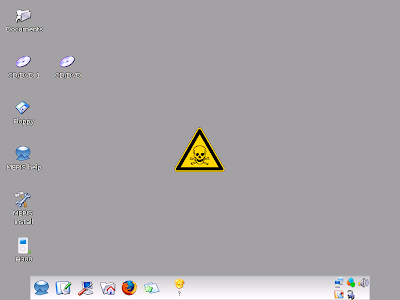
|
I think you'll find that the DX11 Platform update brings WDDM 1.1 to Vista SP2. And if it didn't bring everything in WDDM 1.1, I'm pretty sure the entire update is in the SP3 builds that have been floating to OEM's.
|
|
I'm not saying it's the same OS off the disc that you get. I am saying that if you kept Vista up to date, you are running the same stuff behind the GUI that Win7 is running. That is how Microsoft operates. That is their business model. Now, you don't find me arguing that Win7's interface is cleaner and easier to work with. But the Win7 default interface... well, it's most certainly cleaner and easier to understand than Vista's:
The My Computer / Documents icon, web browser, clock and date, and the little icons. Nice touch over Vista putting everything in the start menu. yet... um. Desktop Linux... was doing this back in 2003. So... Win7's interface... actually looks dated. Also, in all fairness, it didn't take Desktop Linux long to figure out that giving users too many options on the task bar was also a bad idea, an by 2006, this was pretty much the gold standard look for a KDE 3.x distro. That's still approaching 3 years before Microsoft turned around and used the design ideas. |
I'm not getting into an OS-off with anyone. That just leads to arguments, and I don't like arguments.

But I hope we both agree that the new KDE is a bit too... blinging.
Necrobond - 50 BS/Inv Scrapper made in I1
Rickar - 50 Bots/FF Mastermind
Anti-Muon - 42 Warshade
Ivory Sicarius - 45 Crab Spider
Aber ja, nat�rlich Hans nass ist, er steht unter einem Wasserfall.
Wuigly Squigly, have you checked Microsoft's website or contacted their technical support or anything? That's... uhm... more interesting than I can wrap my head around, so... Can also try your laptop maker's website too, perhaps?
(tangent)
Yeah - its a good move for Microsoft. The biggest trick was the drivers, and since Vista and W7 share the same model? So much the better! Microsoft is a software company, after all - it makes sense for them. Apple, on the other hand? I'm pretty sure I could hand out burned copies of OSX and they won't care one bit... that's not where their money is really made, anyhow. Now, I start selling non-Macs running OSX like Psystar did? Their lawyers will come-a-calling. Now, Microsoft doesn't care what you run Windows on so long as its a legit copy. If you run a legit copy of Windows on an Mac, then its a win/win/win (Microsoft wins, Apple wins, and the customer wins since they pretty much have the entire world open to them).
I used to hate Windows until XP came out. I quite love it now (particularly 7) and that's with me having used OSX for the past few years everyday at work. While I have 0% desire to use Linux (tried it a few times - its not for me at the moment), I'm very glad its around. I love OSX. In all honesty, I think right now is a great time to be a (literate) computer user. No one OS is perfect or does everything the way I want it to (I've got a list for all three of things I'd like to see), but its wonderful that you can be functional with whatever you choose, and can choose on what's most important to you versus having no feasible alternatives. Heck, with the way things are going with online applications your OS seems to becoming less and less important! I like that.
I do miss BeOS, though. The idea of it being here, a lot more mature than when I had it (4.5?), and maybe having virtualization software for it is kind of drool worthy. Heck, BeOS would've been wonderful with todays "how many cores?" market. After all, wasn't their old slogan "one CPU isn't enough"? 
(/tangent)
|
I do miss BeOS, though. The idea of it being here, a lot more mature than when I had it (4.5?), and maybe having virtualization software for it is kind of drool worthy. Heck, BeOS would've been wonderful with todays "how many cores?" market. After all, wasn't their old slogan "one CPU isn't enough"?
 (/tangent) |
Never did find a bebox to play with. It got up to 5.0 and had some nice software- but never took off. And WinFS? Hi, meet Be's database-style filesystem.
That said, someone's working on Haiku (a name that should bring a smile to any Be user.) Binary compatible, same look and feel, should run on modern hardware - but who knows how long it'll take. It is, however, currently in alpha. I'd love for it to take off... but its marketshare would make the MacOS look like Windows times ten by comparison.
Give me BeOS's speed and filesystem. Or even OS/2's desktop - it was so incredibly flexible, and the OS handled shadows (not shortcuts) properly. Move the file, the shadow updated location automatically. Why is it windows doesn't do this?
All that aside, I do like Win7 quite a bit.
I wanted to try OS/2 but my old computer wouldn't support it. It also did tricks with DOS and Windows 3.x that weren't seen again until recently (ie, running each application in its own virtual machine). And of course, it gave Stardock, one of my favorite companies, a home for many, many years. Sadly, back then IBM couldn't market themselves out of a wet paper bag. I likewise wish I could've seen OS/2 take off - it was far ahead of Windows and MacOS at the time...
I only recently found out what the big deal was about Amiga recently. That was ahead of its time...
Aaaanyhow...
edit: And I really want to try Haiku when its in beta status... you're making me all misty eyed!
|
And of course, it gave Stardock, one of my favorite companies, a home for many, many years.
|
| Sadly, back then IBM couldn't market themselves out of a wet paper bag. |
Then again, someone's trying to keep that going with eComStation. But I'm somewhat past fiddling with multi-OSes.


Got the $30 home premium edition and am ready to upgrade. Just want to hit the ground running when I do as to avoid any hassles.
Am currently using win xp 32 bit, 4 gigs of ram; which i plan to upgrade after i get settled in win 7, going to upgrade my core 2 duo as well. Because of Vista's reputation i never upgraded, but Win7 has convinced me so far.
Any compatability issues or bugs I should know about? Any ways around em?
For progs like CoH, mids, virus progs like avast/spybot, and other things such as Adobe cs3 any of those will I need to do some extra tweaking or anything?
Also, how about older games such as Diablo 1/2, Starcraft, and emulators and roms, etc.
Advice on this subject would be helpful.