Can someone help me please....
Animated GIF.
I'm no artist, especially with graphics, but there are several free/cheap software packages for Mac or PC out there that allow you to stich images together into a "Animated GIF".
Other than that, I'm about as helpful as a wet blanket in the middle of a pool.
Sometimes, I impress my boss. Sometimes, I impress myself. The rest of the time, I scare people. I can live with that.
Here's a link I found on a quick search on how to make animated .gifs. Hope this helps!
Huron: "...with Coffee primary / Attitude secondary"
Charnage: "Please. Think of the poor defenseless desks."
"The Babylon Project was our last, best hope for peace. It failed... In the year of the Praetorian War, it became something greater... our last, best hope for victory."
If you've got the images (and they're reasonably easy to crop/reduce to the right size) I can animate an avatar for you if you want.
Please read my FEAR/Portal/HalfLife Fan Fiction!
Repurposed
yeah just send me their url, I can open up psp and do what I can. (must remember to look at forum regs about size before trying it lol)
Please read my FEAR/Portal/HalfLife Fan Fiction!
Repurposed
PM'd you URL
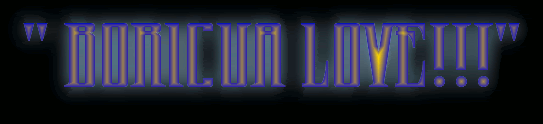
<QR>
![]()
I did the above animated gif by using the free program called Imagemagick in Windows.
If you want a quick tutorial, you could look here or here, or just Google "imagemagick windows animated gif"
Keep NCSoft from shutting down City of Heroes : http://www.change.org/petitions/ncso...city-of-heroes
Bor's images will need to be resized / cropped, I'm on it 
Please read my FEAR/Portal/HalfLife Fan Fiction!
Repurposed
|
Originally Posted by Ozmosis
Is image magik supposed to be part of Windows? Or do I need to download it?
|
"Goodbye, Jean-Luc. I'm gonna miss you... you had such potential. But then again, all good things must come to an end..." -- Q
Ok, I apparently suck at this...
I tried downloading Imagemagick, but that link had more than one version. I tried a few of them, but didnt manage anything more than rotate/invert/resize the files i was working with... nothing close of getting anthing done...
"You wear a mask to hide who you are, I wear a mask to show who I am"
Arc ID 91456: The Zombie Apocalypse Task Force:poster 1, poster 2

CLICK THE ABOVE LINK TO HELP DO YOUR PART TO SAVE C.O.H!!!!!
|
Ok, I apparently suck at this...
I tried downloading Imagemagick, but that link had more than one version. I tried a few of them, but didnt manage anything more than rotate/invert/resize the files i was working with... nothing close of getting anthing done... |
ImageMagick Windows, 16 bit version

| Issue 9 Fly poses | IO's and ED
| Cycling the Combat Monitor | Load Macros from a Text File |
|
I'm not familiar with that program but it looks like the version that most people would be able install easily to use on Windows is the first in the list here:
ImageMagick Windows, 16 bit version |
"You wear a mask to hide who you are, I wear a mask to show who I am"
Arc ID 91456: The Zombie Apocalypse Task Force:poster 1, poster 2

CLICK THE ABOVE LINK TO HELP DO YOUR PART TO SAVE C.O.H!!!!!
In the Unix/Linux version of Image Magick that I use, there were several smaller functions applications in it. One of them is mogrify.
I used it as an independent image editing utility. I wouldn't be surprised if mogrify was a separate function.
"Goodbye, Jean-Luc. I'm gonna miss you... you had such potential. But then again, all good things must come to an end..." -- Q
Pick up Paint Shop Pro 8 online. It's dirt cheap. (or it should be, as it's 3 or 4 now behind the 'current' version by another company) It's got Animation Shop included. Everything I produce artwise (http://lethe-gray.deviantart.com/ ) (http://world-of-zekira.deviantart.com/ ) is done on it.
Please read my FEAR/Portal/HalfLife Fan Fiction!
Repurposed
ImageMagick for Windows is a port of the Unix/Linux version, so a lot of the functions are command-line based...
Now, before you go "AAAAAAAAAAAAAAH Command Line!!!!!!!", I can show you in a simple few steps how to use it.
- Open a Shell window. The easy way is to go to Start / Run, and type "cmd" in the small window there, and click "OK". Voila - a black Shell window !
- Go to the folder that contains the images you want to put together as an animation, "cd c:\<path to my folder>"
- Make sure ImageMagick is installed properly (d'oh) by typing "convert /?". If you see some text listing all the different parameters that convert can take, you're good to go. Don't worry, we'll only use 2 of those parameters.
- Type: "convert -delay 9 -loop 0 <1st_image.jpg, 2nd_image.jpg, etc> animated.gif".
"-loop 0" means the animation will loop on forever, "-delay 9" means there will be a pause between switching to the next image.
- Try different values until you're satisfied with the final product.
That'll be $35.00 + TX (Canadian, of course...)
Keep NCSoft from shutting down City of Heroes : http://www.change.org/petitions/ncso...city-of-heroes
|
Pick up Paint Shop Pro 8 online. It's dirt cheap. (or it should be, as it's 3 or 4 now behind the 'current' version by another company) It's got Animation Shop included. Everything I produce artwise (http://lethe-gray.deviantart.com/ ) (http://world-of-zekira.deviantart.com/ ) is done on it.
|

| Issue 9 Fly poses | IO's and ED
| Cycling the Combat Monitor | Load Macros from a Text File |
I believe that Gimp can also create animated gifs, and in a environment easier to deal with for Windows people.
Oh yeah, isn't this your original avatar, Boricua?

http://i294.photobucket.com/albums/m...waste/55-1.png
Global @StarGeek
ParagonWiki.com-The original is still the best!
My Hero Merit rolls
Accuracy needed for 95% ToHit spreadsheet
Forum font change stripper for Firefox/Opera/Chrome. No more dealing with poor color choices, weird fonts or microscopic text
Search Wiki Patch notes, add site:ParagonWiki.com inurl:patch_notes to your Google Search
|
I believe that Gimp can also create animated gifs, and in a environment easier to deal with for Windows people.
Oh yeah, isn't this your original avatar, Boricua?  http://i294.photobucket.com/albums/m...waste/55-1.png |
why yes it is

wanted to try something different this time around though
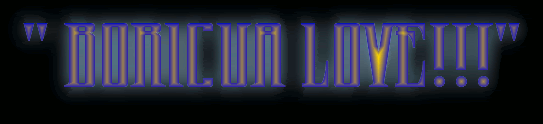

I lost my Avatar...
so I want to do another, but I want to do a sorta slide show type thingy...can it be done and if yes how?
any help is appreciated
Thanks
Rican