Cityscape Help
The best way to make a cityscape is to put a lot of stuff in the foreground that obscures the rest of the city.
Like word balloons.
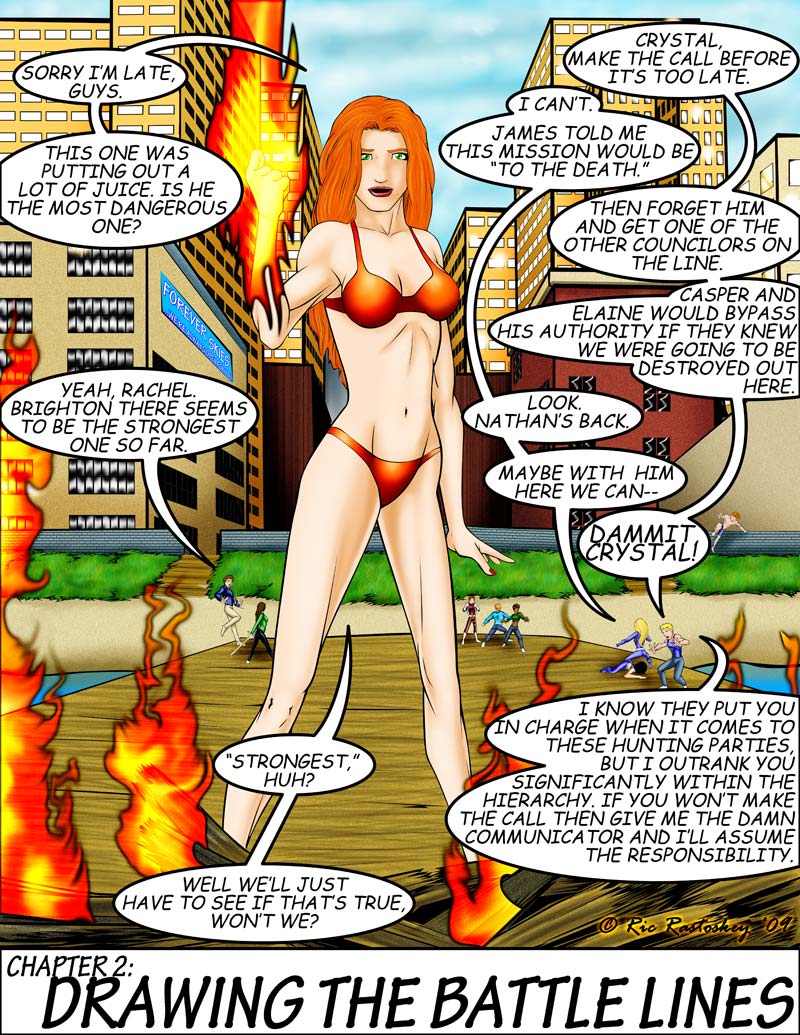
**Patiently waits for this feature to be banned.**
>.>
<.<
Oh... Did I break it finally? I can't see the image anymore.
Really? I don't see your image, but I was just looking at another thread with images just 10 seconds before here...
There is now only a dot where once there was an image...
*Cries*
*Cries and despairs*
*Despairs and laments*
*Laments and... um...
I think I'm over it now. The image was probably just too big now that I think about it. But if you click quote on the post it'll likely show you the url to <insert angelic chorus and jazz hands> my spectacular image. </chorus and jazz hands>
Or you could just click that link.
Edit:
**Looks up** Whoa, did it come back?
The trick with cityscapes is to know how /little/ detail to put and where.
Id do a whole Pseudo-tutorial for you but I don't have time right this minute but ill outline things you need to know;
1) Establish a horizon/perspective.
2) Block things out, figure out what the major things are going to be in the picture. Generally speaking this is going to be the overall idea for the composition, how the eye goes across it.
2.1) Be careful, DO NOT go into any detail, just make simple light sketching. Thats it.
3) Once you have figured out where everything is going to be, have a idea of what its going to look like, work on it from the back of the image to the front....meaning draw whatever is furthest away in the picture first. it will save ALOT of headaches.
3.1) Generally speaking the further away something is the closer its color and brightness will be to the sky/atmosphere. Its a affect called atmospheric perspective, it will add a TON of epic-ness and depth to the image
3.2) Another point of Atmospheric perspective is that the closer something is the sharper or more detailed it will be or the further it will be blurier/less detailed.
4) Practice. That is the magic, just keep trying and show it off to others and listen to their input. it will help you more then any fancy book or internet tutorial.
4.1) when showing it off Deviant art is possibly the WORST place to do it. Its far too large. I suggest www.conceptart.org its a fantastic site full of both aspiring and professional artists of all kinds. Great folks really.
I hope my little ramble of things i have picked up will help you. If I get time later i'll draw up some examples of this stuff.

D: Toss me a hai @DarkNat My Fify glory: Renzer Dark/Dark Corr., Renzro Dark/Dark Def., Amartasu Dark/Dark Scrap.Less important ones: Fire/Fire Blaster,Ice/Ice Blaster,Ele/Ele Brute, Mind/Storm Troll,Fire/Kin Corr.,Bots/FF MM., DB/Regen Scrap.
I'd just swipe a stock photo and work from that. as long as I can find the right perspective, I'm happy.
@Aero - the image isn't coming up from your website either. I'd avoid hotlinking, in either case, if it is attached to your own bandwidth it may become a problem.
Please read my FEAR/Portal/HalfLife Fan Fiction!
Repurposed
Needs more word balloons, I can still make out buildings.
Whoops.
I did not mean to deter the thread.
Nate had some good suggestions. Does anyone else have anything useful to add?
Cityscapes are nothing to be afraid of, there are a few simple tricks -
* Use a photo reference if you can, or your own City skyline
* and break it down into shapes, it mostly just a bunch of rectangles. Or, if you're adding depth, just a bunch of stacked Cubes.
It's the basic shape of any building, and a cituyscape is just a bunch of buildings right?
Just remeber to vary the hieghts, and throw in plenty of long vertical lines to give hieght to the skyline.
* After you've blocked in the basic shapes, add a little detail, a slanted roof here, a watertower there, perhaps a church spire, some antennas rising up, perhaps a few windows on the buildings.
You can go nuts with the details, or you can just make them a blurry silhouette, remember it's the overall shape that says building, not the individual details.
Anyway, hope that helps
You could try building a cityscape in 3d. There are free programs out there like Google Sketchup that professional concept artists use to establish 3d perspective quickly, then paint over in their scenes.
There are also good inexpensive downloads like this one: http://media.massiveblack.com/downloads.html#coro_alla
that detail the process.
Blacklisted
"I'AM SATANS FAVORITE CHILD!!"

Just adding to what FD said, Inkscape has a perspective tool apparently.
was thinking I'd give that a go aswell as I'm a shocker at city scapes.
|
You could try building a cityscape in 3d. There are free programs out there like Google Sketchup that professional concept artists use to establish 3d perspective quickly, then paint over in their scenes.
There are also good inexpensive downloads like this one: http://media.massiveblack.com/downloads.html#coro_alla that detail the process. |

There are many things I suck at in this world. Golf, math, ballroom dancing.... and also cityscapes. I find them SO daunting! Whenever I look at a cityscape to try to sketch out... I get so hung up on doing every little detail that it ends up looking a mess and taking 50 years to do >.<
So do any of you other artists/art lovers have any tips or tricks on handling a good cityscape? Know of any good tutorials? I'm thinking of like... what details are best to render fully, and which look better simplified. What's a good way to start them? That sort of thing.
Especially for fan art of a game called CITY of Heroes... I find myself wanting to do nice cityscape backgrounds, but always just failing hard.
Thanks in advance for any and all help!