Zombie Skin > Villain Skin (vBulletin)
Edit: I used this post to get the pics of what the two skins look like. Nothing to see here.
Speeding Through New DA Repeatables || Spreadsheet o' Enhancements || Zombie Skins: better skins for these forums || Guide to Guides
Now people will want a hero skin version. You've dug your own grave, Zombie 
http://www.fimfiction.net/story/36641/My-Little-Exalt
Nice. I took it and did significant editing for my own use, but your base code was fabulous to work off. Thanks!
Paragon Wiki: http://www.paragonwiki.com
City Info Terminal: http://cit.cohtitan.com
Mids Hero Designer: http://www.cohplanner.com
|
now people will want a hero skin version. You've dug your own grave, zombie
 |
EDIT: Holy moly. I all-cap'd that...and the board lowered my volume. Impressive...
There are no words for what this community, and the friends I have made here mean to me. Please know that I care for all of you, yes, even you. If you Twitter, I'm MrThan. If you're Unleashed, I'm dumps. I'll try and get registered on the Titan Forums as well. Peace, and thanks for the best nine years anyone could ever ask for.
Now, you need to figure out how to make this work with other browsers such as IE8.
Firefox has other problems on the new forums that will keep me using IE most of the time on here.
If the game spit out 20 dollar bills people would complain that they weren't sequentially numbered. If they were sequentially numbered people would complain that they weren't random enough.
Black Pebble is my new hero.
|
Originally Posted by Texas_Justice
Now, you need to figure out how to make this work with other browsers such as IE7.
|

[ ProTip: The banner is a link to art refs!! | The Khellection | The HBAS Repository | Brute Guides (4/16/10) | How To Post An Image - A Quick Guide ]
Biggest Troll on the forums? I'll give you a hint:

Change the New Posts Image!

Woohoo! I have been twiddling with this all day long, so here's a great tidbit I've finally figured out!
Copy and paste one of the first two blocks of code to the bottom of the CSS file Z_Man gave above:
http://docs.google.com/View?id=dcv379dz_0d6r8hcgn
You only need to copy the top one (villain theme) OR bottom one (hero theme), unless you switch between themes.
This gets rid of that tiny, tiny new posts image (8x9 pixels), and replaces it with something a little more substantial (20x20 pixels). You can, of course, edit the code to call any image you prefer, if you want an even bigger image or if you want a different colored image. Just replace "http://i32.tinypic.com/33ur9eo.png" with the URL of your preferred image.
Change the Last Post Image!

The second block of code changes the little right-arrow by the name/timestamp in the "Last Post" column (between Rating and Replies). Half the time I ended up clicking the person's name instead of the arrow, so I got tired of it.
Again, you only need to copy the top one (villain theme) OR bottom one (hero theme), unless you switch between themes.
Utilizing this, you can change just about every image that the webpage calls, as long as you know the exact src= call (found in the page's View Source).
Paragon Wiki: http://www.paragonwiki.com
City Info Terminal: http://cit.cohtitan.com
Mids Hero Designer: http://www.cohplanner.com
|
Change the New Posts Image!
 Woohoo! I have been twiddling with this all day long, so here's a great tidbit I've finally figured out! Copy and paste one of the first two blocks of code to the bottom of the CSS file Z_Man gave above: http://docs.google.com/View?id=dcv379dz_0d6r8hcgn You only need to copy the top one (villain theme) OR bottom one (hero theme), unless you switch between themes. Change the Last Post Image!  |
I already updated Zombie Skin with it. Thanks.
Speeding Through New DA Repeatables || Spreadsheet o' Enhancements || Zombie Skins: better skins for these forums || Guide to Guides
|
This is an example of an unvisited link and a visited link.
New:
|
New:
- Heroside now fully skinned.
- Read and unread icons on each post changed from white/blue stars.
- Red/Blue "New Post" and "New Thread" buttons are now showing up for the correct skin.
- Sig text greyed out.
Speeding Through New DA Repeatables || Spreadsheet o' Enhancements || Zombie Skins: better skins for these forums || Guide to Guides
Got some weird error messages that I was not allowed to cut and paste when I setup the hero style. I'll keep an eye on things. This is really great, thank you, Zombie. 
There are no words for what this community, and the friends I have made here mean to me. Please know that I care for all of you, yes, even you. If you Twitter, I'm MrThan. If you're Unleashed, I'm dumps. I'll try and get registered on the Titan Forums as well. Peace, and thanks for the best nine years anyone could ever ask for.
Speeding Through New DA Repeatables || Spreadsheet o' Enhancements || Zombie Skins: better skins for these forums || Guide to Guides
Here's one that I found useful - new/updated posts don't have a great deal of contrast in the thread view; this rule will target them.
td.alt1 a[style*="font-weight"] {
color: red !important;
}
Edit: The HTML generated by this board is atrocious.
Forum mod: less obtrusive signatures
In Social Groups, folks with avatars have nothing shown. That's no problem with me. But folks without avatars have a giant question mark--and when I updated to the hero style, the question mark is actually bigger and extends over the edge of any posts making them fairly hard to read. Is there any way to disable that question mark in the style?
There are no words for what this community, and the friends I have made here mean to me. Please know that I care for all of you, yes, even you. If you Twitter, I'm MrThan. If you're Unleashed, I'm dumps. I'll try and get registered on the Titan Forums as well. Peace, and thanks for the best nine years anyone could ever ask for.
|
In Social Groups, folks with avatars have nothing shown. That's no problem with me. But folks without avatars have a giant question mark--and when I updated to the hero style, the question mark is actually bigger and extends over the edge of any posts making them fairly hard to read. Is there any way to disable that question mark in the style?
|
Anyway, thanks to Aggelakis' switching of the First Unread graphic, it was easy to create a script to make that question mark graphic disappear completely. Just drop the following into your Stylish script..
/* Changes the "No Avatar Question Mark" graphic to none, leaving space underneath for the user's link */
img[src*="styles/CoH/misc/unknown.gif"] {
width: 0;
height: 0;
background-repeat: no-repeat;
background-image: none !important;
padding: 80px 100px 0 0 !important;
}
Speeding Through New DA Repeatables || Spreadsheet o' Enhancements || Zombie Skins: better skins for these forums || Guide to Guides
|
I switched to Hero Skin and turned on Zombie Hero Skin and I didn't have the problem of an oversized question mark. Are you view your browser at the default zoom level?
Anyway, thanks to Aggelakis' switching of the First Unread graphic, it was easy to create a script to make that question mark graphic disappear completely. Just drop the following into your Stylish script.. /* Changes the "No Avatar Question Mark" graphic to none, leaving space underneath for the user's link */ img[src*="styles/CoH/misc/unknown.gif"] { width: 0; height: 0; background-repeat: no-repeat; background-image: none !important; padding: 80px 100px 0 0 !important; } |
D'oh, yes, I am! I shrunk the boards down a bit to get closer to the appearance of the old ones. I stuck the script you supplied in, and it moved the icons. They are still big and annoying, but at least things are legible now. I wish I understood how this was working. In any case, I also have the error messages I keep seeing:
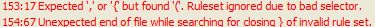
There are no words for what this community, and the friends I have made here mean to me. Please know that I care for all of you, yes, even you. If you Twitter, I'm MrThan. If you're Unleashed, I'm dumps. I'll try and get registered on the Titan Forums as well. Peace, and thanks for the best nine years anyone could ever ask for.
Is there a way to decrease the font a user's name is shown in?
If so, would you be so kind as to post the code so I can copy/paste it into the skin?
Thank you in advance,
@Cannonfodder
Victory: The Hall of Justice Virtue: The Hall of Doom
Slash Commands, Binds and Macros, Oh My!, CoV Stat Booster Accolade Cheat-Sheet, Don't Let Me Make Money Off Your Ignorance!!!, Day Job Acquisition Guide, "Tricky" TA
|
D'oh, yes, I am! I shrunk the boards down a bit to get closer to the appearance of the old ones. I stuck the script you supplied in, and it moved the icons. They are still big and annoying, but at least things are legible now. I wish I understood how this was working. In any case, I also have the error messages I keep seeing:
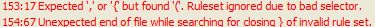 |

But no worries, I created a new script for you which deletes the question mark gif and reduces the front from 11 to 10. Click here. Use that script to completely replace the old script, or delete the old and use the new.
Speeding Through New DA Repeatables || Spreadsheet o' Enhancements || Zombie Skins: better skins for these forums || Guide to Guides
|
Is there a way to decrease the font a user's name is shown in?
If so, would you be so kind as to post the code so I can copy/paste it into the skin? Thank you in advance, |
/* Changes the size of the forum poster's name in a post */
.bigusername {
font: bold 12pt verdana bold, geneva, lucida, 'lucida grande', arial, helvetica, sans-serif !important;
}
Speeding Through New DA Repeatables || Spreadsheet o' Enhancements || Zombie Skins: better skins for these forums || Guide to Guides
Hey there, been using Stylish for awhile, and I just updated my own stylesheet on userstyle.org last night as well. Please take a look and let me know what you think of it! The same style sheet is compatible with both the Hero and Villain skins.
Edit: Link in sig!
Also, feel free to upload all custom style sheets to userstyle.org! One-click installs for Stylish is pretty awesome =D
|
Hey there, been using Stylish for awhile, and I just updated my own stylesheet on userstyle.org last night as well. Please take a look and let me know what you think of it! The same style sheet is compatible with both the Hero and Villain skins.
Edit: Link in sig! Also, feel free to upload all custom style sheets to userstyle.org! One-click installs for Stylish is pretty awesome =D |
Yours has the advantage of using the default colors, but without the gradients. Mine gives folks back their classic colors (heroside) or paints a new villain canvas.
Speeding Through New DA Repeatables || Spreadsheet o' Enhancements || Zombie Skins: better skins for these forums || Guide to Guides
I might work on a custom color stylesheet as well, but from what I've seen so far, there's a good amount of inline CSS coded into the board, thus making CSS selecting a PITA. I'm sure you've seen the code on the two left TDs of each post.
WoW,Thank you so much for this.Makes using the board so much better and easier.


Thanks to Sorciere_NA's work in this post I learned about Stylish, which is a Firefox plug-in which allows one to take over the style sheet of a web site or forum. This enables one to tweak the way this vBulletin Board looks. In the link above, I linked a classic villain style version style-sheet to mimic the old villain skin of the UBB Board. However, I tweaked the villain skin a lot to something which I think just looks a whole lot better, which I'm dubbing... ZombieSkin, which is an alternative to the default villain skin.


Here is the Villain Skin CSS script to cut and paste into Stylish.
There's a villain skin and hero skin. Zombie Skin (villains) looks like this:
Here's what Zombie Hero Skin looks like:
And here you can find the Zombie Hero Skin CSS script to cut and paste into Stylish.
As you can see, a lot of the colors were tweaked to 'go together.' The font is also one size larger for readability and Verdana has replaced Arial. The gradient colors are gone. Extraneous underlining has been removed except for links. The grey avatar border is gone (making alpha channel transparencies work).
Of course, anything you don't like you can tweak, the style sheet is annotated.
Thanks to Sorciere_NA, Aggelakis, and Devian for their contributions.
Chrome Users: I've been told by a Chrome user that these Stylish Scripts will work if you remove the initial and ending curly brackets: { }
Opera Users: Use the plugin "Include CSS" and these Stylish Scripts will work if you remove the initial and ending curly brackets: { }
To complete the skinning, I recommend wholeheartedly Sharrow's GreaseMonkey script to strip out pics from sigs; and Diellan's GreaseMonkey script to move the Sticky Icon from the right to in front of the thread title and delete the 'STICKY:' prefix.
Speeding Through New DA Repeatables || Spreadsheet o' Enhancements || Zombie Skins: better skins for these forums || Guide to Guides