Semi Random Framerate Drop
I'd recommend starting with Zloth's ++ Common Solutions & Posting Guidelines ++ thread that is stickied in this forum.
Secondly, post a log from running CoH Helper as it will give information about your system and the CoH installation and settings.
Thirdly, post a log from running HijackThis. This will show what else is going on on your computer while you are playing CoH.
If the game spit out 20 dollar bills people would complain that they weren't sequentially numbered. If they were sequentially numbered people would complain that they weren't random enough.
Black Pebble is my new hero.
---System information gathered by CoH Helper version 0.1.1.7---
DxDiag gathered at June 30, 2009 03:03 (-04:00)
Operating System: Windows XP Home Edition (5.1, Build 2600) Service Pack 3 (2600.xpsp_sp3_gdr.090206-1234)
System Manufacturer: System manufacturer
System Model: System Product Name
BIOS: BIOS Date: 12/26/08 11:11:20 Ver: 09.01
Central Processor: AMD Athlon(tm) 64 X2 Dual Core Processor 6400+, MMX, 3DNow (2 CPUs), ~3.2GHz
Memory: 3328MB
.Net Memory Report: 2720MB out of 3327MB available
Page File: 4733MB (477MB currently in use)
C Drive: (ST3640323AS) 258388MB out of 610477MB (42%) free
D Drive: (ST380013AS) 8734MB out of 76285MB (11%) free
E Drive: (SONY CD-RW CRX320EE) zero-size drive
F Drive: (SRIVQL SLERW5Q SCSI CdRom Device) zero-size drive
Windows directory location: C:\WINDOWS
DirectX: DirectX 9.0c (4.09.0000.0904)
DirectX Diag version: 5.03.2600.5512 (32-bit version)
Display Notes: No problems found.
Sound Notes: No problems found.
No problems found.
Input Notes: No problems found.
Monitor: Plug and Play Monitor
Monitor's Max Resolution: 1600,1200
Video Device Name: NVIDIA GeForce 9800 GTX/9800 GTX+
Manufacturer / Chip: NVIDIA / GeForce 9800 GTX/9800 GTX+
Video Memory: 1024.0 MB
Driver Version: 6.14.0011.8618
Driver Date: 6/10/2009 6:03:00 AM
Driver Language: English
Sound Device Description: HD Audio rear output
Driver File: viahduaa.sys
Driver Version: 6.00.0001.1510
Driver Date: 7/25/2008 8:09:24 AM
Sound Device Description: Virtual Cable 1
Driver File: vrtaucbl.sys
Driver Version: 4.09.0000.2155
Driver Date: 6/2/2009 8:18:10 AM
WMI Information
Motherboard Manufacturer: ASUSTeK Computer INC.
Motherboard Model: (empty)
Motherboard Product: M3A78
Motherboard Version: Rev X.0x
BIOS Manufacturer: American Megatrends Inc.
BIOS Name: BIOS Date: 12/26/08 11:11:20 Ver: 09.01
BIOS Version: 122608 - 20081226
BIOS Release: 20081226000000.000000+000
Registry Information for Current User
Resolution: 1024x768
3D Resolution: 1024x768 (Not using renderscale)
Full Screen: Yes
Maximized: No
Screen Position: 0, 0
Refresh Rate: 60Hz
Vertical Sync Enabled: Yes
Physics Quality: Very High
Maximum Particles: 50000
Max Particle Fill? 10.000
Physics Card Enabled: No
Anti-aliasing: 4x
Anisotropic Filtering: 4x
Texture LOD Bias: Smooth
Water Effects: High Quality
Bloom: 1.000 (turned on)
Depth of Field Enabled: Yes
Desaturation Effects (Sepia) Enabled: Yes
Shader Detail: High
World Texture Level: Very High
Character Texture Level: Very High
World Detail Level (Vis_Scale): 2.000
Entity Detail Level: 2.000
Shadows Enabled: Yes
Gamma Correction: 0.498
Geometry Buffers (VBOs) Enabled: Yes
Suppression of Extra Player FX Enabled: No
Suppression of FX When Camera Close Enabled: No
Close Suppression Range: 3.000
Show Advertisements: Yes
Audio Mode: Performance
3D Audio: No
FX Sound Volume: 0.105
Music Sound Volume: 0.105
Show Advanced Graphics Options: Yes
Overall Graphics Quality: 1.000
Reverse Mouse Buttons: No
Save Login Username: Yes
Transfer Rate: 309154 bytes/second
Current Game Version: 19.20090619.2T
Installation Directory: D:\Program Files\City of Heroes
Mod files in the Data directory
.\texture_library\GUI\Icons\Powers has 64 files
.\texture_library\MAPS\city has 1 file
.\texture_library\MAPS\Safeguard has 9 files
.\texture_library\MAPS\sewers has 44 files
.\texture_library\MAPS\static has 33 files
.\texture_library\V_MAPS\Outdoor_Missions has 9 files
.\texture_library\V_MAPS\Static has 16 files
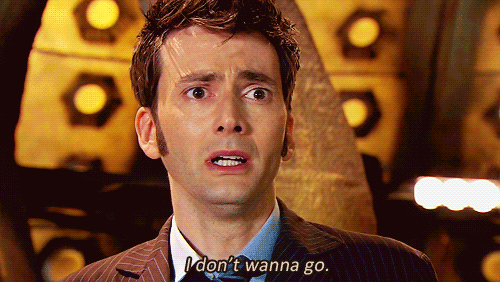
Logfile of Trend Micro HijackThis v2.0.2
Scan saved at 3:11:30 AM, on 6/30/2009
Platform: Windows XP SP3 (WinNT 5.01.2600)
MSIE: Internet Explorer v7.00 (7.00.6000.16850)
Boot mode: Normal
Running processes:
C:\WINDOWS\System32\smss.exe
C:\WINDOWS\system32\winlogon.exe
C:\WINDOWS\system32\services.exe
C:\WINDOWS\system32\lsass.exe
C:\WINDOWS\system32\nvsvc32.exe
C:\WINDOWS\system32\svchost.exe
C:\WINDOWS\System32\svchost.exe
C:\WINDOWS\system32\svchost.exe
C:\WINDOWS\system32\spoolsv.exe
C:\WINDOWS\system32\drivers\CDAC11BA.EXE
C:\Program Files\Common Files\InterVideo\RegMgr\iviRegMgr.exe
C:\Program Files\Java\jre6\bin\jqs.exe
C:\WINDOWS\System32\WLTRYSVC.EXE
C:\WINDOWS\System32\bcmwltry.exe
C:\Program Files\Linksys\WUSB54GSCv2\WLService.exe
C:\Program Files\Linksys\WUSB54GSCv2\WUSB54GSC.exe
C:\WINDOWS\Explorer.EXE
C:\WINDOWS\system32\wscntfy.exe
C:\Program Files\VIA\VIAudioi\HDADeck\HDeck.exe
C:\Program Files\Microsoft IntelliPoint\ipoint.exe
C:\Program Files\Java\jre6\bin\jusched.exe
C:\Program Files\Common Files\InstallShield\UpdateService\ISUSPM.exe
C:\Program Files\QuickTime\qttask.exe
C:\WINDOWS\system32\RUNDLL32.EXE
C:\WINDOWS\system32\ctfmon.exe
C:\Program Files\DAEMON Tools Lite\daemon.exe
C:\Program Files\Trillian\trillian.exe
C:\Program Files\Mozilla Firefox\firefox.exe
D:\Program Files\Ventrilo\Ventrilo.exe
C:\Program Files\Trend Micro\HijackThis\HijackThis.exe
R1 - HKLM\Software\Microsoft\Internet Explorer\Main,Default_Page_URL = http://go.microsoft.com/fwlink/?LinkId=69157
R1 - HKLM\Software\Microsoft\Internet Explorer\Main,Default_Search_URL = http://go.microsoft.com/fwlink/?LinkId=54896
R1 - HKLM\Software\Microsoft\Internet Explorer\Main,Search Page = http://go.microsoft.com/fwlink/?LinkId=54896
R0 - HKLM\Software\Microsoft\Internet Explorer\Main,Start Page = http://go.microsoft.com/fwlink/?LinkId=69157
O2 - BHO: AcroIEHelperStub - {18DF081C-E8AD-4283-A596-FA578C2EBDC3} - C:\Program Files\Common Files\Adobe\Acrobat\ActiveX\AcroIEHelperShim.dll
O2 - BHO: (no name) - {5C255C8A-E604-49b4-9D64-90988571CECB} - (no file)
O2 - BHO: (no name) - {5D434CF7-9FD8-42C7-821C-962BC187E199} - C:\WINDOWS\system32\ATL7.dll
O2 - BHO: Windows Live Sign-in Helper - {9030D464-4C02-4ABF-8ECC-5164760863C6} - C:\Program Files\Common Files\Microsoft Shared\Windows Live\WindowsLiveLogin.dll
O2 - BHO: Java(tm) Plug-In 2 SSV Helper - {DBC80044-A445-435b-BC74-9C25C1C588A9} - C:\Program Files\Java\jre6\bin\jp2ssv.dll
O2 - BHO: JQSIEStartDetectorImpl - {E7E6F031-17CE-4C07-BC86-EABFE594F69C} - C:\Program Files\Java\jre6\lib\deploy\jqs\ie\jqs_plugin.dll
O4 - HKLM\..\Run: [AuditMode] C:\sysprep\factory.exe -logon
O4 - HKLM\..\Run: [HDAudDeck] C:\Program Files\VIA\VIAudioi\HDADeck\HDeck.exe 1
O4 - HKLM\..\Run: [IntelliPoint] "c:\Program Files\Microsoft IntelliPoint\ipoint.exe"
O4 - HKLM\..\Run: [IMJPMIG8.1] "C:\WINDOWS\IME\imjp8_1\IMJPMIG.EXE" /Spoil /RemAdvDef /Migration32
O4 - HKLM\..\Run: [MSPY2002] C:\WINDOWS\system32\IME\PINTLGNT\ImScInst.exe /SYNC
O4 - HKLM\..\Run: [PHIME2002ASync] C:\WINDOWS\system32\IME\TINTLGNT\TINTSETP.EXE /SYNC
O4 - HKLM\..\Run: [PHIME2002A] C:\WINDOWS\system32\IME\TINTLGNT\TINTSETP.EXE /IMEName
O4 - HKLM\..\Run: [Adobe Reader Speed Launcher] "C:\Program Files\Adobe\Reader 9.0\Reader\Reader_sl.exe"
O4 - HKLM\..\Run: [SunJavaUpdateSched] "C:\Program Files\Java\jre6\bin\jusched.exe"
O4 - HKLM\..\Run: [ISUSPM] "C:\Program Files\Common Files\InstallShield\UpdateService\ISUSPM.exe" -scheduler
O4 - HKLM\..\Run: [QuickTime Task] "C:\Program Files\QuickTime\qttask.exe" -atboottime
O4 - HKLM\..\Run: [NvCplDaemon] RUNDLL32.EXE C:\WINDOWS\system32\NvCpl.dll,NvStartup
O4 - HKLM\..\Run: [nwiz] nwiz.exe /install
O4 - HKLM\..\Run: [NvMediaCenter] RUNDLL32.EXE C:\WINDOWS\system32\NvMcTray.dll,NvTaskbarInit
O4 - HKCU\..\Run: [ctfmon.exe] C:\WINDOWS\system32\ctfmon.exe
O4 - HKCU\..\Run: [BitTorrent DNA] "C:\Program Files\DNA\btdna.exe"
O4 - HKCU\..\Run: [DAEMON Tools Lite] "C:\Program Files\DAEMON Tools Lite\daemon.exe" -autorun
O4 - Startup: Trillian.lnk = C:\Program Files\Trillian\trillian.exe
O9 - Extra button: (no name) - {e2e2dd38-d088-4134-82b7-f2ba38496583} - C:\WINDOWS\Network Diagnostic\xpnetdiag.exe
O9 - Extra 'Tools' menuitem: @xpsp3res.dll,-20001 - {e2e2dd38-d088-4134-82b7-f2ba38496583} - C:\WINDOWS\Network Diagnostic\xpnetdiag.exe
O9 - Extra button: Messenger - {FB5F1910-F110-11d2-BB9E-00C04F795683} - C:\Program Files\Messenger\msmsgs.exe
O9 - Extra 'Tools' menuitem: Windows Messenger - {FB5F1910-F110-11d2-BB9E-00C04F795683} - C:\Program Files\Messenger\msmsgs.exe
O16 - DPF: {17492023-C23A-453E-A040-C7C580BBF700} (Windows Genuine Advantage Validation Tool) - http://go.microsoft.com/fwlink/?linkid=39204
O16 - DPF: {6E32070A-766D-4EE6-879C-DC1FA91D2FC3} (MUWebControl Class) - http://update.microsoft.com/microsof...?1238183323812
O23 - Service: C-DillaCdaC11BA - C-Dilla Ltd - C:\WINDOWS\system32\drivers\CDAC11BA.EXE
O23 - Service: IviRegMgr - InterVideo - C:\Program Files\Common Files\InterVideo\RegMgr\iviRegMgr.exe
O23 - Service: Java Quick Starter (JavaQuickStarterService) - Sun Microsystems, Inc. - C:\Program Files\Java\jre6\bin\jqs.exe
O23 - Service: NVIDIA Display Driver Service (NVSvc) - NVIDIA Corporation - C:\WINDOWS\system32\nvsvc32.exe
O23 - Service: Broadcom Wireless LAN Tray Service (wltrysvc) - Unknown owner - C:\WINDOWS\System32\WLTRYSVC.EXE
O23 - Service: WUSB54GSC - GEMTEKS - C:\Program Files\Linksys\WUSB54GSCv2\WLService.exe
--
End of file - 5602 bytes
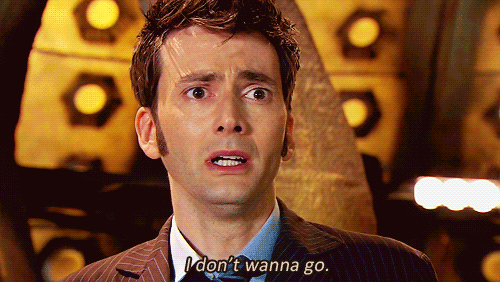
bump
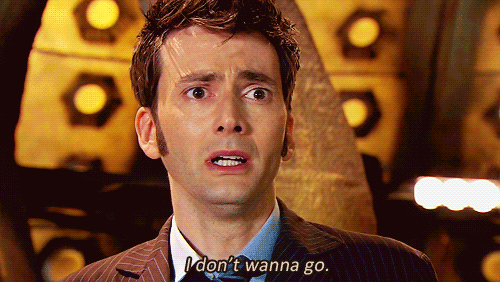
make sure the fan on your video card is working properly. i had this problem and did everything under the sun from doing drivers to formaqtting and reinstalling my op. after that i downloaded the nvidia preformance program and found that my video card was running at over 100 degrees celcius. i looked at my video card fan and it wasn't turning. i know have a can of spray air to jump start my vc fan until i can get a new video card.
It's true. I had a million problems running CoH when I first got it (including random frame rate drops) and tried everything imaginable to fix it. Nothing helped until I realized the fan on my laptop wasn't working. It was a simple matter to access the heat sink (located right next to the fan). When I did, I pulled out a wad of cat hair the size of a golf ball that was interfering with the fan (and therefore the cooling system). Fixed my problems immediately. I have to repeat the process every few months. Oh well... a small price to pay for the joy of living with Mr. Whiskers and Sir Purrs-alot. (Out of respect for the kitties, pseudonyms have been used to protect their anonymity.)
Also, turn down your Physics settings. They should only be set to Very High if you have an Ageia PhysX card installed (with the correct drivers) and enabled. The ingame popup text tells you that it should only be set to Very High if you have the PhysX card installed.
[ QUOTE ]
Physics Quality: Very High
Maximum Particles: 50000
Max Particle Fill? 10.000
Physics Card Enabled: No
[/ QUOTE ]
Still, it sounds like either a hardware problem such as Sharker_Quint mentioned or a program slamming your CPU cycles or network. I'd recommend turning off the following from the 04 section of HijackThis log.
O4 - HKLM\..\Run: [AuditMode] C:\sysprep\factory.exe -logon
(unless there is a specific reason you have run sysprep and put it into factory mode, although I can't think of a GOOD reason to do so)
O4 - HKLM\..\Run: [IMJPMIG8.1] "C:\WINDOWS\IME\imjp8_1\IMJPMIG.EXE" /Spoil /RemAdvDef /Migration32
O4 - HKLM\..\Run: [MSPY2002] C:\WINDOWS\system32\IME\PINTLGNT\ImScInst.exe /SYNC
O4 - HKLM\..\Run: [PHIME2002ASync] C:\WINDOWS\system32\IME\TINTLGNT\TINTSETP.EXE /SYNC
O4 - HKLM\..\Run: [PHIME2002A] C:\WINDOWS\system32\IME\TINTLGNT\TINTSETP.EXE /IMEName
O4 - HKLM\..\Run: [Adobe Reader Speed Launcher] "C:\Program Files\Adobe\Reader 9.0\Reader\Reader_sl.exe"
O4 - HKLM\..\Run: [SunJavaUpdateSched] "C:\Program Files\Java\jre6\bin\jusched.exe"
O4 - HKLM\..\Run: [ISUSPM] "C:\Program Files\Common Files\InstallShield\UpdateService\ISUSPM.exe" -scheduler
O4 - HKLM\..\Run: [QuickTime Task] "C:\Program Files\QuickTime\qttask.exe" -atboottime
O4 - HKCU\..\Run: [BitTorrent DNA] "C:\Program Files\DNA\btdna.exe"
O4 - HKCU\..\Run: [DAEMON Tools Lite] "C:\Program Files\DAEMON Tools Lite\daemon.exe" -autorun
O4 - Startup: Trillian.lnk = C:\Program Files\Trillian\trillian.exe
EDIT: Go into Services and set the WinDVD Registration Reminder iviRegMgr.exe to Manaul or Disabled. You don't need this popping up while playing to remind you to register software. Who knows how often it's going to check to see if you've registered or not, and what it can do to processor usage.
If the game spit out 20 dollar bills people would complain that they weren't sequentially numbered. If they were sequentially numbered people would complain that they weren't random enough.
Black Pebble is my new hero.
I'll give those a try. MY fan is running. I lowered the particle effects and removed all but two of what you mentioned. It hasn't been happening as much today anyway. Only once so far today.
I went ahead and lowered the Detail setting but it used to work fine plus that doesnt explain the other games that do this. Still I lowered it. We'll see what happens. I didn't notice any difference in quality anyway.
EDIT: As for the windvd thing. I don't know what you mean by go into services. I'm not seeing any kind of options, services, preferences or anything on the main window. It is already registered though. I'm not sure what it needs to check periodically for.
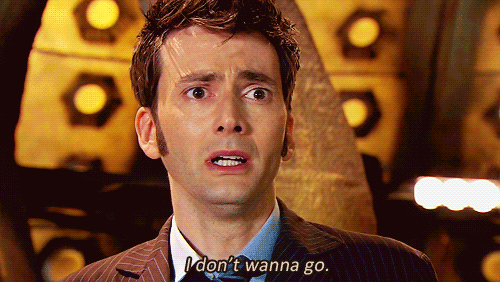
[ QUOTE ]
O23 - Service: IviRegMgr - InterVideo - C:\Program Files\Common Files\InterVideo\RegMgr\iviRegMgr.exe
[/ QUOTE ]
Out of curiosity, what were the two that you didn't remove?
If the game spit out 20 dollar bills people would complain that they weren't sequentially numbered. If they were sequentially numbered people would complain that they weren't random enough.
Black Pebble is my new hero.
O4 - HKCU\..\Run: [DAEMON Tools Lite] "C:\Program Files\DAEMON Tools Lite\daemon.exe" -autorun
O4 - Startup: Trillian.lnk = C:\Program Files\Trillian\trillian.exe
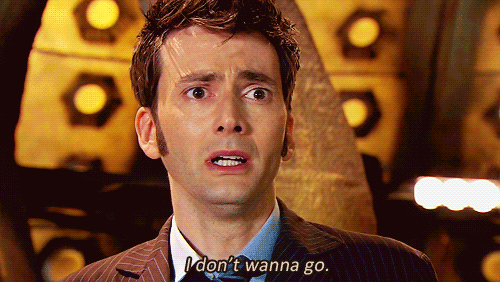
That didn't seem to work  I was flying around in a circle in the AE talking to some friends and It did the random Framerate lockup twice.
I was flying around in a circle in the AE talking to some friends and It did the random Framerate lockup twice.
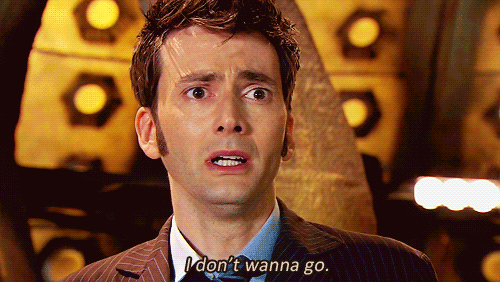
download the nvidia performance program and check the temperatures that some of your stuff is running. my frame rate drops started out slow then got worse as my fan got worse.
Where would I find this?
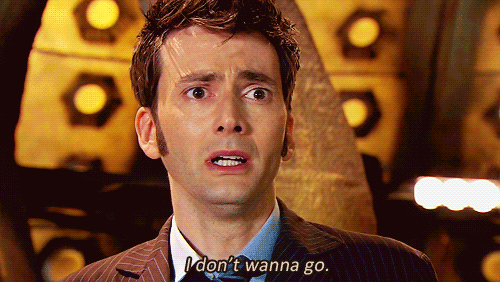
Interesting... I've seen random freezes on other games (restricted to Mirror's Edge at the moment) where everything will freeze for a while and then resume. I highly suspect my video card is overheating, but I don't know what to do about it. The fan is turning, there's enough space around it and all, but it's still making the back of my PC case really hot to the touch. I'm even getting blue screen errors about "a hardware device or its driver" having malfunctioned, and it's making me worried I might fry something important.
I'll have to ask, as well - what is this nVidia performance programme and where can I find it?
|
Samuel_Tow is the only poster that makes me want to punch him in the head more often when I'm agreeing with him than when I'm disagreeing with him.
|
it's on the nvidia website. type in: Nvidia system monitor and download it. it is a good tool in helping find out what may be wrong with your comp.
All of the components tracked by that hold pretty steady in the high 50's regardless of what I'm doing. It's still freezeing.
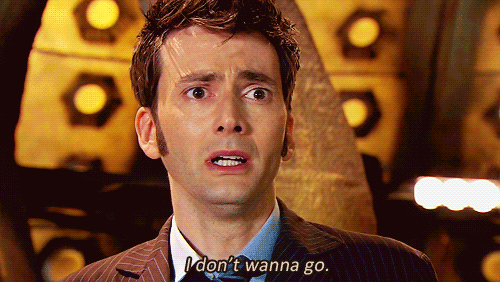
since it is happening on all games it is definately some thing with your comp. do a system hardware stress test and see if there might be somehting wrong with the video card or ram or processor. also do a disc clean up, defrag and virus scan. if nothing comes up from that then get ahold of the manufacturer.
[ QUOTE ]
it's on the nvidia website. type in: Nvidia system monitor and download it. it is a good tool in helping find out what may be wrong with your comp.
[/ QUOTE ]
Interesting. I went to the nVidia website and it told me to download the latest drivers. I already have the latest drivers, though, so I assume it's a tool in the nVidia control panel that I can't find. Could you explain where that's located?
Sorry to be such an idiot, but I really can't find it 
|
Samuel_Tow is the only poster that makes me want to punch him in the head more often when I'm agreeing with him than when I'm disagreeing with him.
|
I think this is what you're looking for Sam.
"I used to make diddly squat, but I've been with the company for 16 years and have had plenty of great raises. Now I just make squat" -- Me
Pediatric brain tumors are the #1 cause of cancer related deaths in children.
[ QUOTE ]
I think this is what you're looking for Sam.
[/ QUOTE ]
Yes, I do believe this is what I was looking for. Now I can finally see if my video card is overheating. Thakns! 
*edit*
OK, my card is running at 61-62 degrees Celsius, which seems a bit much to my clueless eye. We're talking about a GeForce 9800 GT. It was around 50 before I launched CoH. How much should it be and how high does it need to go before I have to start worrying?
Also, I'm seeing heavy use of three of the four cores of my processor. I thought City of Heroes wasn't using more than two at a time. How do we explain the third one?
|
Samuel_Tow is the only poster that makes me want to punch him in the head more often when I'm agreeing with him than when I'm disagreeing with him.
|
I've always heard 70 is the danger zone If you overclock your stuff. If you don't overclock anything then it can go a little higher. Dust and such can cause temperatures to rise so if you do have high temps you might be able to help by blowing the dust out so long as you know what your doing. there are some decent tutorials on how to do that on the net if you feel you need to do that.
That's one of the things that is driving me up a wall about this. I know a bit about the hardware side and things seems to be checking out. This is why I'm convinced this has to be a software issue somewhere and I am just not anywhere near as confident on that side of things. The problem only cropped up recently and most of the programs I use have no problems. It's only a few select ones that have a problem.
[ QUOTE ]
since it is happening on all games it is definately some thing with your comp
[/ QUOTE ]
That is just it Sharker. It is not happening to all games. Fallout 3, Oblivion, LOTRO, Sins of a Solar Empite, Sims 3, GTA4, Mass Effect, Bioshock, Total War: Empires plus a few other older programs all work perfectly fine. It's only the three I mentioned that have this probelm.
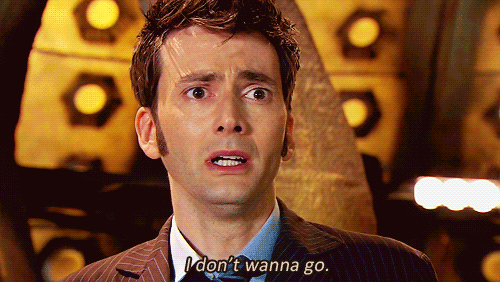
[ QUOTE ]
I've always heard 70 is the danger zone If you overclock your stuff. If you don't overclock anything then it can go a little higher. Dust and such can cause temperatures to rise so if you do have high temps you might be able to help by blowing the dust out so long as you know what your doing. there are some decent tutorials on how to do that on the net if you feel you need to do that.
[/ QUOTE ]
Hmm... 70 it is, then. Mine's running at 61-62 when I step on the graphics, but it doesn't seem to go above that even when the loud fan turns on. Maybe I should try Mirror's Edge again and see if that will lock up. Too bad the game sucks...
|
Samuel_Tow is the only poster that makes me want to punch him in the head more often when I'm agreeing with him than when I'm disagreeing with him.
|
[ QUOTE ]
since it is happening on all games it is definately some thing with your comp. do a system hardware stress test and see if there might be somehting wrong with the video card or ram or processor. also do a disc clean up, defrag and virus scan. if nothing comes up from that then get ahold of the manufacturer.
[/ QUOTE ]
What should I tell the manufacturer?
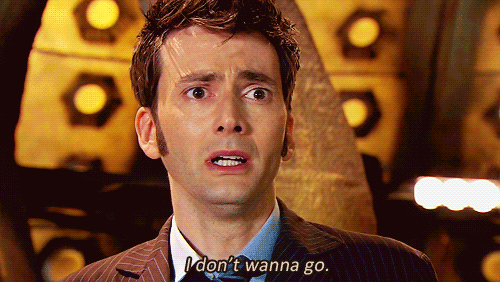
Last night I noticed this happened alot in the AE buildings. I was just standing still discussing an arc with a friend and the freeze happened 3 times within 10 minutes.
I checked the FPS inside the AE building and I noticed I was only getting 45 FPS while normally I am at 60. The only time I have 45 seconds is when I am in areas with alot of smoke or around a raid throwing off a ton of particle effects.
Even so nothing appears to be happening in that area which would drop my frame rate from 45 to practically zero. No one is coming in and setting of a single power. We were just talking.
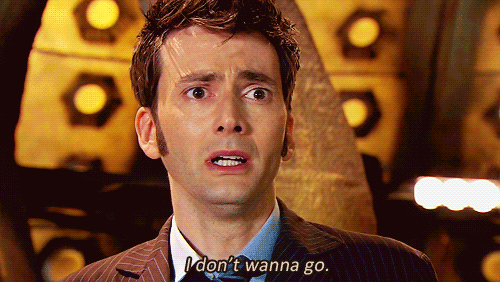


I have recently run into a problem while playing CoH, Ghostbusters Video game, and Champions Online. Randomly every 5 to 10 minutes my Frame rate will drop to near Zero and I will be unable to move, type, or turn the camera without extreme slide show effects. If I alt tab out of the screen and back in it will fix it but the process can take anywhere from 15 seconds to 2 minutes to complete.
I have not experienced this problem with any other high end game I play including LOTRO, The Sims 3, Empire Total War, Oblivion, Fallout 3, or any of the other games I play.
I use a Nvidia 9800 GTX and have had no trouble running CoH until recently. Can anyone help me with this?
*Prerequisite meaningless fix announcement*
I've checked the drivers and updated them earlier today. It didn't work. Big surprise I know.