The magic of the POPMENU command
Just used it in game and it worked... well changed three lucks into a CaB. Only difference I made to what you've listed here is I added a carriage return immediately below the comment line:
|
//Combining inspirations Menu "InspCombine" { Title "InspCombine Blue" Option "Tier &1" "insp_combine Insight Catch_a_Breath$$insp_combine Enrage Catch_a_Breath$$insp_combine Luck Catch_a_Breath$$insp_combine Respite Catch_a_Breath$$insp_combine Sturdy Catch_a_Breath" Option "Tier &2" "insp_combine Keen_Insight Take_a_Breather$$insp_combine Focused_Rage Take_a_Breather$$insp_combine Good_Luck Take_a_Breather$$insp_combine Dramatic_Improvement Take_a_Breather$$insp_combine Rugged Take_a_Breather" Option "Tier &3" "insp_combine Uncanny_Insight Second_Wind$$insp_combine Righteous_Rage Second_Wind$$insp_combine Phenomenal_Luck Second_Wind$$insp_combine Resurgence Second_Wind$$insp_combine Robust Second_Wind" Option "Break Free (&4)" "insp_combine Break_Free Catch_a_Breath$$insp_combine Emerge Take_a_Breather$$insp_combine Escape Second_Wind" Option "Remove Awakens (&5)" "insp_delete Awaken$$insp_delete Bounce_Back$$insp_delete Restoration" } |
If you do get it working I hope you post all the other combinations... I was going to do one of these but got bored rather quickly when I realsied how many iterations there would be.

I can't figure out what I could possibly be doing wrong. I added the newline. When that didn't work, I removed the file entirely and made a new one. The command I'm typing is "/popmenu InspCombine" (without the quotes). Have I somehow formatted the insp_combine command wrong here? It works fine for my macros, which is where I copied the commands from.
I wasn't planning on doing any other versions of this (should I actually manage to make it work), this is mainly for my toons with endurance management issues (especially lowbies). I'm still not sure if it's going to be any easier to use than the macros I made but I figured it was worth a shot.
"You don't lose levels. You don't have equipment to wear out, repair, or lose, or that anyone can steal from you. About the only thing lighter than debt they could do is have an NPC walk by, point and laugh before you can go to the hospital or base." -Memphis_Bill
We will honor the past, and fight to the last, it will be a good way to die...
I have uploaded the file I used to test this:
<removed link website down>
Files is combines.mnu
Read the path.txt for install details.
However one thing that might cause difficulties is IIRC vista doesn't like people modifying files within the Program Files directory. If you're running Vista it might be wise to move you installation to somewhere else. (Copy/Paste to new location, run the updater and tell it the new install location, takes 30s or so.)
Okay I figured out what went wrong when I downloaded your version of the file. For some reason my file got saved as a .txt file with the filename "inspcombine.mnu", as opposed to a .mnu file named "inspcombine". I fixed that and now it works. Thanks for the help.
P.S. I would never be so silly as to use Vista. 
"You don't lose levels. You don't have equipment to wear out, repair, or lose, or that anyone can steal from you. About the only thing lighter than debt they could do is have an NPC walk by, point and laugh before you can go to the hospital or base." -Memphis_Bill
We will honor the past, and fight to the last, it will be a good way to die...
I'm putting together a MNU file that contains a crapload of stuff to help clear up my power tray, and anyone else's that wants to use it.
It's going to contain the following:
- All sprint powers
- All teleporter powers
- All vetpets
- All costume change emotes with their own menu allowing you to use any costume with any emote
- All con costume powers (I'll also add the Halloween ones in a separate menu if people want)
- All other emotes/powers from booster packs/veteran rewards
- All accolades
- Some other small bits that I can't remember
It also includes 'Why can't I use XYZ?' buttons at the bottom of each menu, explaining how you acquire certain powers/emotes/etc.
I'll have it done in like an hour, and would really appreciate it if some people could test it for me.
EDIT: Here's what I got so far (nowhere near finished though):
|
// POPMENU File for random stuff // Menu Stuff { Menu "&Sprints..." { Option "&Sprint" "powexec_name Sprint" Option "&Surge" "powexec_name Prestige Power Surge" Option "&Dash" "powexec_name Prestige Power Dash" Option "&Quick" "powexec_name Prestige Power Quick" Option "&Rush" "powexec_name Prestige Power Rush" Option "S&lide" "powexec_name Prestige Power Slide" Option "&Why can't I use some of these?" "t $name, Prestige Power Surge, Dash, Quick, and Rush are only obtainable by having a City of Heroes Pre-Order code attatched to your account, or by having the 12 month Veteran Reward. Pestige Power Slide is only obtainable by having a City of Heroes Deluxe, aCity of Heroes Collectors Edition, or a Hero Kit code attatched to your account." } Menu "&Teleport to..." { Option "&Ouroboros Citadel" "powexecname Ouroboros Portal" Option "&Supergroup Base" "powexecname Base Transporter$$powexecname Base Teleporter" Option "&Pocket D" "powexecname Pocket D VIP Pass" Option "&Wentworth's" "powexecname Consignment House Transporter$$powexecname Day Trader Teleporter$$powexecname Enhanced Day Trader Teleporter" Option "&Black Market" "powexecname Black Market Transporter$$powexecname Marketeer's Teleporter$$powexecname Accelerated Marketeer's Teleporter" Option "&Active Mission" "powexecname Mission Transporter" Divider Option "&Recall Team" "powexecname assemble the team$$powexecname Summon Teammates" Menu "&Why can't I use..." { Option "&Ouroboros Citadel?" "t $name, The Ouroboros Portal is obtainable once you reach level 25 and have a badge that relates to Time Travel. The easiest to aquire is the 'Chrononaught' badge, that you can get by visiting Ouroboros using someone elses portal, and jumping to the top of the Citadel." Option "&Supergroup Base?" "t $name, The Supergroup Base Teleporter is obtainable either by logging off inside your Supergroup Base to aquire the Day Job Power (Note: This version has a limited number of charges before it must be recharged by logging off inside your base again), or by having the 24 month Veteran Reward." Option "&Pocket D?" "t $name, The Pocket D Teleporter is obtainable by purchasing the Good vs Evil edition of the game from a retail store or the PlayNC store, or by purchasing the Good vs Evil item pack from the PlayNC store." Option "&Wentworth's?" "t $name, The Wentworth's Teleporter is obtainable by either logging off inside a Wentworth's store (Note: This version has a limited number of charges before it must be recharged by logging off inside a Wentworth's store again), or by buying a 1-use teleporter from a Wentworth's employee for 10,000 influence. (Note: Both of these options are only available to heroes)" Option "&Black Market?" "t $name, The Black Market Teleporter is obtainable by either logging off a Black Market (Note: This version has a limited number of charges before it must be recharged by logging off a Black Market again), or by buying a 1-use teleporter from a Black Market employee for 10,000 infamy. (Note: Both of these options are only available to villains)" Option "&Active Mission?" "t $name, The Teleport to Mission power is only obtainable by buying the Mac Special Edition from an online retailer or the PlayNC store, or by purchasing the Mac Special Edition item pack from the PlayNC store." Divider Option "&Recall Team?" "t $name, The Recall Team power is either obtainable by completing the level 20 - 25 Mayhem or Safeguard mission (Note: This version is temporary and will expire after 24 hours of ingame time), or by having the 42 month Veteran Reward." } } Menu "&Costumes..." { Menu "&Standard..." { Option "Slot &1" "cc 0" Option "Slot &2" "cc 1" Option "Slot &3" "cc 2" Option "Slot &4" "cc 3" Option "Slot &5" "cc 4" Option "Slot &6" "cc 5" { Menu "&Emotes..." { Menu "&Backflip..." { Option "Slot &1" "cce 0 ccbackflip" Option "Slot &2" "cce 1 ccbackflip" Option "Slot &3" "cce 2 ccbackflip" Option "Slot &4" "cce 3 ccbackflip" Option "Slot &5" "cce 4 ccbackflip" Option "Slot &6" "cce 5 ccbackflip" } Menu "&Salute..." { Option "Slot &1" "cce 0 ccsalute" Option "Slot &2" "cce 1 ccsalute" Option "Slot &3" "cce 2 ccsalute" Option "Slot &4" "cce 3 ccsalute" Option "Slot &5" "cce 4 ccsalute" Option "Slot &6" "cce 5 ccsalute" } Menu "&Howl..." { Option "Slot &1" "cce 0 cchowl" Option "Slot &2" "cce 1 cchowl" Option "Slot &3" "cce 2 cchowl" Option "Slot &4" "cce 3 cchowl" Option "Slot &5" "cce 4 cchowl" Option "Slot &6" "cce 5 cchowl" } Menu "&Evil Laugh..." { Option "Slot &1" "cce 0 ccevillaugh" Option "Slot &2" "cce 1 ccevillaugh" Option "Slot &3" "cce 2 ccevillaugh" Option "Slot &4" "cce 3 ccevillaugh" Option "Slot &5" "cce 4 ccevillaugh" Option "Slot &6" "cce 5 ccevillaugh" } Divider Menu "&Peacebringer..." { Option "Slot &1" "cce 0 ccpeacebringer" Option "Slot &2" "cce 1 ccpeacebringer" Option "Slot &3" "cce 2 ccpeacebringer" Option "Slot &4" "cce 3 ccpeacebringer" Option "Slot &5" "cce 4 ccpeacebringer" Option "Slot &6" "cce 5 ccpeacebringer" Option "&Why can't I use this?" "t $name, Only Peacebringers are able to use this emote" } Menu "&Warshade..." { Option "Slot &1" "cce 0 ccwarshade" Option "Slot &2" "cce 1 ccwarshade" Option "Slot &3" "cce 2 ccwarshade" Option "Slot &4" "cce 3 ccwarshade" Option "Slot &5" "cce 4 ccwarshade" Option "Slot &6" "cce 5 ccwarshade" Option "&Why can't I use this?" "t $name, Only Warshades are able to use this emote" } Menu "&Powers..." { Option "&PPD Hardsuit" "powexecname PPD Hardsuit Costume" Option "&Freakshow Boss" "Powexecname Freakshow Boss Costume" Option "&Carnival Harlequin" "powexecname Carnival Harlequin Costume" Option "&Ring Mistress" "powexecname Ring Mistress Costume" Option "&Knives or Artemis" "powexecname Knives of Artemis Costume" Option "&Praetorian Clockwork" "powexecname Praetorian Clockwork Costume" } } } |
[CENTER]Euro side: [B]@Orion Star[/B] & [B]@Orions Star[/B][/CENTER]
Can anybody come up with a way to put rotating text in a menu?
For example the way you might do "beginchat text$$bind_load_file rotatetext1.txt" but with menus.
Is there some way to send a macro to a sprecific tray slot? That would do it.
A game is not supposed to be some kind of... place where people enjoy themselves!
|
Can anybody come up with a way to put rotating text in a menu?
For example the way you might do "beginchat text$$bind_load_file rotatetext1.txt" but with menus. Is there some way to send a macro to a sprecific tray slot? That would do it. |
/goto_tray 9 $$
/macroslot 1 "popmenu MyMenuWithText1" $$
/goto_tray 1
... but that would occupy your current tray while the operation was going on, perhaps interrupting combat. I would guess the action will be so fast though, it won't be noticable. (I've found a simple macro with a single command takes only a fraction of a second to define)
I guess you would then define the menus with the rotating text as MyMenuWithText1, MyMenuWithText2, MyMenuWithText3 and so on. Although I'm guessing that would make for a huge popmenu file. Sounds doable though...
Actually, I was also thinking about how to make the menu rotate. I don't think it can be done automatically, but my first thought was a keybind. You could simply make the last option on each menu to load the next menu, though. It IS actually possible to load a macro with a bindfile, so you could load a macro that opens the popmenu and then loads the next bindfile, but it's kind of complicated and involves a possible bug, so I'll skip that explanation unless you'd like to hear it.

Is it possible to use popmenus with joystick/controller functions or would you simply have to make it based around keyboard functions and use Joy2Key on your pad?
|
I'm putting together a MNU file that contains a crapload of stuff to help clear up my power tray, and anyone else's that wants to use it.
It's going to contain the following:
It also includes 'Why can't I use XYZ?' buttons at the bottom of each menu, explaining how you acquire certain powers/emotes/etc. I'll have it done in like an hour, and would really appreciate it if some people could test it for me. EDIT: Here's what I got so far (nowhere near finished though): |
Ever get a chance to finish this? I had my menu customized awhile back and deleted it when NC updated the menu. I'd like to have my booster emotes back in there tho.
SS
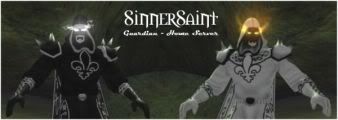
http://www.caringbridge.org/visit/annageiger
My Arcs:
Man's Insanity: The Beginning - 93644
Save the City of Heroes Podcast - 103442
Ok this is AWSOME but... I need some help here
first of all this is what i have in my file typed myself based on what i have understood from other posts
i am confused on many things such as the leters amp after the & are they needed or what i tried making a macro useing the following text but it did nothing
the macro = /macro CC "popmenu Costume Change Emotes"
i did not even get an error message on the chat window it just did NOTHING
so any help would be great.
Menu QuickChat
{
Menu "Costume Change Emotes"
{//Option OptionName Command
Menu "&Salute"
{
Option "Costume &1" "cc_e 0 ccSalute"
Option "Costume &2" "cc_e 1 ccSalute"
Option "Costume &3" "cc_e 2 ccSalute"
Option "Costume &4" "cc_e 3 ccSalute"
Option "Costume &5" "cc_e 4 ccSalute"
}
Menu "&Smoke Bomb"
{
Option "Costume &1" "cc_e 0 ccSmokeBomb"
Option "Costume &2" "cc_e 1 ccSmokeBomb"
Option "Costume &3" "cc_e 2 ccSmokeBomb"
Option "Costume &4" "cc_e 3 ccSmokeBomb"
Option "Costume &5" "cc_e 4 ccSmokeBomb"
}
Menu "&Ninja Jump"
{
Option "Costume &1" "cc_e 0 ccNinjaJump"
Option "Costume &2" "cc_e 1 ccNinjaJump"
Option "Costume &3" "cc_e 2 ccNinjaJump"
Option "Costume &4" "cc_e 3 ccNinjaJump"
Option "Costume &5" "cc_e 4 ccNinjaJump"
}
Menu "&Super Serum"
{
Option "Costume &1" "cc_e 0 ccSuperSerum"
Option "Costume &2" "cc_e 1 ccSuperSerum"
Option "Costume &3" "cc_e 2 ccSuperSerum"
Option "Costume &4" "cc_e 3 ccSuperSerum"
Option "Costume &5" "cc_e 4 ccSuperSerum"
}
}
}
Edit ; ok i got the menu itself working but i can not make a macro out of it i get the error that tells me unknown command /popmenu
|
Ok this is AWSOME but... I need some help here
first of all this is what i have in my file typed myself based on what i have understood from other posts i am confused on many things such as the leters amp after the & are they needed or what i tried making a macro useing the following text but it did nothing the macro = /macro CC "popmenu Costume Change Emotes" i did not even get an error message on the chat window it just did NOTHING so any help would be great. ... Edit ; ok i got the menu itself working but i can not make a macro out of it i get the error that tells me unknown command /popmenu |
Quickchat is used for the emote menu so any changes can bork that, so don't.
The & is done to tell it which key will act as a shortcut, useful for 2 key selections, 1st for tray power number, 2nd for selection.
Now for reference this is my version of the swap ammo popmenu:
//swaps Ammunition
Menu "Swap"
{
Title "Select Ammo Type:"
Option "&1 Standard Rounds" "powexectoggleoff Cryo Ammunition$$powexectoggleoff Incendiary Ammunition$$powexectoggleoff Chemical Ammunition"
Option "&2 Cryogenic Rounds" "powexectoggleon Cryo Ammunition"
Option "&3 Incendiary Rounds" "powexectoggleon Incendiary Ammunition"
Option "&4 Chemical Rounds" "powexectoggleon Chemical Ammunition"
}
It goes in: C:/Program Files/City of Heroes/Data/texts
Now .mnu files are only loaded when the game is, so adding any after the game is loaded will NOT work.
Try not to use spaces in the 'Menu ""' name as it can also cause failure issues.
To make the popmenu work after you set it up is as simple as:
/macro <name> "popmenu Swap"
You will notice that it is the Menu "" name rather than the .mnu filename used to select which menu to show, this allows a single .mnu file to carry several different menus.
Now for a version of yours...
Costume Change Emotes.mnu
//Costume Change Emotes
Menu "CCEmotes"
{
Menu "Salute"
{
Option "Costume &1" "cc_e 0 ccSalute"
Option "Costume &2" "cc_e 1 ccSalute"
Option "Costume &3" "cc_e 2 ccSalute"
Option "Costume &4" "cc_e 3 ccSalute"
Option "Costume &5" "cc_e 4 ccSalute"
}
Menu "Smoke Bomb"
{
Option "Costume &1" "cc_e 0 ccSmokeBomb"
Option "Costume &2" "cc_e 1 ccSmokeBomb"
Option "Costume &3" "cc_e 2 ccSmokeBomb"
Option "Costume &4" "cc_e 3 ccSmokeBomb"
Option "Costume &5" "cc_e 4 ccSmokeBomb"
}
Menu "Ninja Jump"
{
Option "Costume &1" "cc_e 0 ccNinjaJump"
Option "Costume &2" "cc_e 1 ccNinjaJump"
Option "Costume &3" "cc_e 2 ccNinjaJump"
Option "Costume &4" "cc_e 3 ccNinjaJump"
Option "Costume &5" "cc_e 4 ccNinjaJump"
}
Menu "Super Serum"
{
Option "Costume &1" "cc_e 0 ccSuperSerum"
Option "Costume &2" "cc_e 1 ccSuperSerum"
Option "Costume &3" "cc_e 2 ccSuperSerum"
Option "Costume &4" "cc_e 3 ccSuperSerum"
Option "Costume &5" "cc_e 4 ccSuperSerum"
}
}
|
Okay I figured out what went wrong when I downloaded your version of the file. For some reason my file got saved as a .txt file with the filename "inspcombine.mnu", as opposed to a .mnu file named "inspcombine". I fixed that and now it works. Thanks for the help.
P.S. I would never be so silly as to use Vista.  |
Thankyou thankyou thankyou.
I got a list for calling my thugs +gw +wisp.
I got a list for selecting the petcom stances I like.
I got a list for selecting the travel power I want to use.
And I got a list for selecting which portal I want to use eg PocketD SG Oport.
I too have started using popmenu for everything now.
All my chars now use popmenu for teleports and inspcombine and pets.
Absolutely indispensable.
REGULAR EMOTES in costume change popmenu:
Hey all, don't know if anyone covered this, but if you want to do a REGULAR EMOTE with your costume change instead of a COSTUME CHANGE EMOTE. Here it is. You can modify whatever emote you want. This works, but also serves as an example of what you can do with popmenu.
The only problem, is that when the line is activated, the costume change is executed first, followed by the emote. There is a delay in animations between the two so I don't know how to sync them like a costume change emote works, where they are both working in relation to each other. So instead, you get a costume change, then the emote, instead of the other way around. -----> SEE FAR BELOW FOR MORE:
The other problem is when you click on the selection in the pop-up menu and the costume is not ready, (costume change timer) then it will keep doing the regular emote without the costume change until the timer has reached 0. The it will switch costumes, then emote again.
I should point out that I have mine on a macro button, as I R tray clicker. Me good at tray button masherings. :3
NOTE: The file name is changed to "Costumes3, Costumes2" for modified files respectively.
The "Menu" line contains the file name:
----->(e.g... Menu "Costume3" or Menu "Costumes2")
-------------------------------------------------------------------------------------
Here's the modified commands with "regular emotes":
-------------------------------------------------------------------------------------
//Set Costume slots
//
Menu "Costumes3"
{
Option "Costume &1" "cc 0$$emote Clap"
Option "Costume &2" "cc 1$$emote DrumDance"
Option "Costume &3" "cc 2$$emote Angry"
Option "Costume &4" "cc 3$$emote BatSmashReact"
Option "Costume &5" "cc 4$$emote Flex1"
}
-------------------------------------------------------------------------------------
Here's the "Costume Change emotes" commands: >----BELOW---<
-------------------------------------------------------------------------------------
//Set Costume slots
//
Menu "Costumes2"
{
Option "Costume &1" "cc_e 0 ccLightning"
Option "Costume &2" "cc_e 1 ccCast"
Option "Costume &3" "cc_e 2 ccSpin"
Option "Costume &4" "cc_e 3 ccBackFlip"
Option "Costume &5" "cc_e 4 ccVanguardSigil"
}
------------------------------------------------------------------------------------
Here's the original NON-emotes commands: >----BELOW---<
------------------------------------------------------------------------------------
//Set Costume slots
//
Menu "Costumes"
{
Option "Costume &1" "cc 0"
Option "Costume &2" "cc 1"
Option "Costume &3" "cc 2"
Option "Costume &4" "cc 3"
Option "Costume &5" "cc 4"
}
------------------------------------------------------------------------------------
NOTE: The file name is changed to "Costumes3, Costumes2" for modified files respectively.
The "Menu" line contains the file name:
----->(e.g... Menu "Costume3" or Menu "Costumes2")
------------------------------------------------------------------------------------
You can flip the line like this: (e.g.. Option "Costume &4" "emote BatSmashReact$$cc 3")
But this will only do the same as they are two separate commands, functioning separately.
If someone knows how to delay the CC (costume change) command so the animations appear to be in sync (timing wise) like a "costume change emote", please post it. I don't think it's possible but worth a try eh?
Anywho, again, I don't know if anyone ever posted this trick as I don't come on the forums often, but there ya go.
Enjoy. 
I can't feel my legs..!

Here's a little pop menu that gives you access to slash commands not found in the UI or game option menus. This demonstrates what you can also do with popmenu. Simple. I hope. 
-----------------------------------------------------------------------------
For the computer illiterate like me: :3
1. Open word pad.
2. Copy n Paste the below command.
3. Edit the contents for what you need.
4. Be sure to name the file as: Extramenu.mnu
5. Save to: C:\Program Files\City of Heroes\data\texts\English\Menus
-- (You may have to make the following folders inside the data folder: text \ English \ Menus.)
-- (The Extramenu.mnu file will be saved in the \ Menus folder.)
6. Hit ENTER and type the following line into chat: /macro "Menu" "popmenu Extramenu"
7. This will place a macro button in your powers tray. It should say "Menu".
---------------------------------------------------------------------------------------
//Extra menu to help with some things that are not shown in the UI.
//
Menu "Extramenu"
{
Title "Extra Menu"
Divider
Option "Search" "$$search"
Option "Find Member" "$$findmember"
Option "Who in Zone" "$$whoall"
Option "Hide" "$$hide"
Divider
Option "Stuck" "$$stuck"
Option "Location" "$$loc"
Option "Where Mission" "$$whereami"
Divider
Option "Netgraph ON" "$$netgraph 1"
Option "Netgraph OFF" "$$netgraph 0"
Option "Show FPS" "$$showfps 1"
Option "Hide FPS" "$$showfps 0"
Divider
Divider
Option "QUIT GAME" "$$quit"
}
---------------------------------------------------------------------------------------
I can't feel my legs..!

Here's a basic menu with a few temp powers, accolades and travel powers.
You can make a custom pop menu to suit your play style, solo, teaming, TF's, MA, whatever. Some of the basic codes are in here for you to fool around and make something that works to your liking.
Enjoy
---------------------------------------------------------------------------------------
//Extra TEMP and travel powers
//
Menu "TempPowers"
{
Divider
Title "Buffs"
Option "Mystic Fortune &0" "powexec_name mystic fortune$$local Time to read your fortune, $target"
Title "Teleportation"
Option "Ouroboros &1" "powexec_name ouroboros portal$$local O-Portal.. Activated..!"
Option "Pocket D &2" "powexec_name pocket d vip pass$$local To.. Pocket D..!"
Option "Mission Teleporter &3" "powexec_name mission transporter$$team Teleporting To.. Mission Door..!"
Option "&Base Portal" "powexec_name base transporter$$local To.. The Base..!"
Option "&WW Teleporter (temp)" "powexec_name Consignment House Transporter$$powexecname Day Trader Teleporter$$powexecname Enhanced Day Trader Teleporter$$local To.. Wentworths..!"
Option "&Recall Friend" "powexec_name Option Recall Friend$$tell Hey, $target, don't move..! I'm teleporting you to my location."
Option "&Assemble the Team" "powexec_name assemble the team$$powexec_name summon teammates$$team Hey Everyone..! You're all being teleported to my location.. So there."
Divider
Title "Walk * Sprint * Run"
Option "Ninja Run" "powexec_name ninja run"
Option "Sprint" "powexec_name Sprint"
Option "Walk" "powexec_name walk"
Option "Rest" "powexec_name rest"
Divider
Title "Temp Travel Packs"
Option "Raptor &Jet" "powexec_name raptor pack"
Option "&Zero-G Pack" "powexec_name zero-g pack"
Option "&Traveler's Jet Pack" "powexec_name traveler's jet pack$$local Traveler's Jet.. Activated..!"
Divider
Title "Accolades"
Option "Vanguard Medal &5" "powexec_name vanguard medal$$team Vanguard Medal.. Activated..!"
Option "Geas of the Kind Ones &6" "powexec_name geas of the kind ones$$team Geas of Kind Ones.. Activated..!"
Option "Eye of the Magus &7" "powexec_name eye of the magus$$team Eye of Magus.. Activated..!"
Option "Elusive Mind &8" "powexec_name elusive mind$$team Elusive Mind.. Activated..!"
divider
}
---------------------------------------------------------------------------------------
I can't feel my legs..!

This seems pretty neat, but I have a couple questions (primarily since I haven't gotten to play with it myself yet.)'
Will popmenu execute an entire command string with one click? Like, if I were to include a targeting function of some kind along with a power to use, that works in a single click like a bind would? (and is teamselect busted or did someone figure that out? I want to use it for ST buffs.)
Is there any pratical way to use it to string multiple powers together, or would you need to keep opening the context menu and clicking?
@Dysc, on virtue:
Virtue blues: Overnight (DP/MM), Kid Ridiculous (FC/rad), Panorama (Ill/time)
Virtue reds: Block Party (SS/SD), Goldcrush (earth/fire), Deadwire (claws/elec), Snowcrush (ice/kin)
|
This seems pretty neat, but I have a couple questions (primarily since I haven't gotten to play with it myself yet.)'
Will popmenu execute an entire command string with one click? Like, if I were to include a targeting function of some kind along with a power to use, that works in a single click like a bind would? (and is teamselect busted or did someone figure that out? I want to use it for ST buffs.) |
Zombie Man figured out a way to get around the TeamSelect limitations early in this thread. Basically you would create a Popmenu structure containing all the buffs you would want to use on a teammate and then you bind the "TeamSelect#" command and the PopMenu command strung together to a key. His example--that I use as well--is create the "BuffChoices.mnu" PopMenu file then bind it to the keypad numbers with teamselect:
/bind keypad1 "TeamSelect1$$popmenu BuffChoices"
/bind keypad2 "TeamSelect2$$popmenu BuffChoices"
/bind keypad3 "TeamSelect3$$popmenu BuffChoices"
etc...
This way the bind key selects the teammate BEFORE the power selection even comes into play while still being really easy to perform.
| Is there any practical way to use it to string multiple powers together, or would you need to keep opening the context menu and clicking? |
However, you can include PopMenu commands INSIDE other PopMenu items. If you have a self-referencing PopMenu, i.e. a popmenu which part of the commands inside the menu is to open up the same popmenu again. If you made the "BuffMenu.mnu" PopMenu file, inside it you could include the commands:
powexectoggleon POWER1$$popmenu BuffMenuAnd each time you selected a power from that PopMenu, it would activate the power and then immediately open the same PopMenu again. To get the menu to stop doing this you would just click away from it or hit any key not on the menu.
powexectoggleon POWER2$$popmenu BuffMenu
powexectoggleon POWER3$$popmenu BuffMenu
etc...
Earlier in the thread I showed how to do something like this with Kheldian human-form-only powers where you open a menu and it gives a list of human-form-only powers to choose from. When you click one of those powers, you change to human (turns off Form power) then activates the power you chose and then immediately activates another PopMenu giving you an option to activate Nova or Dwarf form.
My Warshade rocks with this menu allowing him in the middle of combat to change to human, use the Stygian Circle power, and change back to Dwarf form in about 2 seconds with three simple keypresses.
Someone recently pointed out this thread to me and it's a nice QoL trick. Since I use my number keypad for movement instead of the Arrow keys, I couldn't use the pad for pet emotes like most do. So now, instead of having a tray full of macros for pet emotes, I've set up a popmenu for those emotes.
Throwing darts at the board to see if something sticks.....
Come show your resolve and fight my brute!
Tanks: Gauntlet, the streak breaker and you!
|
Originally Posted by PapaSlade
Rangle's right....this is fun.
|
Thank you for writing/discovering this, although I'm not taking my toggles off the power trays (I like to just look at whats spinning to see whats on, instead of looking at the buffs section.) my Ice tankers now just hit a key and using the "popmenu IceToggles" command at the end of each Toggle string, I'm just hitting a button then a number to put my toggles up or to take them all off at once.
Also its great for different RP commands, currently my KM has a few different speeches for his attacks.
I created several pop menus and an "overmenu" for team commands, using RP lines instead of just the simple "bind <key> "Team $target spotted" so now I can just press the macro on my hotkey and decide target spotted, incoming (and which direction) herding or rested, with a local RP announcement and a OOC team command.
I think I'm going to create and upload an "over menu" of every toggle power in the game, with sub-menus dividing by powersets, so whatever character is being played you have one button or popmenu command to bring up each toggle power, although its going to take me a while to right, and since I don't have access to every powerset I'll need feedback on anything I've missed or errors.
Heres one for costume changes that I'm using and I wanted to share. It allows you to use any costume change emote for any costume slot with one button.

The files listed below in this order are:
CostumeChange.mnu
1CostumeChange.mnu
2CostumeChange.mnu
3CostumeChange.mnu
4CostumeChange.mnu
5CostumeChange.mnu
Obviously for this to work they need to keep those same names.
CostumeChange.mnu
//Menu to use each of costume changes the character has gained. It also locks the one that they have not!
//
Menu "CostumeChange"
{
Title "Costume Change"
Divider
Option "Costume Slot &1" "popmenu 1CostumeChange"
Option "Costume Slot &2" "popmenu 2CostumeChange"
Option "Costume Slot &3" "popmenu 3CostumeChange"
Option "Costume Slot &4" "popmenu 4CostumeChange"
Option "Costume Slot &5" "popmenu 5CostumeChange"
}
//Menu to use each of costume changes the character has gained. It also locks the one that they have not!
//
Menu "1CostumeChange"
{
Title "Costume Slot 1 Change"
Divider
Title "Basic Costume Changes"
Divider
Option "Backflip" "em none$$cce 0 CCBackflip"
Option "Salute" "em none$$cce 0 CCSalute"
Option "Howl" "em none$$cce 0 CCHowl"
Option "Evil Laugh" "em none$$cce 0 CCEvilLaugh"
Divider
Title "Vanguard"
Divider
LockedOption
{
DisplayName "Vanguard Sigil"
Command "em none$$em none$$cce 0 CCVanguardSigil"
Badge Vanguard_Sigil_CC
}
Divider
Title "Magic Pack Costume Changes"
Divider
LockedOption
{
DisplayName "Magic Cast"
Command "em none$$em none$$cce 0 CCCast "
Authbit MagicPack
}
LockedOption
{
DisplayName "Lightning"
Command "em none$$cce 0 CCLightning"
Authbit MagicPack
}
LockedOption
{
DisplayName "Presto Chango"
Command "em none$$cce 0 CCPrestoChango"
Authbit MagicPack
}
LockedOption
{
DisplayName "Spin"
Command "em none$$cce 0 CCSpin"
Authbit MagicPack
}
Divider
Title "Super Science Pack Costume Changes"
Divider
LockedOption
{
DisplayName "Drink Formula"
Command "em none$$cce 0 CCDrinkFormula"
Authbit SuperSciencePack
}
LockedOption
{
DisplayName "Super Serum"
Command "em none$$cce 0 CCSuperSerum"
Authbit SuperSciencePack
}
Divider
Title "Martial Arts Pack Costume Changes"
Divider
LockedOption
{
DisplayName "Smoke Bomb"
Command "em none$$cce 0 CCSmokeBomb"
Authbit MartialArtsPack
}
LockedOption
{
DisplayName "Ninja Leap"
Command "em none$$cce 0 CCNinjaLeap"
Authbit MartialArtsPack
}
Divider
Title "Mutant Pack Costume Changes"
Divider
LockedOption
{
DisplayName "Energy Morph"
Command "em none$$cce 0 CCEnergyMorph"
Authbit MutantPack
}
LockedOption
{
DisplayName "Rapid Boil"
Command "em none$$cce 0 CCRapidBoil"
Authbit MutantPack
}
LockedOption
{
DisplayName "Dimension Shift"
Command "em none$$cce 0 CCDimensionShift"
Authbit MutantPack
}
Divider
Title "Kheldians Only"
Divider
Option "Peacebringer" "em none$$cce 0 CCPeacebringer"
Option "Warshade" "em none$$cce 0 CCWarshade"
}
//Menu to use each of costume changes the character has gained. It also locks the one that they have not!
//
Menu "2CostumeChange"
{
Title "Costume Slot 2 Change"
Divider
Title "Basic Costume Changes"
Divider
Option "Backflip" "em none$$cce 1 CCBackflip"
Option "Salute" "em none$$cce 1 CCSalute"
Option "Howl" "em none$$cce 1 CCHowl"
Option "Evil Laugh" "em none$$cce 1 cc_evilLaugh"
Divider
Title "Vanguard"
Divider
LockedOption
{
DisplayName "Vanguard Sigil"
Command "em none$$cce 1 CCVanguardSigil"
Badge Vanguard_Sigil_CC
}
Divider
Title "Magic Pack Costume Changes"
Divider
LockedOption
{
DisplayName "Magic Cast"
Command "em none$$em none$$cce 1 CCCast "
Authbit MagicPack
}
LockedOption
{
DisplayName "Lightning"
Command "em none$$cce 1 CCLightning"
Authbit MagicPack
}
LockedOption
{
DisplayName "Presto Chango"
Command "em none$$cce 1 CCPrestoChango"
Authbit MagicPack
}
LockedOption
{
DisplayName "Spin"
Command "em none$$cce 1 CCSpin"
Authbit MagicPack
}
Divider
Title "Super Science Pack Costume Changes"
Divider
LockedOption
{
DisplayName "Drink Formula"
Command "em none$$cce 1 CCDrinkFormula"
Authbit SuperSciencePack
}
LockedOption
{
DisplayName "Super Serum"
Command "em none$$cce 1 CCSuperSerum"
Authbit SuperSciencePack
}
Divider
Title "Martial Arts Pack Costume Changes"
Divider
LockedOption
{
DisplayName "Smoke Bomb"
Command "em none$$cce 1 CCSmokeBomb"
Authbit MartialArtsPack
}
LockedOption
{
DisplayName "Ninja Leap"
Command "em none$$cce 1 CCNinjaLeap"
Authbit MartialArtsPack
}
Divider
Title "Mutant Pack Costume Changes"
Divider
LockedOption
{
DisplayName "Energy Morph"
Command "em none$$cce 1 cc_energyMorph"
Authbit MutantPack
}
LockedOption
{
DisplayName "Rapid Boil"
Command "em none$$cce 1 CCRapidBoil"
Authbit MutantPack
}
LockedOption
{
DisplayName "Dimension Shift"
Command "em none$$cce 1 CCDimensionShift"
Authbit MutantPack
}
Divider
Title "Kheldians Only"
Divider
Option "Peacebringer" "em none$$cce 1 CCPeacebringer"
Option "Warshade" "em none$$cce 1 CCWarshade"
}
//Menu to use each of costume changes the character has gained. It also locks the one that they have not!
//
Menu "3CostumeChange"
{
Title "Costume Slot 3 Change"
Divider
Title "Basic Costume Changes"
Divider
Option "Backflip" "em none$$cce 2 CCBackflip"
Option "Salute" "em none$$cce 2 CCSalute"
Option "Howl" "em none$$cce 2 CCHowl"
Option "Evil Laugh" "em none$$cce 2 CCEvilLaugh"
Divider
Title "Vanguard"
Divider
LockedOption
{
DisplayName "Vanguard Sigil"
Command "em none$$cce 2 CCVanguardSigil"
Badge Vanguard_Sigil_CC
}
Divider
Title "Magic Pack Costume Changes"
Divider
LockedOption
{
DisplayName "Magic Cast"
Command "em none$$em none$$cce 2 CCCast "
Authbit MagicPack
}
LockedOption
{
DisplayName "Lightning"
Command "em none$$cce 2 CCLightning"
Authbit MagicPack
}
LockedOption
{
DisplayName "Presto Chango"
Command "em none$$cce 2 CCPrestoChango"
Authbit MagicPack
}
LockedOption
{
DisplayName "Spin"
Command "em none$$cce 2 CCSpin"
Authbit MagicPack
}
Divider
Title "Super Science Pack Costume Changes"
Divider
LockedOption
{
DisplayName "Drink Formula"
Command "em none$$cce 2 CCDrinkFormula"
Authbit SuperSciencePack
}
LockedOption
{
DisplayName "Super Serum"
Command "em none$$cce 2 CCSuperSerum"
Authbit SuperSciencePack
}
Divider
Title "Martial Arts Pack Costume Changes"
Divider
LockedOption
{
DisplayName "Smoke Bomb"
Command "em none$$cce 2 CCSmokeBomb"
Authbit MartialArtsPack
}
LockedOption
{
DisplayName "Ninja Leap"
Command "em none$$cce 2 CCNinjaLeap"
Authbit MartialArtsPack
}
Divider
Title "Mutant Pack Costume Changes"
Divider
LockedOption
{
DisplayName "Energy Morph"
Command "em none$$cce 2 CCEnergyMorph"
Authbit MutantPack
}
LockedOption
{
DisplayName "Rapid Boil"
Command "em none$$cce 2 CCRapidBoil"
Authbit MutantPack
}
LockedOption
{
DisplayName "Dimension Shift"
Command "em none$$cce 2 CCDimensionShift"
Authbit MutantPack
}
Divider
Title "Kheldians Only"
Divider
Option "Peacebringer" "em none$$cce 2 CCPeacebringer"
Option "Warshade" "em none$$cce 2 CCWarshade"
}
//Menu to use each of costume changes the character has gained. It also locks the one that they have not!
//
Menu "4CostumeChange"
{
Title "Costume Slot 4 Change"
Divider
Title "Basic Costume Changes"
Divider
Option "Backflip" "em none$$cce 3 CCBackflip"
Option "Salute" "em none$$cce 3 CCSalute"
Option "Howl" "em none$$cce 3 CCHowl"
Option "Evil Laugh" "em none$$cce 3 CCEvilLaugh"
Divider
Title "Vanguard"
Divider
LockedOption
{
DisplayName "Vanguard Sigil"
Command "em none$$cce 3 CCVanguardSigil"
Badge Vanguard_Sigil_CC
}
Divider
Title "Magic Pack Costume Changes"
Divider
LockedOption
{
DisplayName "Magic Cast"
Command "em none$$em none$$cce 3 CCCast "
Authbit MagicPack
}
LockedOption
{
DisplayName "Lightning"
Command "em none$$cce 3 CCLightning"
Authbit MagicPack
}
LockedOption
{
DisplayName "Presto Chango"
Command "em none$$cce 3 CCPrestoChango"
Authbit MagicPack
}
LockedOption
{
DisplayName "Spin"
Command "em none$$cce 3 CCSpin"
Authbit MagicPack
}
Divider
Title "Super Science Pack Costume Changes"
Divider
LockedOption
{
DisplayName "Drink Formula"
Command "em none$$cce 3 CCDrinkFormula"
Authbit SuperSciencePack
}
LockedOption
{
DisplayName "Super Serum"
Command "em none$$cce 3 CCSuperSerum"
Authbit SuperSciencePack
}
Divider
Title "Martial Arts Pack Costume Changes"
Divider
LockedOption
{
DisplayName "Smoke Bomb"
Command "em none$$cce 3 CCSmokeBomb"
Authbit MartialArtsPack
}
LockedOption
{
DisplayName "Ninja Leap"
Command "em none$$cce 3 CCNinjaLeap"
Authbit MartialArtsPack
}
Divider
Title "Mutant Pack Costume Changes"
Divider
LockedOption
{
DisplayName "Energy Morph"
Command "em none$$cce 3 CCEnergyMorph"
Authbit MutantPack
}
LockedOption
{
DisplayName "Rapid Boil"
Command "em none$$cce 3 CCRapidBoil"
Authbit MutantPack
}
LockedOption
{
DisplayName "Dimension Shift"
Command "em none$$cce 3 CCDimensionShift"
Authbit MutantPack
}
Divider
Title "Kheldians Only"
Divider
Option "Peacebringer" "em none$$cce 3 CCPeacebringer"
Option "Warshade" "em none$$cce 3 CCWarshade"
}
//Menu to use each of costume changes the character has gained. It also locks the one that they have not!
//
Menu "5CostumeChange"
{
Title "Costume Slot 5 Change"
Divider
Title "Basic Costume Changes"
Divider
Option "Backflip" "em none$$cce 4 CCBackflip"
Option "Salute" "em none$$cce 4 CCSalute"
Option "Howl" "em none$$cce 4 CCHowl"
Option "Evil Laugh" "em none$$cce 4 CCEvilLaugh"
Divider
Title "Vanguard"
Divider
LockedOption
{
DisplayName "Vanguard Sigil"
Command "em none$$cce 4 CCVanguardSigil"
Badge Vanguard_Sigil_CC
}
Divider
Title "Magic Pack Costume Changes"
Divider
LockedOption
{
DisplayName "Magic Cast"
Command "em none$$em none$$cce 4 CCCast "
Authbit MagicPack
}
LockedOption
{
DisplayName "Lightning"
Command "em none$$cce 4 CCLightning"
Authbit MagicPack
}
LockedOption
{
DisplayName "Presto Chango"
Command "em none$$cce 4 CCPrestoChango"
Authbit MagicPack
}
LockedOption
{
DisplayName "Spin"
Command "em none$$cce 4 CCSpin"
Authbit MagicPack
}
Divider
Title "Super Science Pack Costume Changes"
Divider
LockedOption
{
DisplayName "Drink Formula"
Command "em none$$cce 4 CCDrinkFormula"
Authbit SuperSciencePack
}
LockedOption
{
DisplayName "Super Serum"
Command "em none$$cce 4 CCSuperSerum"
Authbit SuperSciencePack
}
Divider
Title "Martial Arts Pack Costume Changes"
Divider
LockedOption
{
DisplayName "Smoke Bomb"
Command "em none$$cce 4 CCSmokeBomb"
Authbit MartialArtsPack
}
LockedOption
{
DisplayName "Ninja Leap"
Command "em none$$cce 4 CCNinjaLeap"
Authbit MartialArtsPack
}
Divider
Title "Mutant Pack Costume Changes"
Divider
LockedOption
{
DisplayName "Energy Morph"
Command "em none$$cce 4 CCEnergyMorph"
Authbit MutantPack
}
LockedOption
{
DisplayName "Rapid Boil"
Command "em none$$cce 4 CCRapidBoil"
Authbit MutantPack
}
LockedOption
{
DisplayName "Dimension Shift"
Command "em none$$cce 4 CCDimensionShift"
Authbit MutantPack
}
Divider
Title "Kheldians Only"
Divider
Option "Peacebringer" "em none$$cce 4 CCPeacebringer"
Option "Warshade" "em none$$cce 4 CCWarshade"
}
I find it helps to bind it to a macro. I personally use:
/macro CC "popmenu CostumeChange"
Dreaded Wail hits things freakin' hard.. i like to hit things freakin' hard... so.. id go Wail... SAVE THE WAILS!!!! - Solar_Lunata
how do you save something as a MNU file and not as a txt. no one ever mentions that...???

Removed all the quotes except the ones needed for popmenu, switched the spaces in the Inspiration names with underscores, but it still doesn't work.
Menu "InspCombine"
{
Title "InspCombine Blue"
Option "Tier &1" "insp_combine Insight Catch_a_Breath$$insp_combine Enrage Catch_a_Breath$$insp_combine Luck Catch_a_Breath$$insp_combine Respite Catch_a_Breath$$insp_combine Sturdy Catch_a_Breath"
Option "Tier &2" "insp_combine Keen_Insight Take_a_Breather$$insp_combine Focused_Rage Take_a_Breather$$insp_combine Good_Luck Take_a_Breather$$insp_combine Dramatic_Improvement Take_a_Breather$$insp_combine Rugged Take_a_Breather"
Option "Tier &3" "insp_combine Uncanny_Insight Second_Wind$$insp_combine Righteous_Rage Second_Wind$$insp_combine Phenomenal_Luck Second_Wind$$insp_combine Resurgence Second_Wind$$insp_combine Robust Second_Wind"
Option "Break Free (&4)" "insp_combine Break_Free Catch_a_Breath$$insp_combine Emerge Take_a_Breather$$insp_combine Escape Second_Wind"
Option "Remove Awakens (&5)" "insp_delete Awaken$$insp_delete Bounce_Back$$insp_delete Restoration"
}
"You don't lose levels. You don't have equipment to wear out, repair, or lose, or that anyone can steal from you. About the only thing lighter than debt they could do is have an NPC walk by, point and laugh before you can go to the hospital or base." -Memphis_Bill
We will honor the past, and fight to the last, it will be a good way to die...