How do i stack cubicles?
i dont think you can stack the cubicles, but you should be able to free float them with the shift key
shift = allows floating the item vertically
ctrl= works with the shift key by not snapping item to nearest wall
alt=rotate around vertical axis
holding shift + ctrl should allow you to float the beacon wherever you want it

You can either place the cubical, and then hold shift and click it and drag up, or you can do the old fashioned way of putting down a Floor Safe, and place a floor tile "on" the safe.
Victory Wiki
Login Screen changer (OS X/Windows/*nix)
Web based Base designer
SO/DO Enhancement Standardization Pack
CoH Community Mods Installer
|
i dont think you can stack the cubicles, but you should be able to free float them with the shift key
shift = allows floating the item vertically ctrl= works with the shift key by not snapping item to nearest wall alt=rotate around vertical axis holding shift + ctrl should allow you to float the beacon wherever you want it |
I want to see pics when you are done.
Ignoring anyone is a mistake. You might miss something viral to your cause.
Thanks everyone, got it to work!
My main toons are on Infinity, but this is the base for my alts on Exalted. I'd guess I converted about 1.1 bill inf into prestige to get this. I hardly ever actually play on Exalted.
I could easily have dropped the number of teleporters, but decided to keep no more than 4 zones per telepad. Otherwise I would have had huge gaping holes in the big room.
Overall layout:

This is the 8x12, but I could have just used the 8x8. Originally I had two more 2x2 Teleport rooms, but I was able to delete those two rooms.
High Floors (Hirano Wood Planks); High Walls (Hirano Wood); Low Ceilings (Hirano Wood Grid); Primary Color: Pale Yellow; Secondary Color: Pale Blue
Seekret entrance room:

Infirmary (Inspiration Collector has all Tier 3s. I 'sploited helz out Inner Inspiration.)

Power Room:

Control Room:

Teleporters to: Co-op and Hazard Zones (New DA; Pock D; RWZ; Crey; Eden; TV; Echo DA; Boom; Striga; Hollows; Perez)

Dept of Labor says we gotta have a break room! Devs, why can't we have vending machines (I've seen them on instanced maps)? Oh, and how about refrigerators, too?

The rest of the teleporters

The rest of the Teleport room is set aside for meeting space, work stations and records storage.

"Everybody wants to change the world, but nobody wants to change themselves." -Tolstoy
So that's how you get the beacons on the telepads themselves.
|
So that's how you get the beacons on the telepads themselves.
|
You just align the surface of the cubicle with where you want the back of the beacon to go.
You can raise cubicles using the using the Accent Lamps.
Here's the link to a quick walk-through on the cubicle trick, and then showing how to stack the cubicle with a lamp.
Right now (11:40 AM Central) it's still processing (I just uploaded it). But give it about 10-15 minutes for YouTube to gnaw on it and it should be working.
Er, why would you use accnt lamps when the Shift key let's you loft floor items directly?
I mean, I can see using a Floor Tile to make repositioning the cubicle easier, but the days of floor safe or accent lamp lofting are over, man.

-np
I see myself as witty, urbane, highly talented, hugely successful with a keen sense of style. Plus of course my own special brand of modesty.
Virtue: Automatic Lenin | The Pink Guy | Superpowered | Guardia | Guardia Prime | Ultrapowered
|
Er, why would you use accnt lamps when the Shift key let's you loft floor items directly?
I mean, I can see using a Floor Tile to make repositioning the cubicle easier, but the days of floor safe or accent lamp lofting are over, man.  -np |

Me poor brain is topfull of useless trivia! One more piece and it's going to explode out me ears!
Well, got the base editing bug again and rebuilt my workshop again.
Went from a split level to a cush 3.5 level shop.
Still a little rough, and I'm not sure what I'm going to do with all the floorspace yet..
The Shift trick did save me on a couple occasions.
Mis-clicks had me accidentally dragging desks out of the floors, and if you use floor tiles to rapidly place desks, it always seems to lock on the second from the top-right corner if you fill it up too much.
Being able to now hover a desk over the hole then just lower it into place...
Not having to take half a floor apart because of a mistake?
YES PLEASE!
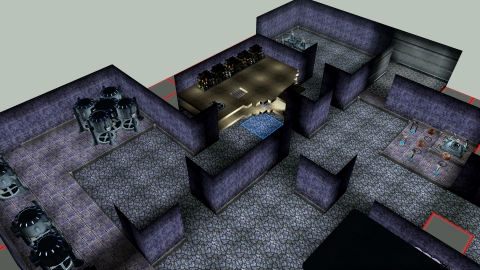


The floors aren't QUITE right (so I'll probably wind up ripping it up again). But a max-height character (like Hyperstrike) can run through the area without hitting their head (thank god, I look stupid in a crash helmet).
The hardest part is trying to NOT get screamingly bored while placing all those damn desks.



Forgive my ignorance, but didn't they recently add a way to stack items by holding down the CTRL key or something?


Here's what I'm trying to do:
With the old two-beacon Telepads, I would place Beacons by first placing a cubicle around a Telepad leg, then attaching a Beacon, then deleting the cubicle.
But now that we can attach 6 Beacons to a Telepad, does anyone know how I can stack two or more cubicles so that I can attach two or more beacons to a telepad leg?
"Everybody wants to change the world, but nobody wants to change themselves." -Tolstoy