/bind i "toggle incarnate"
It... I... Wait, what?
I've had mine bound to the N key. I use a split keyboard and map things rather differently than I used to with regular keyboards.
Playstation 3 - XBox 360 - Wii - PSP
Remember kids, crack is whack!
Samuel_Tow: Your avatar is... I think I like it

i personally have been using a macro.
/macro Inc "toggle incarnate$$e emotename*"
*i've been using stancevillain2. While just using "toggle incarnate" opens and closes the Incarnate window just fine it lacks style.
Dr. Todt's theme.
i make stuff...
Sermon
@sermon
One of Six, Cannibal 6
you guys toggle your incarnate and don't do a coustume change at the same time?


I like.
/bind i toggle incarnate
/bind k toggle combatnumbers
Dr. Todt's theme.
i make stuff...
We need to teach people:
/bind P "toggle Powerlist"
So they can find the frakkin Grenades and Acids on the Lambda Trial.
Speeding Through New DA Repeatables || Spreadsheet o' Enhancements || Zombie Skins: better skins for these forums || Guide to Guides
While we're adding in features  I'm a fan of /bind ctrl+i info
I'm a fan of /bind ctrl+i info
Handy for self info (if nothing is selected) or for the info of anything you have targeted otherwise!
I have a few binds one of my humor toons...
McArchvillain
/bind numpad0 "em kissit$$say You're gonna have it my way, this ain't BK"
/bind numpad1 "say Ole McArchvillain had a farm... E.I.E.I.O."
/bind numpad2 "say Ding! Fries are done!"
/bind numpad3 "say Get back Jack, Mac is back"
/bind numpad4 "say Where's my Cutscene"
/bind numpad5 "em plot$$say Come get some Nuggnuts"
/bind numpad6 "say Here's the toy for your Happy Meal."
/bind numpad7 "say No Happy Meal for you."
/bind numpad9 "say Congo Rats have a Hot Apple Pie on me"
/macro Trench "emote none$$cce 0 ccspin
/macro Suit "emote none$$cce 1 ccspin
/macro Toga "emote none$$cce 3 ccspin
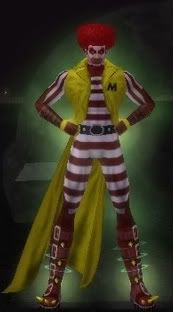
But no binds for info or windows.
@Blood Beret(2)Twitter
I am a bad speeler, use poorer grammar, and am a frequent typoist.
MA ArcID: 1197
You have enemies? Good. That means you've stood up for something, sometime in your life. Winston Churchill
I'll add in a couple more 
/bind c "toggle recipes"
/bind shift+c "toggle salvage"
/bind ` "targetcustomnext enemy defeated"
|
While we're adding in features
 I'm a fan of /bind ctrl+i info I'm a fan of /bind ctrl+i infoHandy for self info (if nothing is selected) or for the info of anything you have targeted otherwise! |
Ctrl for most stuff;
Ctrl+i info
Ctrl+p "em characterfittingemote$$afk"
etceteraaa,
Alt for frequent emotes;
Alt+t "em talk"
Alt+c "em cellphone"
Alt+d "em disagree"
and as of Incarnate-times, Shift+i for other stuff.
Currently only /Shift+i "toggle incarnate"

Loth 50 Fire/Rad Controller [1392 Badges] [300 non-AE Souvenirs]
Ryver 50 Ele� Blaster [1392 Badges]
Silandra 50 Peacebringer [1138 Badges] [No Redside Badges]
--{=====> Virtue ♀
|
While we're adding in features
 I'm a fan of /bind ctrl+i info I'm a fan of /bind ctrl+i infoHandy for self info (if nothing is selected) or for the info of anything you have targeted otherwise! |
Use the decimal point on the 10-key to get a target's global name and the character's info. If nothing is selected, you'll just get your info (and an error message that $target isn't online or hidden).

|
I'll add in a couple more
 /bind c "toggle recipes" /bind shift+c "toggle salvage" |
/bind tilde "toggle recipes$$toggle salvage"
I don't know why there aren't more in-game instructions on CoX's wonderful macro language. I have a ton of macros on my characters, and I don't think I'd enjoy the game as well without them.
...
New Webcomic -- Genocide Man
Life is funny. Death is funnier. Mass slaughter can be hilarious.

Go forth and conquer.
(bind saves me so much mindless clicking)
Sermon
@sermon
One of Six, Cannibal 6