Welcome to my Invisible Candy Stripe World
I have seen similar things happen since i18 also. It doesn't happen very often, but I have seen corrupted sky textures, ground textures that turn invisible, and even buildings that have sides that turn solid blue. I only remember seeing it after hours of play when I've been in Praetoria and then back to Paragon city. I could never repeat it with any certainty, but it's easy to fix.
To fix it when it happens, just type /reloadgfx, or close the client and open a fresh one.
And make sure you are using a fairly recent video card driver.
|
To fix it when it happens, just type /reloadgfx, or close the client and open a fresh one.
|
I was hoping you wouldn't say that. >.< I'll check that out too, then.
61866 - A Series of Unfortunate Kidnappings - More than a coincidence?
2260 - The Burning of Hearts - A green-eyed monster holds the match.
379248 - The Spider Without Fangs - NEW - Some lessons learned (more or less.)
Updating video drivers is still good advice though. We don't know which card or driver the OP is using, or how frequently they are having the issue. It may stop the issue from happening, or at least happen less often.

|
Updating video drivers is still good advice though. We don't know which card or driver the OP is using
|
It's a NVIDIA GeForce 7300 LE. Better?
61866 - A Series of Unfortunate Kidnappings - More than a coincidence?
2260 - The Burning of Hearts - A green-eyed monster holds the match.
379248 - The Spider Without Fangs - NEW - Some lessons learned (more or less.)
Is there a difference between /reloadgfx and /unloadgfx?
 �Many things worth doing in the world had been declared impossible before they were done.�
�Many things worth doing in the world had been declared impossible before they were done.�
Reload would usually mean is unloads all and then loads what you need again.
Unload would unload all.. which would just lead to what you need being loaded again anyway, or else you'd have nothing on your screen. haha
At one point, we were told they were the same, and I can't find any difference between them. I just like using "reload", cause I feel like that better describes what it does.
Edit:
I just checked the wiki, and for some reason, unloadgfx isn't even on the list... not even as an alias. I could swear it used to be though. I know it still works.
The CoH Helper log.
---System information gathered by CoH Helper version 0.2.0.2---
DxDiag gathered at December 24, 2010 10:45 (-06:00)
Operating System: Windows XP Professional (5.1, Build 2600) Service Pack 3 (2600.xpsp_sp3_gdr.100427-1636)
System Manufacturer: Gigabyte Technology Co., Ltd.
System Model: M61PME-S2P
BIOS: Award Modular BIOS v6.00PG
Central Processor: AMD Athlon(tm) 7750 Dual-Core Processor, MMX, 3DNow (2 CPUs), ~2.7GHz
Memory: 3584MB
.Net Memory Report: 2542MB out of 3583MB available
Page File: 5918MB (1084MB currently in use)
C Drive: (Hitachi HDT721032SLA360) 242559MB out of 305242MB (79%) free
D Drive: (HL-DT-ST DVD-RAM GSA-H55L) zero-size drive
Windows directory location: C:\WINNT
DirectX: DirectX 9.0c (4.09.0000.0904)
DirectX Diag version: 5.03.2600.5512 (32-bit version)
Display Notes: No problems found.
Sound Notes: No problems found.
Input Notes: No problems found.
Monitor: Plug and Play Monitor
Monitor's Max Resolution: 1600,1200
Video Device Name: NVIDIA GeForce 7300 LE
Manufacturer / Chip: NVIDIA / GeForce 7300 LE
Video Memory: 512.0 MB
Driver Version: 6.14.0011.6921
Driver Date: 12/5/2007 1:41:00 AM
Driver Language: English
Sound Device Description: SB Live! Wave Device
Driver File: emu10k1m.sys
Driver Version: 5.12.0001.3300
Driver Date: 8/17/2001 11:19:26 AM
WMI Information
Motherboard Manufacturer: Gigabyte Technology Co., Ltd.
Motherboard Model: (empty)
Motherboard Product: M61PME-S2P
Motherboard Version: x.x
BIOS Manufacturer: Award Software International, Inc.
BIOS Name: Award Modular BIOS v6.00PG
BIOS Version: GBT - 42302e31
BIOS Release: 20081230000000.000000+000
Registry Information for Current User
Resolution: 1024x768
3D Resolution: 1024x768 (Not using renderscale)
Full Screen: Yes
Maximized: No
Screen Position: 0, 0
Refresh Rate: 60Hz
Vertical Sync Enabled: Yes
Physics Quality: Medium
Maximum Particles: 50000
Max Particle Fill? 10.000
Physics Card Enabled: No
Anti-aliasing: Off
Anisotropic Filtering: 4x
Texture LOD Bias: Smooth
Water Effects: None
Bloom: 1.000 (turned off)
Depth of Field Enabled: No
Desaturation Effects (Sepia) Enabled: Yes
Shader Detail: Low?
World Texture Level: Very High
Character Texture Level: Very High
World Detail Level (Vis_Scale): 1.000
Entity Detail Level: 1.000
Shadows Enabled: Yes
Shadow Mode: Stencil shadows
Shadow Map Shader: Unknown (0)
Environmental Reflections: Disabled
Advanced Occlusion Settings: No
Ambient Occlusion: Off
Occlusion Strength: Off
Blur: Bilateral
Ambient Resolution: Performance
Gamma Correction: 1.000
Geometry Buffers (VBOs) Enabled: Yes
Suppression of FX When Camera Close Enabled: No
Close Suppression Range: 3.000
Show Advertisements: Yes
Audio Mode: Compatiblity
3D Audio: No
FX Sound Volume: 0.402
Music Sound Volume: 0.302
Show Advanced Graphics Options: Yes
Overall Graphics Quality: 0.500
Reverse Mouse Buttons: No
Save Login Username: Yes
Transfer Rate: 229027 bytes/second
Current Game Version: 1900.201011102104.27
Installation Directory: C:\Program Files\City of Heroes
Mod files in the Data directory
No modifications found
The HijackThis log.
Logfile of Trend Micro HijackThis v2.0.4
Scan saved at 10:50:00 AM, on 12/24/2010
Platform: Windows XP SP3 (WinNT 5.01.2600)
MSIE: Internet Explorer v8.00 (8.00.6001.18702)
Boot mode: Normal
Running processes:
C:\WINNT\System32\smss.exe
C:\WINNT\SYSTEM32\winlogon.exe
C:\WINNT\system32\services.exe
C:\WINNT\system32\lsass.exe
C:\WINNT\system32\svchost.exe
C:\WINNT\System32\svchost.exe
C:\Program Files\AVG\AVG9\avgchsvx.exe
C:\Program Files\AVG\AVG9\avgrsx.exe
C:\Program Files\AVG\AVG9\avgcsrvx.exe
C:\Program Files\AVG\AVG9\avgwdsvc.exe
C:\Program Files\Nero\Nero 7\InCD\InCDsrv.exe
C:\Program Files\Common Files\LightScribe\LSSrvc.exe
C:\Program Files\AVG\AVG9\avgam.exe
C:\Program Files\AVG\AVG9\avgnsx.exe
C:\WINNT\system32\LxrJD31s.exe
C:\WINNT\system32\nvsvc32.exe
C:\Program Files\CyberLink\Shared Files\RichVideo.exe
C:\WINNT\system32\svchost.exe
C:\WINNT\Explorer.EXE
C:\Program Files\SmartDisk\Flash Media Reader\shwicon.exe
C:\Program Files\CyberLink\PowerDVD\PDVDServ.exe
C:\Program Files\Nero\Nero 7\InCD\NBHGui.exe
C:\Program Files\Nero\Nero 7\InCD\InCD.exe
C:\Program Files\HP\HP Software Update\HPWuSchd2.exe
C:\WINNT\system32\RUNDLL32.EXE
C:\PROGRA~1\AVG\AVG9\avgtray.exe
C:\WINNT\system32\devldr32.exe
C:\WINNT\system32\ctfmon.exe
C:\program files\steam\steam.exe
C:\Program Files\HP\Digital Imaging\bin\hpqtra08.exe
C:\Program Files\HP\Digital Imaging\bin\hpqSTE08.exe
C:\Program Files\AVG\AVG9\avgcsrvx.exe
C:\Program Files\AIM\aim.exe
C:\WINNT\system32\spoolsv.exe
C:\WINNT\System32\mshta.exe
C:\WINNT\System32\mshta.exe
C:\WINNT\System32\mshta.exe
C:\WINNT\System32\mshta.exe
C:\WINNT\System32\mshta.exe
C:\WINNT\System32\mshta.exe
C:\Program Files\Winamp\winamp.exe
C:\WINNT\System32\mshta.exe
C:\WINNT\System32\mshta.exe
C:\WINNT\System32\mshta.exe
C:\WINNT\System32\mshta.exe
C:\WINNT\System32\mshta.exe
C:\WINNT\System32\mshta.exe
C:\WINNT\System32\mshta.exe
C:\WINNT\System32\mshta.exe
C:\WINNT\System32\mshta.exe
C:\WINNT\System32\mshta.exe
C:\WINNT\System32\mshta.exe
C:\WINNT\System32\mshta.exe
C:\WINNT\System32\mshta.exe
C:\WINNT\System32\mshta.exe
C:\WINNT\System32\mshta.exe
C:\WINNT\System32\mshta.exe
C:\WINNT\System32\mshta.exe
C:\WINNT\System32\mshta.exe
C:\WINNT\System32\mshta.exe
C:\WINNT\System32\mshta.exe
C:\WINNT\System32\mshta.exe
C:\WINNT\System32\mshta.exe
C:\WINNT\System32\mshta.exe
C:\WINNT\System32\mshta.exe
C:\WINNT\System32\mshta.exe
C:\WINNT\System32\mshta.exe
C:\WINNT\System32\mshta.exe
C:\WINNT\System32\mshta.exe
C:\WINNT\System32\mshta.exe
C:\WINNT\System32\mshta.exe
C:\WINNT\System32\mshta.exe
C:\WINNT\System32\mshta.exe
C:\WINNT\System32\mshta.exe
C:\WINNT\System32\mshta.exe
C:\WINNT\System32\mshta.exe
C:\Program Files\Internet Explorer\iexplore.exe
C:\Program Files\Internet Explorer\iexplore.exe
C:\Program Files\Internet Explorer\iexplore.exe
C:\Program Files\Internet Explorer\iexplore.exe
C:\WINNT\system32\msiexec.exe
C:\Program Files\Trend Micro\HiJackThis\HiJackThis.exe
R0 - HKCU\Software\Microsoft\Internet Explorer\Main,Start Page = http://www.hotmail.com/
R1 - HKLM\Software\Microsoft\Internet Explorer\Main,Default_Page_URL = http://go.microsoft.com/fwlink/?LinkId=69157
R1 - HKLM\Software\Microsoft\Internet Explorer\Main,Default_Search_URL = http://go.microsoft.com/fwlink/?LinkId=54896
R1 - HKLM\Software\Microsoft\Internet Explorer\Main,Search Page = http://go.microsoft.com/fwlink/?LinkId=54896
R0 - HKLM\Software\Microsoft\Internet Explorer\Main,Start Page = http://go.microsoft.com/fwlink/?LinkId=69157
R3 - URLSearchHook: AVG Security Toolbar BHO - {A3BC75A2-1F87-4686-AA43-5347D756017C} - C:\Program Files\AVG\AVG9\Toolbar\IEToolbar.dll
O2 - BHO: (no name) - {02478D38-C3F9-4efb-9B51-7695ECA05670} - (no file)
O2 - BHO: AcroIEHlprObj Class - {06849E9F-C8D7-4D59-B87D-784B7D6BE0B3} - C:\Program Files\Adobe\Acrobat 7.0\ActiveX\AcroIEHelper.dll
O2 - BHO: WormRadar.com IESiteBlocker.NavFilter - {3CA2F312-6F6E-4B53-A66E-4E65E497C8C0} - C:\Program Files\AVG\AVG9\avgssie.dll
O2 - BHO: Spybot-S&D IE Protection - {53707962-6F74-2D53-2644-206D7942484F} - C:\Program Files\Spybot - Search & Destroy\SDHelper.dll
O2 - BHO: AVG Security Toolbar BHO - {A3BC75A2-1F87-4686-AA43-5347D756017C} - C:\Program Files\AVG\AVG9\Toolbar\IEToolbar.dll
O2 - BHO: Java(tm) Plug-In 2 SSV Helper - {DBC80044-A445-435b-BC74-9C25C1C588A9} - C:\Program Files\Java\jre6\bin\jp2ssv.dll
O3 - Toolbar: AVG Security Toolbar - {CCC7A320-B3CA-4199-B1A6-9F516DD69829} - C:\Program Files\AVG\AVG9\Toolbar\IEToolbar.dll
O4 - HKLM\..\Run: [ShowIcon_SmartDisk Corporation_SmartDisk Flash Media Reader Support 2.1] "C:\Program Files\SmartDisk\Flash Media Reader\shwicon.exe" -t"SmartDisk Corporation\SmartDisk Flash Media Reader Support 2.1"
O4 - HKLM\..\Run: [SW20] "C:\WINNT\system32\sw20.exe"
O4 - HKLM\..\Run: [RemoteControl] "C:\Program Files\CyberLink\PowerDVD\PDVDServ.exe"
O4 - HKLM\..\Run: [LanguageShortcut] "C:\Program Files\CyberLink\PowerDVD\Language\Language.exe"
O4 - HKLM\..\Run: [LGODDFU] "C:\Program Files\lg_fwupdate\fwupdate.exe" blrun
O4 - HKLM\..\Run: [SecurDisc] "C:\Program Files\Nero\Nero 7\InCD\NBHGui.exe"
O4 - HKLM\..\Run: [InCD] "C:\Program Files\Nero\Nero 7\InCD\InCD.exe"
O4 - HKLM\..\Run: [HP Software Update] C:\Program Files\HP\HP Software Update\HPWuSchd2.exe
O4 - HKLM\..\Run: [NvCplDaemon] RUNDLL32.EXE C:\WINNT\system32\NvCpl.dll,NvStartup
O4 - HKLM\..\Run: [nwiz] nwiz.exe /install
O4 - HKLM\..\Run: [NvMediaCenter] RUNDLL32.EXE C:\WINNT\system32\NvMcTray.dll,NvTaskbarInit
O4 - HKLM\..\Run: [GEST] ]
O4 - HKLM\..\Run: [QuickTime Task] "C:\Program Files\QuickTime\qttask.exe" -atboottime
O4 - HKLM\..\Run: [AVG9_TRAY] C:\PROGRA~1\AVG\AVG9\avgtray.exe
O4 - HKLM\..\Run: [EvtMgr6] C:\Program Files\Logitech\SetPointP\SetPoint.exe /launchGaming
O4 - HKCU\..\Run: [MSMSGS] "C:\Program Files\Messenger\msmsgs.exe" /background
O4 - HKCU\..\Run: [ctfmon.exe] C:\WINNT\system32\ctfmon.exe
O4 - HKCU\..\Run: [Steam] "c:\program files\steam\steam.exe" -silent
O4 - HKCU\..\Run: [LightScribe Control Panel] "C:\Program Files\Common Files\LightScribe\LightScribeControlPanel.exe" -hidden
O4 - HKUS\S-1-5-19\..\RunOnce: [^SetupICWDesktop] C:\Program Files\Internet Explorer\Connection Wizard\icwconn1.exe /desktop (User 'LOCAL SERVICE')
O4 - HKUS\S-1-5-19\..\RunOnce: [tscuninstall] %systemroot%\system32\tscupgrd.exe (User 'LOCAL SERVICE')
O4 - HKUS\S-1-5-20\..\RunOnce: [^SetupICWDesktop] C:\Program Files\Internet Explorer\Connection Wizard\icwconn1.exe /desktop (User 'NETWORK SERVICE')
O4 - HKUS\S-1-5-18\..\RunOnce: [^SetupICWDesktop] C:\Program Files\Internet Explorer\Connection Wizard\icwconn1.exe /desktop (User 'SYSTEM')
O4 - HKUS\.DEFAULT\..\RunOnce: [^SetupICWDesktop] C:\Program Files\Internet Explorer\Connection Wizard\icwconn1.exe /desktop (User 'Default user')
O4 - Startup: Adobe Gamma.lnk = C:\Program Files\Common Files\Adobe\Calibration\Adobe Gamma Loader.exe
O4 - Global Startup: Adobe Gamma Loader.lnk = C:\Program Files\Common Files\Adobe\Calibration\Adobe Gamma Loader.exe
O4 - Global Startup: Adobe Reader Speed Launch.lnk = C:\Program Files\Adobe\Acrobat 7.0\Reader\reader_sl.exe
O4 - Global Startup: HP Digital Imaging Monitor.lnk = C:\Program Files\HP\Digital Imaging\bin\hpqtra08.exe
O4 - Global Startup: Microsoft Office.lnk = C:\Program Files\Microsoft Office\Office\OSA9.EXE
O8 - Extra context menu item: E&xport to Microsoft Excel - res://C:\PROGRA~1\MICROS~2\Office12\EXCEL.EXE/3000
O9 - Extra button: AIM - {AC9E2541-2814-11d5-BC6D-00B0D0A1DE45} - C:\Program Files\AIM\aim.exe
O9 - Extra button: (no name) - {DFB852A3-47F8-48C4-A200-58CAB36FD2A2} - C:\Program Files\Spybot - Search & Destroy\SDHelper.dll
O9 - Extra 'Tools' menuitem: Spybot - Search && Destroy Configuration - {DFB852A3-47F8-48C4-A200-58CAB36FD2A2} - C:\Program Files\Spybot - Search & Destroy\SDHelper.dll
O9 - Extra button: (no name) - {e2e2dd38-d088-4134-82b7-f2ba38496583} - C:\WINNT\Network Diagnostic\xpnetdiag.exe
O9 - Extra 'Tools' menuitem: @xpsp3res.dll,-20001 - {e2e2dd38-d088-4134-82b7-f2ba38496583} - C:\WINNT\Network Diagnostic\xpnetdiag.exe
O9 - Extra button: Messenger - {FB5F1910-F110-11d2-BB9E-00C04F795683} - C:\Program Files\Messenger\msmsgs.exe
O9 - Extra 'Tools' menuitem: Windows Messenger - {FB5F1910-F110-11d2-BB9E-00C04F795683} - C:\Program Files\Messenger\msmsgs.exe
O15 - Trusted Zone: http://java.sun.com
O16 - DPF: RaptisoftGameLoader - http://www.miniclip.com/haphazard/ra...gameloader.cab
O16 - DPF: {41F17733-B041-4099-A042-B518BB6A408C} - http://a1540.g.akamai.net/7/1540/52/...eInstaller.exe
O16 - DPF: {4F1E5B1A-2A80-42CA-8532-2D05CB959537} (MSN Photo Upload Tool) - http://gfx1.hotmail.com/mail/w2/resources/MSNPUpld.cab
O16 - DPF: {5ED80217-570B-4DA9-BF44-BE107C0EC166} (Windows Live Safety Center Base Module) - http://cdn.scan.onecare.live.com/res...scbase5483.cab
O16 - DPF: {6414512B-B978-451D-A0D8-FCFDF33E833C} (WUWebControl Class) - http://update.microsoft.com/windowsu...?1147640637654
O16 - DPF: {67DABFBF-D0AB-41FA-9C46-CC0F21721616} (DivXBrowserPlugin Object) - http://download.divx.com/player/DivXBrowserPlugin.cab
O16 - DPF: {6E32070A-766D-4EE6-879C-DC1FA91D2FC3} (MUWebControl Class) - http://update.microsoft.com/microsof...?1148195024359
O16 - DPF: {77E32299-629F-43C6-AB77-6A1E6D7663F6} (Groove Control) - http://download.shockwave.com/pub/otoy/OTOYAX.cab
O16 - DPF: {7C6E92FA-4429-4FB6-909B-798E2EFFAEF0} (NCWeb.Launcher) - http://www.coh.co.kr/common/ocx/ncweb.cab
O16 - DPF: {B8BE5E93-A60C-4D26-A2DC-220313175592} (ZoneIntro Class) - http://cdn2.zone.msn.com/binFramewor...o.cab34246.cab
O16 - DPF: {C49134CC-B5EF-458C-A442-E8DFE7B4645F} (YYGInstantPlay Control) - http://www.yoyogames.com/downloads/activex/YoYo.cab
O16 - DPF: {DF780F87-FF2B-4DF8-92D0-73DB16A1543A} - http://www.popcap.com/games/popcaploader_v6.cab
O16 - DPF: {E5D419D6-A846-4514-9FAD-97E826C84822} (HeartbeatCtl Class) - http://fdl.msn.com/zone/datafiles/heartbeat.cab
O16 - DPF: {FE0BD779-44EE-4A4B-AA2E-743C63F2E5E6} (IWinAmpActiveX Class) - http://pdl.stream.aol.com/downloads/...ampx_en_dl.cab
O18 - Protocol: avgsecuritytoolbar - {F2DDE6B2-9684-4A55-86D4-E255E237B77C} - C:\Program Files\AVG\AVG9\Toolbar\IEToolbar.dll
O18 - Protocol: linkscanner - {F274614C-63F8-47D5-A4D1-FBDDE494F8D1} - C:\Program Files\AVG\AVG9\avgpp.dll
O20 - Winlogon Notify: avgrsstarter - avgrsstx.dll (file missing)
O22 - SharedTaskScheduler: Browseui preloader - {438755C2-A8BA-11D1-B96B-00A0C90312E1} - C:\WINNT\system32\browseui.dll
O22 - SharedTaskScheduler: Component Categories cache daemon - {8C7461EF-2B13-11d2-BE35-3078302C2030} - C:\WINNT\system32\browseui.dll
O23 - Service: Adobe LM Service - Adobe Systems - C:\Program Files\Common Files\Adobe Systems Shared\Service\Adobelmsvc.exe
O23 - Service: AVG Security Toolbar Service - Unknown owner - C:\Program Files\AVG\AVG9\Toolbar\ToolbarBroker.exe
O23 - Service: AVG WatchDog (avg9wd) - AVG Technologies CZ, s.r.o. - C:\Program Files\AVG\AVG9\avgwdsvc.exe
O23 - Service: InCD Helper (InCDsrv) - Nero AG - C:\Program Files\Nero\Nero 7\InCD\InCDsrv.exe
O23 - Service: Logitech Bluetooth Service (LBTServ) - Logitech, Inc. - C:\Program Files\Common Files\LogiShrd\Bluetooth\lbtserv.exe
O23 - Service: LightScribeService Direct Disc Labeling Service (LightScribeService) - Hewlett-Packard Company - C:\Program Files\Common Files\LightScribe\LSSrvc.exe
O23 - Service: Lexar JD31 (LxrJD31s) - Unknown owner - C:\WINNT\SYSTEM32\LxrJD31s.exe
O23 - Service: NBService - Nero AG - C:\Program Files\Nero\Nero 7\Nero BackItUp\NBService.exe
O23 - Service: NMIndexingService - Nero AG - C:\Program Files\Common Files\Ahead\Lib\NMIndexingService.exe
O23 - Service: NVIDIA Display Driver Service (NVSvc) - NVIDIA Corporation - C:\WINNT\system32\nvsvc32.exe
O23 - Service: Pml Driver HPZ12 - HP - C:\WINNT\system32\HPZipm12.exe
O23 - Service: Cyberlink RichVideo Service(CRVS) (RichVideo) - Unknown owner - C:\Program Files\CyberLink\Shared Files\RichVideo.exe
--
End of file - 12286 bytes
61866 - A Series of Unfortunate Kidnappings - More than a coincidence?
2260 - The Burning of Hearts - A green-eyed monster holds the match.
379248 - The Spider Without Fangs - NEW - Some lessons learned (more or less.)
Your video card drivers definitely need to be updated.
I've seen a lot of people reporting various problems with some of the newest drivers, and with a card that old, I'm not sure I'd even recommend the newest drivers.
If it were my computer, I'd start by upgrading to the 197.45 WHQL drivers from nVidia. Those were from April and were the last WHQL drivers in the 1xx.xx series.
You "may" want to try some newer drivers, but I've seen some odd reports of problems from people using older cards and the newer drivers. Anyway, here's a link to the Archived and Beta drivers page. You'll likely have to enter the info on your card and OS in the dropdown boxes but then it will give you the full listing. I wouldn't recommend going to anything prior to 2010 releases for compatibility reasons with the graphics update we got in I17.
If the game spit out 20 dollar bills people would complain that they weren't sequentially numbered. If they were sequentially numbered people would complain that they weren't random enough.
Black Pebble is my new hero.
Okay, as has been noted, your drivers are just a TEENSY SMIDGE out of date.
Latest version of the drivers that'll work with your card are the 260.99 (and yes that's a link to them).
However, some people have been having problems with the most recent version of the drivers. So if you do, here's links to a couple of the older versions going from newest to oldest. Note: I'm only going to include the WHQL-vetted drivers, not the betas.
260.89
258.96
257.21
197.45
Honestly, that's as far back as I'm gonna go, (and probably father back than you should have to roll back, since anything older than the 258 series gets CoH whinging about "out of date drivers" on the load screen).



Behold!
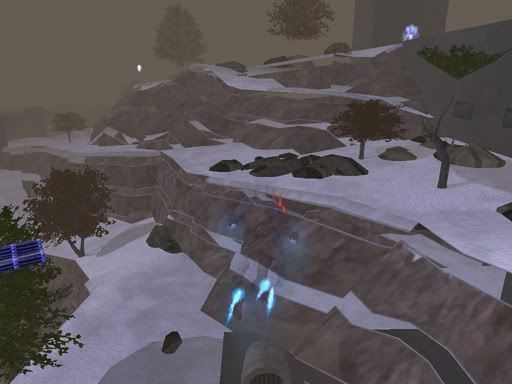
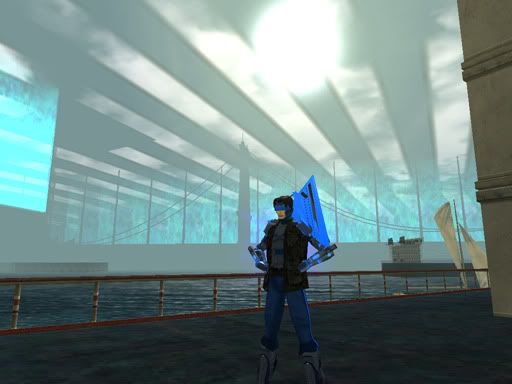
This nonsense has been going on since Going Rogue. But why? Can you solve the mystery behind the Invisible Candy Stripe World?
Some system info:
Microsoft Windows XP Professional (2002), Service Pack 3
AMD Athlon 7750 Dual-Core Processor
2.71 GHz, 3.50 GB of RAM
...and my ingame settings whenever this happens (it doesn't seem to happen when I set the shader quality lower than Medium, but I don't know if that's the problem or not):
Graphics
Screen/UI Resolution: (1024 x 768)
3D Resolution Scaling: 1024 x 768
Refresh Rate: 60
Gamma: 100%
FSAA: Off
Advanced Graphics Settings: Enabled
Graphics Quality: Customized
Ultra Mode Options
Environment Reflections: Disabled
Water Effects: None
Advanced Shadow Settings: N/A
Shadow Quality: Lowest
Advanced Occlusion Settings: Disabled
Ambient Occlusion: Off
Advanced Graphics Settings
Suppress FX When Close: Disabled
AGEIA(TM) PhysX(TM) support: N/A
Particle Physics Quality: Medium
World Texture Quality: Very High
Character Texture Quality: Very High
World Detail: 100%
Character Detail: 100%
Max Particle Count: 50000
Vertical Sync: Enabled
Mouse Cursors: Color
Environment Reflections: Disabled
Use Geometry Buffers: Enabled
Anisotropic Filtering: 4x
Texture Crispness: Smooth
Shader Quality: Medium
Water Effects: None
Depth of Field Effects: Disabled
Bloom Effects: None
Bloom Amount: N/A
Desaturation Effects: Enabled
Advanced Shadow Settings: N/A
Shadow Quality: Lowest
Advanced Occlusion Settings: Disabled
Ambient Occlusion: Off
Ideas?
61866 - A Series of Unfortunate Kidnappings - More than a coincidence?
2260 - The Burning of Hearts - A green-eyed monster holds the match.
379248 - The Spider Without Fangs - NEW - Some lessons learned (more or less.)