Trouble With Screen Shots
Do you mean the screenshots in your CoH screenshot folder, or when trying to paste from the Clipboard?
Vista is wonky about screenshots saving to the Clipboard -- sometimes it works, more often it takes a picture from a few minutes previously. But they are always in the screenshot folder. I don't know if Win7 has the same issue.
The Alt Alphabet ~ OPC: Other People's Characters ~ Terrific Screenshots of Cool ~ Superhero Fiction
|
Do you mean the screenshots in your CoH screenshot folder, or when trying to paste from the Clipboard?
Vista is wonky about screenshots saving to the Clipboard -- sometimes it works, more often it takes a picture from a few minutes previously. But they are always in the screenshot folder. I don't know if Win7 has the same issue. |
I was using clipboard.
Also - check out this thread on the use of Windows "Snipping Tool":
http://boards.cityofheroes.com/showt...=snipping+tool
I love the Snipping Tool (ST), but I have found that it can be flaky saving the image in the ST, so I will past the image ST took into Paint or some other program and save it there for editing later.
|
I love the Snipping Tool (ST), but I have found that it can be flaky saving the image in the ST, so I will past the image ST took into Paint or some other program and save it there for editing later.
|
The trick is to open some image editing program first, then go into CoH, then alt-tab back to the Image App (like MSPaintbrush) and drag it down or to the side, just so that its still showing on screen (and thus still has focus) yet it isn't covering up the part of the COH screen you want (like, say, your character)
and then, hit print-screen - while the image app still has "focus" - then drag it back up into view and Paste (either Cntrl-C or pull down its edit menu) and save it as normal for that application.
Its a little more tedious than the Snipping Tool, but if the Snipping Tool isn't happening for you - this other method worked fine for me.
http://paragonwiki.com/wiki/Screenshots
Speeding Through New DA Repeatables || Spreadsheet o' Enhancements || Zombie Skins: better skins for these forums || Guide to Guides
|
Well, in Vista or Win 7, before I found out about the Snipping Tool - I also read on these boards about how to get the print-screen shots from the Tailor or Char Creator to come through.
The trick is to open some image editing program first, then go into CoH, then alt-tab back to the Image App (like MSPaintbrush) and drag it down or to the side, just so that its still showing on screen (and thus still has focus) yet it isn't covering up the part of the COH screen you want (like, say, your character) and then, hit print-screen - while the image app still has "focus" - then drag it back up into view and Paste (either Cntrl-C or pull down its edit menu) and save it as normal for that application. Its a little more tedious than the Snipping Tool, but if the Snipping Tool isn't happening for you - this other method worked fine for me. |
Having trouble with Screenshots
I just ALT+PRINT SCREEN on screens like Costume Editor, then paste into PSP9, and save.

[ ProTip: The banner is a link to art refs!! | The Khellection | The HBAS Repository | Brute Guides (4/16/10) | How To Post An Image - A Quick Guide ]
Biggest Troll on the forums? I'll give you a hint:

|
I just ALT+PRINT SCREEN on screens like Costume Editor, then paste into PSP9, and save.
|

So, we have to use all this other special hoodoo just to get shots of our characters from within the Costume Editor.
Paragon Wiki: http://www.paragonwiki.com
City Info Terminal: http://cit.cohtitan.com
Mids Hero Designer: http://www.cohplanner.com
Yeah, I get the big black screenie.
I wonder if it's maybe because I run in Windowed mode, with the window max'd, and not in Fullscreen...

[ ProTip: The banner is a link to art refs!! | The Khellection | The HBAS Repository | Brute Guides (4/16/10) | How To Post An Image - A Quick Guide ]
Biggest Troll on the forums? I'll give you a hint:


I don't know if I am the only one, or if this is a common problem. Thought I'd ask really quick before I have to run. I am using windows 7 and all my screen shots are coming up black. Can this be fixed or gotten around?
Thanks