i17 Poor Graphics Fix
A few people from my SG are reporting there graphics have improved as well using this. Not sure if its anything new but I couldnt find it listed anywhere so thought it was worth a mention.
Im guessing Intel chipsets are still screwed though.
| If you use the Nvidea control panel to force high settings then run the game, you will find that even if the in game settings are set to the same, you will most likely still get better looking graphics. |
P.S. Intel graphics chips have been screwed since Issue 0. It's impressive that the game works on them at all.
Kioshi, have you tried the test server recently?
Yup Tex, I tested it after the patch, the shader option is still greyed out (till i16 I could go as far as low with bumpmaps iirc), as well as shadows, Intel's site utility says I have the most recent driver for my card (posted this pic in another thread).
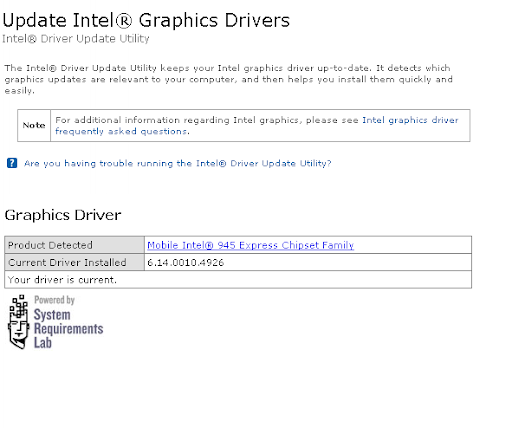
Ok a pic from just now on test (aniso x4, texture smooth, world detail 200%, char detail 200%, everything maxxed out, like particle detail, everything that was not greyed out), and below a pic from i16 with aniso off, texture crisp, char detail very high, world detail medium, particle medium.
EDIT: Oh I also have this really big pic with the gfx menu after the patch, I had forgotten to set particles but you can see that shader is still greyed out for me, the npc by my side has no shadows as her 'hot dog stand', as my toon and the fortunata .
TEST AFTER TODAY'S PATCH

I16

|
I'm not quite following that. Are you saying that you are adding NVIDIA's effects on top of the effects CoH is already doing??
P.S. Intel graphics chips have been screwed since Issue 0. It's impressive that the game works on them at all. |
Its not very clear from my picture, but the settings are noticeable. Its also fixed a few problems with people getting crappy graphics since i17 even with ultra mode on, such as losing lighting effects etc. Not quite sure why, I just assumed NVidea's settings overwrote the games settings so it effectively used those instead.
A fair amount of people in my SG now are reporting its greatly improved graphics in game.
The greatest fix in i17 is that high end NVidia cards don't crash the game after a limited time. Before i had to type /unloadgfx every 15 min, that was bothersome. The weakness with ultra mode is that the zones are based on models that were made for a 6 year old MMO... that's older than WoW and look at WoWs crap graphics (though WoW uses a full range of colors to make up for it). What this means is that paragon does not do ultra mode justice in most cases, like it's old zones, old missions, old characters, etc. In Rogue Isles and cimerera, ultra mode is more noticeable. I'm hoping that preatoria is going to take more advantage of UM.
How do I fix this hideousness?
Post-patch screenie:

The crystals & teleporter filigree have lost their shadings.
I have a GEforce 7300 GT.
Game settings are usually set to moderate/high.
I am not running any UM settings (occlusions or high lvl shadows/water)
|
Don�t say things. What you are stands over you the while, and thunders so that I cannot hear what you say to the contrary. - R.W. Emerson |
YUMMY Low-Hanging Fruit for BASE LUV

These are my settings for my card & in game.
I am still getting the jaggy lines as mentioned in a previous post
And the base looks horrendous.
What do I need to change?
or is there not anything I can to at this point?


|
Don�t say things. What you are stands over you the while, and thunders so that I cannot hear what you say to the contrary. - R.W. Emerson |
YUMMY Low-Hanging Fruit for BASE LUV

Check out these threads:
Then post the results of these two programs:
- CoH Helper - it will show us basic computer settings and your CoH configuration.
- HijackThis - it will show us what's running on your computer concurrently with CoH. Click on "Do a system Scan and save a logfile." It will automatically open up Notepad and put the info there. Make sure Wordwrap is off in Notepad (Format > Wordwrap unchecked) before you cut and paste here.
Speeding Through New DA Repeatables || Spreadsheet o' Enhancements || Zombie Skins: better skins for these forums || Guide to Guides
Zombie, I have been to those threads and they do not address the problems I'm having... or if they do, the info is buried amongst a bunch of other inapplicable stuff.
I have posted both my Nvidia GeForce 7300 GT settings and my in-game settings to show what I have going.
Yes, my drivers are up to date (downloaded & installed from the Nvidia site)
I am NOT trying to run in Ultra Mode.
I AM just trying to find the settings that will bring back the quality I had before UM was implemented.
The specific question is: What settings do I need to change to
a) get rid of the jagginess (raising the FSAA in game causes lag) &For the record, Hubby IS running UM settings on his rig (a more current system), and the base items still look just as craptastic.
b) bring back the shadings on certain items in my base.
|
Don�t say things. What you are stands over you the while, and thunders so that I cannot hear what you say to the contrary. - R.W. Emerson |
YUMMY Low-Hanging Fruit for BASE LUV

|
Zombie, I have been to those threads and they do not address the problems I'm having... or if they do, the info is buried amongst a bunch of other inapplicable stuff.
I have posted both my Nvidia GeForce 7300 GT settings and my in-game settings to show what I have going. Yes, my drivers are up to date (downloaded & installed from the Nvidia site) I am NOT trying to run in Ultra Mode. I AM just trying to find the settings that will bring back the quality I had before UM was implemented. The specific question is: What settings do I need to change to a) get rid of the jagginess (raising the FSAA in game causes lag) &For the record, Hubby IS running UM settings on his rig (a more current system), and the base items still look just as craptastic. |
Speeding Through New DA Repeatables || Spreadsheet o' Enhancements || Zombie Skins: better skins for these forums || Guide to Guides
|
Sorry, can't help you without the CohHelper and HijackThis. There's information in those reports which you have not posted here which may be the cause of the problems.
|
This is a question of graphics SETTINGS, not a question of how the game is running.
I'm not going to be fiddling with anything else.
|
Don�t say things. What you are stands over you the while, and thunders so that I cannot hear what you say to the contrary. - R.W. Emerson |
YUMMY Low-Hanging Fruit for BASE LUV

Impish Kat,
Turn off Environmental Reflections completely. That's an Ultra Mode setting. Having it enabled at all means you're now in Ultra mode.
Drop World Detail to 100% or less. 200% is pounding the snot out of your vid card.
Set World Texture to max.
Let the game managed FSAA and Anisotropic Filtering. Set them both to Application Controlled in the Nvidia Control Panel. Your card isn't good enough for 8X FSAA. Try 4X or 2X instead.
Are you actually running multiple monitors? If not, set Multi-Display in NCP to Single Display mode.
Make the changes in the NCP first with the game shut down. Then get in game and make changes there.
Any better?
Be well, people of CoH.

I would recommend not using the NVIDIA control panel to override the antialiasing and possibly other settings. I don't know if you've noticed, but the FSAA option was moved out of the Advanced Graphics Settings.
So, try setting all of the options in the NVIDIA to "Application controlled" or whatever it's called and run the game. Keep in mind that we did not test the game with any overrides from the NVIDIA control panel or the ATI Catalyst Control Center. If the game runs fine without any overrides, then the problem is with the way the override is implemented which is out of our hands.
Okay, new settings:


Thank you for the tips, Bill.
I didn't realize the reflections slider triggered UM settings. I don't recall fiddling with those, but weirder things have happened.
I've always run the game with my world detail at full tilt, but I'll compromise to see if it helps. =)
I'm still getting jaggy edges, but upon further experimentation, even the highest FSAA setting doesn't get rid of them. So, it looks like I'm stuck with them no matter what I do. I just don't remember the "News Anchor wearing a baaaaad herringbone suit" effect being quite so bad.
There was absolutely no change in the look of the base items. The shading on the crystals, tp filigree & a few other items is completely borked. This seems to be base specific, since everything else in the world looks okay.
|
Don�t say things. What you are stands over you the while, and thunders so that I cannot hear what you say to the contrary. - R.W. Emerson |
YUMMY Low-Hanging Fruit for BASE LUV

I'm at a loss. That was all going off memory from when I had an nvidia card. At this point, all we have left is for you to go ahead and post the info from cohhelper as Zombie Man requested. It will tell us various things about your OS, drivers, etc as well as game and graphics settings.
I checked your other screenshots and in those it appeared that FSAA was working but anisotropic filtering seemed wonky. Crank AF to 16X and see if that odd wavy pattern on top of a train station goes away.
Wait... you said the base items look just as bad on your mate's rig? Does anyone else have those crystals in their base? Do you have any other SG mates that could take a screenshot of your crystals? Perhaps it's just those that are globally broken?
Be well, people of CoH.

Running an Intel P4 dual-core 3 GHz with 3 GB RAM and nVidia 9800 GT video card. Single display 1920x1080.
I tested using both application-controlled settings and settings hard-coded in the nVidia control panel. I examined both with graphfps 7 enabled. I'd show screenshots but even with screenshotui set to 1, graphfps doesn't show up.
When the control panel is set to app-controlled, swap, cpu and gpu are sync'ed.
When the control panel is hard-coded, overall performance is slightly better, but swap runs much higher than cpu and gpu.
So, yes, from my perspective, hard-coding the graphics settings seems to improve overall performance.
EDIT: Update: I was running AO on Ultra. As I changed the AO slider, it directly affected the swap values. CPU/GPU remained unaffected. This was while running with hard-coded settings.
|
Crank AF to 16X and see if that odd wavy pattern on top of a train station goes away.
Wait... you said the base items look just as bad on your mate's rig? Does anyone else have those crystals in their base? Do you have any other SG mates that could take a screenshot of your crystals? Perhaps it's just those that are globally broken? |
Will work on getting a base screenie from another SGmate or two. I did mention it in the Base Forums, but haven't really gotten much response on it (their focus is elsewhere atm).
|
Don�t say things. What you are stands over you the while, and thunders so that I cannot hear what you say to the contrary. - R.W. Emerson |
YUMMY Low-Hanging Fruit for BASE LUV

|
what further information?
This is a question of graphics SETTINGS, not a question of how the game is running. I'm not going to be fiddling with anything else. |
If you want to pre-diagnose your problem and only give us information you think is relevant then there's nothing more we can do for you.
You're just very much in the dark over how much that other stuff, which you think is irrelevant, can affect your current performance.
Speeding Through New DA Repeatables || Spreadsheet o' Enhancements || Zombie Skins: better skins for these forums || Guide to Guides
|
Well, then, quite frankly, you don't deserve our help.
If you want to pre-diagnose your problem and only give us information you think is relevant then there's nothing more we can do for you. You're just very much in the dark over how much that other stuff, which you think is irrelevant, can affect your current performance. |
Frankly, Zombie, you don't know me well enough to take that presumptive and insulting tone. You have obviously not really taken the time to examine this thread in it's entirety.
This thread, as established by the OP, is about whether one could/should try tweaking the Nvidia Control SETTINGS in order to improve their graphics.
|
Hey guys,
After playing around a bit trying to see if I could sort out some issues with i17 crashes I accidentally discovered a fix for people using NVidea cards, although I'm sure it most likely works with ATI cards too. If you use the Nvidea control panel to force high settings then run the game, you will find that even if the in game settings are set to the same, you will most likely still get better looking graphics. Im not sure if the ATI Catalyst bug stops people doing this on ATI cards but it definitely works with NVidea. I'm not sure why if the in game settings are the same but ... It doesn't just apply to characters, it applies to world objects too from what I can see. |
I don't expect that everyone will be able to contribute, since not everyone is familiar with the Nvidia Control Settings, but my thanks to Bill Z Bubba, who was willing to take a crack at it.
BTW, None of our friends were on last night, so we're still working on figuring out if the base items are a global issue.
|
Don�t say things. What you are stands over you the while, and thunders so that I cannot hear what you say to the contrary. - R.W. Emerson |
YUMMY Low-Hanging Fruit for BASE LUV




Hey guys,


After playing around a bit trying to see if I could sort out some issues with i17 crashes I accidently discovered a fix for people using NVidea cards, although Im sure it most likely works with ATI cards too.
If you use the Nvidea control panel to force high settings then run the game, you will find that even if the in game settings are set to the same, you will most likely still get better looking graphics.
Im not sure if the ATI Catalyst bug stops people doing this on ATI cards but it definately works with NVidea.
I'm not sure why if the in game settings are the same but heres a before and after with mine:
Left - Before
Right - After
After seeing the final pictures it doesnt seem too convincing I know, but the difference is larger in game. I'm just too lazy to log in game, take a pic then log out again just to change settings then go in again
It doesnt just apply to charecters, it applies to world objects too from what I can see.