Facemaker Crash
What video card and driver version are you using?
Product Current
Installed Driver Latest Driver
Update NVIDIA GeForce4 MX 440 with AGP8X 93.71 Your PC currently has the latest driver installed for your GPU. No driver update is necessary at this time
Same as me lol, I also have same issue, apparently its being looked at but Ive also sent you a copy of the mail i received from Arbiter Kim.
Seeing the same thing at the tailor blueside, on a GTX 295. Not at home, so can't get the exact driver level, but i upgraded them last week. i also get the crash at the end of character creation as well.

I reject your reality and substitue my own!
--Adam Savage from "Mythbusters"
|
Product Current
Installed Driver Latest Driver Update NVIDIA GeForce4 MX 440 with AGP8X 93.71 Your PC currently has the latest driver installed for your GPU. No driver update is necessary at this time |

Check out these threads:
Then post the results of these two programs:
- CoH Helper - it will show us basic computer settings and your CoH configuration.
- HijackThis - it will show us what's running on your computer concurrently with CoH. Click on "Do a system Scan and save a logfile." It will automatically open up Notepad and put the info there. Make sure Wordwrap is off in Notepad (Format > Wordwrap unchecked) before you cut and paste here.
Also, go into the game and open Menu > Options > Graphics Tab and tell us what these settings are set at:
Ultra Mode Options (will appear only if Advanced Graphics is Enabled)
- Shadow Mode: Disabled, Stencil Maps, Shadow Maps
- Shadow Map Shader: N/A, Low, Medium, High Quality
- Environment Reflections: Disabled, Low, Medium, High, Ultra Quality
- Water Effects: Disabled, Low, Medium, High, Ultra Quality
- Advanced Occlusion Settings: Enabled or Disabled
- Ambient Occlusion: Off, High Performance, Performance, Balanced, Quality, High, Super, Ultra
And if Advanced Occlusion is Enabled...
- Occlusion Strength: Off, Slight, Medium, Strong, Strong with Color Bleeding
- Ambient Resolution: Off, High Performance, Performance, Quality, High, Super High
- Blur: No blur, Fast, Gaussian, Bilateral, Gaussian Depth, Bilateral Depth, Trilateral
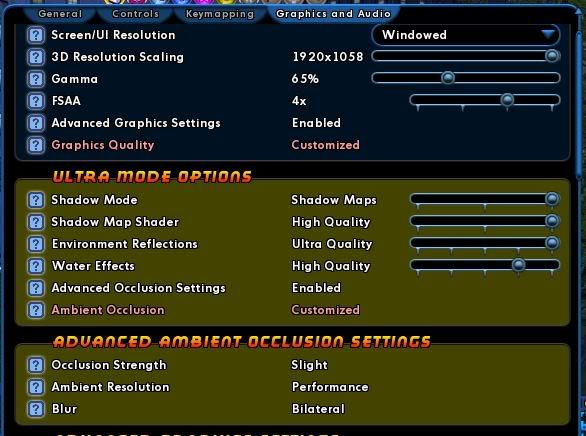
Speeding Through New DA Repeatables || Spreadsheet o' Enhancements || Zombie Skins: better skins for these forums || Guide to Guides
Anyone know if this bug has been addressed yet? Is everyone still having the same problem?
I had a reversion on my 2nd-5th slot powers' colors, so I went to change them at the facemaker.
Crash, every time. So I tried on a new character...no problem. The issue? I was on a task-force/flashback. As soon as I quit that, my previously crash-happy character no longer crashed, and the adjustments went through all peachy-like. So as far as I can tell, this is related to using the facemaker while on a strikeforce.
I /bug reported something similar the other day on the test server. I use the same video options on both live and test, so I don't think that was a factor. My steps to reproduce was to load the tailor screen, save the costume to a file, then exit the tailor. It immediately freezes and I repeated it 4 times. Doing the same thing at the same Facemaker in Cap on Live was working just fine.
|
I had a reversion on my 2nd-5th slot powers' colors, so I went to change them at the facemaker.
Crash, every time. So I tried on a new character...no problem. The issue? I was on a task-force/flashback. As soon as I quit that, my previously crash-happy character no longer crashed, and the adjustments went through all peachy-like. So as far as I can tell, this is related to using the facemaker while on a strikeforce. |

I can't click any contacts or open my costume screen at all...instant crash.
Still getting this as well....
I also crash when i get to name entry screen with new charecters, and also when i get an MA contact, or a selection of contacts from a contact.
Single contacts just show a blank picture. I know this is to do with the game taking photos of the charecters and not displaying them, because every single screen it crashes on is causing this issue.
Name entry - self charecter photo is there
Mission contacts (single) - there photo doesnt display but still work to talk to just about
Mission contacts (selection)- there photos crash the game
AE missions - there photos crash game
Tailor - Costume photo crashes game
Costume selection - Costume photo crashes game
Reported this bug god knows how many times now, been told its been handed to engineers last friday but still nothing done about it despite there been a fix on Tuesday that seemed to do nothing whatsoever.
Not happy at all tbh. Im on the same 3d card as above btw, geforce mx440 with the final drivers, tried several others as well and also double checked to make sure they werent corrupted by redownloading again, weirdly enough the compatible ones gave me better in game graphics but didnt solve the issue.
Ive tried lowering and raising all available settings, ive tried reinstalling the game, I even tried linux to see if there drivers were any different.
I also tried my desktop pc as well with a geforce 7300 in but still crash the same.
Another odd bug I just found, is when i step away from a contact there face disappears and I can see through them... This didnt happen pre i17.
Piccy below, sorry for size but if I move closer the face reappears. Its very strange.

My question I want to ask the devs is, are the charecter photos set to display in Ultra mode?
If this was true then those of us that cant support it will crash every time.
|
Still getting this as well....
... Single contacts just show a blank picture. I know this is to do with the game taking photos of the charecters and I also tried my desktop pc as well with a geforce 7300 in but still crash the same. |
For those of you getting the crash, could you please try out the build we just put up on Training Room?
blah blah bah, play CoV and watch Television.
I run CoH on an Nvidia GeForce 4 MX420, and I have had the same issues as those with the 440 since Issue 17 came out. The game would crash every time I tried to look at the Costume Selection Window, either mine or through the Tailor/Facemaker, view my or someone else's Personal Info, and sometimes when accessing my contacts list(about 10% of the time).
I just hopped on the Training room as per the Television's request and ran my Dominator to the Facemaker in Cap Au Diable. No crashing when I opened my Costume Window from the menu, no crash when I accessed the Facemaker, and no crashing when I tried to view my Contacts list or my Personal Info screen. Couldn't find any other players to check their info, but I did check a few Luddites outside and my game did not crash.
It would indeed appear this has fixed the issue. I was only on The Test Server for a few minutes though to check, and all the things that are guaranteed crashes for me on Live appear to be working fine there.
/e thumbsup
No more Crashes!
This patch has fixed my problem, the only thing is that the portraits of contacts and my diff costumes in tailor window are very small.
Wow after two weeks I can finally get my CoX fix.
So I have been having this same exact issue with i17 since it went live.
I have upgraded/downgraded/uninstalled/reinstalled both my Nvidia graphic software/drivers and OS (Starting with Vista, then later upgrading to Windows 7).
Sometimes it will load the costume window after a brief, near game hanging pause.
Other times it will one or two costumes out of five.
Most times however, it simply crashes stating that nvoglv32.DLL had failed to respond.
I've checked and rechecked, and double checked this file. And I do a lot of older gaming using OpenGL on my system and have never had this happen. It's doing nothing but making the game a bit... unplayable. I like to change my costumes up every so often, and this has kept me from the tailor almost completely for 5 months.
I have updated to the recent 257.21 Nvidia release candidate drivers and this issue still persists. I'm not sure if it's something in the game or my system.
So here's a COHelper file and... I'll just wait. Patiently....
---System information gathered by CoH Helper version 0.2.0.2---
DxDiag gathered at July 15, 2010 11:08 (-07:00)
Operating System: Windows 7 Home Premium 32-bit (6.1, Build 7600) (7600.win7_gdr.100226-1909)
System Manufacturer: System manufacturer
System Model: System Product Name
BIOS: BIOS Date: 09/10/09 11:54:11 Ver: 08.00.15
Central Processor: AMD Phenom(tm) II X4 940 Processor (4 CPUs), ~3.0GHz
Memory: 4096MB
.Net Memory Report: 1536MB out of 3327MB available
Page File: 3771MB (2880MB currently in use)
C Drive: (WDC WD5001AALS-00L3B2 ATA Device) 24924MB out of 49897MB (49%) free
D Drive: (WDC WD5001AALS-00L3B2 ATA Device) 65500MB out of 426938MB (15%) free
H Drive: (WDC WD7500AADS-00M2B0 ATA Device) 66467MB out of 715401MB (9%) free
G Drive: (ENCTO GTE705YNG1 SCSI CdRom Device) zero-size drive
E Drive: (ASUS DRW-22B1ST ATA Device) zero-size drive
F Drive: (SONY DVD RW DRU-810A ATA Device) zero-size drive
Windows directory location: C:\Windows
DirectX: DirectX 11
DirectX Diag version: 6.01.7600.16385 (32-bit version)
Display Notes: No problems found.
Sound Notes: No problems found.
No problems found.
No problems found.
Input Notes: No problems found.
Monitor:
Monitor's Max Resolution: (blank)
Video Device Name: NVIDIA GeForce GTS 250
Manufacturer / Chip: NVIDIA / GeForce GTS 250
Video Memory: 2415 MB
Driver Version: 8.17.12.5721
Driver Date: 6/7/2010 4:57:00 PM
Driver Language: English
Sound Device Description: Speakers (Realtek High Definition Audio)
Driver File: RTKVHDA.sys
Driver Version: 6.00.0001.6151
Driver Date: 7/6/2010 6:30:24 PM
Sound Device Description: Realtek HDMI Output (Realtek High Definition Audio)
Driver File: RTKVHDA.sys
Driver Version: 6.00.0001.6151
Driver Date: 7/6/2010 6:30:24 PM
Sound Device Description: Realtek Digital Output (Realtek High Definition Audio)
Driver File: RTKVHDA.sys
Driver Version: 6.00.0001.6151
Driver Date: 7/6/2010 6:30:24 PM
WMI Information
Motherboard Manufacturer: ASUSTeK Computer INC.
Motherboard Model: (empty)
Motherboard Product: M4A79 Deluxe
Motherboard Version: Rev 1.xx
BIOS Manufacturer: American Megatrends Inc.
BIOS Name: BIOS Date: 09/10/09 11:54:11 Ver: 08.00.15
BIOS Version: 091009 - 20090910
BIOS Release: 20090910000000.000000+000
Registry Information for Current User
Resolution: 1380x881
3D Resolution: 1380x881 (Not using renderscale)
Full Screen: No
Maximized: Yes
Screen Position: 0, 0
Refresh Rate: 75Hz
Vertical Sync Enabled: Yes
Physics Quality: Very High
Maximum Particles: 50000
Max Particle Fill? 10.000
Physics Card Enabled: No
Anti-aliasing: Off
Anisotropic Filtering: None
Texture LOD Bias: Smooth
Water Effects: High quality
Bloom: 1.000 (turned off)
Depth of Field Enabled: Yes
Desaturation Effects (Sepia) Enabled: Yes
Shader Detail: Medium?
World Texture Level: Very High
Character Texture Level: Very High
World Detail Level (Vis_Scale): 1.000
Entity Detail Level: 1.000
Shadows Enabled: Yes
Shadow Mode: Unknown (3)
Shadow Map Shader: High quality
Environmental Reflections: Ultra quality
Advanced Occlusion Settings: Yes
Ambient Occlusion: Off
Occlusion Strength: Medium
Blur: Trilateral
Ambient Resolution: Quality
Gamma Correction: 1.000
Geometry Buffers (VBOs) Enabled: Yes
Suppression of FX When Camera Close Enabled: No
Close Suppression Range: 3.000
Show Advertisements: Yes
Audio Mode: Performance
3D Audio: Yes
FX Sound Volume: 0.053
Music Sound Volume: 0.000
Show Advanced Graphics Options: Yes
Overall Graphics Quality: 0.500
Reverse Mouse Buttons: No
Save Login Username: Yes
Transfer Rate: 154563 bytes/second
Current Game Version: 1800.201006040036.8T
Installation Directory: d:\steam\steamapps\common\city of heroes
Mod files in the Data directory
.\texture_library\MAPS\city has 1 file
.\texture_library\MAPS\Midnight_Squad has 1 file
.\texture_library\MAPS\Safeguard has 9 files
.\texture_library\MAPS\sewers has 44 files
.\texture_library\MAPS\static has 32 files
.\texture_library\V_MAPS\Outdoor_Missions has 9 files
.\texture_library\V_MAPS\Static has 16 files

Every time I try to use the Facemaker the game crashes, this also seems to occur when I try to start an AE mission.
I was just wondering if this is happening to other people, or is it just me.
Is this a known bug, and is there a solution/workaround?